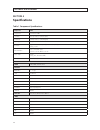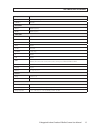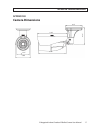- DL manuals
- Observint
- Security Camera
- BLK-HDC10IR
- User manual
Observint BLK-HDC10IR User manual
Summary of BLK-HDC10IR
Page 1
Blk-hdc10ir 2 megapixel indoor/outdoor ir bullet camera user manual please read this manual before using your camera, and always follow the instructions for safety and proper use. Save this manual for future reference. Note: this device operates on 12 vdc only. Blk-hdc10ir_cm 7/27/12.
Page 2
Ii warning ! Changes or modifications not expressly approved by the manufacturer could void the user’s authority to operate the equipment. Caution to prevent electric shock and risk of fire hazards, use a power source that is within specification only. Do not expose this appliance to rain or moistur...
Page 3
Iii 2 megapixel indoor/outdoor ir bullet camera user manual precautions warning - do not install this equipment in a confined space such as a bookcase or similar unit. Warning - wiring methods shall be in accordance with the national electric code, ansi/nfpa 70. Warning - this is a class a product. ...
Page 4
Iv important safety instructions 1. Read these instructions - all these safety and operating instructions should be read before the product is operated. 2. Keep these instructions - the safety, operating and user instructions should be retained for future reference. 3. Heed all warnings - all warnin...
Page 5: Table of Contents
V 2 megapixel indoor/outdoor ir bullet camera user manual table of contents table of contents precautions . . . . . . . . . . . . . . . . . . . . . . . . . . . . . . . . . . . . . . . . . . . . . . . . . . . . . . . . . . . . . . . . . . . . . . . . . . . . Iii disposal.Of.Your.Old.Appliances. . . ....
Page 6
Vi.
Page 7: Section 1
1 2 megapixel indoor/outdoor ir bullet camera user manual section 1: introduction section 1 introduction this high definition indoor/outdoor ir bullet camera features 2.1 megapixel imaging with 1920 x 1080 resolution along with 3-dimensional noise reduction (3d-nr). High definition video – hdcctv se...
Page 8: 1.1 Camera Components
2 section 1: introduction 1.1 camera components sun shield mounting bracket rotation (horizon) adjustment set screw pan adjustment set screw tilt adjustment set screw ir led array lens bolt drop cable channel video output setup monitor and controller port 12 vdc power connector rs-485+ rs-485- zoom ...
Page 9: 1.2 What You Need
3 2 megapixel indoor/outdoor ir bullet camera user manual section 1: introduction notes: • setup monitor and controller port: open the cap on the underside of the camera, then insert the mating service monitor and controller jack into the plug. • focus / zoom controls — to widen the viewing angle, t...
Page 10: Section 2
4 section 2: installation section 2 installation 2.1 mounting the camera the camera can be mounted on any surface with sufficient strength to support it. The camera drop cable can be routed either through the drop cable channel in the mounting bracket, or through a hole in the mounting surface cover...
Page 11
5 2 megapixel indoor/outdoor ir bullet camera user manual section 2: installation pan adjustment tilt adjustment rotation adjustment (horizon) 5. Aim the camera at the center of the preferred field of view. Rotate the camera body as needed to align the horizon in the image, then tighten the pan, til...
Page 12: Section 3
6 section 3: configuration setup section 3 configuration setup use the on-screen display (osd) menus to configure your camera for the environment where it is installed and recording requirements you prefer. 3.1 menu operation navigation through the osd menu system is performed menu navigation button...
Page 13: 3.3 Exposure
7 2 megapixel indoor/outdoor ir bullet camera user manual section 3: configuration setup 3.3 exposure to open the exposure menu, rock the joystick down (or up) to highlight exposure, then press the joystick down (set, select). • brightness: adjust brightness level: 0 (dark) ~ 20 (bright) steps • len...
Page 14
8 section 3: configuration setup color model — auto / day / night / ext — delay : 0 ~ 255 second — burst : off / on — thrs : low / middle / high — gap : low / middle / high ir smart model — auto » delay : --- » burst : off / on » thrs : --- » gap : --- ir smart off ir smart on ir cds model — auto / ...
Page 15: 3.4 White Balance
9 2 megapixel indoor/outdoor ir bullet camera user manual section 3: configuration setup 3.4 white balance • awb : select white balance mode. Auto / preset / manual / indoor / outdoor — auto : automatically adjusts color according to the lighting. — preset : it is a fixed white balance mode that may...
Page 16
10 section 3: configuration setup h mirror off h mirror on • freeze : select real or still mode: off / on • e.Zoom : select maximum digital zoom magnification: x1 ~ x12, x14, x15, x18, x21, x25, x32 • hlc : select high light compensation. When extremely bright light is projected to the camera maskin...
Page 17: 3.6 Intelligence
11 2 megapixel indoor/outdoor ir bullet camera user manual section 3: configuration setup 3.6 intelligence • privacy : hide an area you want to hide on the screen: off / on — mask# : select mask area number (0 ~ 31) — mode : set-up masking areas. (off / on) — x-pos : adjust the mask x-axis position ...
Page 18: 3.7 Special Function
12 section 3: configuration setup 3.7 special function • shading det : sets the shading calibration that the lens will perform. Only occurs when the entire screen is viewed in white light.(off / on) • shading : select lens shading compensation. (off / on) • defect det : compensates for bad pixels th...
Page 19: 3.8 Display
13 2 megapixel indoor/outdoor ir bullet camera user manual section 3: configuration setup 3.8 display • disp sel : select display item. — id : off / on — title : off / on — ezoom : off / on • set title : select camera title menu (text edit) set title character set (on-screen).
Page 20: Section 4
14 section 4: specifications section 4 specifications table 1. Component specifications component value image sensor 1/3" panasonic cmos total pixels 2010 (h) x 1108 (v) = 2,227,080 (pixels) active pixels 1944 (h) x 1092 (v) = 2,122,848 (pixels) scanning system progressive resolution digital : 1920 ...
Page 21
15 2 megapixel indoor/outdoor ir bullet camera user manual section 4: specifications component value dnr off / low / middle / high / auto d.Compress off / on intelligence privacy off / on (32 points) motion off / on (4 points) special func shading det off / on shading off / on defect det off / on de...
Page 22: Appendix A
16 appendix a: troubleshooting appendix a troubleshooting if you experience problems you cannot resolve, please contact your distributor. Problem solution nothing appears on the screen. - check the power connections. - check the video cable connections. The video image is not clear. - clean the lens...
Page 23: Appendix B
17 2 megapixel indoor/outdoor ir bullet camera user manual appendix b: camera dimensions appendix b camera dimensions 3.15” 3.80” 6.81” 7.54” 4.13” 4. 15 ”.