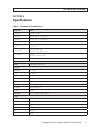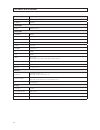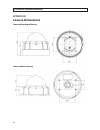- DL manuals
- Observint
- Security Camera
- BLK-HDM1IR
- User manual
Observint BLK-HDM1IR User manual
Summary of BLK-HDM1IR
Page 1
2 megapixel hdcctv indoor/outdoor ir dome camera user manual products: blk-hdm1ir, blk-hdm2ir blk-hdm1ir (left) and blk-hdm2ir (right) please read this manual before using your camera, and always follow the instructions for safety and proper use. Save this manual for future reference. Blk-hdmxir_cm.
Page 2
Ii warning ! Changes or modifications not expressly approved by the manufacturer could void the user’s authority to operate the equipment. Caution to prevent electric shock and risk of fire hazards: use a power source that is within specification only. Do not expose this appliance to rain or moistur...
Page 3: Table of Contents
Iii 2 megapixel hdcctv indoor/outdoor ir dome cameras table of contents precautions. . . . . . . . . . . . . . . . . . . . . . . . . . . . . . . . . . . . . . . . . . . . . . . . . . . . . . . . . . . . . . . . . . . . . . . . . . . . . . Iv section 1 introduction . . . . . . . . . . . . . . . . . ....
Page 4
Iv precautions do not install the camera in extreme temperature conditions. Use the camera in environments where temperature is between 14 °f and 122 °f. Ensure adequate ventilation. Do not install or use the camera in an environment where the humidity is high. It can degrade the image quality. Do n...
Page 5: Section 1
1 2 megapixel hdcctv indoor/outdoor ir dome cameras section 1: introduction section 1 introduction these high definition indoor/outdoor ir dome cameras feature a panasonic cmos sensor with a 2 – 10 mm lens, wide dynamic range, dual voltage range support (24 vac, 12 vdc), and on-screen display (osd) ...
Page 6: 1.1 Blk-Hdm2Ir Camera
2 joystick / osd control lens controls inside housing lens controls access door lens assembly video out tilt/pan gimbal tilt lock thumb screw cover strap anchor point ir array internal components far (l) – near (r) focus control and set screw tele (l) – wide (r) zoom control and set screw lens contr...
Page 7: 1.1.1 What’S In The Box
3 2 megapixel hdcctv indoor/outdoor ir dome cameras section 1: introduction 1.1.1 what’s in the box your camera includes the following: • security tool • machine screws (4) • mounting cap • mounting screws (4) • l-wrench • user manual • dome bracket (optional) what’s in the box optional dome bracket...
Page 8: 1.1.2 What You Need
4 section 1: introduction 1.1.2 what you need to install the camera you will need: • 12 vdc 1 a or 24 vac 1 a power source • tools for mounting the camera 1.2 blk-hdm1ir camera 1.2.1 what’s in the box your camera includes the following: • mounting screws (4) • l-wrench • user manual • dome bracket (...
Page 9: Section 2
5 2 megapixel hdcctv indoor/outdoor ir dome cameras section 2: installation section 2 installation 2.1 general guidelines • outdoor installations: ensure the cover is secured to the dome base with the machine screws provided and rubber seals. Dome cover rubber seal machine screw dome base • dome/win...
Page 10: 2.3 Blk-Hdm2Ir Camera
6 section 2: installation camera drop cable 2.3 blk-hdm2ir camera mounting the camera can be installed on a junction box or directly to a wall or ceiling. 1. Attach the surface mount bracket to the ceiling or wall using four (4) mounting screws. 2. Connect the dome base to the surface mount bracket ...
Page 11: 2.4 Blk-Hdm1Ir Camera
7 2 megapixel hdcctv indoor/outdoor ir dome cameras section 2: installation 2.4 blk-hdm1ir camera mounting 1. Connect the dome base to the mounting surface using four (4) screws. 2. Route the power and video cables to the camera location and attach them to the camera drop cable (see general guidelin...
Page 12
8 section 2: installation after adjusting the tilt, tighten the tilt/lock thumb screw. Horizon adjustment 4. Adjust the image with the focus and zoom levers. See the photo “lens controls” on page 2. After setting the focus and zoom tighten the focus and zoom set screws until snug. 5. Configure your ...
Page 13: Section 3
9 2 megapixel hdcctv indoor/outdoor ir dome cameras section 3: software setup section 3 software setup use the setup joy stick on the osd control panel to navigate through the menu system. Press the joy stick down (toward the pc board) to enter the setup menu or select an entry, rock the stick up or...
Page 14: 3.2 Model
10 section 3: software setup the main menu consists of a list of sub-menus or displays the option selected for a camera function. When sub-menus are available, the symbol is shown. 3.2 model model: select model type: d&n (day and night) / color / ir smart / ir cds 3.3 exposure to open the exposure m...
Page 15
11 2 megapixel hdcctv indoor/outdoor ir dome cameras section 3: software setup — siz-x : adjust the window x-axis size — siz-y : adjust the window y-axis size • day&night : select day&night. The model mode determines content of the day&night submenu. D&n model — mode: auto / day / night / ext — dela...
Page 16: 3.4 White Balance
12 section 3: software setup • smart ir : off / on. Note: smart ir function only works with ir smart model. — thrs : set-up smart ir turns on point. When you level up the value, smart ir turns on in a low light condition. — area : set up areas to control smart ir function. When blc mode is on, smart...
Page 17: 3.5 Image
13 2 megapixel hdcctv indoor/outdoor ir dome cameras section 3: software setup 3.5 image • sharpness : adjust sharpness level: 0 ~ 10 steps • mirror : select a flip mode: off / h / v / h&v — h : you can flip the picture horizontally on the screen — v : you can flip the picture vertically on the scre...
Page 18: 3.6 Intelligence
14 section 3: software setup wdr off wdr on • dnr : select digital noise reduction: auto / off / low / middle / high • d.Compress : use this function only with ip camera. Set to off. • gamma: set gamma level for best display 3.6 intelligence • privacy : hide an area you want to hide on the screen: o...
Page 19: 3.7 Special Function
15 2 megapixel hdcctv indoor/outdoor ir dome cameras section 3: software setup 3.7 special function • shading det : sets the shading calibration that the lens will perform. Only occurs when the entire screen is viewed in white light.(off / on) • shading : select lens shading compensation. (off / on)...
Page 20
16 section 3: software setup • disp sel : select display item. — id : off / on — title : off / on — ezoom : off / on • set title : select camera title menu (text edit) set title character set (on-screen).
Page 21: Section 4
17 2 megapixel hdcctv indoor/outdoor ir dome cameras section 4: specifications section 4 specifications table 1. Component specifications component value image sensor 1/3" panasonic cmos total pixels 2010 (h) x 1108 (v) = 2,227,080 (pixel) active pixels 1944 (h) x 1092 (v) = 2,122,848 (pixel) scanni...
Page 22
18 section 4: specifications component value dnr off / low / middle / high / auto d.Compress off / on intelligence privacy off / on (32 points) special func shading det off / on shading off / on defect det off / on defog off / on system ntsc / pal hd format 1080p / 720p pg off / on cvbs off / on com...
Page 23: Appendix A
19 2 megapixel hdcctv indoor/outdoor ir dome cameras appendix a: troubleshooting appendix a troubleshooting if you experience problems you cannot resolve, please contact your distributor. Problem solution nothing appears on the screen. - check the power connections. - check the video cable connectio...
Page 24: Appendix B
20 appendix b: camera dimensions appendix b camera dimensions camera with vandalproof housing 4. 96 " 2. 95 " 1. 38 " 2.95" 1. 61 " camera with plastic housing 2. 09 " 3.29" 1. 75 " 1. 52 " 1. 81 ".