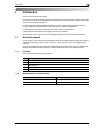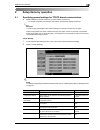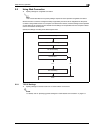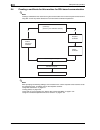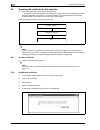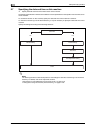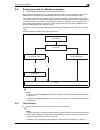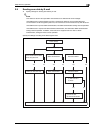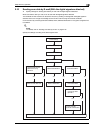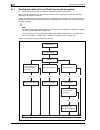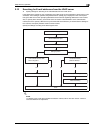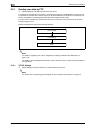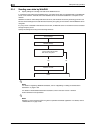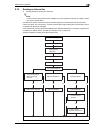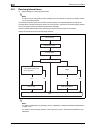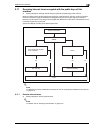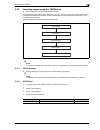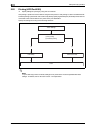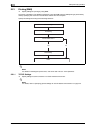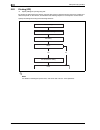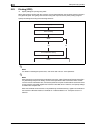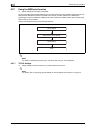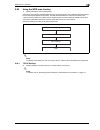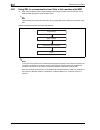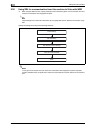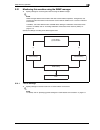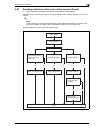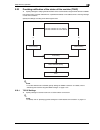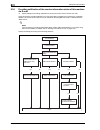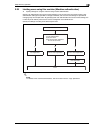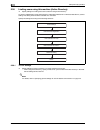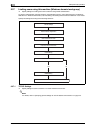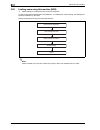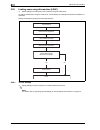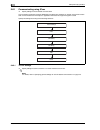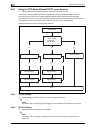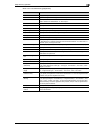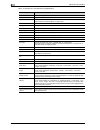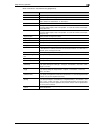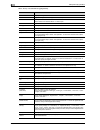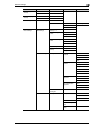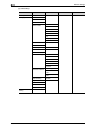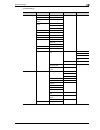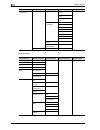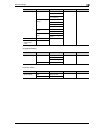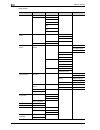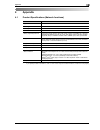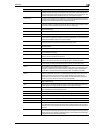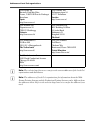- DL manuals
- Océ
- Copier
- CS163
- User Manual
Océ CS163 User Manual
Summary of CS163
Page 1
Océ cs193/cs173/cs163 océ user manual network administration- gb.
Page 2: Océ-Technologies B.V.
Edition 2007-10 gb océ-technologies b.V. Copyright © 2007, océ all rights reserved. No part of this work may be reproduced, copied, adapted, or transmitted in any form or by any means without written permission from océ. Océ makes no representation or warranties with respect to the contents hereof a...
Page 3: Contents
Cs 193/173/163 contents-1 contents 1 introduction 1.1 about this manual ........................................................................................................................... 1-3 1.1.1 contents.........................................................................................
Page 4
Contents-2 cs 193/173/163 2.8 sending scan data to a windows computer ............................................................................... 2-25 2.8.1 tcp/ip settings ..............................................................................................................................
Page 5
Cs 193/173/163 contents-3 2.14 sending scan data by webdav.................................................................................................... 2-54 2.14.1 tcp/ip settings.....................................................................................................................
Page 6
Contents-4 cs 193/173/163 2.23 printing (ipps) ................................................................................................................................ 2-86 2.23.1 printing (ipp) ....................................................................................................
Page 7
Cs 193/173/163 contents-5 2.34 providing notification of the counter information status of this machine via e-mail...................................................................................................................................... 2-118 2.34.1 tcp/ip settings..........................
Page 8
Contents-6 cs 193/173/163 2.43 using the tcp socket/openapi/ftp server function .............................................................. 2-154 2.43.1 tcp/ip settings ............................................................................................................................. 2-...
Page 9
Cs 193/173/163 contents-7 2.48 store address tab settings......................................................................................................... 2-182 2.48.1 registering or editing an address book destination ..................................................................... 2-1...
Page 10
Contents-8 cs 193/173/163.
Page 11: Introduction
1 introduction.
Page 13: Introduction
Cs 193/173/163 1-3 introduction 1 1 introduction thank you for purchasing this machine. This user manual describes setting methods for each function utilizing cs 193/173/163, mainly using the web connection. In order to allow functionality of this product fully and to use it effectively, please read...
Page 14: 6 Danger
1 introduction 1-4 cs 193/173/163 1.2 explanation of manual conventions the marks and text formats used in this manual are described below. Safety advices 6 danger failure to observe instructions highlighted in this manner may result in fatal or critical injuries in fact of electrical power. % obser...
Page 15
Cs 193/173/163 1-5 introduction 1 special text markings [stop] key the names of keys on the control panel are written as shown above. Machine setting display texts are written as shown above. 2 note the machine illustrations shown in this manual can vary and depend on the machine configuration. 1.3 ...
Page 16
1 introduction 1-6 cs 193/173/163.
Page 17: Setup Items By Operation
2 setup items by operation.
Page 19: Setup Items By Operation
Cs 193/173/163 2-3 setup items by operation 2 2 setup items by operation 2.1 specifying general settings for tcp/ip-based communication % specify settings to use this machine in a tcp/ip network environment. – to use this machine by connecting to the network, specify these settings in advance. 2 rem...
Page 20
2 setup items by operation 2-4 cs 193/173/163 device setting 1 on the administrator settings screen of the control panel, select [5 network settings]. 2 select [5 detail settings]. 3 select [1 device setting]. Dns host name specify the host name of this machine (up to 63 characters). Dns domain name...
Page 21
Cs 193/173/163 2-5 setup items by operation 2 2.2 using web connection % specify settings for using web connection. 2 note this manual describes how to specify settings required for each operation using web connection. Web connection is a device management utility supported by the http server integr...
Page 22
2 setup items by operation 2-6 cs 193/173/163 2.2.2 web connection settings 1 on the administrator settings screen of the control panel, select [5 network settings] 2 select [3 http server settings]. ! Detail for details on displaying the network setting screen, refer to "displaying the network sett...
Page 23
Cs 193/173/163 2-7 setup items by operation 2 2.2.3 tcp socket setting 1 in administrator mode of web connection, select the network tab. 2 select "tcp socket setting" ! Detail for details on logging in to administrator mode of web connection, refer to "logging in to administrator mode of web connec...
Page 24
2 setup items by operation 2-8 cs 193/173/163 2.3 logging in to administrator mode of web connection to specify settings for this machine with web connection, administrator mode must be logged in. The following shows how to log in to administrator mode. ! Detail when logged in to administrator mode,...
Page 25
Cs 193/173/163 2-9 setup items by operation 2 4 click the [ok] button. The administrator mode page appears. 2 reminder if "prohibited functions when authentication error" in administrator mode is set to "mode 2" and an incorrect password is entered the specified number of times, it is no longer poss...
Page 26
2 setup items by operation 2-10 cs 193/173/163 2.4 creating a certificate for this machine for ssl-based communication ! Detail creating a certificate for this machine encrypts communication from a client computer to this machine using ssl in order to prevent disclosure of communication contents and...
Page 27
Cs 193/173/163 2-11 setup items by operation 2 2.4.1 create a self-signed certificate 1 in administrator mode of web connection, select the security tab. 2 select "ssl/tls setting". 3 select [setup]. 4 select "create a self-signed certificate". Item definition prior confirmation common name displays...
Page 28
2 setup items by operation 2-12 cs 193/173/163 2.4.2 request a certificate 1 in administrator mode of web connection, select the security tab. 2 select "ssl/tls setting". 3 select [setup]. 4 select "request a certificate". Mode using ssl/tls specify the mode using ssl/tls. [ok] creates a self-signed...
Page 29
Cs 193/173/163 2-13 setup items by operation 2 item definition prior confirmation certificate signing re- quest data displays certificate signing request data. [save] saves certificate signing request data in the computer as a file..
Page 30
2 setup items by operation 2-14 cs 193/173/163 2.4.3 install a certificate 1 in administrator mode of web connection, select the security tab. 2 select "ssl/tls setting". 3 select [setup]. 4 select "install a certificate". 5 after requesting a certificate to the certification authority, install the ...
Page 31
Cs 193/173/163 2-15 setup items by operation 2 2.4.4 set an encryption strength 1 in administrator mode of web connection, select the security tab. 2 select "ssl/tls setting" 3 select [setup]. 4 select "set an encryption strength". Item definition prior confirmation encryption strength specify the e...
Page 32
2 setup items by operation 2-16 cs 193/173/163 2.4.5 set mode using ssl 1 in administrator mode of web connection, select the security tab. 2 select "ssl/tls setting". 3 select [setup]. 4 select "set mode using ssl". Item definition prior confirmation mode using ssl/tls if necessary, change the set ...
Page 33
Cs 193/173/163 2-17 setup items by operation 2 2.4.6 remove a certificate 1 in administrator mode of web connection, select the security tab. 2 select "ssl/tls setting". 3 select [setup]. 4 select "remove a certificate". – if necessary, remove the certificate installed on this machine. To remove the...
Page 34
2 setup items by operation 2-18 cs 193/173/163 2.5 acquiring the certificate for this machine % acquire the certificate for this machine at the user side. – download the created certificate for this machine by accessing this machine with web connection. Once the certificate for this machine is acqui...
Page 35
Cs 193/173/163 2-19 setup items by operation 2 2.6 registering a user certificate in this machine % register a user certificate in this machine – when registering a certificate in this machine, the following methods are available: manual registration at the time of address registration and auto regi...
Page 36
2 setup items by operation 2-20 cs 193/173/163 2.6.1 e-mail address 1 in administrator mode of web connection, select the store address tab. 2 select "address book". 3 select [new registration]. 4 select "address book (e-mail)". 2 reminder if the e-mail address to be registered does not match the e-...
Page 37
Cs 193/173/163 2-21 setup items by operation 2 2.6.2 automatically obtain certificates 1 in administrator mode of web connection, select the network tab. 2 select "e-mail setting". 3 select "s/mime". ! Detail after specifying settings for "automatically obtain certificates", register the e-mail addr...
Page 38
2 setup items by operation 2-22 cs 193/173/163 2.7 specifying the date and time on this machine % specify the date and time of the internal clock of this machine. The following specification methods are available: manual specification and acquisition from the ntp server via the network. To use the f...
Page 39
Cs 193/173/163 2-23 setup items by operation 2 2.7.1 manual setting 1 in administrator mode of web connection, select the maintenance tab. 2 select "date/time setting". 3 select "manual setting". 2.7.2 tcp/ip settings % specify settings to use this machine in a tcp/ip network environment. ! Detail f...
Page 40
2 setup items by operation 2-24 cs 193/173/163 2.7.4 time adjustment setting 1 in administrator mode of web connection, select the maintenance tab. 2 select "date/time setting". 3 select "time adjustment setting". Item definition prior confirmation time adjustment setting select "on". Ntp server add...
Page 41
Cs 193/173/163 2-25 setup items by operation 2 2.8 sending scan data to a windows computer % specify settings for sending scan data to a windows computer. Scan data can be sent directly to a computer specified on the network. In order to perform a scan to pc (smb) operation, first specify shared fil...
Page 42
2 setup items by operation 2-26 cs 193/173/163 2.8.2 client setting 1 in administrator mode of web connection, select the network tab. 2 select "smb setting". 3 select "client setting". Item definition prior confirmation smb tx setting select "on". Ntlm setting specify the ntlm version. To perform s...
Page 43
Cs 193/173/163 2-27 setup items by operation 2 2.8.3 direct hosting setting 1 in administrator mode of web connection, select the network tab. 2 select "smb setting". 3 select "direct hosting setting". Item definition prior confirmation direct hosting setting to use the direct hosting service, selec...
Page 44
2 setup items by operation 2-28 cs 193/173/163 2.8.4 wins setting 1 in administrator mode of web connection, select the network tab. 2 select "smb setting". 3 select "wins setting". Item definition prior confirmation wins to use the wins server, select "on". Auto obtain setting to automatically obta...
Page 45
Cs 193/173/163 2-29 setup items by operation 2 2.9 sending scan data by e-mail % specify settings for sending scan data by e-mail. ! Detail scan data can be sent to a specified e-mail address as an attached file of the message. If the smtp server supports smtp over ssl or starttls, setting is recomm...
Page 46
2 setup items by operation 2-30 cs 193/173/163 ! Detail for details on registering e-mail addresses, refer to "registering or editing an address book destination" on page 2-182. For details on the e-mail-based file transmission, refer to the user manual – network scan/fax/network fax operations. 2.9...
Page 47
Cs 193/173/163 2-31 setup items by operation 2 item definition prior confirmation e-mail tx setting select "on". Scan to e-mail select "on". Smtp server address specify the smtp server address. (format: "***.***.***.***", range for ***: 0 to 255) if the dns server is specified, the address can be sp...
Page 48
2 setup items by operation 2-32 cs 193/173/163 admin. E-mail address 1 in administrator mode of web connection, select the maintenance tab. 2 select "machine setting". 3 specify the administrator address. ! Detail if "change the from address" is set to "restrict", the from address cannot be changed ...
Page 49
Cs 193/173/163 2-33 setup items by operation 2 2.9.3 smtp over ssl/start tls e-mail tx (smtp) 1 in administrator mode of web connection, select the network tab. 2 select "e-mail setting". 3 select "e-mail tx (smtp)". 4 specify the following settings. Action for invalid certificate 1 in administrator...
Page 50
2 setup items by operation 2-34 cs 193/173/163 2.9.4 smtp authentication 1 in administrator mode of web connection, select the network tab. 2 select "e-mail setting". 3 select "e-mail tx (smtp)". 4 specify the following settings. ! Detail a smtp authentication method that is supported by the smtp se...
Page 51
Cs 193/173/163 2-35 setup items by operation 2 2.9.5 pop before smtp pop before smtp 1 in administrator mode of web connection, select the network tab. 2 select "e-mail setting". 3 select "e-mail tx (smtp)". 4 specify the following settings. ! Detail if the pop server is different from the smtp serv...
Page 52
2 setup items by operation 2-36 cs 193/173/163 2.9.6 pop over ssl e-mail rx (pop) 1 in administrator mode of web connection, select the network tab. 2 select "e-mail setting". 3 select "e-mail rx (pop)". 4 specify the following settings. Item definition prior confirmation e-mail rx setting to perfor...
Page 53
Cs 193/173/163 2-37 setup items by operation 2 action for invalid certificate 1 in administrator mode of web connection, select the security tab. 2 select "ssl/tls setting". 3 select [setup]. 4 select "set mode using ssl". ! Detail to specify settings for "action for invalid certificate", create a c...
Page 54
2 setup items by operation 2-38 cs 193/173/163 2.9.7 apop authentication 1 in administrator mode of web connection, select the network tab. 2 select "e-mail setting". 3 select "e-mail rx (pop)". 4 specify the following settings. ! Detail when the pop server is logged in with apop, the password is en...
Page 55
Cs 193/173/163 2-39 setup items by operation 2 2.10 sending scan data by e-mail (with the digital signature attached) % specify settings for sending scan data by e-mail with the digital signature attached. When scan data is sent by e-mail, it can be sent with the digital signature attached. The cert...
Page 56
2 setup items by operation 2-40 cs 193/173/163 2.10.1 tcp/ip settings % specify settings to use this machine in a tcp/ip network environment. ! Detail for details, refer to "specifying general settings for tcp/ip-based communication" on page 2-3. 2.10.2 e-mail tx (smtp) % specify settings for sendin...
Page 57
Cs 193/173/163 2-41 setup items by operation 2 2.10.5 smtp over ssl/start tls % specify the settings for smtp over ssl/start tls. ! Detail for details, refer to "smtp over ssl/start tls" on page 2-33. 2.10.6 smtp authentication % specify the settings for smtp authentication. ! Detail for details, re...
Page 58
2 setup items by operation 2-42 cs 193/173/163 2.11 sending scan data by e-mail (public key-based encryption) % specify settings for sending scan data as a message encrypted by public keys. When scan data is sent by e-mail, the scan data can be sent by encrypting it using the user certificate regist...
Page 59
Cs 193/173/163 2-43 setup items by operation 2 ! Detail addresses for which no certificate is registered are not selectable. To encrypt messages for sending, register the user certificate in this machine in advance. For details, refer to "registering a user certificate in this machine" on page 2-19....
Page 60
2 setup items by operation 2-44 cs 193/173/163 2.11.4 smtp over ssl/start tls % specify the settings for smtp over ssl/start tls. ! Detail for details, refer to "smtp over ssl/start tls" on page 2-33. 2.11.5 smtp authentication % specify the settings for smtp authentication. ! Detail for details, re...
Page 61
Cs 193/173/163 2-45 setup items by operation 2 2.12 searching for e-mail addresses from the ldap server % specify settings for searching for e-mail addresses from the ldap server. If the ldap server is being for user management, the ldap server can be accessed for searching for e-mail addresses. If ...
Page 62
2 setup items by operation 2-46 cs 193/173/163 2.12.1 tcp/ip settings % specify settings to use this machine in a tcp/ip network environment. ! Detail for details, refer to "specifying general settings for tcp/ip-based communication" on page 2-3. 2.12.2 manual destination input 1 on the administrato...
Page 63
Cs 193/173/163 2-47 setup items by operation 2 2.12.3 ldap setting 1 in administrator mode of web connection, select the network tab. 2 select "ldap setting". 3 select "ldap setting". Item definition prior confirmation enabling ldap select "on"..
Page 64
2 setup items by operation 2-48 cs 193/173/163 2.12.4 setting up ldap 1 in administrator mode of web connection, select the network tab. 2 select "ldap setting". 3 select "setting up ldap". 4 select [edit]..
Page 65
Cs 193/173/163 2-49 setup items by operation 2 ! Detail select the authentication method that is used by the ldap server being used. For details, refer to the manual for the ldap server being used. Item definition prior confirmation ldap server name specify the name of the ldap server. Server addres...
Page 66
2 setup items by operation 2-50 cs 193/173/163 2.12.5 ldap over ssl setting up ldap 1 in administrator mode of web connection, select the network tab. 2 select "ldap setting". 3 select "setting up ldap". 4 select [edit]. 5 specify the following settings. Action for invalid certificate 1 in administr...
Page 67
Cs 193/173/163 2-51 setup items by operation 2 2.12.6 dns server settings % to specify active directory as the ldap server and select "gss-spnego" as the authentication method, specify a dns server synchronized with active directory in the dns server settings of this machine. ! Detail for details on...
Page 68
2 setup items by operation 2-52 cs 193/173/163 2.13 sending scan data by ftp % specify settings for sending scan data to the ftp server. In a network environment with an ftp server, scan data can be sent to a specified folder in the ftp server on the network. The data sent to the ftp server can be d...
Page 69
Cs 193/173/163 2-53 setup items by operation 2 2.13.2 ftp tx setting 1 in administrator mode of web connection, select the network tab. 2 select "ftp setting". 3 select "ftp tx settings". Item definition prior confirmation ftp tx select "on". Proxy server address to send data via a proxy server, spe...
Page 70
2 setup items by operation 2-54 cs 193/173/163 2.14 sending scan data by webdav % specify settings for sending scan data to the webdav server. In a network environment with a webdav server, scan data can be sent to a specified folder in the webdav server on the network. The data sent to the webdav s...
Page 71
Cs 193/173/163 2-55 setup items by operation 2 2.14.1 tcp/ip settings % specify settings to use this machine in a tcp/ip network environment. ! Detail for details, refer to "specifying general settings for tcp/ip-based communication" on page 2-3. 2.14.2 webdav settings 1 in administrator mode of web...
Page 72
2 setup items by operation 2-56 cs 193/173/163 2.14.3 webdav over ssl 1 in administrator mode of web connection, select the security tab. 2 select "ssl/tls setting". 3 select [setup]. 4 select "set mode using ssl". ! Detail to specify settings for "action for invalid certificate", create a certifica...
Page 73
Cs 193/173/163 2-57 setup items by operation 2 2.15 sending an internet fax % specify settings for sending an internet fax. ! Detail in order to use the internet fax function, settings by a service engineer is required. For details, contact your service representative. The internet fax function send...
Page 74
2 setup items by operation 2-58 cs 193/173/163 ! Detail for details on registering i-fax addresses, refer to "registering or editing an address book destination" on page 2-182. For details on the internet fax operation, refer to the user manual – network scan/fax/network fax operations. 2.15.1 tcp/i...
Page 75
Cs 193/173/163 2-59 setup items by operation 2 2.15.3 regist machine information device mail address 1 in administrator mode of web connection, select the network tab. 2 select "e-mail setting". 3 select "e-mail tx (smtp)". Item definition prior confirmation device mail address specify the address f...
Page 76
2 setup items by operation 2-60 cs 193/173/163 machine setting 1 in administrator mode of web connection, select the maintenance tab. 2 select "machine setting". Item definition prior confirmation device name specify the device name (up to 255 characters). This name is contained in the subject of th...
Page 77
Cs 193/173/163 2-61 setup items by operation 2 2.15.4 header information 1 in administrator mode of web connection, select the store address tab. 2 select "header information". Registration item definition prior confirmation sender fax no. Register the sender fax number. Normally enter the fax numbe...
Page 78
2 setup items by operation 2-62 cs 193/173/163 2.15.5 e-mail tx (smtp) % specify settings for sending messages. ! Detail for details, refer to "e-mail tx (smtp)" on page 2-30. 2.15.6 i-fax advanced setting 1 in administrator mode of web connection, select the network tab. 2 select "e-mail setting". ...
Page 79
Cs 193/173/163 2-63 setup items by operation 2 2.15.7 smtp over ssl/start tls % specify the settings for smtp over ssl/start tls. ! Detail for details, refer to "smtp over ssl/start tls" on page 2-33. 2.15.8 smtp authentication % specify the settings for smtp authentication. ! Detail for details, re...
Page 80
2 setup items by operation 2-64 cs 193/173/163 2.16 receiving internet faxes % specify settings for receiving internet faxes. ! Detail in order to use the internet fax function, setting by a service engineer is required. For details, contact your service representative. The internet fax function sen...
Page 81
Cs 193/173/163 2-65 setup items by operation 2 2.16.1 tcp/ip settings % specify settings to use this machine in a tcp/ip network environment. ! Detail for details, refer to "specifying general settings for tcp/ip-based communication" on page 2-3. 2.16.2 internet fax function % enable the internet fa...
Page 82
2 setup items by operation 2-66 cs 193/173/163 2.16.3 e-mail rx (pop) 1 in administrator mode of web connection, select the network tab. 2 select "e-mail setting". 3 select "e-mail rx (pop)". Item definition prior confirmation e-mail rx setting select "on". Pop server address specify the pop server ...
Page 83
Cs 193/173/163 2-67 setup items by operation 2 ! Detail by touching [receive i-fax] on the fax/scan mode screen of the control panel, e-mail messages can be manually received. 2.16.4 i-fax advance setting 1 in administrator mode of web connection, select the network tab. 2 select "e-mail setting". 3...
Page 84
2 setup items by operation 2-68 cs 193/173/163 2.16.5 pop over ssl % specify the settings for pop over ssl. ! Detail for details, refer to "pop over ssl" on page 2-36. 2.16.6 apop authentication % specify the settings for apop authentication. ! Detail for details, refer to "apop authentication" on p...
Page 85
Cs 193/173/163 2-69 setup items by operation 2 2.17 receiving internet faxes encrypted with the public keys of this machine % specify settings for receiving internet faxes encrypted by the public keys of this machine. When the machine of the sender supports the encryption of the internet fax, the us...
Page 86
2 setup items by operation 2-70 cs 193/173/163 2.17.2 s/mime 1 in administrator mode of web connection, select the network tab. 2 select "e-mail setting". 3 select "s/mime". 2.17.3 pop over ssl % specify the settings for pop over ssl. ! Detail for details, refer to "pop over ssl" on page 2-36. 2.17....
Page 87
Cs 193/173/163 2-71 setup items by operation 2 2.18 sending and receiving ip address faxes % specify settings for sending and receiving ip address faxes. ! Detail to use the ip address fax function, this machine must be equipped with an optional fax kit. In order to use the ip address fax function, ...
Page 88
2 setup items by operation 2-72 cs 193/173/163 2.18.1 tcp/ip settings % specify settings to use this machine in a tcp/ip network environment. ! Detail for details, refer to "specifying general settings for tcp/ip-based communication" on page 2-3. 2.18.2 ip address fax function 1 on the administrator...
Page 89
Cs 193/173/163 2-73 setup items by operation 2 2.18.3 smtp tx setting 1 in administrator mode of web connection, select the network tab. 2 select "network fax setting". 3 select "smtp tx setting". Item definition prior confirmation port number default setting: 25 specify the port number. Port number...
Page 90
2 setup items by operation 2-74 cs 193/173/163 2.18.4 smtp rx setting 1 in administrator mode of web connection, select the network tab. 2 select "network fax setting". 3 select "smtp rx setting". 2.18.5 header information % register sender information for fax transmissions. ! Detail for details, re...
Page 91
Cs 193/173/163 2-75 setup items by operation 2 2.19 importing images using the twain scan % specify settings for using this machine as a scanner. Using the twain driver enables this machine to be used as a scanner. This machine can be controlled from a computer connected to the network, and the scan...
Page 92
2 setup items by operation 2-76 cs 193/173/163 2.19.3 tcp socket setting 1 in administrator mode of web connection, select the network tab. 2 select "tcp socket setting". Item definition prior confirmation tcp socket select the "tcp socket" check box. Port number specify the port number..
Page 93
Cs 193/173/163 2-77 setup items by operation 2 2.19.4 network twain 1 in administrator mode of web connection, select the maintenance tab. 2 select "network twain". Item definition prior confirmation twain lock time specify the control panel lock time during twain scan..
Page 94
2 setup items by operation 2-78 cs 193/173/163 2.20 printing (lpr/port9100) % specify settings for printing by using lpr or port9100. Lpr printing is performed via the network using the lpr protocol. Lpr printing is used in the unix-like os. Port9100 printing is performed via the network by directly...
Page 95
Cs 193/173/163 2-79 setup items by operation 2 2.20.1 tcp/ip settings % specify settings to use this machine in a tcp/ip network environment. ! Detail for details, refer to "specifying general settings for tcp/ip-based communication" on page 2-3. 2.20.2 lpd setting 1 in administrator mode of web con...
Page 96
2 setup items by operation 2-80 cs 193/173/163 2.21 printing (smb) % specify settings for printing by using smb. The printer is sharable on the windows network by using the smb protocol. Smb printing is performed by directly specifying this machine on the windows network from the computer. Specify t...
Page 97
Cs 193/173/163 2-81 setup items by operation 2 2.21.2 print setting 1 in administrator mode of web connection, select the network tab. 2 select "smb setting". 3 select "print setting". 2.21.3 wins setting % to perform smb print via the router, specify settings for the wins server. ! Detail for detai...
Page 98
2 setup items by operation 2-82 cs 193/173/163 2.22 printing (ipp) % specify settings for printing using ipp. Ipp printing is performed via the network using the ipp protocol. Using the http protocol can transfer print data to the printer on the network, and therefore also enabling output to a remot...
Page 99
Cs 193/173/163 2-83 setup items by operation 2 2.22.1 tcp/ip settings % specify settings to use this machine in a tcp/ip network environment. ! Detail for details, refer to "specifying general settings for tcp/ip-based communication" on page 2-3. 2.22.2 web connection settings 1 on the administrator...
Page 100
2 setup items by operation 2-84 cs 193/173/163 2.22.3 ipp setting 1 in administrator mode of web connection, select the network tab. 2 select "ipp setting". Item definition prior confirmation ipp setting select "on". Accept ipp job select "on". Printer name specify the printer name (up to 127 charac...
Page 101
Cs 193/173/163 2-85 setup items by operation 2 2.22.4 ipp authentication setting 1 in administrator mode of web connection, select the network tab. 2 select "ipp setting". Item definition prior confirmation ipp authentication set- ting to perform ipp printing, select the "ipp authentication set- tin...
Page 102
2 setup items by operation 2-86 cs 193/173/163 2.23 printing (ipps) % specify settings for printing using ipps. When performing ipp printing with this machine, communication between the computer and this machine is encrypted using ssl. Encrypting communication using ssl improves security when printi...
Page 103
Cs 193/173/163 2-87 setup items by operation 2 2.23.1 printing (ipp) % specify settings for printing by using ipp. ! Detail for details, refer to "printing (ipp)" on page 2-82. 2.23.2 ssl/tls setting % encrypt communication with this machine using ssl. ! Detail for details, refer to "creating a cert...
Page 104
2 setup items by operation 2-88 cs 193/173/163 2.24 printing (bonjour) % specify settings for printing by connecting this machine to a macintosh computer using bonjour. – when connecting this machine to a macintosh computer using bonjour, the bonjour settings must be specified. ! Detail for details ...
Page 105
Cs 193/173/163 2-89 setup items by operation 2 2.25 printing (appletalk) % specify settings for printing by connecting this machine to a macintosh computer using appletalk. – when connecting this machine to a macintosh computer using appletalk, the appletalk settings must be specified. ! Detail for ...
Page 106
2 setup items by operation 2-90 cs 193/173/163 2.26 printing (netware) % specify settings for printing in a netware environment. – before printing in the netware environment, settings for using this machine in the netware environment must be specified. ! Detail for details on installing the printer ...
Page 107
Cs 193/173/163 2-91 setup items by operation 2 for remote printer mode with netware 4.X bindery emulation 0 before using bindery emulation, check that bindery emulation is compatible with the netware server. 1 from a client computer, log in to netware with the administrator permission as bindery. 2 ...
Page 108
2 setup items by operation 2-92 cs 193/173/163 for netware 4.X remote printer mode (nds) 1 log in to netware as an administrator from a client computer. 2 start up nwadmin. 3 select either the organization or organizational unit container that offers the print service. 4 click "print services quick ...
Page 109
Cs 193/173/163 2-93 setup items by operation 2 for netware 4.X/5.X/6 print server mode (nds) 0 to use the printer server mode, the ipx protocol must be loaded on the netware server. 1 log in to netware as an administrator from a client computer. 2 start up nwadmin. 3 select either the organization o...
Page 110
2 setup items by operation 2-94 cs 193/173/163 for netware 5.X/6 novell distributed print service (ndps) 0 before specifying settings for ndps, check that the ndps broker and ndps manager have been created and loaded. 0 also, check that the tcp/ip protocol is specified in the netware server, the ip ...
Page 111
Cs 193/173/163 2-95 setup items by operation 2 2.26.2 netware status 1 in administrator mode of web connection, select the network tab. 2 select "netware setting". 3 select "netware status". – netware connection status can be checked, if necessary..
Page 112
2 setup items by operation 2-96 cs 193/173/163 2.27 using the wsd print function % specify settings for printing by using wsd. Printing is possible using the wsd (web service on devices) function newly installed in windows vista. The wsd function detects this machine connected to the network, and th...
Page 113
Cs 193/173/163 2-97 setup items by operation 2 2.27.2 web service common settings 1 in administrator mode of web connection, select the network tab. 2 select "web service settings". 3 select "web service common settings". Item definition prior confirmation friendly name specify setting for friendly ...
Page 114
2 setup items by operation 2-98 cs 193/173/163 2.27.3 printer settings 1 in administrator mode of web connection, select the network tab. 2 select "web service settings". 3 select "printer settings". Item definition prior confirmation print function select "on". Printer name* specify the printer nam...
Page 115
Cs 193/173/163 2-99 setup items by operation 2 2.28 using the wsd scan function % specify settings for scanning using wsd. Data can be scanned using the wsd (web service on devices) function newly installed in windows vista to forward the scanned data to the computer. The wsd function detects this m...
Page 116
2 setup items by operation 2-100 cs 193/173/163 2.28.2 web service common settings 1 in administrator mode of web connection, select the network tab. 2 select "web service settings". 3 select "web service common settings". Item definition prior confirmation friendly name specify setting for friendly...
Page 117
Cs 193/173/163 2-101 setup items by operation 2 2.28.3 scanner settings 1 in administrator mode of web connection, select the network tab. 2 select "web service settings". 3 select "scanner settings". Item definition prior confirmation scan function select "on". Scanner name* specify the scanner nam...
Page 118
2 setup items by operation 2-102 cs 193/173/163 2.29 using ssl for communication from vista to this machine with wsd % when using the wsd function, specify settings for ssl-based encryption of communication from a windows vista-equipped computer to this machine. 2 note these settings ensure safer fi...
Page 119
Cs 193/173/163 2-103 setup items by operation 2 2.29.1 tcp/ip settings % specify settings to use this machine in a tcp/ip network environment. ! Detail for details, refer to "specifying general settings for tcp/ip-based communication" on page 2-3. 2.29.2 ssl/tls setting % encrypt communication with ...
Page 120
2 setup items by operation 2-104 cs 193/173/163 2.30 using ssl for communication from this machine to vista with wsd % when using the wsd function, specify settings for ssl-based encryption of communication from this machine to a windows vista-equipped computer. 2 note these settings ensure safer fi...
Page 121
Cs 193/173/163 2-105 setup items by operation 2 2.30.1 tcp/ip settings % specify settings to use this machine in a tcp/ip network environment. ! Detail for details, refer to "specifying general settings for tcp/ip-based communication" on page 2-3. 2.30.2 ssl/tls setting % encrypt communication with ...
Page 122
2 setup items by operation 2-106 cs 193/173/163 2.30.4 action for invalid certificate 1 in administrator mode of web connection, select the security tab. 2 select "ssl/tls setting". 3 select [setup]. 4 select "set mode using ssl". ! Detail to specify settings for "action for invalid certificate", cr...
Page 123
Cs 193/173/163 2-107 setup items by operation 2 2.31 monitoring this machine using the snmp manager % specify settings for monitoring this machine using the snmp manager. ! Detail snmp manager-based communication with this machine allows acquisition, management, and monitoring of the information of ...
Page 124
2 setup items by operation 2-108 cs 193/173/163 2.31.2 netware setting 1 in administrator mode of web connection, select the network tab. 2 select "netware setting". 3 select "netware setting". Item definition prior confirmation ipx setting select "on". Ethernet frame type specify the frame type to ...
Page 125
Cs 193/173/163 2-109 setup items by operation 2 2.31.3 snmp setting 1 in administrator mode of web connection, select the network tab. 2 select "snmp setting"..
Page 126
2 setup items by operation 2-110 cs 193/173/163 item definition prior confirmation snmp specifies whether to use the snmp. If yes, specify whether to use snmp v1/v2 (ip), snmp v3, and snmp v1 (ipx). Snmp v1 (ipx) can be specified only when ipx is enabled. Protocol to be used (tcp/ip or ipx/spx) udp ...
Page 127
Cs 193/173/163 2-111 setup items by operation 2 2.32 providing notification of the status of this machine (e-mail) % specify settings for notifying the administrator of the machine status via e-mail. Using this function provides notification for a specified address when a warning message occurs on t...
Page 128
2 setup items by operation 2-112 cs 193/173/163 2.32.1 tcp/ip settings % specify settings to use this machine in a tcp/ip network environment. ! Detail for details, refer to "specifying general settings for tcp/ip-based communication" on page 2-3. 2.32.2 e-mail tx (smtp) 1 in administrator mode of w...
Page 129
Cs 193/173/163 2-113 setup items by operation 2 2.32.3 status notification setting 1 in administrator mode of web connection, select the maintenance tab. 2 select "status notification setting". 3 select "e-mail address". 4 select [edit]. Item definition prior confirmation notification address specif...
Page 130
2 setup items by operation 2-114 cs 193/173/163 2.32.4 smtp over ssl/start tls % specify the settings for smtp over ssl/start tls. ! Detail for details, refer to "smtp over ssl/start tls" on page 2-33. 2.32.5 smtp authentication % specify the settings for smtp authentication. ! Detail for details, r...
Page 131
Cs 193/173/163 2-115 setup items by operation 2 2.33 providing notification of the status of this machine (trap) % specify settings for notifying the administrator of the machine status using the trap function of snmp. Using this function provides notification for a specified ip address or ipx addre...
Page 132
2 setup items by operation 2-116 cs 193/173/163 2.33.2 netware setting 1 in administrator mode of web connection, select the network tab. 2 select "netware setting". 3 select "netware setting". Item definition prior confirmation ipx setting select "on". Ethernet frame type specify the frame type to ...
Page 133
Cs 193/173/163 2-117 setup items by operation 2 2.33.3 trap setting 1 in administrator mode of web connection, select the network tab. 2 select "snmp setting". 3 specify the following settings. 2.33.4 status notification setting 1 in administrator mode of web connection, select the maintenance tab. ...
Page 134
2 setup items by operation 2-118 cs 193/173/163 2.34 providing notification of the counter information status of this machine via e-mail % specify settings for providing notification of counter information of this machine via e-mail. Using this function provides notification of counter information m...
Page 135
Cs 193/173/163 2-119 setup items by operation 2 2.34.1 tcp/ip settings % specify settings to use this machine in a tcp/ip network environment. ! Detail for details, refer to "specifying general settings for tcp/ip-based communication" on page 2-3. 2.34.2 e-mail tx (smtp) 1 in administrator mode of w...
Page 136
2 setup items by operation 2-120 cs 193/173/163 2.34.3 total counter notification setting 1 in administrator mode of web connection, select the maintenance tab. 2 select "total counter notification setting". Item definition prior confirmation model name specify the model name indicated in the notifi...
Page 137
Cs 193/173/163 2-121 setup items by operation 2 2.34.4 smtp over ssl/start tls % specify the settings for smtp over ssl/start tls. ! Detail for details, refer to "smtp over ssl/start tls" on page 2-33. 2.34.5 smtp authentication % specify the settings for smtp authentication. ! Detail for details, r...
Page 138
2 setup items by operation 2-122 cs 193/173/163 2.34.9 meter count 1 in administrator mode of web connection, select the maintenance tab. 2 select "meter count". 3 the counter information managed by the machine can be displayed..
Page 139
Cs 193/173/163 2-123 setup items by operation 2 2.35 limiting users using this machine (machine authentication) % specify settings for using this machine using machine authentication. Specify user authentication and account track settings in order to control the use of this machine. User authenticat...
Page 140
2 setup items by operation 2-124 cs 193/173/163 2.35.1 user auth/account track 1 in administrator mode of web connection, select the security tab. 2 select "authentication". 3 select "user auth/account track". ! Detail if enhanced security mode is set to "on", the authentication method cannot be set...
Page 141
Cs 193/173/163 2-125 setup items by operation 2 2.35.2 user registration 1 in administrator mode of web connection, select the security tab. 2 select "user registration". 3 select [new registration]..
Page 142
2 setup items by operation 2-126 cs 193/173/163 ! Detail if "password rules" is enabled, no password containing less than eight characters can be registered. If you have already registered a user password containing less than eight characters, change it to one using eight characters before enabling ...
Page 143
Cs 193/173/163 2-127 setup items by operation 2 2.35.3 account track registration 1 in administrator mode of web connection, select the security tab. 2 select "account track registration". 3 select [new registration]. ! Detail if "password rules" is enabled, no password containing less than eight ch...
Page 144
2 setup items by operation 2-128 cs 193/173/163 2.36 limiting users using this machine (active directory) % specify settings for limiting users of this machine using active directory. To perform authentication using active directory of windows 2000 server or windows 2003 server, use this setting. Th...
Page 145
Cs 193/173/163 2-129 setup items by operation 2 2.36.2 external server registration 1 in administrator mode of web connection, select the security tab. 2 select "authentication". 3 select "external server registration". 4 select [edit]. Item definition prior confirmation no. Displays the registratio...
Page 146
2 setup items by operation 2-130 cs 193/173/163 2.36.3 user auth/account track 1 in administrator mode of web connection, select the security tab. 2 select "authentication". 3 select "user auth/account track". Item definition prior confirmation general settings select "on (external server)". Ticket ...
Page 147
Cs 193/173/163 2-131 setup items by operation 2 2.36.4 default function permission 1 in administrator mode of web connection, select the security tab. 2 select "authentication". 3 select "default function permission". 2.36.5 date/time setting % when using active directory, specify the date and time ...
Page 148
2 setup items by operation 2-132 cs 193/173/163 2.37 limiting users using this machine (windows domain/workgroup) % specify settings for limiting users of this machine using ntlm authentication. To perform authentication using ntlm when using windows nt4.0 or using active directory of windows 2000 s...
Page 149
Cs 193/173/163 2-133 setup items by operation 2 2.37.2 external server registration 1 in administrator mode of web connection, select the security tab. 2 select "authentication". 3 select "external server registration". 4 select [edit]. Item definition prior confirmation no. Displays the registratio...
Page 150
2 setup items by operation 2-134 cs 193/173/163 2.37.3 user auth/account track 1 in administrator mode of web connection, select the security tab. 2 select "authentication". 3 select "user auth/account track". 2.37.4 default function permission limits functions available to authorized users on this ...
Page 151
Cs 193/173/163 2-135 setup items by operation 2 2.37.5 client setting 1 in administrator mode of web connection, select the network tab. 2 select "smb setting.". 3 select "client setting". ! Detail specifying "off" for "user authentication (ntlm)" synchronizes with the user authentication setting, s...
Page 152
2 setup items by operation 2-136 cs 193/173/163 2.38 limiting users using this machine (nds) % specify settings for limiting users of this machine using nds. To perform nds-based authentication using netware 5.1 or netware 6.0, use this setting. This setting limits functions available on a user basi...
Page 153
Cs 193/173/163 2-137 setup items by operation 2 2.38.1 external server registration 1 in administrator mode of web connection, select the security tab. 2 select "authentication". 3 select "external server registration". 4 select [edit]. Item definition prior confirmation no. Displays the registratio...
Page 154
2 setup items by operation 2-138 cs 193/173/163 2.38.2 user auth/account track 1 in administrator mode of web connection, select the security tab. 2 select "authentication". 3 select "user auth/account track". 2.38.3 default function permission limits functions available to authorized users on this ...
Page 155
Cs 193/173/163 2-139 setup items by operation 2 2.38.4 netware setting 1 in administrator mode of web connection, select the network tab. 2 select "netware setting". 3 select "netware setting". Item definition prior confirmation ipx setting select "on". Ethernet frame type specify the frame type to ...
Page 156
2 setup items by operation 2-140 cs 193/173/163 2.39 limiting users using this machine (ldap) % specify settings for limiting users of this machine using the ldap server. To perform authentication using the ldap server, use this setting. This setting limits functions available on a user basis. Speci...
Page 157
Cs 193/173/163 2-141 setup items by operation 2 2.39.2 external server registration 1 in administrator mode of web connection, select the security tab. 2 select "authentication". 3 select "external server registration". 4 select [edit]..
Page 158
2 setup items by operation 2-142 cs 193/173/163 2.39.3 user auth/account track 1 in administrator mode of web connection, select the security tab. 2 select "authentication". 3 select "user auth/account track". Item definition prior confirmation no. Displays the registration number. External server n...
Page 159
Cs 193/173/163 2-143 setup items by operation 2 2.39.4 default function permission limits functions available to authorized users on this machine. ! Detail for details, refer to "default function permission" on page 2-131. 2.39.5 ldap over ssl external server registration 1 in administrator mode of ...
Page 160
2 setup items by operation 2-144 cs 193/173/163 ! Detail to specify settings for "action for invalid certificate", create a certificate for this machine in advance. For details, refer to "creating a certificate for this machine for ssl-based communication" on page 2-10. Item definition prior confirm...
Page 161
Cs 193/173/163 2-145 setup items by operation 2 2.40 performing ip address filtering % specify settings for performing ip address filtering. – performing ip address filtering limits access from specified ip addresses. – specify addresses from which this machine is accessible and inaccessible. Specif...
Page 162
2 setup items by operation 2-146 cs 193/173/163 2.40.2 ip filtering 1 in administrator mode of web connection, select the network tab. 2 select "tcp/ip setting". 3 select "ip filtering". Item definition prior confirmation permit access to specify permitted addresses, select "enable". Set 1 to 5 spec...
Page 163
Cs 193/173/163 2-147 setup items by operation 2 2.41 communicating using ipv6 % specifying settings for ipv6-based communication to allocate the ipv6 address to this machine, use this setting. Ipv6 can run simultaneously with ipv4. However, ipv6 does not run independently. When using this machine un...
Page 164
2 setup items by operation 2-148 cs 193/173/163 tcp/ip setting 1 in administrator mode of web connection, select the network tab. 2 select "tcp/ip setting". 3 select "tcp/ip setting"..
Page 165
Cs 193/173/163 2-149 setup items by operation 2 ! Detail if necessary, specify settings for dns. For details, refer to "specifying general settings for tcp/ip- based communication" on page 2-3. Item definition prior confirmation tcp/ip select "on". Ipv6 select "on". Auto ipv6 setting to automaticall...
Page 166
2 setup items by operation 2-150 cs 193/173/163 2.42 communicating using ipsec % specify settings for ipsec-based communication communicating using ipsec prevents falsification and disclosure of data by ip packet. This function ensure safer communication even if transport or application that does no...
Page 167
Cs 193/173/163 2-151 setup items by operation 2 2.42.2 ipsec 1 in administrator mode of web connection, select the network tab. 2 select "tcp/ip setting". 3 select "ipsec". Item definition prior confirmation ipsec select "on"..
Page 168
2 setup items by operation 2-152 cs 193/173/163 2.42.3 ike setting 1 in administrator mode of web connection, select the network tab. 2 select "tcp/ip setting". 3 select "ipsec". 4 select "ike". 5 select [edit]. ! Detail up to four groups can be registered in "ike". 2.42.4 sa setting 1 in administra...
Page 169
Cs 193/173/163 2-153 setup items by operation 2 ! Detail up to eight groups can be registered in "sa". 2.42.5 peer 1 in administrator mode of web connection, select the network tab. 2 select "tcp/ip setting". 3 select "ipsec". 4 select "peer". 5 select [edit]. ! Detail up to 10 peers can be register...
Page 170
2 setup items by operation 2-154 cs 193/173/163 2.43 using the tcp socket/openapi/ftp server function % specify settings for tcp socket, openapi, and ftp server of this machine. Tcp socket is used during data transmissions between the computer application and this machine. To synchronize this machin...
Page 171
Cs 193/173/163 2-155 setup items by operation 2 2.43.3 tcp socket setting 1 in administrator mode of web connection, select the network tab. 2 select "tcp socket setting". ! Detail to use ssl/tls, install the certificate in advance. For details, refer to "creating a certificate for this machine for ...
Page 172
2 setup items by operation 2-156 cs 193/173/163 2.43.4 openapi setting 1 in administrator mode of web connection, select the network tab. 2 select "openapi setting". ! Detail to use ssl/tls, install the certificate in advance. For details, refer to "creating a certificate for this machine for ssl-ba...
Page 173
Cs 193/173/163 2-157 setup items by operation 2 2.43.5 ftp server setting 1 in administrator mode of web connection, select the network tab. 2 select "ftp setting". 3 select "ftp server setting". ! Detail if enhanced security mode is set to "on", "off" is selected. Item definition prior confirmation...
Page 174
2 setup items by operation 2-158 cs 193/173/163 2.44 other items on the maintenance tab this section describes other items specifiable on the maintenance tab for the web connection. 2.44.1 using external memory % specify settings for using external memory on this machine. To use an external memory, ...
Page 175
Cs 193/173/163 2-159 setup items by operation 2 2.44.2 using the timer function % specify settings for the timer function of this machine. – settings for the power save function and weekly timer function can be specified. Power save setting 1 in administrator mode of web connection, select the maint...
Page 176
2 setup items by operation 2-160 cs 193/173/163 weekly timer setting 1 in administrator mode of web connection, select the maintenance tab. 2 select "timer setting". 3 select "weekly timer setting". Item definition use weekly timer to use the weekly timer function, select this check box, and then sp...
Page 177
Cs 193/173/163 2-161 setup items by operation 2 2.44.3 importing or exporting setting information import or export setting information of this machine. Machine settings can be saved (exported) from this machine to the computer, or can be written from the computer to the machine (imported). Import/ex...
Page 178
2 setup items by operation 2-162 cs 193/173/163 2.44.4 resetting setting information % reset machine settings. – network settings, controller settings, and remote address settings can be reset. Network setting clear 1 in administrator mode of web connection, select the maintenance tab. 2 select "res...
Page 179
Cs 193/173/163 2-163 setup items by operation 2 reset 1 in administrator mode of web connection, select the maintenance tab. 2 select "reset". 3 select "reset". 4 to reset the controller, click [reset]..
Page 180
2 setup items by operation 2-164 cs 193/173/163 format all destination 1 in administrator mode of web connection, select the maintenance tab. 2 select "reset". 3 select "format all destination". 4 to delete all destinations registered on the machine, click [format]..
Page 181
Cs 193/173/163 2-165 setup items by operation 2 2.44.5 specifying support information % specify the support information for the machine. Online assistance 1 in administrator mode of web connection, select the maintenance tab. 2 select "online assistance". Item definition contact name specify the con...
Page 182
2 setup items by operation 2-166 cs 193/173/163 2.44.6 registering the header or footer % to make copies on this machine, register a text that can be printed as a header or footer. Header/footer registration 1 in administrator mode of web connection, select the maintenance tab. 2 select "header/foot...
Page 183
Cs 193/173/163 2-167 setup items by operation 2 2.44.7 checking the rom version % check the rom version of this machine. Rom version 1 in administrator mode of web connection, select the maintenance tab. 2 select rom version. 3 check the rom version of this machine. Distribution number specify the d...
Page 184
2 setup items by operation 2-168 cs 193/173/163 2.45 other items on the security tab this section describes other items specifiable on the security tab for the web connection. 2.45.1 limiting accessible destinations by user % register reference allowed groups and specify whether to allow reference t...
Page 185
Cs 193/173/163 2-169 setup items by operation 2 public user reference setting 1 in administrator mode of web connection, select the security tab. 2 select "address reference setting". 3 select "public user reference setting". 4 specify the destination access right of public users. – when "reference ...
Page 186
2 setup items by operation 2-170 cs 193/173/163 2.45.2 restricting address registration by a user restrict address registration or change by a general user. Permission of address change 1 in administrator mode of web connection, select the security tab. 2 select "permission of address change". ! Det...
Page 187
Cs 193/173/163 2-171 setup items by operation 2 2.45.3 specifying the auto logout time % specify the length of time before administrator mode or user mode is automatically logged out. – if no operation is performed for the length of time specified here, the user will automatically be logged out. Aut...
Page 188
2 setup items by operation 2-172 cs 193/173/163 2.45.4 specifying the administrator password % specify the password for the machine’s administrator. Administrator password setting 1 in administrator mode of web connection, select the security tab. 2 select "administrator password setting". ! Detail ...
Page 189
Cs 193/173/163 2-173 setup items by operation 2 2.46 box tab settings this section describes other items specifiable on the box tab for the web connection. From the box tab, user boxes can be created and basic user box information can be viewed. ! Detail for details on the box function, refer to the...
Page 190
2 setup items by operation 2-174 cs 193/173/163 2.46.2 creating a new user box ! Detail public user boxes can be created only, and they cannot be changed in administrator mode. For details on creating a user box, refer to the user manual – box operations. Create user box 1 in administrator mode of w...
Page 191
Cs 193/173/163 2-175 setup items by operation 2 ! Detail if "password rules" is enabled, no password containing less than eight characters can be registered. If you have already registered a user password containing less than eight characters, change it to one using eight characters before enabling ...
Page 192
2 setup items by operation 2-176 cs 193/173/163 "relay user box" settings "annotation user box" settings 2.46.4 creating a new system user box ! Detail if the optional fax kit is installed, "bulletin board user box" and "relay user box" are selectable. Create system user box 1 in administrator mode ...
Page 193
Cs 193/173/163 2-177 setup items by operation 2 when "bulletin board user box" is selected when "relay user box" is selected when "annotation user box" is selected ! Detail if "password rules" is enabled, no password containing less than eight characters can be registered. If you have already regist...
Page 194
2 setup items by operation 2-178 cs 193/173/163 2.47 print setting tab settings this section describes other items specifiable on the print setting tab for the web connection. % on the print setting tab, specify settings for the print function of this machine. ! Detail for details on the print funct...
Page 195
Cs 193/173/163 2-179 setup items by operation 2 ! Detail the staple function is available only if the optional finisher is installed. The punch function is available only if the optional finisher and punch kit are installed. 2.47.2 specifying settings for pcl/ps/xps print % specify settings for pcl/...
Page 196
2 setup items by operation 2-180 cs 193/173/163 ps setting 1 in administrator mode of web connection, select the print setting tab. 2 select "ps setting". Item definition ps error print specify whether to print error message when an error occurs during ps rasterization. Icc profile settings specify ...
Page 197
Cs 193/173/163 2-181 setup items by operation 2 xps settings 1 in administrator mode of web connection, select the print setting tab. 2 select "xps settings". 2.47.3 specifying the interface timeout % specify the time period before the interfaced connection times out. Interface setting 1 in administ...
Page 198
2 setup items by operation 2-182 cs 193/173/163 2.48 store address tab settings from the store address tab, transmission destinations and user box destinations for saving data can be registered and their settings can be changed. ! Detail when users are permitted to register addresses, address regist...
Page 199
Cs 193/173/163 2-183 setup items by operation 2 when "e-mail" was selected using [new registration] when "ftp" was selected using [new registration] item definition [new registration] registers a new destination in the address book. Search from number select a range of registration numbers, and then...
Page 200
2 setup items by operation 2-184 cs 193/173/163 when "smb" was selected using [new registration] when "webdav" was selected using [new registration] when "user box" was selected using [new registration] item definition no. Specify the registration number ("use opening number" or "direct input"). Nam...
Page 201
Cs 193/173/163 2-185 setup items by operation 2 when "fax" was selected using [new registration] ! Detail appears if the optional fax kit has been installed. When "ip address fax" was selected using [new registration] when "internet fax" was selected using [new registration] ! Detail this window app...
Page 202
2 setup items by operation 2-186 cs 193/173/163 2.48.2 registering or editing a group destination % register a new group destination or change group destination settings. – register multiple addresses as a group destination by grouping. – to broadcast the fax, use this function. – to register addres...
Page 203
Cs 193/173/163 2-187 setup items by operation 2 2.48.3 registering or editing a program destination % register a new group destination or change program destination settings. – program destinations can be registered by combining address information, communication information, and original informatio...
Page 204
2 setup items by operation 2-188 cs 193/173/163 when "e-mail" was selected using [registration] item definition no. Displays the registration number. Name type in the registration name (up to 24 characters). Destination information specify the address information. Select "select from address book" o...
Page 205
Cs 193/173/163 2-189 setup items by operation 2 when "ftp" was selected using [registration] item definition no. Displays the registration number. Name type in the registration name (up to 24 characters). Destination information specify the address information. Select "select from address book" or "...
Page 206
2 setup items by operation 2-190 cs 193/173/163 when "smb" was selected using [registration] item definition no. Displays the registration number. Name type in the registration name (up to 24 characters). Destination information specify the address information. Select "select from address book" or "...
Page 207
Cs 193/173/163 2-191 setup items by operation 2 when "webdav" was selected using [registration] item definition no. Displays the registration number. Name type in the registration name (up to 24 characters). Destination information specify the address information. Select "select from address book" o...
Page 208
2 setup items by operation 2-192 cs 193/173/163 when "user box" was selected using [registration] item definition no. Displays the registration number. Name type in the registration name (up to 24 characters). Destination information specify the address information. Select "select from address book"...
Page 209
Cs 193/173/163 2-193 setup items by operation 2 when "fax" was selected using [registration] item definition no. Displays the registration number. Name type in the registration name (up to 24 characters). Destination information specify the address information. Select "select from address book" or "...
Page 210
2 setup items by operation 2-194 cs 193/173/163 when "ip address fax" was selected using [registration] item definition no. Displays the registration number. Name type in the registration name (up to 24 characters). Destination information specify the address information. Select "select from address...
Page 211
Cs 193/173/163 2-195 setup items by operation 2 when "internet fax" was selected using [registration] item definition no. Displays the registration number. Name type in the registration name (up to 24 characters). Destination information specify the address information. Select "select from address b...
Page 212
2 setup items by operation 2-196 cs 193/173/163 when "group" was selected using [registration] item definition no. Displays the registration number. Name type in the registration name (up to 24 characters). Destination information specify the address information. Select "select from address book" or...
Page 213
Cs 193/173/163 2-197 setup items by operation 2 when "no destination" was selected using [registration] item definition no. Displays the registration number. Name type in the registration name (up to 24 characters). Resolution specifies the resolution. File type specify the file format. File name sp...
Page 214
2 setup items by operation 2-198 cs 193/173/163 2.48.4 registering or editing destinations to be temporarily used % register destinations to be temporarily used or change temporarily used destination settings. ! Detail if "manual destination input" is specified to "allow", "temporary one-touch" is d...
Page 215
Cs 193/173/163 2-199 setup items by operation 2 text 1 in administrator mode of web connection, select the store address tab. 2 select "text". 3 select [edit]. 2.48.6 using an application registered in an external server % when using an application, such as rightfax server, registered with an extern...
Page 216
2 setup items by operation 2-200 cs 193/173/163 for walkup fax for fax with account for secure docs for certified delivery no. Button name function name keyboard type default value options 1 sender name (cs) name ascii walkup - 2 fax number (cs) personalfaxnum- ber ascii - - 3 tel number (cs) person...
Page 217
Cs 193/173/163 2-201 setup items by operation 2 application registration 1 in administrator mode of web connection, select the store address tab. 2 select "application registration". 3 select [registration/edit]. 4 select the template type. 8 document pw documentpass- word ascii - - 9 delivery metho...
Page 218
2 setup items by operation 2-202 cs 193/173/163 function settings item definition no. Displays the number of the selected item. Button name enter the button name (up to 16 characters). Function name specify the function name. Message on panel enter the name to be displayed on the panel (32 character...
Page 219
Cs 193/173/163 2-203 setup items by operation 2 2.48.7 simplifying e-mail address entry % to simplify e-mail address entry, register prefix/suffix. Prefix/suffix 1 in administrator mode of web connection, select the store address tab. 2 select "prefix/suffix". 3 select [edit]. Item definition no. Di...
Page 220
2 setup items by operation 2-204 cs 193/173/163.
Page 221: Network Settings
3 network settings.
Page 223: Network Settings
Cs 193/173/163 3-3 network settings 3 3 network settings 3.1 displaying the network settings screen settings by purpose can be specified via network settings in the control panel of the machine. Access network settings from the administrator settings screen. Perform the following steps to display th...
Page 224
3 network settings 3-4 cs 193/173/163 3 type in the password, and then touch [ok]. The administrator settings screen appears..
Page 225
Cs 193/173/163 3-5 network settings 3 4 touch [5 network settings] in the administrator settings screen. The network settings screen appears. 2 reminder in order to apply all changes to the network settings, turn off this machine, then on again. When turning off the main power switch and turning it ...
Page 226
3 network settings 3-6 cs 193/173/163 3.2 network settings menu list when specifying settings by purpose from the control panel of the machine, refer to this menu list. This section describes the buttons available when the [5 network settings] is touched. ! Detail for details on displaying the netwo...
Page 227
Cs 193/173/163 3-7 network settings 3 ip filtering (permit access) enable set 1 to 5 disable ip filtering (deny access) enable set 1 to 5 disable ipv6 settings auto ipv6 settings on off global address prefix length gateway address link-local address ipsec settings ike settings group 1 - 4 encryption...
Page 228
3 network settings 3-8 cs 193/173/163 [2] netware settings [3] http server settings first-level menu second-level menu third-level menu fourth-level menu fifth-level menu ipx settings on ethernet frame type auto detect 802.2 802.3 ethernet ii 802.3snap off netware print set- tings on pserver print s...
Page 229
Cs 193/173/163 3-9 network settings 3 [4] ftp settings [5] smb settings password realm first-level menu second-level menu third-level menu fourth-level menu fifth-level menu first-level menu second-level menu third-level menu fourth-level menu fifth-level menu ftp tx settings on proxy server ad- dre...
Page 230
3 network settings 3-10 cs 193/173/163 [6] ldap settings first-level menu second-level menu third-level menu fourth-level menu fifth-level menu enabling ldap on/off setting up ldap ldap server name max. Search results timeout initial setting for search details name e-mail fax number last name first ...
Page 231
Cs 193/173/163 3-11 network settings 3 [7] e-mail settings first-level menu second-level menu third-level menu fourth-level menu fifth-level menu e-mail tx (smtp) scan to e-mail on/off status notification on/off total counter notifi- cation on/off smtp server ad- dress input host name ipv4 address i...
Page 232
3 network settings 3-12 cs 193/173/163 [8] snmp settings s/mime communi- cation setting on digital signature do not add signa- ture always add signa- ture select when send- ing e-mail text encryp- tion method rc2-40 rc2-64 rc2-128 des 3des aes-128 aes-192 aes-256 print s/mime infor- mation yes/no au...
Page 233
Cs 193/173/163 3-13 network settings 3 [9] appletalk settings [0] bonjour setting snmp v3 settings security level off auth-password auth-password/ priv-password password setting (write) read auth read priv write auth write priv encryption algo- rithm des aes-128 authentication algo- rithm md5 sha-1 ...
Page 234
3 network settings 3-14 cs 193/173/163 network settings screen (2/2) the following setting items are available from the network settings screen (2/2). [1] tcp socket settings [2] network fax settings first-level menu second-level menu third-level menu fourth-level menu fifth-level menu tcp socket on...
Page 235
Cs 193/173/163 3-15 network settings 3 [3] webdav client settings [4] web service settings first-level menu second-level menu third-level menu fourth-level menu fifth-level menu webdav client set- ting on proxy server ad- dress input host name ipv4 address input ipv6 address input proxy server port ...
Page 236
3 network settings 3-16 cs 193/173/163 detail settings first-level menu second-level menu third-level menu fourth-level menu fifth-level menu device setting mac address network speed auto setting 10mbps half duplex 10mbps full duplex 100mbps half du- plex 100mbps full du- plex 1gbps full duplex time...
Page 237: Appendix
4 appendix.
Page 239: Appendix
Cs 193/173/163 4-3 appendix 4 4 appendix 4.1 product specifications (network functions) * if you specify the search condition to "or" or "end" when using the lotusdominoserver, it does not work properly. Item specifications type embedded frame type ieee802.2/802.3 / ethernet ii / ieee802.3snap cable...
Page 240
4 appendix 4-4 cs 193/173/163 4.2 glossary term description 10base-t/ 10b100base-tx/ 1000base-t a set specifications under the ethernet standards. Uses cables consisting of pairs of twisted copper wires. The transmission speed of 10base-t is 10 mbps, of 100base-tx is 100 mbps, and of 1000base-t is 1...
Page 241
Cs 193/173/163 4-5 appendix 4 brightness brightness of a display screen. Broadcast a transmission of a single document to many recipients in one operation. Bulletin board this function posts the documents to be viewed, or stores the documents to be transmitted through polling. Byte unit of informati...
Page 242
4 appendix 4-6 cs 193/173/163 dpi (dpi) abbreviation for dots per inch. A resolution unit used by printers and scanners. Indicates how many dots per inch are represented in an image. The higher the value, the higher the resolution. Driver software that works as a bridge between a computer and a peri...
Page 243
Cs 193/173/163 4-7 appendix 4 icm abbreviation for image color management. The color management system used by windows. Color differences of input/output devices, such as monitors, scanners and printers, are adjusted to reproduce colors so that they are nearly the same on any device. Install to inst...
Page 244
4 appendix 4-8 cs 193/173/163 memory storage device for storing data temporally. When the power is turned off the data may or may not be erased. Memory overflow a condition where the fax memory becomes full while scanned documents or tem- porarily stored documents are saved. Memory transmission this...
Page 245
Cs 193/173/163 4-9 appendix 4 overseas communication this is a function to communicate with an overseas recipient. If an overseas commu- nication mode is set, the fax transmission is sent with a lower speed. Specifying an overseas transmission mode ensures the fax transmission is sent when faxing to...
Page 246
4 appendix 4-10 cs 193/173/163 property attribute information when using a printer driver, various functions can be specified in the file properties. In the file properties, you can check the attribute information of the file. Protocol the rules that allow computers to communicate with other compute...
Page 247
Cs 193/173/163 4-11 appendix 4 screen frequency indicates the density of dots used to create an image. Sender name the name of this machine. This name is printed as a part of the transmission source at the edge of the transmitted document from the recipient’s machine. Sending making a call. It is to...
Page 248
4 appendix 4-12 cs 193/173/163 transmission source record when a fax has been sent, the transmission time, name, telephone number, page number that is to be printed at the edge of the document saved on the recipient’s machine. Transmission time the time needed to send a fax. The higher the resolutio...
Page 249: Index
5 index.
Page 251: Index
Cs 193/173/163 5-3 index 5 5 index numerics 2-sided print 2-178 a account track 2-124 account track registration 2-127 active directory 2-128 address book 2-182 address registration 2-170 admin. E-mail address 2-32 , 2-60 administrator mode 2-8 , 2-171 administrator password 2-172 administrator sett...
Page 252
5-4 cs 193/173/163 5 index maintenance 2-158 manual conventions 1-4 mdn request 2-62 mdn response 2-67 meter count 2-122 n ndps 2-94 nds 2-136 netbios name 2-81 netware 2-90 netware settings 3-6 network fax settings 3-14 network setting clear 2-162 network settings 3-3 , 3-6 network speed 2-4 ntlm 2...
Page 253: Reader'S Comment Sheet
Reader's comment sheet reader's comment sheet questions have you found this manual to be accurate? O yes o no were you able to operate the product, after reading this manual? O yes o no does this manual provide sufficient background information? O yes o no is the format of this manual convenient in ...
Page 254
Reader's comment sheet date: this reader's comment sheet is completed by: (if you prefer to remain unknown, please do fill in your occupation) name: occupation: company: phone: address: city: country: please return this sheet to: océ-technologies b.V. For the attention of itc user documentation. P.O...
Page 255
Addresses of local océ organisations addresses of local océ organisations [1] océ-australia ltd. P.O. Box 363 ferntree gully mdc vic 3165 australia http://www.Oce.Com.Au/ océ-Österreich gmbh postfach 95 1233 vienna austria http://www.Oce.At/ océ-belgium n.V./s.A. J. Bordetlaan 32 1140 brussel belgiu...
Page 256
Addresses of local océ organisations océ-hungaria kft. 1241 budapest pf.: 237 hungary http://www.Oce.Hu/ océ-ireland ltd. 3006 lake drive citywest business campus saggart co. Dublin ireland http://www.Oce.Ie/ océ-italia s.P.A. Strada padana superiore 2/b 20063 cernusco sul naviglio (mi) italia http:...
Page 257
Addresses of local océ organisations note: the web site http://www.Oce.Com gives the current addresses of the local océ organisations and distributors. Note: the addresses of local océ organisations for information about the wide format printing systems and the production printing systems can be dif...