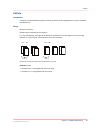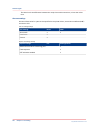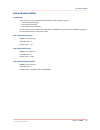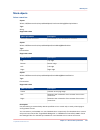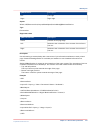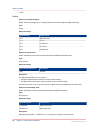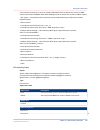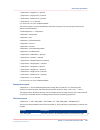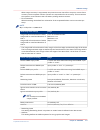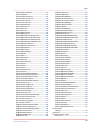- DL manuals
- Océ
- Printer
- imagePRESS C7010VPS series
- Technical Manual
Océ imagePRESS C7010VPS series Technical Manual
Summary of imagePRESS C7010VPS series
Page 1
Océ imagepress c7010vps series flowing productivity. Impressive colour. Technical guide technical reference manual.
Page 2
Copyright © 2013, océ all rights reserved. No part of this work may be reproduced, copied, adapted, or transmitted in any form or by any means without written permission from océ. Océ makes no representation or warranties with respect to the contents hereof and specifically disclaims any implied war...
Page 3: Contents
Contents chapter 1 introduction......................................................................................................................... 9 this manual.........................................................................................................................................
Page 4
Chapter 5 adobe® postscript® 3™.................................................................................................. 51 introduction..................................................................................................................................................... 52 po...
Page 5
Define composite output profiles......................................................................................................... 122 overview of composite output profiles................................................................................................ 123 save and restore the...
Page 6
Billing counters...................................................................................................................................... 215 canon billing counters..............................................................................................................................
Page 7
Introduction to sra ipds............................................................................................................................. 314 sra ipds settings....................................................................................................................................
Page 8
Contents 8 imagepress c7010vps series v2.2.
Page 9
Chapter 1 introduction.
Page 10: This Manual
This manual release information this manual describes software version 2.2 of the prismasync for the imagepress c7010vps series. For whom is this technical guide intended? The imagepress c7010vps series technical reference manual (trm) is not the user manual of imagepress c7010vps series. The trm pr...
Page 11: Trademarks
Trademarks list of trademarks océ and prismasync are registered trademarks of océ-technologies b.V.. Canon, imagepress and imagerunner are registered trademarks of canon. Adobe ® , acrobat ® , reader ® and distiller ® are registered trademarks of adobe ® systems incorporated. Postscript ® 3™ is a re...
Page 12: Additional Documentation
Additional documentation additional prismasync documentation • the imagepress c7010vps series user manual describes how to use the system. Rfc documentation a request for comments (rfc) is a document published by the internet engineering task force (ietf). An rfc describes methods, behaviours, resea...
Page 13: Supported Media
Supported media click to open the pdf file. Note you can open the pdf file in the browser. Supported media chapter 1 - introduction 13 imagepress c7010vps series v2.2.
Page 14
Supported media 14 chapter 1 - introduction imagepress c7010vps series v2.2.
Page 15
Chapter 2 prismasync.
Page 16: Introduction
Introduction the prismasync controller converts print data, submitted via the lan, to output on paper. Although some print settings can be defined for print jobs (like number of copies or staples), print data definition takes place outside the printer system. The prismasync based printer enables som...
Page 17: Prismasync Context
Prismasync context scan print copy external applications • web settings editor • océ printers drivers • océ server applications • 3 rd party applications page scanner page printer océ prismasync network console local user interface [1] prismasync context the prismasync is part of the imagepress c701...
Page 18
Scheduled jobs queue job stages print jobs that are sent to the 'scheduled jobs queue' are printed automatically. The 'scheduled jobs queue' can hold jobs in various stages of their life cycle. The initial order in the 'scheduled jobs queue' is (when only prints to the 'scheduled jobs queue' are mad...
Page 19
Waiting jobs queue jobs in the imagepress c7010vps series can be kept in ‘waiting jobs queue’. The 'waiting jobs queue' contains jobs that have to be kept on the system for some time. It is not yet known when they should be printed. Jobs in the 'waiting jobs queue' are never printed automatically. U...
Page 20
Media selection introduction this chapter describes the system behaviour of the imagepress c7010vps series concerning media selections. Described is the definition and selection of media types at the application side (driver, application), at the server side and at the printer. The 10 selecting medi...
Page 21
Leading and trailing white spaces in strings that define the media types are ignored. White spaces are space, tab and new line. Two media types are identical if the 10 media attributes are the same. Note that string values of media attributes are case sensitive. Media name each media type has a medi...
Page 22
Sheet size & bit‐ map size tab caption host printer tab-inclusive en- abled tab width inclu- ded. Custom size or imagepress c7010vps series default size a4 tab or letter tab. Tab caption can be added, typical- ly by the applica- tion. Tab caption can be added. The optional tab caption is printed on ...
Page 23
Engine specific media attributes registration: front & registration: back: • x shift (0.1 mm) to make adjustment to enable printing with correct alignment of paper and image. Value: -50.0 mm to +50.0 mm, step: 0.1 mm, default: 0.0 mm • y shift (0.1 mm) to make adjustment to enable printing with corr...
Page 24
Secondary transfer voltage: front & secondary transfer voltage: back • adjust the secondary transfer voltage when a faulty image appears. A faulty image can have an uneven density, fading of colour, et cetera. Value: -10 to +10, default: 0. An increased value results in a higher secondary transfer v...
Page 25
Workflow banner page introduction prismasync based systems can print a banner page for each job. Banner page printing can be enabled or disabled in the settings editor. The banner page contains the: • sender name • printer name • job name/document name • operator instruction • recipient name • reque...
Page 26
• the job completed time • the trailer sheet generation time • the actual number of sheets of each used media in the job. Each media is defined by its 10 selection attributes. Note the following media are not included in the actual number of used sheets: banner page media slip-sheet media trailer me...
Page 27
An awf can be used in combination with socket printing. By default, the default awf is associated to a socket channel. The key operator can associate the socket channel to another awf. Priority of job settings job settings can be defined at several points in the job workflow. The job settings are ha...
Page 28
Error recovery the scan, copy and print error recovery strategy is based on the error detection capabilities of the imagepress c7010vps series engines. The print engines will report the error situation to the prismasync, which in turn can initiate user interaction on the console. Errors can be of an...
Page 29
Chapter 3 the lpd connection.
Page 30: Introduction
Introduction this section documents the implementation of the line printer daemon (lpd) protocol mechanism in the imagepress c7010vps series. This mechanism allows the imagepress c7010vps series to communicate with the host system in order to print files. The use of lpd implies that all files transf...
Page 31: Terminology
Terminology throughout chapter 'the lpd connection', the following terminology is used: lp refers to the entire line printer architecture/system, consisting of client applications, server applications, print queues, and communication protocol. Lpd (upper case) refers to the protocol (rfc 1179) which...
Page 32: General Specifications
General specifications lp architecture an lp session involves at least two programs: • an lp client program • an lp server program. Depending on the specific functional request, the user will normally use different client programs to communicate with the lpd program. In general, one single lpd progr...
Page 33
Spooling besides providing information from the lp print queue, the printerlpd also provides information about the printer’s spool queue which contains all jobs that are processed (spooling, spooled or ripping). When a job is fully ripped it will not be accessible and visible anymore via the lp inte...
Page 34: Using The Lp Print Service
Using the lp print service the lpd protocol manipulates a print queue on a host, either local or remote. Each print queue is referred to by a logical name. A job in a print queue consists of one control file and one or more data files. A control file describes the print job in terms of characteristi...
Page 35: Submitting Print Jobs
Submitting print jobs job attributes users may submit print jobs using an lp client programme such as lpr (bsd style) or lp (system v style). The user can influence the way a job is printed using specific command line options with the lpr or lp command. Available command line options can differ from...
Page 36
Class the lpd class attribute is ignored. Banner page lpr’s “-h” option is normally used to suppress the banner page. It is accepted but produces no effect. Job attributes 36 chapter 3 - the lpd connection imagepress c7010vps series v2.2.
Page 37
Lp and lpr command line options the following table gives an overview of generally known lp or lpr command line options. The table indicates whether the command line option is supported by the imagepress c7010vps series or not. Not supported options are recognised by the printer, but they do not res...
Page 38
Lp option lpr option lp processing request supported -t use filter to convert specified content type n.A. -y use (locally defined) filters be- fore printing no -f print on specified form n.A. -h special request handling n.A. -p print only specified pages n.A. -q specify job priority n.A -s suppress ...
Page 39
Reading printer job and printer status retrieve the status of the printer the user may read the actual printer status information by applying an lp client programme such as lpq (bsd style) or lpstat (system v style). Retrieve the status of the printer the printer status and spool queue can be displa...
Page 40
Command line options to obtain a status reply generally known command line options for the lpq and lpstat commands are listed in the following table. Command line options for the lpq and lpstat commands lpstat option lpq option status info request supported -p -p select print queue yes -p -d display...
Page 41: Removing Print Jobs
Removing print jobs authentication rules introduction users may remove print jobs from the lp print queue, using an lpd client programme like lprm (bsd style) or cancel (system v style). Authentication rules to be able to remove files, the user’s request is checked against some authentication rules....
Page 42
Command line options generally known command line options for the lprm and cancel commands are listed in the following table. Command line options for the lpm and cancel commands cancel option lprm option remove job request supported printer ... -p select print queue yes - remove all jobs owned by t...
Page 43: Lpd Behaviour
Lpd behaviour lpd behaviour reception and queueing of the received print job jobs sent by the users are received by the printer and spooled. Multiple jobs can be received in parallel. At this state, jobs are visible via lpq and removable via lprm. Job visibility the spooled jobs are submitted to the...
Page 44
Spool full handling new jobs are not accepted anymore when the amount of free space in the spool area falls below the low-water mark. If a spool-full is encountered while storing a job on the disk, the reception is aborted and the job deleted. The lpd protocol will cause the remote host to sent the ...
Page 45
Chapter 4 the socket connection.
Page 46: Introduction
Introduction this section describes the implementation of the raw socket protocol in the imagepress c7010vps series. This mechanism allows the imagepress c7010vps series to communicate with the host system in order to print files. Introduction 46 chapter 4 - the socket connection imagepress c7010vps...
Page 47: Socket Specifications
Socket specifications job attributes introduction note this concerns the socket connection in document printing mode. This section describes the implementation of the socket protocol mechanism in the imagepress c7010vps series. The socket interface (sometimes called a tcp stream interface) provides ...
Page 48: Socket Configuration
Socket configuration enable/disable the socket interface you can enable/disable the raw socket interface using imagepress c7010vps series. If it is disabled, the host is not able to connect to the printer via this interface. The state of the switch is persistent over a power down cycle. To enable or...
Page 49
Tcp port the tcp port value specifies which tcp port number is used for establishing a socket interface connection between host and imagepress c7010vps series. Whenever the tcp port value has been changed within the prismasync settings editor, it is necessary to reboot the printer in order to use th...
Page 50: Socket Behaviour
Socket behaviour socket behaviour spool full handling no new jobs will be accepted by the prismasync when the amount of free space in the spool area falls below a certain level defined by the system. This level is fixed and not configurable. If ’spool full’ occurs during the reception of a job, the ...
Page 51
Chapter 5 adobe® postscript® 3™.
Page 52: Introduction
Introduction this chapter describes the imagepress c7010vps series specific extensions of adobe postscript 3, version 3019. Postscript is an interpretive page description language, capable of transmitting text, graphical objects and sampled images to a postscript printer or display. The prismasync s...
Page 53: Postscript 3 Implementation
Postscript 3 implementation the postscript interpreter parameters are divided into three categories: • user parameters • system parameters • device parameters the postscript 3 inplementation of these categories are detailed in the chapters 'user parameters', 'system parameters' and 'device parameter...
Page 54
• postscript errors detected by the adobe postscript interpreter • specification contradictions • job settings which are not supported the error page contains the following information: • the name of the error that occurred • the name of the offending command • a dump of the operant stack • the cont...
Page 55: User Parameters
User parameters introduction the parameters in the table below have default values. A postscript program can modify them, but the modifications are not persistent. Parameter remarks accuratescreens false halftonemode 0 idiomrecognition true jobname supported but ignored maxdictstack maxexecstack max...
Page 56: System Parameters
System parameters this section documents the various system parameters which can be used to control the operation and behaviour of the postscript interpreter. Most parameters handle the memory allocation. For example the maximum memory that can be allocated by the font cache. The prismasync supports...
Page 57
Parameter remarks startupmode always 1, “execute standard startup file” on startup. Modification of this setting is ignored. Systemparamspassword supported as per the adobe specs. Always “null”. (next parameters are from sup3011) compressimagesource not supported. Curbuffertype not supported. Curinp...
Page 58: Device Parameters
Device parameters introduction a postscript interpreter supports a collection of input/output and other devices, such as communication channels, disks, and cartridges. The standard file operators access these devices as files. Some devices have device-dependent parameters. In addition, there are som...
Page 59
Parameter comment initializeaction 0 (modification has no effect) interleave not supported logicalsize 409600 mounted true physicalsize 409600 prepareaction not supported removable false searchable false searchorder 100 type filesystem writeable true a postscript programme cannot initialise the devi...
Page 60: Pagedevice Parameters
Pagedevice parameters introduction introduction this section documents the various parameters which can be set using the setpagedevice operator or called using operators like currentpagedevice . For more information on this subject, refer to the ‘postscript language reference manual, third edition’....
Page 61
Initial page device during start-up of the printer, an initial default pagedevice dictionary is constructed based on fixed initial values and on the contents of the settings editor, which contains the default values (such as duplex, staple, pagesize, jog, outputdevice and tumble). Initial page devic...
Page 62
Bind introduction booklets or glue-binded books are requested when /bind is set to 2 or 3. When /bind is set to 0, binding is disabled. Note one job can contain multiple booklets by using subsets. For multiple booklets, change /bind to 0 first, then change /bind to 2 or 3. Binding options are provid...
Page 63
Binddetails the parameters numstaples and stapleorientaion are only used for saddle stitched booklets and the bindingedge is only for perfect binding books. The supported parameters values are: /bindtype /numstaples /stapleorientation /readingorientation description (saddlestitch) 2 /stapleorientati...
Page 64
Bind 64 chapter 5 - adobe® postscript® 3™ imagepress c7010vps series v2.2.
Page 65
Collate introduction collating can be enabled through the /collate parameter of the setpagedevice operator (standard ps3 behaviour). Range boolean: true/false. Default value is defined by the operator. For jog and stapling, the page set is defined as presented in the next figures. In this example nu...
Page 66
Duplex introduction 2-sided (duplex) printing can be enabled through the /duplex parameter of the setpagedevice operator (standard ps3 behaviour). The older océ specific /duplex parameter is not supported. Range boolean: true/false. Changing any parameter of the page device to a new value causes a s...
Page 67
Fold introduction folding is activated by the fold page device parameter, as follows: • 0: no folding • 1: fold at device deactivation, i.E. Next changed pagedevice. (not supported) • 2: fold per sub-set supported, depending on fold type. • 3: fold per sub-set supported, depending on fold type. • 4:...
Page 68
Halftoning introduction halftoning is always device specific. In this manual, halftoning always refers to ’type3’ halftoning. Halftoning is executed by the engine. Hwresolution the parameter /hwresolution is used to to specify the bitmap resolutions. /hwresolution [600 600] /hwresolution [1200 1200]...
Page 69
Jog introduction jogging can be enabled through the /jog parameter of the setpagedevice operator (standard ps3 behaviour). Valid values are: • 0: don’t jog. • 1: jog at device deactivation (not supported). • 2: jog at the end of a subset. • 3: jog at the end of a subset. Note the behaviour of values...
Page 70
Media selection introduction selecting an input tray is done using setpagedevice as described in the ‘postscript language reference manual, third edition’. Note in postscript 3, an input tray is selected by specifying media selection options (pagesize, mediaweight, mediacolor and mediatype), whereas...
Page 71
Pagedevice at‐ tribute imagepress c7010vps series media type at‐ tribute imagepress c7010vps series range remark postscript de‐ fault /insertsheet inserttype true / false specific /medi- atype values can overrule the mapping. Not configurable. Default =false /medianame name free string in utf-8; cli...
Page 72
• otherwise, the pagesize as specified in the postscript data is used. If an unsupported page size is requested, the behaviour is product dependent. If the specified page size is outside the range that is supported by the engine, the behaviour depends on the selected policy. Policy 2 (operator inter...
Page 73
Supported values description green green pink pink red red white white yellow yellow gray gray ivory ivory orange orange cyan cyan magenta magenta black black turquoise turquoise violet violet brown brown gold gold silver silver custom value custom value the imagepress c7010vps series supports colou...
Page 74
Mediatype matching and completion media types in the imagepress c7010vps series are defined by 10 media type attributes. However, it is possible some of the 10 media type attributes are not defined. This paragraph describes how incomplete media type definitions are completed. The basic principle in ...
Page 75
Step action 3 when a page description is ready, the pagedevice is matched against the media cata- logue in the printer. All pagedevice parameters that are not null are taken into account in the comparison. If there is a match, the entry that is found in the media catalogue is used to replace null va...
Page 76
The imagepress c7010vps series supports standard sized and custom sized tab media, within the engine limitations. The tabs are always on the trailing edge of the sheet. The imagepress c7010vps series supports tabs with a maximum width of 15 mm. Mediaposition input tray selection is supported via the...
Page 77
If the command contains some additional settings like colour for instance: /pagesize [595 842] /mediacolor (white) /mediaposition 1 >> setpagedevice then the current media settings (such as paper size, colour, weight, and type) specified in a setpagedevice command are compared with the settings in t...
Page 78
For example, if /mediatype (tab sheet) is used in combination with /insertsheet true, the result is an inserted tab sheet. And for products supporting the media catalogue, the media name will be ‘tab sheet’. Example the way to set the insert sheet in ps by using the /insertsheet parameter is like th...
Page 79
Number of copies introduction the number of copies is defined by the value of /numcopies parameter of the setpagedevice operator (standard ps3 behaviour). Range 0, unchecked boundary 0: the interpreter does not issue any page. Note the number of copies can be specified via the submission protocol, v...
Page 80
Output location outputtype the /outputtype entry in the pagedevice dictionary allows you to select the output device and output tray if several trays are available. Imagepress c7010vps series specific output type the following values are supported for outputtype. The same tray can be addressed in se...
Page 81
Finishing device tray postscript names high capacity stacker c1 (second) toptray stacker_2_toptray stacktray stacker_2_stacktray highcapacitystacker 2 highcapacitystacker 2 stacker hcs3 (second) toptray stackerhcs_2_toptray maintray stackerhcs_2_maintray stacker_2_stacktray1 stacker_2_stacktray high...
Page 82
Punch introduction punching is done on sheet level. Activate punching by setting /punch to 4. When /punch is set to 0, punching is disabled and the content of /punchdetails is ignored. In addition, outputtype must be set to auto, or to any tray which supports punching. Punch options are provided in ...
Page 83
The punches are placed along the edge defined by /punchlocation and relative to the / readingorientation. The supported punch positions according to the /readingorientation are shown in the following picture: punch chapter 5 - adobe® postscript® 3™ 83 imagepress c7010vps series v2.2.
Page 84
Staple introduction stapling can be enabled through the staple parameter of the setpagedevice operator (standard ps3 behaviour). The older /staple key is not supported. Valid values are: • 0: do not staple. • 1: staple at device deactivation (not supported). • 2: staple per sub set. • 3: staple per ...
Page 85
The supported values for /readingorientation: /readingorientation description (portrait) staplelocation is defined relative to a portrait page (landscape) staplelocation is defined relative to a land- scape page the stapling is handled as follow: • readingorientation can be the strings (portrait) or...
Page 86
Staple 86 chapter 5 - adobe® postscript® 3™ imagepress c7010vps series v2.2.
Page 87
Subsets introduction postscript supports the concept of page sets. The page sets are defined by the parameters numcopies and collate. When multiple copies of a document are requested (numcopies > 1), the pages are delivered to the output destination in page sets. The boolean value of the collate par...
Page 88
Trim introduction trimming is requested when /trim is set to 2 or 3. Trimdetails trimming can be done after booklet making or glue binding. The size of the trim is defined by trimsize in the trimdetails dictionary. The trimsize is the size of the finished book, after folding and trimming. /trimdetai...
Page 89
Trim chapter 5 - adobe® postscript® 3™ 89 imagepress c7010vps series v2.2.
Page 90
Tumble introduction tumble printing can be enabled through the /tumble parameter of the setpagedevice operator (standard ps3 behaviour). The older océ specific /tumble parameter is not supported. Range boolean: true/false. Example > setpagedevice tumble 90 chapter 5 - adobe® postscript® 3™ imagepres...
Page 91
Unicode media selection media selection uses the localised names of the media. The media selection parameters mediatype, medianame and mediacolor are handled as utf-8 strings. For backward compatibility, the iso latin-1 media selection is also supported. When any string in mediatype, medianame and m...
Page 92
Overview overview parameter imagepress c7010vps series media selection deferredmediaselection always set to true inputattributes dictionary is null and cannot be changed leadingedge not supported manualfeed not supported mediaclass not supported insertsheet supported mediacolor supported as utf8 str...
Page 93
Parameter imagepress c7010vps series collate supported jog supported numcopies supported outputattributes supported outputdevice not supported outputfaceup not supported outputtype supported outputpage supported staple supported stapledetails supported fold supported folddetails supported punch supp...
Page 94
Parameter imagepress c7010vps series policy meaning: for all parameters: 0: configurationerror. Postscript error (typically resulting in an error page) if the value cannot be supported by the system. 1: ignore request, if the value cannot be supported by the system. 2: operator interaction. . For pa...
Page 95: Postscript Resources
Postscript resources fonts introduction this chapter describes which font packs are available. See list of available and optional fonts on page 97 . Roman fonts the adobe font set of 136 type 1 fonts are supported for roman languages. Utility fonts for error page and banner page the following fonts ...
Page 96
User fonts user fonts can be installed by uploading the user fonts via the settings editor. The fonts are stored on disk together with postscript resources in the following location: %psiroot%/userfonts you must restart the controller once the fonts are stored on disk. The list of accepted font form...
Page 97
List of available and optional fonts list of available and optional fonts chapter 5 - adobe® postscript® 3™ 97 imagepress c7010vps series v2.2.
Page 98
List of available and optional fonts 98 chapter 5 - adobe® postscript® 3™ imagepress c7010vps series v2.2.
Page 99
Chapter 6 pdf.
Page 100: Introduction
Introduction this chapter describes the imagepress c7010vps series specific extensions of adobe pdf. Adobe portable document format (pdf) offers an application- and device-independent interchange format for the representation of electronic documents. The supported version is 1.7, extensionlevel: 3. ...
Page 101: Pdf Implementation
Pdf implementation pdf files can be printed through appe or pdf2ps. • the adobe pdf print engine (appe) directly converts the pdf data into bitmaps. • the adobe pdf to postscript converter (pdf2ps) converts the pdf data into postscript. The adobe postscript interpreter is then used to create the bit...
Page 102: Job Settings
Job settings pdf documents only describe the content of a page, not the print settings. For pdf printing, the job settings can specified via either: • the system pdf defaults in the settings editor. • the job submission protocol. • automatic workflow settings. • a job ticket, see chapter: jdf interf...
Page 103: Pdf Settings
Pdf settings the settings in tab "pdf preferences" in the settings editor are used for both appe and pdf2ps printing. Some settings apply to either appe or pdf2ps. The table below indicates which pdf specific settings apply only to a specific interpreter. Pdf preferences setting appe pdf2ps use pdf ...
Page 104: Appe
Appe transparency introduction the pdf imaging model supports transparent objects. Transparent objects are processed in two steps: 1. Flattening: divide an area with transparent objects into sub-areas where objects have a constant colour. A sub-area with images or smooth shading is transformed into ...
Page 105
Pdf overprint simulation pdf overprint simulation off if an input profile is specified for cmyk, it is attached to devicecmyk. All devicecmyk colours or process colours are converted to the output colour space using this profile. The overprint settings in the pdf are ignored regardless if an input p...
Page 106
Force black overprint when force black overprint is enabled, "black" objects are always printed with overprint even if overprint was not enabled in the original pdf document. This setting only has effect on pdf files which are printed through appe. Force black overprint 106 chapter 6 - pdf imagepres...
Page 107
Pdf xobject optimization xobjects are objects in pdf that can be used on multiple pages of a document. Appe can optimize the interpretation of xobjects by caching an intermediate representation of the content. Because this involves some overhead, by default the setting 'xobject optimization' is swit...
Page 108: Pdf2Ps
Pdf2ps media size selection a pdf document can contain a number of boxes that enclose the page content. The pdf interpreter can set the media size based on the cropbox (default) or the mediabox. Note acrobat shows the pages based on the cropbox, not the mediabox. Pdf2ps 108 chapter 6 - pdf imagepres...
Page 109
Transparency because the postscript imaging model does not support transparency, transparent objects must be converted by the pdf converter into opaque objects. This can result in visible colour differences because of differences in colour management between the pdf converter and the ps3 interpreter...
Page 110
Pdf overprint simulation pdf overprint simulation off if an input profile is specified for cmyk, it is attached to devicecmyk. All devicecmyk colours or process colours are converted to the output colour space using this profile. The overprint settings in the pdf are ignored, regardless if an input ...
Page 111
Pdf/x output intent pdf/x can contain an output intent profile. An output intent profile is the profile of the device for which the pdf document has been prepared. If the setting "use pdf/x output intent" is enabled, and an output intent profile is present in the pdf: the input profile for cmyk is i...
Page 112: Font Conversion
Font conversion during the conversion of pdf to postscript, the pdf embedded fonts are converted. The actual conversion strategy depends on the pdf font conversion settings: • convert pdf truetype fonts as type42 • convert pdf truetype fonts as cid font type2 • include pdf fonts and resources on eve...
Page 113
Convert pdf truetype fonts as cid font type2 setting 'convert pdf truetype fonts as cid font type2' is disabled by default. If this setting is disabled, double-byte truetype fonts embedded in pdf files are converted into cid type0 fonts. A conversion to cid type0 fonts provides the best print qualit...
Page 114
Include pdf fonts and resources on every page setting 'include pdf fonts and resources on every page' is disabled by default. If this setting is disabled and jobs are converted from pdf to postscript, all fonts and resources are sent at the beginning of the job. When this setting is enabled and page...
Page 115: Pdf Fonts
Pdf fonts note it is recommended to embed all used fonts in the pdf file. This ensures proper printing of the pdf file. When pdf font substitution is enabled, any missing font in the pdf job is replaced with an alternate font available in the pdl. Contrary to ps substitution, details of pdf font sub...
Page 116
• adobehebrew-italic • adobehebrew-regular • adobeheitistd-regular • adobemingstd-light • adobemyungjostd-medium • adobepistd • adobesongstd-light • adobethai-bold • adobethai-bolditalic • adobethai-italic • adobethai-regular • courierstd-bold • courierstd-boldoblique • courierstd-oblique • couriers...
Page 117
Chapter 7 colour management.
Page 118
Postscript / pdf colour architecture introduction this chapter describes the colour management of the prismasync 2.2. Note for a description of the colour management in ipds mode, see chapter "colour management in ipds mode" in "sra ipds". Machine related settings and system level default settings a...
Page 119
• ciebaseda a colour space with 1 input value per colour, e.G. For grayscales. • ciebasedabc and ciebaseddef colour spaces with 3 input values per colour (e.G. Rgb-like colour spaces, lab or xyz). Ciebasedabc are simple matrix-based colour spaces while ciebaseddef allow for a 3d interpolation table....
Page 120
Device simulation and device link introduction device simulation is the simulation by the prismasync controller of: • the output colours of another device, or • a standard printing condition. The device simulation functionality is available for document printing only. It is provided for both postscr...
Page 121
Simulation profile device link profile simulation profile simulation profile output profile output profile simulation color space pcs engine color space input color spaces pcs normal output profile composite output profile with device link composite output profile without device link devicecmyk devi...
Page 122
Define composite output profiles custom output profiles can be installed on the controller using the settings editor. By default, the controller contains a standard set of output profiles. After uploading a new output profile, the prismasync controller checks if the output profile is a correct icc p...
Page 123
Overview of composite output profiles the "composite output profiles" are shown in the output profile overview in the settings editor. The output profile overview in the settings editor shows: • the output profile type. • the name of the selected simulation profile. • if paper simulation is enabled ...
Page 124
Save and restore the composite output profiles the combination of output profile with simulation profile and/ or the combination of device link with simulation profile is saved when you: • save and restore the settings, and • import and export the colour settings. In the colour configuration report,...
Page 125
Paper simulation and black preservation the paper simulation is based on white point scaling by the rendering intent. The same rendering intent also controls the black preservation: relative colorimetric without black point compensation and absolute colorimetric with black point scaling. Device simu...
Page 126
B&w printing with composite output profiles introduction if a normal output profile is used and b&w printing is enabled: colour management generate k- only output. Device simulation with device link profile if a composite output profile is used and b&w printing is enabled: the input colours of the d...
Page 127
Spot colour handling a spot colour is the combination of a spot colour name, the defined lab value, and a cmyk colour value for each "media family/halftone" combination. When device simulation is used, the spot colours are simulated. The simulation profile, which uses an absolute colorimetric render...
Page 128
Transaction printing mode device simulation is not supported in transaction printing (tp) mode. The "media family/halftone" combinations must not be used in tp mode. Note if the type of media is needed in tp mode, a new media definition must be made. A normal output profile must be assigned to the n...
Page 129
Expired licensed mechanism if the "advanced colour management" license expires, any existing jobs that use the "composite output profile" must be handled. The following system behaviour is defined: • composite output profiles are not automatically cleaned up after license expiration. • defining new ...
Page 130
Pdf/x output intent with composite output profiles introduction a pdf file can contain a pdf/x output intent. The pdf/x output intent can influence the colour management of the prismasync controller. Normal pdf/x output intent a pdf/x output intent defines the intended output (e.G. Fogra39 or gracol...
Page 131
Simulation profile device link profile engine color space simulation profile simulation profile output profile engine color space devicecmyk output intent icc profile ciebased cmyk embedded cmyk source profile devicergb rgb input profile ciebased rgb embedded rgb source profile output intent icc pro...
Page 132
Pdf/x output intent with composite output profiles 132 chapter 7 - colour management imagepress c7010vps series v2.2.
Page 133
Chapter 8 accounting.
Page 134: Introduction
Introduction this chapter describes the accounting log files of the accounting functionality in the imagepress c7010vps series. The accounting log files contain information about the executed jobs. This chapter describes the lifetime, name and the content of the file, both syntactically and semantic...
Page 135: Use The Account Log File
Use the account log file account log file for every finished print request an account record is created. A print request is considered finished when all printing or scanning activities are successfully finished or aborted. When a job is printed in parts, each part is logged as a separate record in t...
Page 136
The idle time is the difference between the ready time and the start time, minus the active time. Account settings account-information for jobs can be specified in the printer driver, automatic workflows (awf) and via the lui. Job accounting settings job settings driver awf account-id x x costcentre...
Page 137
Accounted pages accounted pages • all print sides that are successfully printed are accounted. • an insert sheet is accounted as one 1-sided black&white page, regardless of the number of pages assigned to the sheet (0,1,2). • a separator sheet is accounted as one 1-sided black&white page. • when a j...
Page 142
First record the first record acts as a header for the subsequent data records: 4302 documentid jobid jobtype startdate starttime activetime idletime readydate readytime result username jobname costcentre custom accountid jobaddressee nofscana4 nofscana3 nofsinglestaples nofdoublestaples noffinished...
Page 143
Mbxcopy: mailbox copy job. The scan clicks are not logged again. Ap: automatic printing job. Ip: interactive printing job. System: system generated test prints. Scan2mbx: scan to mailbox job. Scan: scan to file job. The date when the job has started printing. The time when the job has started printi...
Page 144
Name of department specified in the job (e.G. Ojt attribute 'groupname'). Custom string specified in the job (e.G. Ojt attribute 'custom'). Account identification specified in the job (e.G. Ojt attribute 'accountid' or by the lui). Name of recipient of the job. Number of scanned a4-like sides. Numbe...
Page 145
Number of printed a3-like sides containing only black and white information or inserts. Number of printed a4-like sides containing colour information. Estimated total toner usage in mg by sides containing only black and white information. Estimated total toner usage (thus including black toner) in m...
Page 147
Miscellaneous • not supported fields are left empty, as are supported fields for which no information can be retrieved. • any text field may be escaped, but if the field contains one or more occurrences of , , or , it must be escaped. Characters are doubled, and the resulting field text is surrounde...
Page 148
Implementation aspects encoding the account log file is encoded in utf-8. Supported fields the table below lists which fields are supported: field supported n y y y y y y y y y y y y y y n n n y y y y y n y n n n > y 4 implementation aspects 148 chapter 8 - accounting imagepress c7010vps series v2.2.
Page 149
Field supported > y > y > y > y > y > y > y > y > y > y y y y y dynamics • when a partially finished job is moved from the 'scheduled jobs queue' to the 'waiting jobs queue', information on pages printed in a partially finished copyset is erased and will not be logged. • jobs are accounted at the mo...
Page 150
Implementation aspects 150 chapter 8 - accounting imagepress c7010vps series v2.2.
Page 151
Chapter 9 snmp.
Page 152: Introduction
Introduction this chapter describes the snmp functionality supported by the prismasync. The snmp support contains an implementation of the mib-ii, host resources mib and printer mib, job monitoring mib and a custom job management mib. Billing counters and print port monitoring mib are also implement...
Page 153: Snmp Support
Snmp support snmp protocol versions the snmp implementation supports the following protocol versions: • snmp v1, widely support • snmp v2c, this is an extension to snmp v1. It introduces the protocol operation getbulk that can reduce the snmp traffic. • snmp v3, it defines a security model that prov...
Page 154: Snmp User Table
Snmp user table snmpv1/v2c community names • océ read/write community name: . This community name is intended for océ snmp applications and is editable on the controller side and on applications side. Default value is "oce_operator". (only present if the snmp enable switch is set.) • océ read commun...
Page 155
Purpose reboot required description océ read community name: munity name> no this community name is intended for océ drivers using snmp. It is ed- itable on the controller side and on the driver side. Default value is “oce_read”. (only present if the snmp enable switch is set.) remote snmp managers ...
Page 156
Snmp items in configuration report there is a “snmp communication” header item in the imagepress c7010vps series configuration report. The “snmp communication” has the following items: • snmp communication configured. Value: configured or not configured. • océ read/write community name. • océ read c...
Page 157: Performance Requirements
Performance requirements the prismasync must be able to handle 250 oids get/set requests per seconds including: • 25 oids get/set per seconds for system monitoring. • 225 oids get per seconds for job monitoring when job monitoring is supported. The prismasync must be able to handle 3 snmp manager ap...
Page 158: Example In Pseudo Code
Example in pseudo code introduction below you can find an example in pseudo code of the implementation of snmp. Suppose you have a class snmp at your disposal to export basic functions: example in pseudo code 158 chapter 9 - snmp imagepress c7010vps series v2.2.
Page 159
Example in pseudo code chapter 9 - snmp 159 imagepress c7010vps series v2.2.
Page 160: Mib-II
Mib-ii the system group of mib-ii introduction the mib-ii is specified in rfc 1213. The system group of mib-ii consists of the following objects: • sysdescr • sysobjectid • sysuptime • syscontact • sysname • syslocation • sysservices sysdescr access : read only item. A textual description of the sys...
Page 161
Sysname access : read only item. The fully qualified hostname (.) of the device. Syslocation access : read only item. Physical location of the device in the customer site. The maximum size of this object is 41 characters including the termination null character. Sysservices access : read only item. ...
Page 162
The network interface group of mib-ii introduction the mib-ii is specified in rfc 1213. The network interface group from mib ii is partly supported. The supported oid nodes are: • ifnumber • ifindex • ifdescr: board name • iftype: type of physical interface (ethernet, etc..) • ifspeed: transmit spee...
Page 163
Ifspeed is part of object: iftable.Ifentry ifphysaddress access : read only item. This oid returns the mac address for each network interface index. Ifphysaddress is part of object: iftable.Ifentry the network interface group of mib-ii chapter 9 - snmp 163 imagepress c7010vps series v2.2.
Page 164: Host Resources Mib
Host resources mib the system group of the hr mib introduction the host resources (hr) mib is specified in rfc 2790. The mandatory snmp host resource mib objects are implemented which are applicable for print devices. The system group of the host resources mib: • hrsystemuptime • hrsystemdate • hrsy...
Page 165
The index of the “hrdeviceentry” for the device from which this host is configured to load its initial operating system configuration. The initial operating system configuration is the operating system code and/or boot parameters. The system can only be booted as a print device. The printer is imple...
Page 166
The storage group of the hr mib introduction the hrstorage group consists of the following object: • hrmemorysize the hrstorage group includes the following tables: • hrstoragetable each entry in the hrstoragetable consists of the following objects • hrstorageindex • hrstoragetype • hrstoragedescr •...
Page 167
Hrstoragesize access : read only item. This object returns the size of the storage in allocation units. Hrstorageused access : read only item. The amount of storage represented by this entry that is allocated, in units of allocation units. Hrstorageallocationfailures access : read only item. The num...
Page 168
The device group of the hr mib introduction the hrdevicegroup includes the following tables: • hrdevicetable • hrprintertable each entry in the hrdevicetable consists of the following objects: • hrdeviceindex • hrdevicetype • hrdevicedescr • hrdeviceid • hrdevicestatus • hrdeviceerrors the hrdeviceg...
Page 169
The imagepress c7010vps series common status overview table system state device printer display text error state printer warming-up running (2) idle (3) “printer warming-up” service copy mode (includ- ing maintenance) down (5) other (1) “system in service copy mode” off-line (6) sds (including maint...
Page 170
Display text = prtconsoledisplaybuffer error state = hrprinterdetectederrorstate remarks: 1. The snmp agent cannot return the hrprinterstatus warm-up and other because it has been mapped to idle. This was done to keep compatibility with the ibm npm application. 2. The output tray missing condition i...
Page 171
Error condition bit # input tray missing 8 output tray missing 9 marker supply missing 10 output near full 11 output full 12 input tray empty 13 overdue preventive maintenance 14 the error-conditions low paper (0), door open (4), input tray missing(8), output near full (11), marker supply missing(10...
Page 172
Other groups of the hr mib disk storage group not supported. Partition group not supported. File system group not supported. Running software group not supported. Running software performance group not supported. Installed software group not supported. Other groups of the hr mib 172 chapter 9 - snmp...
Page 173: Printer Mib
Printer mib prtgeneralgroup introduction the prtgeneralgroup exists of: • prtgeneralconfigchanges • prtgeneralcurrentlocalization • prtgeneralreset • prtgeneralcurrentoperator • prtgeneralserviceperson • prtinputdefaultindex • prtoutputdefaultindex • prtmarkerdefaultindex • prtmediapathdefaultindex ...
Page 174
Prtgeneralcurrentoperator access : read only item. Not used. Prtgeneralserviceperson access : read only item. Not used. Prtinputdefaultindex access : read only item. This oid returns the index to the default input tray of the system. Prtoutputdefaultindex access : read only item. This oid returns th...
Page 175
The console is always enabled. This object has a fixed value of operatorconsoleenabled(3). Prtauxiliarysheetstartuppage not supported. Prtauxiliarysheetbannerpage not supported. Prtgeneralprintername access : read only item. Same as the mib-ii "sysname" oid. Prtgeneralserialnumber access : read only...
Page 176
Prtcovertable introduction each entry in the prtcovertable consists of the following objects: • prtcoverdescription • prtcoverstatus each cover or door in the system will have one entry. Prtcoverdescription not supported. Prtcoverstatus not supported. Prtcovertable 176 chapter 9 - snmp imagepress c7...
Page 177
Prtlocalizationtable introduction each entry in the prtlocalizationtable consists of the following objects: • prtlocalizationlanguage • prtlocalizationcountry • prtlocalizationcharacterset for the remote user interface that is provided via snmp we support only the english language, so the prtlocaliz...
Page 178
System resources prtstoragerefseqnumber access : not accessible. This object contains 1. Only one printer entry is defined in the device group of the hr mib, see "hrdeviceindex". Prtstoragerefindex access : read only item. This object will always return 1. Only one printer entry is defined in the de...
Page 179
Prtinputgroup introduction the group prtinputgroup consists of the following table: • prtinputtable the input group contains an entry for each input tray. When input trays are linked each input tray is still separately addressable. The first tray is the top tray of the paper input module closest to ...
Page 180
Prtinputtype access : read only item. If the input is a paper tray, the object returns sheetfeedautononremovabletray (value 4). For bypass printing, sheetfeedmanual (value 5) is returned. The input trays are of type sheetfeedautononremovabletray (4). Post inserter trays are of type sheetfeedmanual (...
Page 181
Prtinputcapacityunit access : read only item. The capacity of the tray/roll is always expressed in sheet. This object has the fixed value 8 (capacity expressed in number of sheets). Prtinputmaxcapacity access : read only item. The maximum capacity of the tray is returned in prtinputcapacityunit (she...
Page 182
Special case when no media is assigned to the tray: undefined. Prtinputvendorname access : read only item. "oce" is returned. Prtinputmodel access : read only item. "" is returned. Prtinputversion access : read only item. "" is returned. Prtinputserialnumber access : read only item. "" is returned. ...
Page 183
The imagepress c7010vps series information: • stationery when the tray is set to 'undefined', the value 'unknown' (-2) will be communicated. Prtinputmediacolor access : read only item. The name of the colour of the medium associated with this input sub-unit using standardised string values from iso ...
Page 184
Prtoutputgroup the group prtoutputgroup consists of the following table: • proutputtable the prtoutputgroup has one entry for each output tray. Note snmp displays only enabled (i.E. Active) outputs. • stackerstapleraj saddle tray • stackerc1 1 stack tray • stackerc1 1 top tray • stackerstapleraj upp...
Page 185
Each output can have either the state "full" (value 16) or "available and idle" (value 0). Unit value stackerstapleraj up- per tray 0 (idle) or 16 (full) stackerstapleraj lower tray 0 (idle) or 16 (full) stackerstapleraj sad- dle tray 0 (idle) or 16 (full) stackerc1 1 stack tray 0 (idle) or 16 (full...
Page 186
The string "" is returned. Prtoutputdescription access : read only item. The string "" is returned. Prtoutputsecurity access : read only item. Not present (5) is returned. Prtoutputdimunit access : read only item. The used unit is related to the selected country and is based on the sds continent set...
Page 187
• stackerc1 1 top tray: facedown (4) • stackerstapleraj upper tray: facedown (4) • stackerstapleraj lower tray: facedown (4) • stackerc1 2 stack tray: facedown (4) • stackerc1 2 top tray: facedown (4) • perfectbinderb1 tray: facedown (4) prtoutputbursting access : read only. Other (1) is returned. P...
Page 188
Prtmarkergroup the group prtmarkergroup consists of the following table: • prtmarkertable the prtmarkertable has only 1 entry. Only electro photographic led marking technology is supported. Prtmarkermarktech access : read only item. First entry: fixed value of 3, which maps to electrophotographicled...
Page 189
The maximum number of addressable marking positions in the cross feed direction in 10000 units of measure specified by prtmarkeraddressabilityunit. Return value is 600 dpi. Prtmarkernorthmargin access : read only item. The clip margins are returned in prtmarkeraddressabilityunit units. Return value ...
Page 190
Prtmediapathgroup the group prtmediagroup consists of the following tables: • prtmediatable the prtmediatable has 6 entries: • simplex (1) • long edge binding duplex (2) • short edge binding duplex (3) • non process (4) • tab sheets (5) • tab sheets non process (6) note the media path short edge bin...
Page 191
Non process 3600 iph tab sheets 3600 iph tab sheets non process 3600 iph prtmediapathmaxmediafeeddir access : read only item. The maximum physical media size in the feed direction of this media path expressed in units of measure specified by prtmediapathmediasizeunit. Index 1-6: (simplex, long edge ...
Page 192
• longedgebindingduplex(3) for index 2 • shortedgebindingduplex(4) for index 3 • non process = other(1) for index 4 • tab sheets = other(1) for index 5 • tab sheets non process = other(1) for index 6 prtmediapathdescription access : read only item. A descriptive name is given: • "simplex" for index ...
Page 193
Prtchannelgroup the group prtchannelgroup consists of the prtchanneltable table. Note each channel entry is visible even if it is not licenced. 1rst entry for lpd. 2nd entry for smb 3rd entry for raw socket 4rd entry for raw socket 5th entry for raw socket prtchanneltype access : read only item. Chl...
Page 194
Prtchannelstatus access : read only item. Per channel the status can be "available and idle" (0) when the channel is enabled, or offline(32) when the channel is disabled. Prtchannelinformation access : read only item. This object channel contains specific information that can be used to open that ch...
Page 195
Prtinterpretergroup the group prtinterpretergroup consists of the following table: • printerpretertable each entry in the prtinterpretertable consists of the following objects: • prtinterpreterlangfamily • prtinterpreterlanglevel • prtinterpreterlangversion • prtinterpreterdescription • prtinterpret...
Page 196
Prtinterpreterversion access : read only item. The pdl's have a version string, defined in an include file per interpreter which is used for supplying a version string. Entry 1: 3019.101 entry 2: 3018.101 prtinterpreterdefaultorientation access : read only item. Entries 1 and 2: fixed to portrait (3...
Page 197
Prtconsolegroup prtconsoledisplaybuffertable contains 2 entries for all products. These entries correspond to the lines in the display. Prtconsoledisplaybuffertext access : read only item. The string to be displayed through snmp must be the same as the strings displayed in the message area of the co...
Page 198
Fixed string value "status light". Prtconsolecolor access : read only item. Return value green. Prtconsolegroup 198 chapter 9 - snmp imagepress c7010vps series v2.2.
Page 199
Prtalerttablegroup the group prtalertgroup consists of the following tables: • prtalerttable each entry in the prtalerttable consists of the following objects: • prtalertindex • prtalertseveritylevel • prtalerttraininglevel • prtalertgroup • prtalertgroupindex • prtalertlocation • prtalertcode • prt...
Page 200
Case of alert (1) (2) group index code yellow toner empty c u supply 4 markertonerempty "yellow toner: out of toner" black toner low w u supply 1 markertoneralmostempty "black toner: almost out of to- ner" cyan toner low w u supply 2 markertoneralmostempty "cyan toner: almost out of to- ner" magenta...
Page 201
Case of alert (1) (2) group index code operator intervention required c t other 1 other "operator intervention required" note this alert is set when a critical alert is repor- ted. Legenda: (1) = severity level (2) = training level w = warning c = critical t = trained u = untrained s = service for a...
Page 202
Prtalertgroup access: read only item. Each identified alert has an associated alert group. Toner low is associated with 'markersupplies' (11). Prtalertgroupindex access: read only item. This is specific information for an alert to be supplied by the subunit. For example, if 2 alerts differ in group ...
Page 203: Job Monitoring Mib
Job monitoring mib general group the jmgeneraltable contains general information per job set. This information is not valid per job. Note a set for snmp is similar to a logical queue for the prismasync, e.G. 'scheduled jobs queue' or 'waiting jobs queue'. Jmgeneraljobsetindex access: not accessible....
Page 204
The job retention period is applied to both the job and the job attributes in both queues. By default this value is set to 5 minutes. Jmgeneralattributepersistence access: read only item. See jmgeneraljobpersistence, same value as job persistence time. Jmgeneraljobsetname access: read only item. The...
Page 205
Job submission id group the job submission id group maps the job submission id and the job id (jmjobindex). The job submission id is a number assigned by the client application that submits the job. The job id (jmjobindex) is used to identify jobs in the job table and the attribute table. To be visi...
Page 206
Job group the jmjobtable consists of basic job state and status information for each job in a job set that: 1. Monitoring applications need to be able to access in a single snmp get operation, 2. Have a single value per job, and 3. Shall always be implemented. Jmjobindex access: not accessible. The ...
Page 207
Job status mapping table prismasync state jmjobstate jmjobstatereasons1 spooling processing jobincoming + (jobcompletedwitherrors) done spooling processing (jobcompletedwitherrors) waiting to rip + no hold processing (jobcompletedwitherrors) waiting to rip + hold processingstopped jobpaused + (jobco...
Page 208
Unknown (-2) is returned jmjobkoctetsprocessed access: read only item. The total number of octets processed by the server or device measured in units of k (1024) octets. Unknown (-2) is returned jmjobimpressionspercopyrequested, jmjobimpressionscompleted access: read only item. • jmjobimpressionsper...
Page 209
Illustration jmjobowner access: read only item. The coded character set name of the user that has submitted the job. For jobs printed over the network, including "print from network mailbox", the job owner is derived from the job ticket or from information of the job owner, which is supplied by the ...
Page 210
Attribute group the attribute group consists of multiple entries per job that specify job attributes. Jmattributetypeindex access: not accessible. The type of attribute that this row entry represents. See below the supported attributes: • jobname(23) • jobsubmissiontime(191) • filename(34) • jobcomp...
Page 211
Job attributes definition attribute name océ interpretation (1) (2) jobname (23) for print jobs: • the job name is derived from the job ticket or postscript comment, when available, or • the job name is supplied by the job submission client when this information is available. • otherwise, the name o...
Page 212
Attribute name océ interpretation (1) (2) documentformat (38) the interpreter language family that corresponds to the printer mib prtinterpreterlangfamily object, that this job requires/uses. Integer (prtinterpreterlangfamilytc and -3 value repre- senting as in doc). Returned values: • other(1) • un...
Page 213
Attribute name océ interpretation (1) (2) mediumrequested (170) the type of the medium that is required by the job. Integer (jmmediumtypetc). Supported values: • other(1) • unknown(2) • stationery(3) • transparency(4) • tabstock(10) and value as octets (jmjobstringtc (size(0..63))). Example: "a4" fo...
Page 214: Oce Job Management Mib
Oce job management mib operation group the oce job management mib defines a limited table to control jobs using the following operations, by priority order: • delete job delete job from the 'waiting jobs queue' and from the 'scheduled jobs queue'. This group contains the list of operations that can ...
Page 215: Billing Counters
Billing counters billing counters the océ billing counter mib is supported on imagepress c7010vps series. Access: read items. Counter group (1) label a4-alike simplex b/w print billing.Print.Bw 1 printbwsimplexa4 a3-alike simplex b/w print billing.Print.Bw 2 printbwsimplexa3 a4-alike duplex b/w prin...
Page 216
Canon billing counters introduction the following canon billing counters are supported: • ocechargecounterdisplaycode / ocechargecounterstationarycode, • ocechargecounterdisplaydescription / ocechargecounterstationarydescription, • ocechargecounterdisplaycount / ocechargecounterstationarycount note ...
Page 217
Multipliers access: read items. For non-supported multipliers a value -1 is returned. Description: multipliers are a factor to apply to counter values. The multipliers in the table below are supported. Multiplier scope (1) identifier multiplier value duplex multi- plier used for print- ing & copying...
Page 218: Print Port Monitor Mib
Print port monitor mib ppmgeneral introduction this mib has been defined by microsoft to enhance the old printer port monitor mechanism based on a the configuration file "tcpmon.Ini". Most of the information in this mib exists in the printer mib in the chapters "prtgeneralgroup" and "prtchannelgroup...
Page 219
Ppmprintergroup ppmprintername access : read-only item. The value of prtgeneralprintername. Value: the hostname. Ppmprinterieee1284deviceid access : read-only item. Based on the hrdevicedescr. Value: the format is “manufacturer:;model: release>”. Ppmprinternumberofports access : read-only item. The ...
Page 220
Ppmportgroup introduction only channels that can be used to configure a driver are present in this group. Ppmportenabled access : read-only item. See the prtchannelstate value: true(1) if prtchannelstate is set to printdataaccepted(3), otherwise false(2). Ppmportname access : read-only item. Based o...
Page 221
Prtchanneltype ppmportprotocoltargetport chlpdserver(8) 0 chservermessageblock(27) 0 chporttcp(37) 9100 (default value) ppmportprotocolaltsourceenabled access : read-only item. Specific lpd setting to indicate if the oce lpd supports non rfc submitter ports (721-731). Value: true(1). Ppmportprtchann...
Page 222
Ppmportgroup 222 chapter 9 - snmp imagepress c7010vps series v2.2.
Page 223
Chapter 10 jdf interface specification.
Page 224: Introduction
Introduction introduction this document details the jdf interface specification of prismasync for: • imagepress c7010vps series, release 2.2. Additional documentation • [jdf] = jdf specification release 1.3 available at: http://www.Cip4.Org/documents/jdf_specifications/index.Html file name: jdf1.3_o...
Page 225: Xpath Notation
Xpath notation xpath notation used in this specification a simple subset of the xpath language [xpath] is used in the description of an element, attribute or value to identify other elements, attributes and/or values. The simple subset of xpath used is: • element subelement hierarchy is indicated by...
Page 226: Jdf Messaging
Jdf messaging jmf via http not supported. Jmf via hot folder not supported. Jdf messaging 226 chapter 10 - jdf interface specification imagepress c7010vps series v2.2.
Page 227: Job Submission
Job submission job submission introduction job submission via other protocols than http or via hot folders is not part of the jdf standard. When jobs are submitted via non-standard protocols, the controller does not behave as a jdf device. This means that no information is returned to the sender. No...
Page 228
Xpath: /jdf/resourcepool/layoutelement[@id=""]/filespec/ @url="cid:doc@hostname.Com" xpath: /jdf/resourcepool/runlist/layoutelementref/@rref="" description the jdf ticket refers to one type of pdl data that is provided together with the ticket. The jdf ticket must contain the following "filespec" el...
Page 229: Jdf Ticket Support
Jdf ticket support decoding supported jdf standard version syntax xpath: /jdf[@version=””] type string description the ticket encoding/decoding must be compliant with jdf 1.3. As a consequence, the jdf version of the ticket must be equal to or higher than 1.3. The version must be indicated in the ti...
Page 230
The global strategy applied is “besteffort” and not “musthonor”, see jdf specification release 1.3, version 1.3 size limits for jdf values description the accepted length of the jdf attributes is not limited by the jdf device. Remark the size limits for jdf values are summarised in the table below: ...
Page 231
Data type mini‐ mum [byte] maxi‐ mum [byte] description enumerations 0 63 whitespace-separated list of enumeration data types. Represents a list of values taken from a closed set. For example: nmtokens 0 2047 whitespace-separated list of nmtoken. For example: text element 0 20480 text data contained...
Page 232
Processes ticket type syntax xpath: /jdf[@type=”combined”] /jdf[@category=”digitalprinting”] /jdf[contains(@types=)] description the jdf root node is a combined process node, which specifies the attributes @type, @category and @types. The ticket must contain only one jdf node. The supported processe...
Page 233
Interpreting rendering digitalprinting"/> remark a process node is not allowed to have a jdf child node, see [ics-idp]. Layoutpreparation, imposition, interpreting, rendering, and digitalprinting must always be specified once, even if these are not used. Processes chapter 10 - jdf interface specific...
Page 234
Identification and information job name syntax xpath: /jdf/resourcepool/customerinfo/@customerjobname type string description the job name shown in the product ui. Waiting room syntax xpath: /jdf[contains(@types=“oce:mailbox”)]/resourcepool/oce:mailboxdetails/@usemailbox type boolean description job...
Page 235
User name syntax xpath: /jdf/resourcepool/customerinfo/contactref/@rref=”” /jdf/resourcepool/contact[contains(@contacttypes=”owner”) and @id=””]/@oce:userid type string description this is the user id used by the operating system when the job is sent. Usually the name of the operator. Host name synt...
Page 236
Description the recipient name is the name of the customer who ordered the job. Pdl type syntax xpath: /jdf/resourcepool/layoutelement/filespec/@mimetype type string supported range application/pdf application/postscript description when specified, @mimetype defines the type of pdl data that is used...
Page 237
Accounting account id syntax xpath: /jdf/resourcepool/customerinfo/@billingcode type string supported range any string. By default, the string is empty. Description the @billingcode attribute is used as the job account id. Additional accounting information syntax xpath: /jdf/resourcepool/customerinf...
Page 238
Jdf ticket support: print settings number of copies (or: run length) syntax xpath: /jdf/resourcelinkpool/componentlink[@usage=”output”]/@amount type integer supported range [1, 65536] description the amount attribute is ignored when the value exceeds the supported range. Job collate syntax xpath: /j...
Page 239
Comment[@name="oce:covers"] description frontback the job contains both an océ front cover and an océ back cover none (default) the job does not contain an océ cover description the océ covers setting specifies that the described job has océ covers. An océ cover is a page that can be put in front or...
Page 240
User intent (2-sided) pdl orientation (postscript setting /pagesize) @sides landscape book (= binding on left) portrait twosidedflipx landscape twosidedflipy user intent (1-sided) pdl orientation (postscript setting /pagesize) @sides one page portrait landscape onesidedfront portrait calendar (= bin...
Page 241
Header up/down syntax /jdf/resourcepool/component[@id="" and @componenttype="partialproduct"] /jdf/resourcelinkpool/componentlink[@rref="" and @usage="output"]/@orientation type enumeration supported range @orientation description rotate0 sheets are delivered header up rotate180 sheets are delivered...
Page 242
Media media syntax xpath: /jdf/resourcepool/media/ supported range @mediatype @mediatypedetails @oce:custommediatype @descriptivename @holetype @holecount @mediacolorname @mediacolornamedetails @mediasetcount @weight @dimension generalid[idusage="oce:orientation"]/@idvalue description the media reso...
Page 243
Example: media for pages 1-4 oce:custommediatype="plain paper" mediacolornamedetails="white" weight="80" holecount="0" holetype="explicit" mediasetcount="1"> oce:custommediatype="plain paper" mediacolornamedetails="white" weight="80" holecount="0" holetype="explicit" mediasetcount="1"> media colour ...
Page 244
• black • blue • brown • buff • cyan • gold • goldenrod • gray • green • ivory • magenta • multicolor • mustard • nocolor • orange • pink • red • silver • turquoise • violet • white • yellow description the colours of the supported range must be defined with attribute @mediacolorname. Other colours ...
Page 245
Media name syntax xpath: /jdf/resourcepool/media/@descriptivename type string supported range [0 .. 40] characters description longer names are accepted but truncated to 40 characters. Media type syntax for media types xpath: /jdf/resourcepool/media/@mediatype type enumeration supported range paper ...
Page 246
• flexobase • flexophotopolymer • flute • fullcuttabs • imagesetterpaper • labels • letterhead • multilayer • multipartform • photographic • plateuv • polyester • singleface • singlewall • tabstock • tractor • triplewall • wetfilm syntax for custom media types xpath: /jdf/resourcepool/media/@oce:cus...
Page 247
Description the media is considered as insert media when @imagableside = ”neither”. Pre-punched media syntax for the hole type xpath: /jdf/resourcepool/media/@holetype type enumeration supported range @holetype escape sequence none not pre-punched r2-generic pre-punched with 2 holes r3-generic pre-p...
Page 248
Xypair description the syntax for @dimension is “x y”, where x and y are respectively the width (horizontal edge) and height (vertical edge) of the media. If x and/or y = “0”, the media dimension specification will be ignored and the orientation is assumed to be portrait. The unit for this attribute...
Page 249
Mark objects colour control bar syntax xpath: /jdf/resourcepool/layout/markobject/colorcontrolstrip/@descriptivename type string supported values @descriptivename description “colour control bar name” pre-installed or user-installed on controller syntax xpath: /jdf/resourcepool/layout/markobject/dev...
Page 250
Setting @markposition is related to the orientation of the page content. The orientation of the bar content is considered to be landscape. The rotation of the bar is determined automatically: • top and left position: the top of the bar points towards the edge of the page. • bottom and right position...
Page 251
@markposition description left left edge right right edge syntax xpath: /jdf/resourcepool/layout/markobject/devicemark/@markjustification type enumeration supported values @markjustification description center centred on the page edge. Left related to the orientation of the content of the informa- t...
Page 252
Impositioning 1-up imposition syntax xpath: /jdf/layoutpreparationparams/fitpolicy/@sizepolicy supported values @sizepolicy description cliptomaxpage (default) the page contents are to be clipped to the size of the media. Fittopage the page contents are to be scaled up or down to fit the media. The ...
Page 253
Same n-up syntax xpath: //layoutpreparationparams/@numberup type xypair syntax for repetition of same n-up xpath: //layoutpreparationparams/@steprepeat type integerlist supported range @numberup @steprepeat imposition “2 1” “1 2” “2 1 1” “1 2 1” same 2-up “2 2” “2 2 1” same 4-up "3 2" "2 3" "3 2 1" ...
Page 254
Only booklets with long edge binding are supported. For documents with orientation = landscape: • bindingedge = “left” results in a booklet with top binding. • bindingedge = “right” results in a booklet with bottom binding. The @bindingedge is only decoded in booklet context. Simplex booklet syntax ...
Page 255
Layout transformation sheet content rotation syntax //layoutpreparationparams/@rotate type enumeration supported range @rotate description rotate0 no rotation rotate180 the content of all pages is rotated 180 degrees description rotate specifies the rotation that is applied to the content of the she...
Page 256
Separation offset stacking syntax xpath: //digitalprintingparams/disjointing[@offsetdirection] type enumeration supported range @offsetdirection description none no offset stacking alternate each copy of the job is stacked in offset description you can specify offset stacking on job level with attri...
Page 257
Output / finishing introduction in jdf, the finishing operations like punch, fold and staple are applied on the trailing edge (left) of the job, or the top left corner of the trailing edge (top left). To set the finishing operations on other edges, a virtual transformation on he input of a finishing...
Page 258
Componenttype="partialproduct"/> numberofstitches="2"/> componenttype="partialproduct"/> combinedprocessindex="5"/> combinedprocessindex="5"/> noop (for finishing process) syntax xpath: //stitchingparams/@noop //holemakingparams/@noop //foldingparams/@noop //trimmingparams/@noop //coverapplicationpa...
Page 259
Stitchtype="side" numberofstitches="2"> stitchtype="side" numberofstitches="2"> punching syntax xpath: /jdf[contains(@types=“holemaking”)]/resourcepool/holemakingparams/@holetype type enumeration supported range @holetype number of holes none - s-generic punching required but number of holes is unkn...
Page 260
Folding syntax for the fold catalogue xpath: /jdf[contains(@types=“folding”)]/resourcepool/foldingparams/@foldcatalog type string supported range @foldcatalog fold method f4-1 multi half fold f6-7 z fold f6-1 tri-fold-out f6-4 tri-fold-in f8-2 parallel fold syntax for the direction xpath: /jdf/resou...
Page 261
For multi folding, use the layoutpreparationparams element to define the amount of sheets to be folded. Syntax for z-fold large sheets only xpath: /jdf[contains(@types="folding")]/resourcepool/foldingparams / generalid[@idusage="oce:zfoldlargesheetsonly"]/@idvalue type boolean supported range @zfold...
Page 262
Intent foldingparams / @foldcatalog layoutpreparationpar‐ ams /@presentation‐ direction (default is "xyz") result half fold with first page inside f4-1 (unspecified) half fold with first page outside xyz z fold larger sheets f6-7 + with the addi- tion of flip180 in both input and output componentlin...
Page 263
Intent foldingparams / @foldcatalog layoutpreparationpar‐ ams /@presentation‐ direction (default is "xyz") result tri-fold-in with first page inside f6-4 (unspecified) tri-fold-in with first page outside xyz parallel fold with first page inside f8-2 (unspecified) parallel fold with first page outsid...
Page 264
@orientation and @combinedprocessindex] the attribute @combinedprocessindex corresponds to the id of “stitching” in /jdf/@types. Example: dual top staple (landscape oriented) imposition interpreting rendering digitalprinting stitching"> componenttype="partialproduct"/> numberofstitches="2"/> compone...
Page 265
Componentlink/ @orientation //media/@dimension is portrait //media/@dimension is landscape "flip270" "rotate270" single staple corner positions componentlink/ @orientation //media/@dimension is portrait //media/@dimension is landscape @orientation not specified "flip90" "rotate0" "flip180" "rotate90...
Page 266
Saddle press presses the spine of saddle stitched booklets. This option can be activated using the oce:saddlepress extension. This parameter only applies when using saddle stitching. The saddle press adjustment allows adjusting of the pressure of the spine roller. Example: saddle stitching with sadd...
Page 267
Parameter is present, an equal amount of trim is done at the top and the bottom of the book, to centre the book on the media. Remark width and height specification cannot be mixed with oce:cutwidth and oce:cutheight specification (see next section). Trimming (specify the amount of paper that must be...
Page 268
Output destination syntax xpath: /jdf/resourcepool/digitalprintingparams/@outputbin type string supported range destination tray @outputbin automatic selec- tion based on fin- ishing autoselect finisher aj1/a1 uppertray stackerstapler_uppertray stackertray lowertray stackerstapler_lowertray stackers...
Page 269
Destination tray @outputbin océ hcs3 (sec- ond stacker) toptray stackerhcs_2_toptray top-2 stacker_2_toptray stacktray stackerhcs_2_maintray largecapacity-2 stacker_2_stacktray external finisher tray externalfinisher paper folding unit g1 tray folder_tray folder • the finishers that are present depe...
Page 270
Partitioning for subset/page programming partitioning of the document syntax xpath: ///@partidkeys type enumeration supported range @partidkeys description runindex the element is partitioned with runindex. A runindex defines a set of logical pages from the runlist. Run the element is partitioned wi...
Page 271
Type range list supported values @runindex description range list selects a set of logical pages from the runlist. A range list is an array of mixed ranges and individual indices separated by whitespace. A range consists in two indices connec- ted with a tilde (~). Description note all resources, ex...
Page 272
Xpath: //runlist[@partidkeys="run"]/runlist/@pages type integer range list supported values @run description string a string that uniquely identifies an individual runlist partition. @pages description range list select a set of logical pages from the runlist. A range list is an array of mixed range...
Page 273
@endofbundleitem description true the last page in the runlist partition is the last page of a bundlei- tem. Default value for the last runlist partition. An insertsheet with @includeinbundleitem="new" may be speci- fied after this runlist partition. Syntax xpath: //layoutpreparationparams/insertshe...
Page 274
Gatheringparams, stitchingparams or foldingparams share the same bundleitemindex paritions numbering. If one of these resources is partitioned using bundleitemindex, then all of these three resource must be partitioned using bundleitemindex. Force to front / force to back syntax xpath: /jdf/resource...
Page 275
Subset stapling syntax xpath: /jdf/resourcepool/stitchingparams[@partidkeys="runindex"]/ stitchingparams[@runindex=""] syntax for staple positions xpath: /jdf/resourcelinkpool/componentlink[@usage="input"]/amountpool/ partamount[@orientation]/part[@runindex=""] where @runindex="" defines the same ra...
Page 276
The stapling at job level is not supported if a stapling at subset level is specified. This means that the attributes of the following element are ignored when this element contains other stitchingparams element(s): /jdf/resourcepool/stitchingparams insert syntax xpath: jdf/resourcepool/layoutprepar...
Page 277
Interpreting pdf overprint simulation syntax xpath: //interpretingparams/pdfinterpretingparams/@honorpdfoverprint type boolean supported range @honorpdfoverprint description true (default) the settings for overprint in the file are used. False it is expected that the device does not directly support...
Page 278
Colour space conversion icc output intent syntax xpath:/jdf[contains(@types="colorspaceconversion")]/resourcepool/ colorspaceconversionparams/@iccprofileusage type enumeration supported values @iccprofileusage description usepdl the destination profile is taken from the pdl. Usesupplied the destinat...
Page 279
@operation description retag the embedded icc profiles in the pdl must be overruled by an icc profile defined in filespec element. Retag behaviour is functionally equivalent to applying “untag” followed by “tag”. Retag with the none profile (urn:icc:none) is functionally equiva- lent to applying “un...
Page 280
@descriptivename description adobe rgb (1998) built-in icc profile descriptive names. These names can be ob- tained from the settings editor and are implementation specific. Apple rgb colormatch rgb srgb iec61966-2.1 coated fogra27 (iso 12647-2:2004) web coated fogra28 (iso 12647-2:2004) uncoated fo...
Page 281
This example shows how to select an (adobe rgb 1998) profile as default icc profile for rgb objects and (coated fogra27 (iso 12647-2:2004)) profile as default icc profile for cmyk objects. Digitalprinting"> url="urn:icc:adobergb"/> url="urn:icc:fogra27_coated"/> icc rendering intent syntax xpath: /j...
Page 282
@renderingintent relativecolorimetric absolutecolorimetric description this option defines which rendering intent must be used on data for a specific colour space (i.E rgb or cmyk). If the @renderingintent is not specified, the used rendering intent depends of the colour space (rgb or cmyk) and is d...
Page 283
If no colour mapping must be applied, do not use this option. Remark this option is available when @oce:mappingselection of the spot colour table is set to value uselocalprintervalues. If @oce:mappingselection of the spot colour table is set to a value other than uselocalprintervalues, the selected ...
Page 284
Screening halftoning - screening family syntax xpath: /jdf[contains(@types="screening")]/resourcepool/screeningparams/screenselector/ @screeningfamily type string syntax xpath: /jdf[contains(@types="screening")]/resourcepool/screeningparams/screenselector/ @sourceobjects type enumeration supported v...
Page 285
Example: job with gradation for all objects ("all" is default) types for screening"/> screening chapter 10 - jdf interface specification 285 imagepress c7010vps series v2.2.
Page 286
Rendering image smoothing syntax xpath: /jdf[contains(@types="rendering")]/resourcepool/renderingparams/objectresolution/ @antialiasing type nmtoken supported values @antialiasing description none (default) anti-aliasing must not be applied. Antialias anti-aliasing must be applied. Description this ...
Page 287
@overprintblacktext description true black overprint forced for fully black text only. Syntax xpath: /jdf[contains(@types="rendering")]/resourcepool/renderingparams/ automatedoverprintparams/@overprintblacklineart type boolean supported values @overprintblacklineart description false (default) black...
Page 288
Colour correction spot colour table syntax xpath: /jdf[contains(@types="colorcorrection")]/resourcepool/colorcorrectionparams/ @oce:mappingselection type enumeration supported values @oce:mappingselection description usepdlvalues spot colour matching must not be used. Use colour values speci- fied i...
Page 289: Jdf Error Handling
Jdf error handling jdf decoding error handling description if the jdf ticket is not a well-formed xml, the ticket is ignored and only the pdl is interpreted. The validity of the jdf ticket against the xml schemas is not checked. Error type example expected behaviour structuring of jdf ticket / pdl i...
Page 290: Jdf Ticket Examples
Jdf ticket examples basic jdf ticket introduction examples are described with the following representation. Basic jdf ticket this basic ticket gives a hint of the type of jdf tickets supported on prismasync. Note that the node "auditpool" is not mandatory. Jdf ticket examples 290 chapter 10 - jdf in...
Page 291
Basic jdf ticket chapter 10 - jdf interface specification 291 imagepress c7010vps series v2.2.
Page 292
Page programming • eight pages 2-sided document • red pages for covers (page programmed covers) • an insert sheet after page four. Page programming 292 chapter 10 - jdf interface specification imagepress c7010vps series v2.2.
Page 293
Finishing without attribute bundleitemindex • eight pages 2-sided document. • all sheets are punched with two holes. • two stapled subsets. Each subset contains 2 sheets. Finishing without attribute bundleitemindex chapter 10 - jdf interface specification 293 imagepress c7010vps series v2.2.
Page 294
Finishing with attribute bundleitemindex introduction in the following examples, the bundleitemindex partition is used to define finishing in gatheringparams. Example 1 • two individually finished trailer insertsheets. • one header insertsheet finished with the following pages. Example 2 • two indiv...
Page 295
Example 3 • incorrect definition of 2 trailer insertsheets, replaced by 2 header insertsheets. Example 4 • two adjoining runlist partitions in the same bundle. Finishing with attribute bundleitemindex chapter 10 - jdf interface specification 295 imagepress c7010vps series v2.2.
Page 296
Example 5 • two adjoining runlist partitions in different bundles finishing with attribute bundleitemindex 296 chapter 10 - jdf interface specification imagepress c7010vps series v2.2.
Page 297
Chapter 11 smb printing.
Page 298: End-User Functionality
End-user functionality introduction the smb printing support is split into 3 functional groups: • access and define printer • submit jobs • manage spooled jobs access and define printer the prismasync controller is visible on the network when it is configured for smb: • as member of a specific workg...
Page 299
Smb does not allow multiple file submission. The controller receives and handles one unique job. End-user functionality chapter 11 - smb printing 299 imagepress c7010vps series v2.2.
Page 300: Settings Editor
Settings editor setting purpose type default update smb printing en- abled enables/disables smb ** yes/no no at restart smb job recep- tion enabled * enables/disables smb job recep- tion *** yes/no yes greyed (no ac- cess) dynamical (no re- start) printer descrip- tion * defines an infor- mation str...
Page 301: Miscellaneous
Miscellaneous nic configuration this section specifies the required nic configuration and related consequences. The smb protocol relies on the tcp/ip protocol. In the table below, the settings are split into two categories. The categories depend on their permanency: • commutable settings are used to...
Page 302
Prismasync supports netbios name resolution only. Netbios must be enabled on the host pc used to submit the jobs. For name resolution: • when the controller and the host pc are on the same sub-network, no particular settings are required. • when the controller and the host pc are on separate sub-net...
Page 303
Chapter 12 hot folder printing.
Page 304: Hot Folder
Hot folder introduction a hot folder is a shared folder on prismasync. Prismasync supports a maximum of 10 hot folders. All users have access to the hot folder(s). Users can simply drag & drop pdf files into a hot folder to print the files automatically. When printing via hot folders is enabled, smb...
Page 305
The ticket must not contain the pdl type. Automated workflow settings or automatic pdl type sensing detect the pdl type. Note print options can be defined in both the ticket and in the automated workflow. You must prevent that the same print option is defined in both the ticket and the automated wor...
Page 306
Hot folder 306 chapter 12 - hot folder printing imagepress c7010vps series v2.2.
Page 307
Chapter 13 scan-to-file and scan-to-email.
Page 308: Scan Job Type Specification
Scan job type specification introduction in prismasync it is possible to make a scan-to-file or scan-to-email with the scanner of the connected printer. In the user interface of the scanner, a suitable scan profile can be selected from a list of possible scan profiles. The scan profiles are gathered...
Page 309
{ "origzoom" } optional { "origformat" } optional { "destformat" } optional { "x" } n optional ("x" and n: zero or more undefined fields) the scan job type is a record that defines one scan job type. The scan job type matches the syntax of the headerline: ::= { } optional { } optional { } optional {...
Page 313
Chapter 14 sra ipds.
Page 314: Introduction to Sra Ipds
Introduction to sra ipds introduction the imagepress c7010vps series contains sra version 14 controller technology. The sra print controller represents the next generation of the océ scalable raster architecture (sra) series. This sra technology is integrated in the prismasync controller. The sra te...
Page 315
Resource library system spool print service facility afp printer overlays fonts page segments page definitions line data afpds form definitions ipds data stream the data stream sent from the psf to the afp printer, is called intelligent printer data stream (ipds). Introduction to sra ipds chapter 14...
Page 316: Sra Ipds Settings
Sra ipds settings introduction the sra ipds settings can be defined in the settings editor. 1. Open the settings editor. 2. Click tab "transaction printing". 3. Click "setups". 4. Select one setup and click "open". Note you must select only one setup at a time. 5. Click "ipds setup". 6. Configure th...
Page 317
When output recovery is suppressed, the printer does not check if the output is correct after a recovery. The host system and the operator are responsible for the recovery. This means that the operator must indicate at the host where printing needs to resume. • face orientation with this setting, th...
Page 318
Pdf specific settings range pdf “all” to black yes, no (default) pdf enable cache yes, no (default) pdf overprint simulation yes (default), no • pdf “all” to black with this setting, the appe can be forced to rip the colour “all” to only 100% black, instead of 100% of each of the four colours. • pdf...
Page 319
Colour names and numbers - (c, m, y, k) colour station range colour alias names 0..6 alpha-numerical names for all colour stations. Note the names "gray", "cyan", "magenta", "yel- low", "black", "all", "none" are reserved for pdf and cannot be used. Sra ipds settings chapter 14 - sra ipds 319 imagep...
Page 320
Intelligent printer data stream (ipds) introduction ipds is ibm's host-to-printer data stream for afp subsystems. Ipds provides an attachment- independent interface for controlling and managing all-point-addressable printers. Ipds allows the presentation of pages containing an architecturally unlimi...
Page 321: Ipds Command Set
Ipds command set introduction the ipds architecture is divided into functional areas called command sets, each representing a major printer capability. A command set consists of ipds commands, including semantics and syntax. Each command set is divided into at least one subset of defined functions a...
Page 322
Command set carried data device control this data tower contains commands and data by which the host knows the capabilities of the printer. Text this data tower contains presentation text object content archi- tecture (ptoca) control sequences, used to present text informa- tion in a page, a page se...
Page 323
Obtain printer characteristics command description carried data x’0001’ printable area for each paper input tray a set of data is sent to the host. The data consists of the following fields: • media source id: the tray number through which the media can be selected. • medium size: the size of the me...
Page 324
Command description carried data x’0018’ finishing operations this field lists all the optional finishing opera- tions that the printer supports at the moment. Finishing devices which have been turned off or are otherwise not available will not appear in the list. The optional finishing operations a...
Page 325
• pdf object containers execute order the canon imagepress c7010vps series support the following commands: • activate printer alarm, • alternate offset stacker, • discard buffered data, • exception handling control, • mark form, • request resource list, • extend features control, • define group boun...
Page 326
Text introduction the canon imagepress c7010vps series support pt4 sets. The pt4 set includes pt1, pt2 and pt3 sets. The supported ptoca text control codes command description remarks amb ami absolute move baseline absolute move inline the prismasync allows positive and negative displacement values,...
Page 327
Command description remarks sec set extended text colour the selected colour will be used for all characters and rules. All five afp colour spaces: cmyk, rgb, lab, hlc and oca, are supported. Note if a text related exception or a text control sequence code exception occurs, the behaviour of the prin...
Page 328
Im image the canon imagepress c7010vps series support the old im raster image format. However, this raster image format should be avoided with all new applications. The old im raster image format is an obsolete, resolution dependent and uncompressed image format. Note the io image (ioca) format is p...
Page 329
Io image (ioca) introduction the canon imagepress c7010vps series support the following ioca function sets: • fs 10, used for monochrome bi-level images, • fs 11, used for multilevel gray or full colour images, • fs 40, tiled version of fs 10 (rarely used), • fs 42, obsolete format, created for an o...
Page 330
• sub-sampling (non-jpeg): sub-sampling is standard with jpeg. Support also for sub-sampling of non-jpeg images is now added. The only allowed sub-sampling ratio for the cb and cr bands is 2. • concatenated abic: a 4 or 8 bit/ide gray abic format, also known as abic grey. This format has been specif...
Page 331
Graphics (goca) introduction the canon imagepress c7010vps series support the complete goca dr/2v0 subset. Some additional goca functions are also supported. Line width the goca line width is an integer (set line width drawing order) or decimal (set fractional line width drawing order) multiplier of...
Page 332
Bar code (bcoca) introduction the canon imagepress c7010vps series support the x’4e’ – colour specification triplet, attached to the bar code data descriptor sdf. With this triplet any of the five afp colour spaces, rgb, cmyk, lab, oca or hlc can be used to specify the colour of a bar code. If a col...
Page 333
Ipds uses variable size outline fonts, where the size of the hri line is adapted to fit the size of the bar code symbol. Module width, resolution and device dependence in the bcoca architecture, the module width, i.E. The width of a narrow bar, is specified in mils (1/1000”). In order to print all b...
Page 334
Object containers introduction object containers are afp objects that carry non-afp data such as tiff, gif or pdf files in an afp wrapper. Supported object containers • eps objects • tiff object; with transparency • gif object • afpc-jpeg object • pdf object • pdf with transparency object • tiff wit...
Page 335
Overlay and page segment the printers offer extended overlay and page segment support and can therefore only be operated with host systems that support this function. Both medium and page overlays are fully supported. Overlays can be nested at least up to five levels. Overlay rotation of 0, 90, 180 ...
Page 336
Fonts (foca) introduction fonts and code pages can be: • downloaded downloaded with the application and deleted after use. • captured downloaded once and captured on the printer's hard disk for future use. • resident, user installed installed through the user or service technician on the printer's h...
Page 337
Lf3 double byte cid outline fonts the cid fonts are used in east asia – china, japan and korea. Cid fonts can be downloaded from the host and used once, or they can be captured on the printer hard disk for future use. Cid fonts can also be installed on the hard disk. With the sra-3 an installation f...
Page 338
Captured. Resources which have already been captured on the printer hard disk will not be used if the font/resource capture option on the printer gui has been set to off. If you want to capture additional resources, or use the resources already on the printer hard disk, make sure that the capture bo...
Page 339: Additional Documentation
Additional documentation afp consortium approved publications the afp consortium approved publications are published on: www.Afpcinc.Org/ • the direct link to the publications is: http://www.Afpcinc.Org/publications/ • or go to: www.Afpcinc.Org/ and click 'publications'. Additional documentation cha...
Page 340: Connectivity
Connectivity the canon imagepress c7010vps series series supports 'ipds over tcp/ip', the proprietary protocol of ibm for ipds network printing. The used port can be specified in the settings editor of the controller and is by default set to 5001. The 'ipds over tcp/ip' protocol is specific for the ...
Page 341: Resolution
Resolution introduction in "transaction printing" mode, the canon imagepress c7010vps series print with a resolution of 600 dpi. However, the data stream can contain data that has a resolution of 240, 300 and 600 dpi. Note a mix of resolutions in the data stream is not allowed. Resolution modes the ...
Page 342: Print Characteristics
Print characteristics introduction ipds jobs are handled in transaction mode. The transaction mode must be enabled in the user interface of the printer. After transaction mode is enabled, the printer must be switched on-line either in the ui, or through the settings editor via "transaction printing ...
Page 343: Paper Input Handling
Paper input handling introduction the printer sends a list of the available media input trays to the host. The list is a list of logical input trays. The list has entries for each logical input tray and for the mandatory media source id. Based on the media information, the host selects a logical inp...
Page 344
The mapping from a media source id to a printer input tray is defined by the logical trays. A logical tray maps a media source id with either a physical input tray (tray-to-tray mode) or media (tray-to-media mode). Tray-to-media mode in the settings editor, the tray-to-media table is available. The ...
Page 345: Paper Output Handling
Paper output handling the printer send a list of the available output trays to the host. Output trays can be selected through simple numbers – media destination id. The output tray numbers in the host application are equal to the number in the ipds data stream. The number of available logical output...
Page 346
Type id option position output tray id media sizes 10 punch all edges 3, 6 a3/a4 a4r b4/b5 11x17/letter legal 10 punch (3) all edges all except 8 a4 letter see note (4) jogging 3, 4, 5, 6 all sizes legend: 1. Depending on the media orientation (long edge feed/short edge feed) the most logical positi...
Page 347: Introduction to Fonts
Introduction to fonts in this section background information is given on fonts and the ibm afp font structure. What is a font? A font is a set of printable or displayable text characters sharing the same type family, typeface, and type size. Consider the following example: ‘helvetica 10-point roman ...
Page 348
Coded font character set characters character properties printing attributes code page character ids code points coded font a coded font translates the request for a font type into characters for printing. The bitmap coded font consists of references to: • the specific character set • the specific c...
Page 349
Standard bar code fonts, and additional us postnet and uk rm4scc bar codes, are supported. Introduction to fonts chapter 14 - sra ipds 349 imagepress c7010vps series v2.2.
Page 350: Fonts Handling
Fonts handling introduction fonts can either reside on the printer (printer-resident fonts), or on the host system (host-resident fonts). This section describes the difference between printer-resident fonts and host-resident fonts. Fonts the printers support the following types of font object conten...
Page 351
Host-resident fonts afp host-resident fonts are fonts which reside on the host system in font libraries. The benefit of using host-resident fonts is that the font layout of the printed pages is the same for different ipds printers. Therefore, the use of host-resident fonts is the preferred way to ex...
Page 352: Colour Mapping Tables
Colour mapping tables introduction the afp architecture uses five colour spaces: • cmyk • rgb • lab • oca (object content architecture) • hlc (highlight colour) in addition, ioca fs 11 images can also use the ycbcr or the ycrcb colour space. Object containers, such as tiff or pdf, use different sets...
Page 353
Colour management in ipds mode introduction use the prismasync settings editor to set machine related settings, system level default settings and colour settings. Input profiles for devicergb and devicecmyk, the operator can specify which input profile must be used. The input profile can be a normal...
Page 354: Not Supported Ipds Topics
Not supported ipds topics the following topics are not supported: • tab printing • device links • proofing, proofing is the simulation of the colour gamut • pdf output intent • pdf spot colour tables, alternative colours specified in the pdf files are used not supported ipds topics 354 chapter 14 - ...
Page 355
Differences between tp and dp colour management differences between tp and dp colour management regarding pdf printing, the tp colour management differs from dp colour management. The differences of tp compared to dp colour management are: • tp does not support spot colours. Spot colours are interpr...
Page 356
Differences between tp and dp colour management 356 chapter 14 - sra ipds imagepress c7010vps series v2.2.
Page 357: Index
Index a account log file..................................................... 135 accounted pages............................................ 137 additional documentation prismasync..................................................... 12 rfc..............................................................
Page 358
Lp print service usage................................................................. 34 lpd........................................................................... 31 file size status.................................................. 43 job id......................................................
Page 359
Prtgeneralprintername................................. 173 prtgeneralreset............................................. 173 prtgeneralserialnumber............................... 173 prtgeneralserviceperson.............................. 173 prtinputcapacityunit...................................... 1...
Page 360
Punch....................................................................... 82 r regular users.......................................................... 41 release information............................................... 10 rfc.........................................................................
Page 362
Beyond the ordinary printing for professionals creating global leadership in printing canon and océ have joined forces to create the global leader in the printing industries. Our customers can choose from one of the industry's broadest range of products backed by best-in-class service and support or...