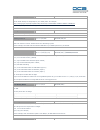Summary of OCB-GT-06
Page 1
User’s manual ocb-gt-06 gps personal tracker v6.3.
Page 2
- 2 - contents 1.Product overview ......................................................................................................................................................................................- 3 - 2.For your safety................................................................
Page 3
- 3 - 1.Product overview the ocb-gt-06 is a gps/gprs based personal tracking device, which is compact and easy to use. Ocb-gt-06 has inbuilt gps module to obtain accurate position data and utilizes its gsm capability to send the position data to a specified mobile phone or server base to allow users...
Page 4
- 4 - qualified service only qualified personnel can repair ocb-gt-06. Water resistance ocb-gt-06 is not fully water resistant. Keep it dry. Use waterproof bag if.
Page 5
- 5 - necessary. 3.Ocb-gt-06 characteristics items specification charging voltage dc 4.2-5.5v/400ma (mini usb port) internal battery rechargeable and removable 950 mah battery (3.7v) dimension 78 mm × 45 mm × 21 mm (14mm) weight 70g (with battery) operating temperature -20° to 55° c humidity 5% to 9...
Page 6
- 9 - ocb-gt-06 battery wall charger car charger usb cable cd 4.2 view front view side view back view 4.3 functional parts your ocb-gt-06 has four buttons and three leds with three different colors to indicate the status of the unit. Red led - indicating battery status off power is off or charging i...
Page 7
- 10 - on one call is coming in / one call is being made flashing ( every 0.1 second) the unit is being initialized flashing (0.1 second on and 2.9 seconds off) ocb-gt-06 is connected to the gsm network flashing (1 second on and 2 seconds off) ocb-gt-06 is not connected to the gsm network buttons po...
Page 8
- 11 - check that the red led (battery) is flashing 1 second on and 2 seconds off. Check that the green led (gsm) is flashing 0.1 second on and 2.9 seconds off. Check that the blue led (gps) is flashing 0.1 second on and for 2.9 seconds off. 5. Change password command: w******,001,###### description...
Page 9
- 12 - latitude = 22 32 36.63n longitude = 114 04 57.37e, speed = 2.6854km/h, 2008-12-24,01:50 example: w000000,000 - track on demand - reply with a link to google map command: w******,100 description: send this command to the tracker and then you receive an sms with an http link. Click on the link ...
Page 10
- 13 - (note: you should input the latitude and longitude as: 22 32 40.05n 114 04 57.74e) and then you can find the location of your tracker: or you can use local map software on pda or car navigation device to input the coordinates. 7.5 track by ocb-gps-server-01/ocb-gps-server-02 if you have bough...
Page 11
- 10 - 7.6.2 set apn command: w******,011,apn,username,password description: set apn details for the tracker note: 1. Apn username and password are optional. If no apn username and password are required, just input apn only; 2. Apn defaulted as ‘cmnet’; 3. Apn + username + password should not over 3...
Page 12
- 11 - xxxxx=00000, to turn off this function; xxxxx=00001~65535, time interval for sending gprs packet and in unit of 10 seconds. In this example, the tracker will send every 600 seconds (10 minutes). Example: w000000,014,00060 the tracker will send every 600 seconds (10 minutes). For more informat...
Page 13
- 12 - 9.2 making phone call after you have authorized phone numbers for sos/call b/call c button, you can press one of these buttons to make a call to the preset phone number. Press call b button to cancel a calling or to end a conversation. 9.3 volume adjustment during a conversation, press sos bu...
Page 14
- 13 - =01, 30m =02, 50m =03, 100m =04, 200m =05, 300m =06, 500m =07, 1000m =08, 2000m example: w000000,006,06 when tracker moves out of this square scope, it will send out an sms alarm. 12.2 geo-fence alarm command: w******,017,x or w******,117,x description: turn on geo-fencing alarm. When the tra...
Page 15
- 14 - 14. Heartbeat command: w******,015,data description: set an interval for heartbeat. Note: data is the interval in unit of minute data=0, to turn off this function; data=1~65535, set interval for heartbeat. Example: w000000,015,10 in this example, the tracker will send heartbeat every 10 minut...
Page 16
- 15 - description sms command example track on demand w******,000 w000000,000 remarks: to get the current location of the tracker, send this sms or make a telephone call directly to the tracker and it will report its longitude and latitude by sms with format as follows:- latitude = 22 32 36.63n lon...
Page 17
- 16 - -google link remarks: send this command to the tracker and then you receive an sms with an http link. Click on the link then the location can be shown directly on google map on your mobile phone. For example: http://maps.Google.Com/maps?F=q&hl=en&q=22.540103,114.082329&ie=utf8&z=16&iwloc=addr...
Page 18
- 17 - remarks: when the tracker moves out of a preset square scope, it will send an sms alarm to the authorized phone number for sos. Xx is the preset distance to the tracker’s original place =00, to turn off this function =01, 30m =02, 50m =03, 100m =04, 200m =05, 300m =06, 500m =07, 1000m =08, 20...
Page 19
- 18 - i, reserved and defaulted as ‘0’ j=0, turn off the buzzer for the incoming call. J=1, turn on the buzzer for the incoming call. ### is the ending character (abcdefghij defaulted as 1000100001) presetting by sms for gprs tracking (ensure that your sim card supports gprs connection prior to set...
Page 20
- 19 - data=1~65535, set interval for heartbeat. In this example, the tracker will send heartbeat every 10 minutes. Heading change report w******,036,degree w000000,036,90 remarks: when the heading direction of the tracker changes over the preset degree, a message with location data will be sent bac...
Page 21
- 20 - remarks: this command is to set initial characters for sos message when sos/in1, button b/in2, button c/in3 is pressed. P=1, sos button/input1 p=2, b button/input2 p=3, c button/input3 char is the character in sos message and max 32 characters and defaulted as: 1 sos alarm! 2 cry for help! 3 ...
Page 22
- 21 - possible cause: resolution: green led is flashing (1 second on and 2 seconds off) make ocb-gt-06 connected to gsm network. Gsm network is slow some gsm networks slow down during peak time or when they have equipment problems. Unit is sleeping or in power down mode cancel sleeping mode or powe...