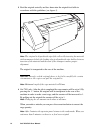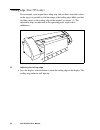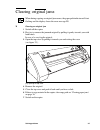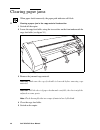- DL manuals
- Oce
- Printer
- 7050
- User Manual
Oce 7050 User Manual
Summary of 7050
Page 1
Océ 7050/7051 user manual.
Page 2: Océ-Technologies B.V.
Copyright océ-technologies b.V. Venlo, the netherlands © 1999 all rights reserved. No part of this work may be reproduced, copied, adapted, or transmitted in any form or by any means without written permission from océ. Océ-technologies b.V. Makes no representation or warranties with respect to the ...
Page 3
Contents 3 contents chapter 1 introduction the océ 7050/7051 6 the operating panel 7 switching on/off 9 dew preventer (optional) 10 chapter 2 copy jobs introduction 12 making copies 13 special settings 19 exposure setting 19 trailing edge (océ 7051 only) 20 chapter 3 materials inserting a new copy m...
Page 4
4 océ 7050/7051 user manual appendix a overview and tables standard settings 42 product specifications 43 roomtemperature (t) and relative humidity (rh) 44 originals that can be used 45 copy material that can be used 46 appendix b safety information instructions for safe use 50 mains core colours 52...
Page 5
5 océ 7050/7051 user manual chapter 1 introduction this chapter contains a general description of the océ 7050/7051 and how to get the copier ready to copy..
Page 6
6 océ 7050/7051 user manual the océ 7050/7051 the océ 7050/7051 is a copier for large documents (e.G. Architectural or engineering drawings). The machine is easy to use and makes copies on paper, transparent, vellum or polyester film with the quality and reliability that one might expect from océ. T...
Page 7
Introduction 7 the operating panel the operating panel (see the illustration on inside back cover) on the océ 7050/7051 is easy to use and specially designed to carry out copy jobs. After switching on, see page 9, the machine is always ready for operation. The operating panel on the océ 7050/7051 wi...
Page 8
8 océ 7050/7051 user manual display at the top of the operating panel: the original length in cm or the amount of trailing edge in mm. One of the indicators will light up to show the current setting. Trailing edge buttons (océ 7051 only) after selecting ‘trailing edge’ by pressing the display select...
Page 9
Introduction 9 switching on/off after switching on the machine is ready for operation. The display shows a moving spot. In this state, the operating panel is in stand-by mode. After you have switched on the machine, there is no need to switch it off after each copy job. You can leave the machine swi...
Page 10
10 océ 7050/7051 user manual dew preventer (optional) if the océ 7050/7051 is equipped with the optional manual roll, a ‘dew preventer’ can be installed as separate option. Only in extreme humidity conditions it is recommended to switch on the ‘dew preventer’ to enhance copy quality. ▼ switching on ...
Page 11
11 océ 7050/7051 user manual chapter 2 copy jobs making copies and special settings.
Page 12
12 océ 7050/7051 user manual introduction the océ 7050/7051 enables copies to be made on paper, transparent, vellum and polyester film. By pressing the copy material selection button you can make your choice. The standard setting of the copy material selection button is paper. Only when using film t...
Page 13
Copy jobs 13 making copies by feeding the original or the copy material the operating panel will go ‘on’ and the copying process will start automatically. When you have a copier which is equipped with a repeat function (océ 7051), you can make a maximum of 9 copies when feeding 1 original. Note: aft...
Page 14
14 océ 7050/7051 user manual 3 feed the original centrally and face down into the original feed table in accordance with the guidelines (see figure 4). [4] feeding an original note: the original is aligned in the nip of the rollers. By inserting the material with an amount of slack, the leading edge...
Page 15
Copy jobs 15 ▼ making copies using manual roll (optional) 1 press the copy material selection button to toggle between paper or film. Attention: select the appropriate copy material to avoid flawed copies. All materials (except for film) should be copied with the copy material selection set to ‘pape...
Page 16
16 océ 7050/7051 user manual the original is transported to the rear of the machine and the display shows the length of the original in cm. Note: after 2 minutes the operator panel returns to the ready mode. When you wait more than 2 minutes you have to re-feed your original. Attention: strongly cur...
Page 17
Copy jobs 17 6 notice the direction arrow near the roll feeding knob. Turn the knob in the direction of the arrow, to feed out some copy material (see figure 8). Note: if you turn the knob in the wrong direction, the copy material can slip out of the feeder (see ‘inserting a new copy material roll’ ...
Page 18
18 océ 7050/7051 user manual attention: do not turn the copy material before feeding, to ensure that possible curls in the copy material are facing down. [9] feeding the copy material 10 océ 7051 only: after making a copy, the copy quantity counter at the bottom of the operating panel decreases by o...
Page 19
Copy jobs 19 special settings exposure setting when copying extremely light or dark originals, or originals with unequal background density, the result may not meet your requirements (e.G. Too much background). In such cases you can adjust the exposure scale. In the default setting the exposure scal...
Page 20
20 océ 7050/7051 user manual trailing edge (océ 7051 only) if, for example, your original has a filing strip, and you don’t want that to show on the copy, it is possible to shift the image at the trailing edge. Make sure that the filing strip is at the trailing edge of the original (see figure 11). ...
Page 21
Copy jobs 21 2 set the desired length of the trailing edge with the trailing edge buttons, for example -40 (see figure 12). Note: the trailing edge can vary +40 to -100 mm in steps of 5 mm). [12] trailing edge buttons 3 press the ‘-’ button to shift the image towards the leading edge. 4 press the ‘+...
Page 22
22 océ 7050/7051 user manual.
Page 23
23 océ 7050/7051 user manual chapter 3 materials this chapter describes how to insert a new copy material roll, how to add toner and how to clean the transparent platen..
Page 24
24 océ 7050/7051 user manual inserting a new copy material roll if the océ 7050/7051 is equipped with the optional manual roll, you can insert a new copy material roll as follows: ▼ inserting a new copy material roll 1 pull open the drawer by using the two catches. (see figure 13) [13] opening the d...
Page 25
Materials 25 4 if you want to insert a new roll, remove one of the roll holders from the drawer. (see figure 14) [14] removing the roll holder from the drawer section 5 put a new roll on the holder as follows: 6 remove the (empty) roll from the roll holder while pressing the knob (see figure 15). 7 ...
Page 26
26 océ 7050/7051 user manual 9 reposition the roll holder with the copy material in the drawer. (see figure 16) 10 make sure that the cutter is moved entirely to the left or the right side [16] repositioning the roll 11 feed the copy material into the feeder with one hand and turn the roll feeding k...
Page 27
Materials 27 adding toner if the toner level is low, the ‘add toner’ indicator starts flashing. You can finish your job. Then add toner. Attention: if you ignore this symbol, copy quality will diminish. ▼ adding toner 1 switch off the copier. 2 unscrew the knurled nut at the left hand side of the ma...
Page 28
28 océ 7050/7051 user manual 4 screw in the bottle clockwise in a slanted position (figure 18). [18] screwing in the bottle 5 move the toner bottle to a vertical position (figure 18 and 19). [19] adding toner 6 when the toner bottle is empty return the bottle to the original position. 7 unscrew the ...
Page 29
Materials 29 ▼ replacing the waste toner bag 8 pull the waste toner bag from the holder and place the cap provided on the bag (figure 20). [20] replacing the waste toner bag 9 slide a new waste toner bag over the holder. 10 close the cover and tighten the knurled nut. 11 switch on the copier..
Page 30
30 océ 7050/7051 user manual cleaning the transparent platen if the transparent platen is dirty or static it should be cleaned to ensure top quality copies. At the same time you can clean the white pressure platen attention: to achieve the best results, we recommend the use of océ cleaner ‘a’. (code...
Page 31
Materials 31 3 clean the transparent platen and the white pressure platen with a soft cloth moistened with a small quantity “cleaner a”. For safety information see the safety data sheet in appendix b. [22] cleaning the transparent platen and the white pressure platen attention: make sure not to dama...
Page 32
32 océ 7050/7051 user manual.
Page 33
33 océ 7050/7051 user manual chapter 4 solving problems this chapter contains information on how to proceed in case a problem arises.
Page 34
34 océ 7050/7051 user manual introduction this chapter documents problems that may occur with the océ 7050/7051 and how to solve them. When an error occurs, the operating panel informs you about the nature of the problem.: océ 7050/7051 with manual roll ■ if the paper path indicator flashes, a paper...
Page 35
Solving problems 35 clearing original jams when during copying an original jam occurs, the paper path indicator will start flashing and the display shows the error message e0. ▼ clearing an original jam 1 switch off the copier. 2 first try to remove the jammed original by pulling it gently towards y...
Page 36
36 océ 7050/7051 user manual clearing paper jams when paper feeds incorrectly, the paper path indicator will flash. ▼ clearing a paper jam in the copy material feed section 1 switch off the copier. 2 lower the copy feed table, using the two catches on the front underneath the copy feed table (see fi...
Page 37
Solving problems 37 if the paper jam can not be cleared by opening the copy feed table than open the fusing section by: 1 switch off the copier. 2 unscrew the knurled nut at the left hand side of the machine and open the cover (see figure 25 ). [25] opening the left cover at the rear of the machine ...
Page 38
38 océ 7050/7051 user manual 4 remove the jammed copy material. Attention: be careful! The toner is not fused. Note: check thoroughly that no scraps of material are left behind. 5 lift the green handle and close the fuser unit. 6 close the left cover and screw the knurled nut. 7 switch on the copier...
Page 39
Solving problems 39 operator recoverable errors when the copier detects an error, the copier stops immediately. The paper path indicator will lit and the length display shows an error code. The following explains the general procedure in case of an operator recoverable error ▼ general procedure for ...
Page 40
40 océ 7050/7051 user manual machine errors ▼ solving a machine error 1 switch off the copier and check the complete paper path (see page 35 and page 36). 2 then switch it on again. If the operator panel shows no error indication, you can continue copying. If the machine error maintains, then call t...
Page 41
41 océ 7050/7051 user manual appendix a overview and tables.
Page 42
42 océ 7050/7051 user manual standard settings on delivery the océ 7050/7051 is configured with a number of standard settings. Standard settings océ 7050/7051 exposure scale 0 copy material paper trailing edge (océ 7051 only) 0 mm copy quantity (océ 7051 only) 1.
Page 43
Overview and tables 43 product specifications for more information about product specifications refer to the océ 7050/7051 safety data sheet in appendix b. Product specifications process dry indirect electrostatic exposure slit exposure with one fluorescent lamp and sla developing system binary tone...
Page 44
44 océ 7050/7051 user manual roomtemperature (t) and relative humidity (rh) a: machine specifications are applicable for the following conditions. B: copy quality not guaranteed, no permanent machine damage. 17 20 27 30 t °c rv% 80 60 30 20 a b.
Page 45
Overview and tables 45 originals that can be used overview of originals originals minimum maximum recommended width 210 mm 1000 mm length 279 mm 3000 mm length in retention 1200 mm thickness 0.05 mm 1.5 mm weight 60 g/m 2 120 g/m 2 (max. 210 g/m 2 ) mechanical conditions originals curls > Ø 75mm wit...
Page 46
46 océ 7050/7051 user manual copy material that can be used océ copy machines and materials are matched for optimal quality and performance. It is therefore recommended to use only approved océ materials in the océ 7050/7051. A full list of océ materials suited for use in the océ 7050/7051, includin...
Page 47
Overview and tables 47 compatibility review media materials weight judgement remark opaque paper opaque paper eco papers 75 g/m 2 110 g/m 2 75 g/m 2 good acceptable good/acceptable guaranteed up to 50% rh transparent paper 80/85 g/m 2 90/95 g/m 2 110/115 g/m 2 acceptable acceptable good polyester fi...
Page 48
48 océ 7050/7051 user manual.
Page 49
49 océ 7050/7051 user manual appendix b safety information.
Page 50
50 océ 7050/7051 user manual instructions for safe use océ copiers and materials have been developed and tested in accordance with the strictest international safety standards. To ensure safe working with these products it is important that you observe the following safety rules: ■ do not remove any...
Page 51
Safety information 51 ■ do not place the copier in rooms which are subject to excessive vibration. ■ do not place the copier in rooms which are too small and insufficiently ventilated. See the océ 7050/7051 safety data sheet in this appendix for information about space and ventilation requirements. ...
Page 52
52 océ 7050/7051 user manual mains core colours as the colours of the cores in the mains lead of this equipment may not correspond with the coloured markings identifying the terminals in your plug, proceed as follows: ■ the core which is coloured green and yellow must be connected to the terminal in...
Page 53
Safety information 53 safety data sheets the disclaimer below is valid for all safety data sheets in this manual. For questions about océ products regarding health, safety and environment, please contact your océ organisation; you can find the address in the last appendix of this manual. Disclaimer ...
Page 54
54 océ 7050/7051 user manual safety data sheet océ 7050/7051 ©1997 océ-technologies b.V. The content of this safety data sheet is subject to the disclaimer of liability on page 53 of this manual. Océ-(uk), ltd langston road telephone 0181.508.5544 loughton, essex ig10 3sl fax 0181.508.6689 number: e...
Page 55
Safety information 55 safety data sheet océ b1 toner continued on the next page material safety data sheet number e-180-b-uk (93/112/eec and iso 11014-1) date july 1997 page 1 of 2 océ b1 toner 1. Product and company identification product name océ b1 toner packing polyethylene bottle, contents 0,4 ...
Page 56
56 océ 7050/7051 user manual ©1997 océ-technologies b.V. The content of this safety data sheet is subject to the disclaimer on page 53 of this manual. Material safety data sheet number e-180-b-uk (93/112/eec and iso 11014-1) date july 1997 page 2 of 2 océ b1 toner 9. Physical and chemical properties...
Page 57
Safety information 57 safety data sheet océ d1 developer continued on the next page material safety data sheet number e-181-b-uk (93/112/eec and iso 11014-1) date july 1997 page 1 of 2 océ d1 developer 1. Product and company identification product name océ d1 developer packing polyethylene bottle, c...
Page 58
58 océ 7050/7051 user manual ©1997 océ-technologies b.V. The content of this safety data sheet is subject to the disclaimer on page 53 of this manual. Material safety data sheet number e-181-b-uk (93/112/eec and iso 11014-1) date july 1997 page 2 of 2 océ d1 developer 9. Physical and chemical proper...
Page 59
Safety information 59 safety data sheet océ opc drum continued on the next page material safety data sheet number e-192-b-uk (93/112/eec and iso 11014-1) date july 1997 page 1 of 2 océ opc drum part no. 2912571 1. Product and company identification product name océ opc drum part no. 2912571 (for océ...
Page 60
60 océ 7050/7051 user manual ©1997 océ-technologies b.V. The content of this safety data sheet is subject to the disclaimer on page 53 of this manual. Material safety data sheet number e-192-b-uk (93/112/eec and iso 11014-1) date july 1997 page 2 of 2 océ opc drum part no. 2912571 9. Physical and ch...
Page 61
Safety information 61 safety data sheet océ cleaner a not yet available..
Page 62
62 océ 7050/7051 user manual epa energy star ® océ-technologies b.V. Has joined the energy star program of the united states environmental protection agency (epa). The purpose of the energy star program is to promote the manufacturing and marketing of energy-efficient equipment, thereby potentially ...
Page 63
63 océ 7050/7051 user manual appendix c miscellaneous.
Page 64
64 océ 7050/7051 user manual notation conventions there are a number of notation conventions used in this manual. This consistent style enables you to quickly become conversant with the use of this manual and consequently the océ 7050/7051. Description each section or subsection contains a descripti...
Page 65
Miscellaneous 65 reader’s comment sheet have you found this manual to be accurate? ❏ yes ❏ no could you operate the product after reading this manual? ❏ yes ❏ no does this manual provide enough background information? ❏ yes ❏ no is the format of this manual convenient in size, readability and arrang...
Page 66
66 océ 7050/7051 user manual comments: -------------------------------------------------------------------------------------------- -------------------------------------------------------------------------------------------- ---------------------------------------------------------------------------...
Page 67
Miscellaneous 67 addresses of local océ organisations océ-australia ltd. P.O.Box 363 ferntree gully mdc vic 3165 australia océ-Österreich gmbh postfach 95 1233 vienna austria océ-belgium n.V./s.A. Avenue j.Bordetlaan 32 1140 brussels belgium océ-brasil comércio e industria ltda. Caixa postal 3187 01...
Page 68
68 océ 7050/7051 user manual océ-nederland b.V. P.O.Box 800 5201 av ‘s-hertogenbosch the netherlands océ norge a/s postboks 53, grefsen 0409 oslo 4 norway océ-poland ltd. Ul. Lopuszànska 53 02-0232 warszawa poland océ-lima mayer s.A. Av. José gomes ferreira, 11 ed. Atlas ii miraflores 1495 algés por...
Page 69
Index 69 index a add toner indicator 27 adding toner 27 b bag, replacing waste toner - 29 c cleaner a 31 cleaning glass platen 30 pressure plate 30 copy feed 17 copy feed table 36 copy length counter 16 copy material 7 copy material roll, inserting a new - 24 copy material selection button 12, 13 co...
Page 70
70 océ 7050/7051 user manual r roll inserting a new copy material - 24 making copies using the manual - 15 roll feeding knob 17 s safety data sheets 53 safety information 50 stop button 7 switch off 9 switch on 9 t toner adding - 27 replacing waste - bag 29 top cover 35 trailing edge 8, 20, 21 trans...