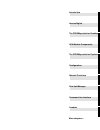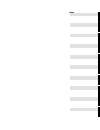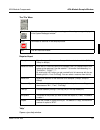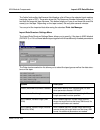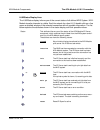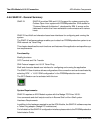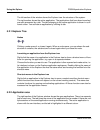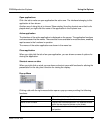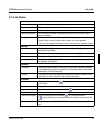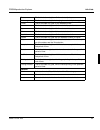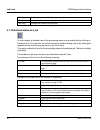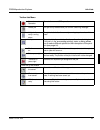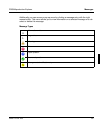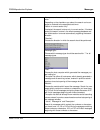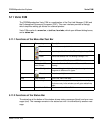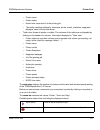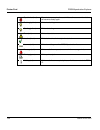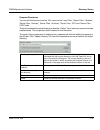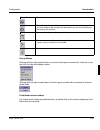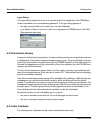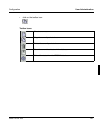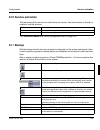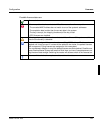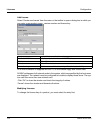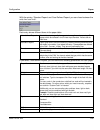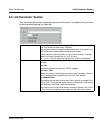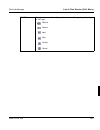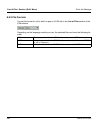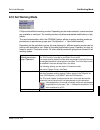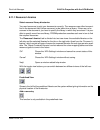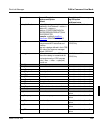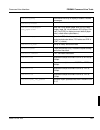- DL manuals
- Oce
- Server
- PRISMAproduction
- User Manual
Oce PRISMAproduction User Manual
Summary of PRISMAproduction
Page 2
Copyright océ printing systems gmbh 2002, 2003, 2004 all rights reserved, including rights of translation, reprinting, reproduction by copying or any other method. Offenders will be liable for damages. All rights, including rights created by patent grant or registration of a utility model or design,...
Page 3
Introduction access rights the prismaproduction desktop apa-module components the prismaproduction explorer configuration network functions print job manager command line interface linedata more chapters->.
Page 4
A29247-x2-x-8-7670
Page 5
Index.
Page 6
A29247-x2-x-8-7670
Page 7: Contents
Contents a29247-x2-x-8-7670 contents 1 introduction............................................................................................................ 1 1.1 prismaproduction server v3 ................................................................................. 1 1.2 introduction to the...
Page 8
Contents a29247-x2-x-8-7670 4.7.2 login ............................................................................................................ 41 4.7.3 login as administrator ................................................................................. 42 4.7.4 administration ................
Page 9
Contents a29247-x2-x-8-7670 5.7.8 interrupt printing .......................................................................................... 84 5.7.9 job positioning ............................................................................................ 85 5.7.10 detailed status of a job ......
Page 10
Contents a29247-x2-x-8-7670 6.3 job queues ......................................................................................................... 151 6.4 cluster ................................................................................................................. 151 6.5 logging ........
Page 11
Contents a29247-x2-x-8-7670 6.17 toner ................................................................................................................... 201 6.18 color verification ................................................................................................. 201 6.19 lp ..........
Page 12
Contents a29247-x2-x-8-7670 8.7.7 notification ................................................................................................. 260 8.8 the ‘job’ menu .................................................................................................... 261 8.9 the ‘utilities’ menu .....
Page 13: 1 Introduction
Introduction prismaproduction server v3 a29247-x2-x-8-7670 1 1 introduction 1.1 prismaproduction server v3 prismaproduction server v3 is the 3rd generation of the océ printserver for ipds printing systems. Due to the following features prismaproduction is a high performance printer server, which com...
Page 14
Prismaproduction server v3 introduction 2 a29247-x2-x-8-7670 graphical user interface the administration and configuration of the system is centralized in the prismaproduction explorer. This java-based graphical user interface has the following features: • monitoring and handling of all print jobs i...
Page 15
Introduction introduction to the apa-module a29247-x2-x-8-7670 3 1.2 introduction to the apa-module the apa-module provides full compatibility to the ibm afp world. The connection to the afp hostsystem is realized via mvs router download (or alternatively via mvs download by ibm) or the token ring c...
Page 16
Introduction to the apa-module introduction 4 a29247-x2-x-8-7670 the standard network interfaces snmp (for remote spool control and administration) and lp (for remote job submission) are integrated as common components for all language mod- ules. The apa-module can be combined with other prismaprodu...
Page 17
User id’s and access rights a29247-x2-x-8-7670 5 2 user id’s and access rights all prismaproduction print servers have the prismaproduction ui with its distinct look and feel. To reflect the different roles of users accessing the print server, four different users with different access rights are au...
Page 18
User id’s and access rights 6 a29247-x2-x-8-7670 the user "applic” has access to the same features as "operator”, and can additionally per- form the following actions: • submit print jobs without restrictions • edit, load and save print job parameters • load print resources from tape/cartridge or fl...
Page 19
User id’s and access rights a29247-x2-x-8-7670 7 complete overview of the access rights: (x = full access, - = no access, o = read only) login as → operator applic admin service access rights ↓ utilities: tapman -- -- x x catest -- -- x x account (master only) -- -- -- -- account delete -- -- x x an...
Page 20
User id’s and access rights 8 a29247-x2-x-8-7670 lcds copy x x x x lcds convert x x x x lcds sample x x x x lcds samplef x x x x lcds compile x x x x lcds cmd x x x x lcds save/restore x x x x lcds print x x x x lcds resources x x x x prisma+lcds test jobs x x x x prisma+lcds demo jobs x x x x stock...
Page 21: 3.1 Login
The prismaproduction desktop login a29247-x2-x-8-7670 9 3 the prismaproduction desktop 3.1 login when you power on the print server, on a linux system the login screen is displayed. You can log in as the user "operator", "applic", "admin"or "service"..
Page 22: 3.2 Main Pop Up Menu
Main pop up menu the prismaproduction desktop 10 a29247-x2-x-8-7670 3.2 main pop up menu clicking the linux kde button and then gives you access to all prismaproduction menues. If you double click an entry in the menu the respective progrm is executed. Additionally the entry will be added to the top...
Page 23
The prismaproduction desktop main pop up menu a29247-x2-x-8-7670 11 3.2.1 applications used by more than one module prisma information ’on product’: displays a list of installed prismaproduction pack- ages and their version numbers. ’on version’: displays the prismaproduction version and copy- right...
Page 24
Main pop up menu the prismaproduction desktop 12 a29247-x2-x-8-7670 3.2.2 available applications for the apa-module functions apa sample this button opens the apa sample window, which is described in chapter "apa-module sample window" on page 18. This window generate printouts of fonts, overlays or ...
Page 25
The prismaproduction desktop main pop up menu a29247-x2-x-8-7670 13 3.2.3 'system' menu reset communicator this command is used to reset the internal communication of the print server. It should only be used in the event that the system hangs up due to an unrecoverable error. In this case, you can r...
Page 26
Main pop up menu the prismaproduction desktop 14 a29247-x2-x-8-7670 3.2.4 the 'utilities' menu tapman (for detais see chapter ’hints and helpful information’ in the prismaproduction administrator guide) ’tapman cartridge’ service tool for troubleshooting and analyzing problems with scsi connected 18...
Page 27
The prismaproduction desktop main pop up menu a29247-x2-x-8-7670 15 ’userscripts’ use this command to select and execute customized programs or shellscripts without direct access to the operating system. These scripts are stored in /u/prismapro/cfg/userscripts . The scripts/programs under the ’stand...
Page 28
Main pop up menu the prismaproduction desktop 16 a29247-x2-x-8-7670 ’analyze’ tool for analyzing data. ’calculator’ opens a scientific calculator. ’shell’ allows you to access the operating system via command line ('admin' and 'service' only). ’test jobs’ opens a window with predefined test jobs whi...
Page 29: 4 Apa-Module Components
Apa-module components introduction to the apa processes a29247-x2-x-8-7670 17 4 apa-module components 4.1 introduction to the apa processes you access the apa processes via the ui manager by clicking the linux kde 'start appli- cations' icon and then the prismaproduction entry: clicking the 'apa' en...
Page 30: 4.2 Apa-Module Sample Window
Apa-module sample window apa-module components 18 a29247-x2-x-8-7670 4.2 apa-module sample window use this window to generate sample printouts of print resources of the types fonts, overlays and page segments. The handling is straightforward: choose a resolution, click the "library" folder button an...
Page 31
Apa-module components apa-module sample window a29247-x2-x-8-7670 19 the 'file' menu required input: 'help' opens a java help window. 'start' starts the sample process. During processing you will see log messages displayed in the system messages window. 'stop' terminates all activities in the sample...
Page 32: 4.3 Apa Testjobs
Apa testjobs apa-module components 20 a29247-x2-x-8-7670 4.3 apa testjobs opens a window with predefined test jobs which can be printed for equipment tests. 4.4 import afp data window import print data from tape or cartridge this window is used to import print data from 9-track tape, 18-/36-track ca...
Page 33
Apa-module components import afp data window a29247-x2-x-8-7670 21 the 'folder' button after the filename field displays a list of files on the selected input medium (cartridge, tape or qic). These also show the file sequence number followed by a dot ('.') and then the magnetic tape filename. This b...
Page 34: 4.5 Convert Afp Resources
Convert afp resources apa-module components 22 a29247-x2-x-8-7670 4.5 convert afp resources this window is used to import print resources (such as fonts and overlays) into the internal resource library (rds subcatalog). The resources can be read from hard disk, dos-format- ted floppy, 9-track tape, ...
Page 35
Apa-module components convert afp resources a29247-x2-x-8-7670 23 you have to select the print resolution (240, 300 or 600 dpi) for which the resources were generated, and specify the name of a library to receive the resources. You can either use an existing library by clicking the folder button or ...
Page 36
The apa-module lu 6.2 connection apa-module components 24 a29247-x2-x-8-7670 4.6 the apa-module lu 6.2 connection 4.6.1 introduction prismaproduction lu 6.2 requires prismaproduction with apa and snap-ix to be in- stalled. The apa-module lu 6.2 enables you to print on an ops printing system from a m...
Page 37
Apa-module components the apa-module lu 6.2 connection a29247-x2-x-8-7670 25 snap-ix - lu 6.2 connection user interfaces (lu62status) token-ring lu 6.2 mainframe mvs op’erator console prisma+apa print server.
Page 38
The apa-module lu 6.2 connection apa-module components 26 a29247-x2-x-8-7670 4.6.2 components of apa-module lu 6.2 the software package for printing via apa lu 6.2 consists of four components. The table below briefly explains the functions of each component: 4.6.3 lu6.2 connection status the lu 6.2 ...
Page 39
Apa-module components the apa-module lu 6.2 connection a29247-x2-x-8-7670 27 lu62status display area the lu62status display informs you of the current status of all defined mvs system / apa- module transfer channels in a table. Each line stands for a host lu. A double click on a line opens a detaile...
Page 40
The apa-module lu 6.2 connection apa-module components 28 a29247-x2-x-8-7670 deleted this connection could not be found in the snap-ix database, e.G. It was deleted, renamed or it was cre- ated by snafile2tcp . Note: since the state transitions occur within a very short space of time, users will gen...
Page 41
Apa-module components the apa-module lu 6.2 connection a29247-x2-x-8-7670 29 the 'options' menu the 'options' menu contains commands for enabling/disabling columns, save option, re- fresh and clean interval, reset to the default settings and reset each id-spool. ’reset id’ starts a procedure for the...
Page 42
The apa-module lu 6.2 connection apa-module components 30 a29247-x2-x-8-7670 after that, the jobs in the spool-id will be compared to the jobs in the spool queue. Now a list with all lost jobs will be created. In the case displayed, the job kry1 with the jobid job00073 and 33 pages was detected. The...
Page 43
Apa-module components the apa-module lu 6.2 connection a29247-x2-x-8-7670 31 help menu 'about': displays a info window about the lu6.2 status version. 4.6.4 the lu 6.2config module this module allows you to configure logical printer settings of the lus of your system. For details have a look in the ...
Page 44
The apa-module lu 6.2 connection apa-module components 32 a29247-x2-x-8-7670 4.6.6 snap-ix - general summary snap-ix snap-ix provides sna and lu 6.2 support for systems running the caldera open linux system with prismaproduction. Sna stands for "systems network architecture", developed by ibm. It se...
Page 45
Apa-module components the apa-module lu 6.2 connection a29247-x2-x-8-7670 33 4.6.7 application/ example it is assumed that users are already familiar with the prismaproduction system and that prismaproduction is already installed and configured. One point should be mentioned: a (remote) printer has ...
Page 46
The apa-module lu 6.2 connection apa-module components 34 a29247-x2-x-8-7670 log of print job this job log is in the queue defined with the attribute msg-class (here 'z') in the print job file. You can display the log file in mvs sdsf to find out the status of the printout. You can view the contents...
Page 47
Apa-module components the apa-module lu 6.2 connection a29247-x2-x-8-7670 35 the print job is then processed in the same way as a job that is generated locally. For further information on job processing, please consult the description of the explorer and apa-module componenets in this manual. The ex...
Page 48
The apa-module lu 6.2 connection apa-module components 36 a29247-x2-x-8-7670 the terminal window after making your settings in the 'preference' menus, you can start mvs sessions. 3270 terminal emulation the figure depicts the terminal window as shown in graphical operating mode. Keyboard commands ar...
Page 49
Apa-module components the apa-module lu 6.2 connection a29247-x2-x-8-7670 37 you can resume the irregularly terminated mvs session by logging on as usual under mvs and entering s for select at the reconnect item. As a rule, this is possible only via the sys- tem via which the session was previously ...
Page 50
The apa-module lu 6.2 connection apa-module components 38 a29247-x2-x-8-7670 1. Transferring the file with the receive command. 2. Checking the file's integrity with an appropriate procedure. If errors are encountered, these should be logged. 3. Immediate compression of the received file (and the co...
Page 51: 4.7 Web Client
Apa-module components web client a29247-x2-x-8-7670 39 4.7 web client 4.7.1 introduction although it is much easier and much more comfortable to access the full functionality of prismaproduction from outside via java web start (see administrators guide), the older web client is still supported in th...
Page 52
Web client apa-module components 40 a29247-x2-x-8-7670 access to the web client the functionality of the pjm web client can be accessed by launching the browser via the url http:///pjm.Html. To run the pjm web client in administrator mode, launch the browser via the url http:// /pjmadmin.Html. Provi...
Page 53
Apa-module components web client a29247-x2-x-8-7670 41 • apa print: print mode to print uploaded ara files on the basis of predefined job tickets, which can be partly modified on the screen. This menu item is only available if a valid apa license is installed on the server. • administrator: access l...
Page 54
Web client apa-module components 42 a29247-x2-x-8-7670 4.7.3 login as administrator in the login screen you can: • login with an existing administrator idetification and a matching password. You have to type in a cost center only, if you are assigned to cost center. • login with the predefined login...
Page 55
Apa-module components web client a29247-x2-x-8-7670 43 4.7.4 administration if you type the address http:///pjmadmin.Html various functions for the ad- ministration of the web client are available. Release registration requests and/or update existing accounts modify account confirmation text modify ...
Page 56
Web client apa-module components 44 a29247-x2-x-8-7670 set print shop configuration companysettings printer settings viewer colorset ’company name’ apears on top of the window in 'welcome to name> printshop'. ’company logo’ to be selectable, the logo has to be stored as gif or jpg file in the web di...
Page 57
Apa-module components web client a29247-x2-x-8-7670 45 making impositioning schemes available impositioning schemes which should be used in quickprint easy/advanced mode have to be stored in the public section of the $webimpsets directory (e.G. Using the composer). To display a corresponding descrip...
Page 58
Web client apa-module components 46 a29247-x2-x-8-7670 the current status of the job is displayed on top of the window. The basic processing steps are: if the status unknown occurs the reason could be that finished print job are deleted from the prismaproduction server immediately. The administrator...
Page 59
Apa-module components web client a29247-x2-x-8-7670 47 2. Select print file press the printfile button to display the fields which allow the selection of the print file. 3. Select local print file all entries and selected list items are saved in a cookie. This causes the settings to be re- stored au...
Page 60
Web client apa-module components 48 a29247-x2-x-8-7670 4.7.6 quickprint advanced the ’quickprint’ advanced mode offers more possibilities than the quickprint easy mode. You cannot only print files but also save them to a print file library (archive). Saved docu- ments can be controlled in a viewer. ...
Page 61
Apa-module components web client a29247-x2-x-8-7670 49 you can select ’store’, ’print’ or ’store/print’. After every action the current status of the job will be displayed on top of the window. The basic processing steps are: description of the fields source description ’submitted...’ the file has b...
Page 62
Web client apa-module components 50 a29247-x2-x-8-7670 target all entries and selected list items are saved in a cookie. This causes the settings to be re- stored automatically after a new call of the web client, if the browser allows cookies. If you only want to print one file and not to store it o...
Page 63
Apa-module components web client a29247-x2-x-8-7670 51 4.7.7 apa print the program is only availlable if you obtain a valid apa licence on the prismaproduction server. Apa print has a different approach to submitting print jobs. The uploaded file is printed in connection with a saved ticket, whose s...
Page 64
Web client apa-module components 52 a29247-x2-x-8-7670 ’file’ select the file ton be printed. You can only select one file per print job. If you want to upload further files, you have to press the properties button: to open the upload dialog. Upload file select a file clicking the browse/durchsuchen...
Page 65
Apa-module components web client a29247-x2-x-8-7670 53 4.7.8 pjm in the web requirements for access to accesss the pjm within the web client, you have make some settings: • include the prismaproduction sever in the 'hosts' file of the local computer. • make the local computer known as 'trusted host'...
Page 66
Web client apa-module components 54 a29247-x2-x-8-7670 make the local computer known as 'trusted host' to the prismaproduction server the system administrator of the prismaproduction server has to insert the ip address of the local computer in the ’trusted hosts’ list of the print server. Therefore ...
Page 67
Apa-module components web client a29247-x2-x-8-7670 55 grant java rights on the local computer using the 'java.Policy' file for safety reasons vitual machines (vm), which are required e.G. By java applets in a web browser, have very restricted rights on the local computer. You have to grant rights t...
Page 68
Web client apa-module components 56 a29247-x2-x-8-7670 differences of the pjm in the web and the pjm under windows fileselection via the upload function of the web client press ’search/durchsuchen’ to select a local file. If you click submit the file will be placed in the list of files of the pjm. I...
Page 69: 5 Prismaproduction Explorer
Prismaproduction explorer introduction a29247-x3-x-6-7670 57 5 prismaproduction explorer 5.1 introduction the prismaproduction explorer provides full functionality for monitoring and administra- tion of the prismaproduction system. The tree structure makes it easy to access functions. This structure...
Page 70
Introduction prismaproduction explorer 58 a29247-x3-x-6-7670 in detail the explorer is devided in the following sections: • setting up workspaces (see chapter "task related workspaces" on page 65) • configuration (see chapter "configuration" on page 137) • connections (see chapter "connections" on p...
Page 71: 5.2 Using The Eplorer
Prismaproduction explorer using the eplorer a29247-x3-x-6-7670 59 5.2 using the eplorer prismaproduction explorer represents a frame, which provides access to all java based prismaproduction components. To open the ‘explorer’ window click the icon in the bottom bar of the linux desktop. The tree str...
Page 72
Using the eplorer prismaproduction explorer 60 a29247-x3-x-6-7670 the left section of the window shows the explorer tree: the structure of the system. The right section shows the active application. The applications that have been launched are each presented by a tab. The tab belonging to the active...
Page 73
Prismaproduction explorer using the eplorer a29247-x3-x-6-7670 61 open applications click the tab to make an open application the active one. The interface belonging to this application is then shown. Another way of doing this is to choose 'show existing' from the shortcut menu that is dis- played w...
Page 74
Using the eplorer prismaproduction explorer 62 a29247-x3-x-6-7670 right mouse button in an active application in table views you can activate functions for viewing the columns by right clicking the col- umn title. Right clicking the column contents ofers a pop up menu with functions which are also a...
Page 75
Prismaproduction explorer using the eplorer a29247-x3-x-6-7670 63 5.2.7 the ‘explorer’ menu 5.2.8 customising the explorer window there are several ways of altering the explorer window to fit your requirements. Settings such as the choice of open applications or column widths are saved and restored ...
Page 76
Using the eplorer prismaproduction explorer 64 a29247-x3-x-6-7670 altering the window size drag the separator column between the windows to adjust the width of the workspace and explorer tree panels to your requirements. Positioning the active application right-click the tab to display a menu of fun...
Page 77: 5.3 Task Related Workspaces
Prismaproduction explorer task related workspaces a29247-x3-x-6-7670 65 positioning the toolbar you can choose where to position the toolbars. Toolbars in “metal” display mode have a dotted area. Left-click this area and drag the toolbar to the position you want. This can be either inside or outside...
Page 78
Task related workspaces prismaproduction explorer 66 a29247-x3-x-6-7670 • the selection and arrangement of applications within a workspace cannot be modified, but you can change the size of the applications or hide them completely. • changing to another workspace or to the default ui is always possi...
Page 79: 5.4 Configuration
Prismaproduction explorer configuration a29247-x3-x-6-7670 67 5.4 configuration (see chapter "configuration" on page 137) 5.5 connections expanding the connection node displays all server connections. With the default settings, the user groups system, admin and service are authorised to view connect...
Page 80
Connections prismaproduction explorer 68 a29247-x3-x-6-7670 when you double-click a particular server, you are shown the connections viewer with a list of the connections that exist with the server in question. This data is intended for adminis- trators, the purpose being to provide an overview of t...
Page 81: 5.6 Server Files
Prismaproduction explorer server files a29247-x3-x-6-7670 69 5.6 server files via this node you have access to the files in the following directories on all computers of the prismaproduction network. Here you can also compare files and directories (see also "directory viewer" on page 132): 5.6.1 lib...
Page 82
Server files prismaproduction explorer 70 a29247-x3-x-6-7670 • $pfl (print file library) contains archives with jobs ready to print. • $preprints contains archives with jobs which still have to be modified. Not all actions are allowed in the archive viewer, because this will disturb the internal ad-...
Page 83: 5.7 Job Lists
Prismaproduction explorer job lists a29247-x3-x-6-7670 71 5.7 job lists 5.7.1 general prismaproduction keeps a list of all the jobs in the system, together with their attributes. This list is presented in an easy-to-understand manner. The job list can easily be quite ex- tensive, so users can apply ...
Page 84
Job lists prismaproduction explorer 72 a29247-x3-x-6-7670 it is advisable to adjust the display of the list according to your own needs. You can for in- stance hide columns, adjust the column width etc. To do this, you can use the general ex- plorer functions as described at the beginning of the exp...
Page 85
Prismaproduction explorer job lists a29247-x3-x-6-7670 73 5.7.4 column titles job id job identification number. This is assigned by the ods owner the login name under which this job was started job name the job name assigned by the owner express/prio indicates whether or not the job has been priorit...
Page 86
Job lists prismaproduction explorer 74 a29247-x3-x-6-7670 the following columns are only visible, if they are activated via the pop up menu entry ’show co- lumn’ (right click in the column head): accepted date and time of the job acceptance. Started date and time of jobstart. Modified date and time ...
Page 87
Prismaproduction explorer job lists a29247-x3-x-6-7670 75 5.7.5 job states processing... ...Service active a service is being executed, e.G. Conversion ...Transferring data data is being transferred ...Printing data is being transferred to the printer while the printer is printing ...Being interrupt...
Page 88
Job lists prismaproduction explorer 76 a29247-x3-x-6-7670 5.7.6 menu functions all menu item can also be accessed via the toolbar. Job menu this menu contains functions which apply to the selected job. You can also display the job menu functions by right-clicking an entry in the list: cancel current...
Page 89
Prismaproduction explorer job lists a29247-x3-x-6-7670 77 ’ open job ticket’ this icon opens the print job manager with all the data belonging to the selected job. The job is opened in either modification or vie- wing mode, depending on its status. ’view job’ the print file is displayed; if it’s sto...
Page 90
Job lists prismaproduction explorer 78 a29247-x3-x-6-7670 ’search in print file...’ you can search for strings (ebcidic or ascii) within an afp file. The system returns the page numbers, on which the string was found. Search_afp does not work, if conditional processing/formatting is used with line d...
Page 91
Prismaproduction explorer job lists a29247-x3-x-6-7670 79 filter menu you can define and store filters to restrict the scope of the list to jobs matching given criteria. See chapter “filters” below. Edit menu view menu tooltip of a job if you position the mouse pointer on a job, a tooltip pops up gi...
Page 92
Job lists prismaproduction explorer 80 a29247-x3-x-6-7670 5.7.7 filters you can apply filters to restrict the content of job lists to entries that match particular criteria. You can define various types of filters and store them for use again at a later date. Filters you have saved are presented in ...
Page 93
Prismaproduction explorer job lists a29247-x3-x-6-7670 81 queue the list includes only jobs with the selected job queue. Print range the list includes only jobs belonging to a selected print range. Printer the list includes only jobs for the selected printer. Form the list includes only jobs with th...
Page 94
Job lists prismaproduction explorer 82 a29247-x3-x-6-7670 examples: marking with a cross: only jobs of the marked owner are displayed. Setting a range: only jobs of the indicated range of id’s are displayed. Setting a pattern: only jobs with the job name ending with ’cluster’ are displayed. The conv...
Page 95
Prismaproduction explorer job lists a29247-x3-x-6-7670 83 filter menu note: by saving an empty filter, you can permanently save the column settings without re- stricting the actual content of the job list. ’new...’ opens the filter dialog box to create a new, empty filter which you can edit. ’save a...
Page 96
Job lists prismaproduction explorer 84 a29247-x3-x-6-7670 5.7.8 interrupt printing this dialog appeares, if a job is to be interrupted in the ’processing-printing’ state. It then gets the state ’exeption-hold’. You can define, which interrupt action has to be performed (action...) and on which posit...
Page 97
Prismaproduction explorer job lists a29247-x3-x-6-7670 85 5.7.9 job positioning this dialog box is opened when you select the reposition job icon. The icon is available for selection when a job is printing (states 'processing - printing' and 'processing - in output control'). Relative position for r...
Page 98
Job lists prismaproduction explorer 86 a29247-x3-x-6-7670 5.7.10 detailed status of a job you can display a detailed view of the processing status of any marked job by clicking on the above icon. You can also call up this function by double clicking a job or by selcting the respective entry from the...
Page 99
Prismaproduction explorer job lists a29247-x3-x-6-7670 87 toolbar/job menu cancel current operation cancels the current ods operation. Delete job the job is only deleted after you confirm a warning message. Halt job after cur- rently running steps the job is halted after the currently running steps ...
Page 100: 5.8 Servers
Servers prismaproduction explorer 88 a29247-x3-x-6-7670 5.8 servers clicking the “servers” node, all the computers available in the system are listed. Each of these computers also has its own shortcut menu with administration functions. Double-clicking the node opens a tab with a list of all the com...
Page 101
Prismaproduction explorer servers a29247-x3-x-6-7670 89 list columns ’network’ menu a menu called 'network’ is shown when the hosts tab is open. This menu provides the fol- lowing functions: ’host name’ the configured host name ’type’ the function of the host in the ods network: master: the host wit...
Page 102: 5.9 Services
Services prismaproduction explorer 90 a29247-x3-x-6-7670 no connection to the server if no connection to a server within the ods system can be established or a server has been set inactive, this server will be displayed ’crossed out’ in the explorer tree. 5.9 services this tab shows all the services...
Page 103: 5.10 Messages
Prismaproduction explorer messages a29247-x3-x-6-7670 91 5.10 messages the 'messages' entry in prisma explorer opens a window displaying all messages which were sent by processes from the print server environment. Different message types (logs, warnings, errors, operator questions requiring an answe...
Page 104
Messages prismaproduction explorer 92 a29247-x3-x-6-7670 • detailed description the messages window consists of the title bar, menu bar, toolbar, message information list and a status bar. The title bar contains the name of the window or the name of the saved filter the window was opened with. The m...
Page 105
Prismaproduction explorer messages a29247-x3-x-6-7670 93 additionally you can access a pop up menu by clicking a message entry with the right mouse button. This menu allows you to view information on a selected message or to de- select or delete this message. Message types information entries log en...
Page 106
Messages prismaproduction explorer 94 a29247-x3-x-6-7670 5.10.1 the 'messages' menu delete messages -> selected entries only deletes only the selected messages from the window and the message database. Delete messages -> all entries clears all messages from the window and deletes them from the messa...
Page 107
Prismaproduction explorer messages a29247-x3-x-6-7670 95 here you can choose several parameters to get exact search re- sults: depending on the checkboxs you select, the search can be en- larged or reduced to the appropriate columns. 'search in current section only' if selected, the search is done o...
Page 108
Messages prismaproduction explorer 96 a29247-x3-x-6-7670 search backward continue searching backward in the message data base from the current selected position until the 1st message. If there is no line selected, further searching is not possible. Search next continue searching forward in the messa...
Page 109
Prismaproduction explorer messages a29247-x3-x-6-7670 97 save ... Saves either all displayed message entries (only displayed co- lumns and lines) from current section or the whole message da- tabase to an ascii file. You specify the file name and the location in the 'save' dialog box. Note: dependin...
Page 110
Messages prismaproduction explorer 98 a29247-x3-x-6-7670 5.10.2 the 'view' menu 'details' to view the detailed description of an entry, double-click it, or choose 'view -> details' or click the first button in the toolbar. A window then displays the information available for the mes- sage. The 'next...
Page 111
Prismaproduction explorer messages a29247-x3-x-6-7670 99 'move section -> prior section' positions the viewed area backward. Usually, the last half of the displayed entries is removed and the same number of messages is inserted before the displayed list. 'move section -> next section' positions the ...
Page 112
Messages prismaproduction explorer 100 a29247-x3-x-6-7670 stop auto-scrolling ’activate auto-scrolling’ enables or disables automatic jumping to the bottom of the message list when a new message arrives. ’ignore questions’ enables or disables the automatic opening of question dia- logs. Note: a ques...
Page 113
Prismaproduction explorer messages a29247-x3-x-6-7670 101 'type' select one or several message types. Selecting all or deselec- ting all entries will have the same effect: all message types will be displayed. 'module' the list contains only the names of modules that have gene- rated at least one mes...
Page 114
Messages prismaproduction explorer 102 a29247-x3-x-6-7670 5.10.3 the 'help' menu save filter as ... Opens a dialog, where the name and description of the filter can be entered for saving the selected filter configuration. The filter is not stored into a file, it appears in the prisma ex- plorer as a...
Page 115
Prismaproduction explorer messages a29247-x3-x-6-7670 103 5.10.4 operator requests note that pop up messages are only shown if the message window is open. Otherwise you cannot continue printing! If a message arrives, which requires an answer from the operator, a window similar to the details window ...
Page 116
Messages prismaproduction explorer 104 a29247-x3-x-6-7670 an answered question looks like this:.
Page 117: 5.11 Vario Pjm
Prismaproduction explorer vario pjm a29247-x3-x-6-7670 105 5.11 vario pjm the prismaproduction vario pjm is a combination of the print job manager (pjm) and the professsional document composer (pdc). This user interface provides a dialoge, which simplifies editing job tickets for cutsheet printers. ...
Page 118
Vario pjm prismaproduction explorer 106 a29247-x3-x-6-7670 5.11.3 functions of the tabs job setup / notes in this dialog you define the basic settings for the job, the printer and the postprocessing. Additionally you can insert information on the sender, receiver and account of the job.. Setup ’job ...
Page 119
Prismaproduction explorer vario pjm a29247-x3-x-6-7670 107 ’store’ the print job will be stored on the prismaproduction server. Use the button to select the target directory: ’preview’ opens the converted file with the professional document viewer 3. ’store local’ the print job is stored on the loca...
Page 120
Vario pjm prismaproduction explorer 108 a29247-x3-x-6-7670 notes ’login name’ displays the current login name of the user. ’printfile’ displays the name of the print file. The upper folder button allows you to select a file locally via a file selection box. The lower button is displayed, if you want...
Page 121
Prismaproduction explorer vario pjm a29247-x3-x-6-7670 109 imaging this dialoge allows you to make further settings for the appearence of the print job. Addi- tionally you can decide which measuring unit is valid for the display of the image shift. The resolution of the job is also displayed. At the...
Page 122
Vario pjm prismaproduction explorer 110 a29247-x3-x-6-7670 jobtype ’jobtype’ select a specific jobtype: ’standard’ you can define image shifts with this type only. Stacking facedown. Print order 1-n. Note: the following impositioning schemes require a target mate- rial twice the size of the original...
Page 123
Prismaproduction explorer vario pjm a29247-x3-x-6-7670 111 additional sheets here you define cover sheets, blank sheets or tabs. Notification ’email’ if you chech this box, you can activate sending an e-mail. ’address’ e-mail address for the message to be sent. ’status’ select the status of the job,...
Page 124
Vario pjm prismaproduction explorer 112 a29247-x3-x-6-7670 ’print on front cover sheet’ available options: - none - print on side 1 - print on side 2 - print on both sides ’paperformat’ select a paper, which has been defined in the prismaproduction database via ’configuration’ -> ’paper’ for the fro...
Page 125
Prismaproduction explorer vario pjm a29247-x3-x-6-7670 113 ’tab printing’ opens a dialog, which allows you to change the parameters for tab printing:.
Page 126
Vario pjm prismaproduction explorer 114 a29247-x3-x-6-7670 special pages on this tab you define special pages for the print job. This function is only valid for the job- types ’standard’ and ’stiched’. List lists all special pages which you insert with the ’add’ button below the list. Sin- gle entri...
Page 127: 5.12 Pjm
Prismaproduction explorer pjm a29247-x3-x-6-7670 115 5.12 pjm see chapter ’print job manager’. ’image shift x back’ insert an image shift in x direction on the back page (from -500 to 500 mm or from -19,68 to 19,68 inch). This is only possible with jobtype ’standard’. As measure units you can use ’m...
Page 128: 5.13 Printer Pool
Printer pool prismaproduction explorer 116 a29247-x3-x-6-7670 5.13 printer pool the 'printer pool' entry in prisma explorer opens a window containing all the administra- tion functions for the printers configured in the system. This is the replacement for the former 'printer administrator' window, b...
Page 129
Prismaproduction explorer printer pool a29247-x3-x-6-7670 117 • printer name • printer status • active form name and id of the printing job. • the tooltip contains addionally: hostname, printer model, resolution, supported datatype, name of the printer driver. • 'table view' shows all printer in a t...
Page 130
Printer pool prismaproduction explorer 118 a29247-x3-x-6-7670 spool halted (red) server is temporary inactive and will be active, as soon the databa- se becomes ready again. Draining (yellow) printer is draining. Starting (yellow) printer is starting. Error (red) printer detected an error. Inactive ...
Page 131
Prismaproduction explorer printer pool a29247-x3-x-6-7670 119 5.13.1 the 'printer' menu the 'printer' menu contains commands for directing the printing process. You can specify a job class, enable and disable printers, specify the time to elapse before the printer ejects its last printed page, halt ...
Page 132
Printer pool prismaproduction explorer 120 a29247-x3-x-6-7670 job selection checks form name allows you to assign manually a defined form to the printer. 'proceed with next form' if selected, the printer switches to jobs with other forms automati- cally, intead waiting for operator intervention. Job...
Page 133
Prismaproduction explorer printer pool a29247-x3-x-6-7670 121 printer automation npro time if no new job is submitted to the printer after the last page of a do- cument has been printed, the print server generates blank pages in order to eject the last printed page into the stacker. You can spe- cif...
Page 134
Printer pool prismaproduction explorer 122 a29247-x3-x-6-7670 'cancel job and halt printer’ this entry opens a dilog box, where the user selects the job cancel procedure: the toolbar additionally contains a sub-menu, where the cancel procedure can be selected directly. To open this menu, click on th...
Page 135
Prismaproduction explorer printer pool a29247-x3-x-6-7670 123 5.13.2 the 'view' menu the 'view' menu contains commands for customizing the displayed information. Boundary each of the cancel commands requires a selection of the boundary, on which the command should be executed. 'immediately' cancels ...
Page 136
Printer pool prismaproduction explorer 124 a29247-x3-x-6-7670 filter ... Opens a dialog box for selecting a filter. If the filter is active, only printes mat- ching the filter are displayed. The tree on the left side displays all available an filtered columns. The right side displays the filter for ...
Page 137
Prismaproduction explorer printer pool a29247-x3-x-6-7670 125 5.13.3 the 'help' menu 'save filter as ...' opens a dialog, which allows you to define a name and a description for the filter and then to save the selected filter configuration. It then appears in the prisma explorer under the 'printer p...
Page 138
Printer pool prismaproduction explorer 126 a29247-x3-x-6-7670 context help changes the mouse pointer into a question mark. If you click on an entry in the window you will get a related help topic. About displays version info on the program. Licensed speed ranking opens a dialog box, where the licens...
Page 139: 5.14 Lcds Channel
Prismaproduction explorer lcds channel a29247-x3-x-6-7670 127 5.14 lcds channel this tool can be used to monitor the 370 channel. To start the program select ‘lcds chan- nel’ in the prismaproduction explorer tree view. Note: the icons are only accessible, if the ifilter has not been started with the...
Page 140: 5.15 Lcds Resources Import
Lcds resources import prismaproduction explorer 128 a29247-x3-x-6-7670 5.15 lcds resources import use this applet to import lcds resource files from an external medium into any directory on the prismaproduction system. This is useful, if resources are to be imported from a xe- rox docuprint system. ...
Page 141: 5.16 Lcds Resources Export
Prismaproduction explorer lcds resources export a29247-x3-x-6-7670 129 5.16 lcds resources export use this command to save xerox resources from a prismasystem to a xerox formatted output media, e.G. For backup or for distributing resources form one prisma server to sev- eral xerox docuprints. Cancel...
Page 142
Lcds resources export prismaproduction explorer 130 a29247-x3-x-6-7670 remove files removes selected files from the list. Device select the external device (and the server, which the device is connected to), on which the files are to be stored. The following devices are selectable: xfloppy_35 (3.5"-...
Page 143: 5.17 Print File Manager
Prismaproduction explorer print file manager a29247-x3-x-6-7670 131 5.17 print file manager the tool applies to the pod-module only. See chapter ’components of the pod-module’ in the pod module user’s guide. 5.18 lu6.2 the tool applies to the apa-module only. See chapter ’components of the apa-modul...
Page 144: 5.21 Directory Viewer
Directory viewer prismaproduction explorer 132 a29247-x3-x-6-7670 5.21 directory viewer the directory viewer provides the usual functions for managing files. The file on all servers are accessible via the directory viewer via the ’server files’ node. The local files node in the directory viewer prov...
Page 145
Prismaproduction explorer directory viewer a29247-x3-x-6-7670 133 toolbar ’file’ menu (additonal functons) ’ change to parent directo- ry changes from the open directory to the next-higher direc- tory in the hierarchy. Update directory rereads the directory from the operating system. Create new dire...
Page 146
Directory viewer prismaproduction explorer 134 a29247-x3-x-6-7670 ’view’ menu (additional functions) these functions are also provided in the shortcut menu that is opened when you right-click the name of the application. Functions in the list you can select multiple entries by pressing shift while y...
Page 147
Prismaproduction explorer directory viewer a29247-x3-x-6-7670 135 compare directories you can call this function from the ’file’ menu on the ’local files’, ’server files - libraries’, ’server files - devices’, ’server files - archives’, ’server files - gci’ and ’server files - lcds’ tabs. This tool ...
Page 148
Directory viewer prismaproduction explorer 136 a29247-x3-x-6-7670
Page 149: 6 Configuration
Configuration introduction a29247-x6-x-6-7670 137 6 configuration 6.1 introduction the configuration interfaces are used to configure an ods network (ods = order distibu- tion system). This entails defining which computers are to belong to the ods network, and which printers, job classes, etc. Are t...
Page 150
Introduction configuration 138 a29247-x6-x-6-7670 to access the configuration tools open the configuration node in the explorer tree and double click on the desired item. Configuration rights the users admin and service are authorised to edit configuration data; the users applic and operator can onl...
Page 151
Configuration introduction a29247-x6-x-6-7670 139 pop up menus clicking with the right mouse button on a column titel opens a menu with functions to sort the list or to hide and display colums: clicking with the right mouse button in the list opens a menu with commands to insert or delete rows. Pred...
Page 152: 6.2 User Administration
User administration configuration 140 a29247-x6-x-6-7670 6.2 user administration 6.2.1 introduction this version introduces a flexible user administration. You can use this tool to set up prismaproduction users and permission groups and to administrate them. Generally all applications have to log on...
Page 153
Configuration user administration a29247-x6-x-6-7670 141 6.2.2 login basically the user of a prismaproduction system should be able to work under the same conditions in every environment (master, slave or from a lan-connected workstation), i.E. With the same windows and with the same functionality. ...
Page 154
User administration configuration 142 a29247-x6-x-6-7670 login dialog the login dialog requires the entry of a username which is registered in the prismapro- duction data base and a corresponding password. The login dialog appears if • the logon is performed from outside (e.G. Via java webstart) • o...
Page 155
Configuration user administration a29247-x6-x-6-7670 143 ’configuration’ -> ’user’ create and modify users and establish membership to a group of permissions. ’configuration’ -> ’permissions’ create new groups of permissions by copying existing groups and switching permissions on or off. ’configurat...
Page 156
User administration configuration 144 a29247-x6-x-6-7670 6.2.5 configuration user use this application to create and administrate prisma users. The table lists the basic data of a user and allows you to make small modifications, i.E. Changing the language. If you cre- ate a new user or if you want t...
Page 157
Configuration user administration a29247-x6-x-6-7670 145 • edit user create a new user to create a new user • select from the menu ’user’ -> ’new user’ or • select ’new user’ from the context menu or • click the toolbar icon: a new user will be created with a default name, which you can modify at on...
Page 158
User administration configuration 146 a29247-x6-x-6-7670 edit user you modify users using the same dialog as described above. The only difference is that you cannot modify the user name field. To edit a user • select from the menu ’user’ -> ’edit user’ or • select ’edit user’ from the context menu n...
Page 159
Configuration user administration a29247-x6-x-6-7670 147 • click on the toolbar icon: toolbar icons create a new user. Copy the currently selected user. Delete the currently selected user. Save the current local status in the database. Reload the status from the prisma data base..
Page 160
User administration configuration 148 a29247-x6-x-6-7670 6.2.6 configuration personal data here you insert the personal data including the password for the user, who is currently logged in. Some of the entries are transferred to the table in the user window..
Page 161
Configuration user administration a29247-x6-x-6-7670 149 6.2.7 configuration permissions this tab displays, which permissions are available for the permission group marked. You can also create new permission groups by copying an existing group: you can immediately modify the default name created. Si...
Page 162
User administration configuration 150 a29247-x6-x-6-7670 toolbar icons permissions apart from the permissions which are visible on the screen, there are a number of internal pemissions , which influence the behaviour of the system. These will automatically be adopted from the basic group, on the gro...
Page 163: 6.3 Job Queues
Configuration job queues a29247-x6-x-6-7670 151 6.3 job queues select ’configuration’ -> ’job queues’ to configure the job queues to be used in this ods network. You go via the configuration interface to assign the job queues to the printers. Column titels ’job queues’ menu and toolbar see ’editing ...
Page 164
Cluster configuration 152 a29247-x6-x-6-7670 test clusters: test printers of various types; the selection is made on the basis of paper type, job class, etc. To configure printer cluster select ’configuration’ -> ’cluster’ in the prisma explorer tree view. Column titles ’cluster’ menu and toolbar se...
Page 165: 6.5 Logging
Configuration logging a29247-x6-x-6-7670 153 6.5 logging on this tab you can set up a trace level for every java server application. Only marked en- tries in this list are added to the log file. The log file itself is located in: /u/prismapro/diag/explorerserver/explorerserver.Log . After every rest...
Page 166: 6.6 Events
Events configuration 154 a29247-x6-x-6-7670 6.6 events it is possible to make the start of a job dependent on the occurrence of a particular event. Job execution is directed with the "start job events" and "start print events" functions in the pjm. The events that users can choose in the pjm to dire...
Page 167: 6.7 System
Configuration system a29247-x6-x-6-7670 155 6.7 system on the tab under configuration -> system you can set up parameters to: • make general system settings • configure the ods • make global settings to control job processing 6.7.1 system parameter trusted hosts [tcp/ip] computers which are not part...
Page 168
System configuration 156 a29247-x6-x-6-7670 6.7.2 ods-parameter hold finished jobs [h] use this field to specify how many hours you wish successfully completed jobs to be kept in the job list. The data files belonging to finished jobs are deleted following this time so as to save space. If you enter...
Page 169
Configuration system a29247-x6-x-6-7670 157 hold locked jobs [h] number of hours, after which locked jobs will be deleted from the server. Max. Number of jobs you can define the maximum number of jobs that can be active simultaneously in the ods. The default is 0 jobs (no upper limit). Without indic...
Page 170
System configuration 158 a29247-x6-x-6-7670 6.7.3 job-parameter operator invention when you check 'operator intervention', jobs that are submitted in the pjm require operator acknowledgement. They are set to 'interrupted' and processing has to be initiated manually. Default: not active try to run pr...
Page 171
Configuration system a29247-x6-x-6-7670 159 6.7.4 email notification if you create a print job via pjm you can specify an email address, which receives a mes- sage, if the job has a defined status. To use this function, you have to make known the ac- cess data of the smtp server to the prismaproduct...
Page 172: 6.8 Master/slave
Master/slave configuration 160 a29247-x6-x-6-7670 6.8 master/slave select ’configuration’ -> ’master/slave’ to configure the prismaproduction computers in an prismaproduction network by entering their ip addresses. All the other details in the master/slave table are provided by the system. The entry...
Page 173
Configuration master/slave a29247-x6-x-6-7670 161 the ’options’ menu logfiles generate logfiles to control the following processes: activating and deactivating the host, adding and removing a host, stopping processes. Components returns a list displaying version and status of all components (rpms)..
Page 174: 6.9 Device Configuration
Device configuration configuration 162 a29247-x6-x-6-7670 6.9 device configuration the configuration interface provides functions for configuring devices (tape drives, floppy drives, network connections and the like) – which means making them known to pris- maproduction. Once a device has been regis...
Page 175: 6.10 Service Activation
Configuration service activation a29247-x6-x-6-7670 163 6.10 service activation this tab shows all the services for which there is a license. Use the functions on this tab to enable or lock the services. ’file’ menu and toolbar see ’editing configuration data’ on page 138. 6.11 backup with the backu...
Page 176
Backup configuration 164 a29247-x6-x-6-7670 ’logfiles’ to see the the generated logfiles the respective server has to be se- lected. With the context menu of a logfile entry you can see the con- tents of the logfile. ’contents’ to see the contents of the backup also the server has to be selected. Wi...
Page 177: 6.12 Library Paths
Configuration library paths a29247-x6-x-6-7670 165 6.12 library paths select configuration -> library paths to configure the physical paths of default libraries. When selecting files in the pjm list of files section you can select files from these libraries. Depending on the language module you can ...
Page 178: 6.13 Licenses
Licenses configuration 166 a29247-x6-x-6-7670 6.13 licenses 6.13.1 introduction to activate a prismaproduction module you need valid licenses for it. These can either be on a license floppy (if you are installing from scratch) or they are already installed on your server (if you are doing a reinstal...
Page 179
Configuration licenses a29247-x6-x-6-7670 167 possible license states are: license is ok. A license problem has been detected. Possible reasons for a license problem: · the encoded mac-address dos not match to one of the system's addresses. · the expiration date is older than the current date in the...
Page 180
Licenses configuration 168 a29247-x6-x-6-7670 the ‘licenses’ menu the ‘edit’ menu ‘reread saved licenses’ re-load the stored licenses of the database. This action discards any changes you have made in the license manager window but not yet saved. ‘save actual licenses’ save all license modifications...
Page 181
Configuration licenses a29247-x6-x-6-7670 169 toolbar the toolbar provides faster access to commonly used functions in the pull down menus. The following functions are available: reload licenses stored on the database. Save all license modifications license information. Create new license. Edit / mo...
Page 182
Licenses configuration 170 a29247-x6-x-6-7670 import licenses here you can import licenses from floppy or file. • to import the licenses from floppy, select ”import all licenses from floppy”, insert the license floppy. • to import the licenses from a file, select ”import all licenses from file”, typ...
Page 183
Configuration licenses a29247-x6-x-6-7670 171 license information • to display some license details of a product, you must select the entry first. • once you have selected an entry, 'ops license manager' opens a window in which you see the following data: lines, displayed in red color, indicate a li...
Page 184
Licenses configuration 172 a29247-x6-x-6-7670 add license select ‘create new license' from the menu or the toolbar to open a dialog box in which you can enter a new product name , version number and license key: all of this information is supplied with the pc on the license floppy and license card. ...
Page 185
Configuration licenses a29247-x6-x-6-7670 173 once you have selected an entry, the ‘license manager' opens a window in which you can redirect the license to a different host, modify the product name, version number and li- cense key. The conventions used in this window (‘ok’, ‘cancel’ and input vali...
Page 186
Licenses configuration 174 a29247-x6-x-6-7670 additional software support some products require the installation of an additional software product, e.G. The lcds-module requires cobol to be installed. If the license manager detects such a license, a warning dialog will be shown. Please follow the in...
Page 187: 6.14 Printer
Configuration printer a29247-x6-x-6-7670 175 6.14 printer the printer configuration manager is used for configuring all printers in the cluster. Configuration rights: only the users 'root', 'service' and 'admin' can save configuration changes. All buttons which are grayed out (dimmed) and are not mo...
Page 188
Printer configuration 176 a29247-x6-x-6-7670 some menu items are also accessible via the toolbar: note: an existing printer can be renamed by clicking on the name of the printer and retyp- ing the new name. The type of the printer cannot be modified. In this case remove and generate a new printer in...
Page 189
Configuration printer a29247-x6-x-6-7670 177 the command is specified globally for all print jobs. The command is executed always only on the master server. In the text field of the dialog the customer is able to specify his own programs or shell- scripts, which are executed each time when one of th...
Page 190
Printer configuration 178 a29247-x6-x-6-7670 6.14.3 the ’help’ menu ‘about’: displays an info window about the printer configuration. 6.14.4 printer overview area the area below the toolbar displays all configured printers in the cluster. Each entry shows 6 colums: copies the printed and the specifi...
Page 191
Configuration printer a29247-x6-x-6-7670 179 the staus of the printer can be: 6.14.5 configuring a new printer selecting the function "new" in the menu or toolbar opens the following dialog: here you have to specify the main printer attributes: • name of the printer (up to 20 characters) • the type ...
Page 192
Printer configuration 180 a29247-x6-x-6-7670 6.14.6 printer configuration area the configuration area is divided into 8 tabs, where each tab offers some special settings for a separate topic. General general printer settings printparameter some special settings depending on the selected device type....
Page 193
Configuration printer a29247-x6-x-6-7670 181 6.14.7 general ’data format’ specification of the data type, which is accepted by the printer (only active if ftp-mode prin- ter is selected): • afpds / linedata • hp pcl • postscript • portable document format (pdf) the available data types depend on the...
Page 194
Printer configuration 182 a29247-x6-x-6-7670 ’connection’ connection of the printer the available connections depend on the selected printer device type: network: printer is connected via tcp/ip network. Available for sps, lpr and ftp devices. Scsi: printer is connected via scsi bus. Available for s...
Page 195
Configuration printer a29247-x6-x-6-7670 183 depending the connection type, device type and printer type, other fields in the connection area are modified or disabled: field connection type device type printer types reset 370-channel sps all 1st unit and 1 st address 370-channel sps all, but océ-twi...
Page 196
Printer configuration 184 a29247-x6-x-6-7670 connection details: electronic switchbox if there is an electronic switchbox between server and printer in- stalled, it can be necessary to enable this checkbox. But enable this item only, if the switchbox rejects to switch the printer to another host. In...
Page 197
Configuration printer a29247-x6-x-6-7670 185 6.14.8 print parameter the available parameters and sections depend on the selected device type. . Sps-backend you must install the 'ops prisma snipds backend' before you can configure the print parameters. These parameters can be used to change most of t...
Page 198
Printer configuration 186 a29247-x6-x-6-7670 the parameters are divided into five sections: dummyprinter: the dummyprinter section shows printer parameters which are used for the internal printer simulator. Li: the ”logical interface” is the interface between prismaproduction spool and the print ser...
Page 199
Configuration printer a29247-x6-x-6-7670 187 the afp data stream will be converted into postscript and the generated xerox-job-ticket is integrated into the postscript file. This file will be transferred to the docutech via lpr command. Set up of backend: create a new prisma printer of driver docute...
Page 200
Printer configuration 188 a29247-x6-x-6-7670 tuning set click this button to enable predefined tuning sets, which allow you to easily modify the print parameters of afp/linedata printers e.G. To enable traces or to drive non océ printers. A tuning set is a file, stored in the directory: /u/prismapro...
Page 201
Configuration printer a29247-x6-x-6-7670 189 6.14.9 custom specific infopages and resources for configured printers the systems creates automatically new runtime printer directories, which contain printer specific files, e.G. Resources for infopages. This is done when an new printer is configured an...
Page 202
Printer configuration 190 a29247-x6-x-6-7670 6.14.10 job queues a printer can print jobs from different job queues. All job queues are configured with the job queue configuration tool. In this tab the administrator has to specify, which of the configured job queues 1-999 should be allowed to be used...
Page 203
Configuration printer a29247-x6-x-6-7670 191 6.14.12 colors if a printer is able to print multicolor jobs, it's required to configure the available colors for the printer. The colos are configured with the "color verification" application. In this tab the administrator has to specify, which of the a...
Page 204
Printer configuration 192 a29247-x6-x-6-7670 6.14.14 output devices on this tab the number of output trays is configured for current printer. Note: even a continuous feed printer has at least one "output tray" for continuous feed paper. 6.14.15 printer active notification interface. This combobox of...
Page 205
Configuration printer a29247-x6-x-6-7670 193 explanation of the parameters in the temporary file: printer the name of the printer. Status the new status of the printer. Inactive printer is inactive. Notready printe is not ready. Message printer waits on an operator reply. Halted printer is halted af...
Page 206
Printer configuration 194 a29247-x6-x-6-7670 6.14.16 grey curves what is the use of this function? This function was originally designed for conventional printing processes and basically helps to optimize physically different printing units for a consistent print image. This applies basically also t...
Page 207
Configuration printer a29247-x6-x-6-7670 195 how is this function to be used? The sliders of the dialog (see above) represent a mathematical curve, which leads in its de- fault position almost linear from the bottom left corner to the top right corner of the window. This results in a linear - theref...
Page 208
Printer configuration 196 a29247-x6-x-6-7670 if you are converting and printing ps or pdf files, you can modify the grey curves using the slide buttons on this tab. This enables printer-specific corrections to be made to the gray values.If this parameter is not set, grays that are adapted to the océ...
Page 209
Configuration printer a29247-x6-x-6-7670 197 6.14.17 custom specific infopages and resources for configured printers the systems creates automatically new runtime printer directories, which contain printer specific files, e.G. Resources for infopages. This is done when an new printer is configured a...
Page 210: 6.15 Printer-Input Devices
Printer-input devices configuration 198 a29247-x6-x-6-7670 6.15 printer-input devices use this tab to assign a paper defintion to an input tray of the selected printer. Before you can do this, you have to configure user defined paper definitions using the 'paper' tab. 6.16 paper you can us the ’pape...
Page 211
Configuration paper a29247-x6-x-6-7670 199 with the entries 'standard papers' and 'user defined papers' you can chose between the units 'mm' and 'inch'. Each entry shows different items in the paper table: if you select 'user defined papers' you can define the following parameters for each paper: ’u...
Page 212
Paper configuration 200 a29247-x6-x-6-7670 if you select 'forms' you can define the following parameters for each form: ’order count’ quantity of proposition of sorted printed sheets, between min. 0 and max. 100. ’drilling’ in case of drilled paper insert max. 4 holes. Dpconnect needs the setting ’d...
Page 213: 6.17 Toner
Configuration toner a29247-x6-x-6-7670 201 6.17 toner use this dialog box to define the toner colors, you want to use in the prismaproduction system. Note: for a complete workflow for the definition of colors in a print job see ’color toner workflow’ on page 254. 6.18 color verification in this wind...
Page 214: 6.19 Lp
Lp configuration 202 a29247-x6-x-6-7670 6.19 lp before using the system it is necessary to define the logical printers on all lp clients and on the prisma print servers. Note: for details on the configuration of the lp package and the parameters of the lp ini file see administrators guide chapter "l...
Page 215
Configuration lp a29247-x6-x-6-7670 203 subset of the standard lp.Ini parameters are supported and new parameters have been added to this set. The new parameters have been added because concepts such as form definitions, page definitions, etc. Are unknown in the standard lp world of printing. The pr...
Page 216
Lp configuration 204 a29247-x6-x-6-7670 6.19.3 getting spool queue information with ”lpq” syntax: lpq -p[printer name] description: all available information about the status of a logical print queue can be obtained with the command "lpq" (line printer queue). Options: p[printer name] the logical pr...
Page 217
Configuration lp a29247-x6-x-6-7670 205 options: - p[printer name] the logical printer name as descriptor in the printcap file. This parameter is required [jobid] to find a specific jobid, the command "lpq" can be used. If the only the user name is given (e.G. "admin"), then all- jobs of this user a...
Page 219
Configuration download (license dependent) a29247-x6-x-6-7670 207 6.20 download (license dependent) the host download option allows the apa-module to communicate with an mvs host for downloading spds/afpds print data via a tcp/ip connection. It is compatible with psf mvs download. The host download ...
Page 220: 6.21 Hotdir
Hotdir configuration 208 a29247-x6-x-6-7670 6.21 hotdir introduction to hot directories hot directories allow you to transfer data of any kind via ftp, nfs or copy to the system and to process them automatically. Therefore the data are transferred to predefined directories, which are then processed ...
Page 221: 6.22 Ticketrules
Configuration ticketrules a29247-x6-x-6-7670 209 if you want to print the data in a defined order, you have to indicate this order in the oct. If necessary, the hotdir programm adds the paths. If the definition is missing in the oct, hotdir adds the files in alphabetical order. The program only moni...
Page 222
Ticketrules configuration 210 a29247-x6-x-6-7670 3. Insert the conditions (ticket section, parameter, operator and value) and results (ticket section, parameter and value): 4. Save your definitions in the above example a message appears the job window, if the job is nor afp job and big- ger than 1 m...
Page 223
Configuration ticketrules a29247-x6-x-6-7670 211 this rule prints 10 copies of every job of the customer factoryx. Activate ticketrules for an input port (download), printer (lp) or directory (hotdir): • please choose the program for the job submission ’ticketrules’ for the desired port, printer or ...
Page 224
Ticketrules configuration 212 a29247-x6-x-6-7670
Page 225
Prismaproduction network functions remote printing using rcmd a29247-x2-x-8-7670 213 7 prismaproduction network functions 7.1 remote printing using rcmd the rcmd command enables the local commands to be submitted by other workstations linked with the print server in a network running the tcp/ip prot...
Page 226
Remote printing using rcmd prismaproduction network functions 214 a29247-x2-x-8-7670 another way of transferring data is to use the ftp program. Whereas data transfer with the rcp command is better suited for automated procedures, ftp has more features to accom- modate to a variety of conditions: li...
Page 227
Prismaproduction network functions remote printing using rcmd a29247-x2-x-8-7670 215 to print the file, you need a .Job file. This can be created using the pjm in commandline mode (see respective chapters). The command ⇒ rcmd printserver1 pjm -option /u/spslib/applic5/myfile.Job initiates a print jo...
Page 228: 7.2 Prisma Snmp Interface
Prisma snmp interface prismaproduction network functions 216 a29247-x2-x-8-7670 7.2 prisma snmp interface via the snmp interface, the information (called managed objects) listed in the following ta- ble can be made available to any snmp management system. Object identifier description asn.1-type acc...
Page 229
Prismaproduction network functions prisma snmp interface a29247-x2-x-8-7670 217 svrjobidentifier a value uniquely identifies a job in the spool system. Displaystring read-only svrjobname the name of this job. Displaystring read-only svrjobowner the owner of this job. Displaystring read-only svrjobqu...
Page 230
Prisma snmp interface prismaproduction network functions 218 a29247-x2-x-8-7670 svrjobignoreprinter when ’check printer’ is inactive, jobs with not suitable printer selection are still pro- cessed on any active printer. Integer read-write prnprinternumber a value which uniquely identifies an entry i...
Page 231
Prismaproduction network functions prisma snmp interface a29247-x2-x-8-7670 219 prnprinterdevicenode the devicenode of the printer in system specific way. If a printer supports more than one node, they are separated by comma. Displaystring read-only prnprinterresolution the resolution of the printer...
Page 232
Prisma snmp interface prismaproduction network functions 220 a29247-x2-x-8-7670 mgmagentlogfile the logging file name. Displaystring read-write mgmagentmemory- usage the memory usage in percent. Integer read-only mgmswlicencenum- ber a value which uniquely identifies an entry in the mgmswlicencetabl...
Page 233
Prismaproduction network functions prisma snmp interface a29247-x2-x-8-7670 221 mgmswlicencedays positive values: the number of days with- out a proper software licence status. Negative values: occurrence of an error (-1): can't find the usage logging file (-2): can't open the usage logging file (-3...
Page 234
Prisma snmp interface prismaproduction network functions 222 a29247-x2-x-8-7670 this table shows the object identifiers, a short description, the type and the accessibility of the managed objects supported by the prisma snmp. The snmp agent is based on the public domain ucd-snmp version 4.1.1. It su...
Page 235
Prismaproduction network functions prisma snmp interface a29247-x2-x-8-7670 223.
Page 236
Prisma snmp interface prismaproduction network functions 224 a29247-x2-x-8-7670 7.2.1 querying mib leaf elements using the command snmpget the command syntax is as follows: snmpget [ options... ] entity_addr community variable [ variable ] ... The requested mib element is to be identified by the nam...
Page 237
Prismaproduction network functions prisma snmp interface a29247-x2-x-8-7670 225 the object " svrproductname " is a leaf-object. There can only be exactly one instance of any leaf object. For this reason, "0" always has to be appended to the object identifier string of a leaf object in order to speci...
Page 238
Prisma snmp interface prismaproduction network functions 226 a29247-x2-x-8-7670 table or entire row is not possible using the " snmpget " command. Nor can you directly ac- cess objects with the access attribute "not-accessible" - these objects are generally table nodes ("..Table") or table entry nod...
Page 239
Prismaproduction network functions prisma snmp interface a29247-x2-x-8-7670 227 example: the following caldera linux commands are available at terminal level for submitting que- ries about the entire contents of the " svrjobtable " on the local host (oids grayed in fig- ure): ! Snmpwalk localhost pu...
Page 240
Prisma snmp interface prismaproduction network functions 228 a29247-x2-x-8-7670 " enterprises.Oce.Prisma.Prismaproduction.Psmib.Server.Spoolsys- tem.Svrjobtable.Svrjobentry.Svrjobprintedcopies.0 = 0 " enterprises.Oce.Prisma.Prismaproduction.Psmib.Server.Spoolsys- tem.Svrjobtable.Svrjobentry.Svrjobpr...
Page 241
Prismaproduction network functions prisma snmp interface a29247-x2-x-8-7670 229 7.2.3 modifying individual mib elements using the command snmpset provided it has the access attribute read-write, an mib element can be modified us- ing the caldera linux " snmpset " command. The " snmpset " command has...
Page 242
Prisma snmp interface prismaproduction network functions 230 a29247-x2-x-8-7670 • read and write access rights are assigned for the community being used 3 . • the " snmpset " command is submitted by a privileged workstation. • the value and type to be set for the object complies with the mib definit...
Page 243: 8 Print Job Manager
Print job manager introduction a29247-x3-x-6-7670 231 8 print job manager 8.1 introduction the print job manager (pjm)is the common tool used to interactively define and submit jobs to the prismaproduction system. The description of a print job is saved as the ‘job ticket’. Depending on the licensed...
Page 244
Basic steps to submit a new print job with the apa-module print job manager 232 a29247-x3-x-6-7670 permissions the prisma explorer user administration allows you to assign permission groups which also contain pjm specific rights to single users. Users of the default permission group ’operator’ have ...
Page 245
Print job manager basic steps to submit a new print job with the apa-module a29247-x3-x-6-7670 233 ⇓ make the general print job settings (independent of the type of print da- ta) in the "job properties" dialog box, which you open by clicking one of the icons in the "job attributes" section. Select s...
Page 246
Basic steps to submit a new print job with the apa-module print job manager 234 a29247-x3-x-6-7670 ⇓ once you have set all the parameters to correct values, you can submit and/or store your print job..
Page 247: 8.3 Overview Main Window
Print job manager overview main window a29247-x3-x-6-7670 235 8.3 overview main window the pjm window consists of • the menu bar (menus ’ticket’, ’edit’, ’job’, ’server’, ’utilities’ and ’help’) • the toolbar contains icons for a fast call of functions, which can also be accessed via the ’ticket’ an...
Page 248: 8.4 The 'Ticket' Menu
The 'ticket' menu print job manager 236 a29247-x3-x-6-7670 8.4 the 'ticket' menu the 'ticket' menu contains commands for managing, saving and organizing job tickets. Some of the commands in the menu can also be accessed via toolbar buttons. ‘new’ choose this command to create an empty job ticket wit...
Page 249
Print job manager ’job parameter’ section a29247-x3-x-6-7670 237 8.5 ’job parameter’ section the ‘job parameter’ section cannot be accessed via the menu- or toolbar. Here you have to define general settings for a print job. ‘job name’ insert a job name to identify the print job. This name will be di...
Page 250
’job parameter’ section print job manager 238 a29247-x3-x-6-7670 ‘printer’ one printer selected from a list of all the printers in the ods network. Select the printer on which the job is to be printed. Warning: your choice will have an influence on pjm menu functions be- cause some settings depend o...
Page 251
Print job manager ’job parameter’ section a29247-x3-x-6-7670 239 8.5.1 jobsplitting per job copies use this function to distribute higher numbers of job copies (not file copies) on several print- ers for faster output. To do this, proceed as follows: 1. In the explorer under ’configuration’ -> ’clus...
Page 252
’job parameter’ section print job manager 240 a29247-x3-x-6-7670 3. In the ’job parameter’ section of the pjm you have to select this cluster as ’printer’: 4. Insert the number of copies per job and submit the job. It will be distributed evenly on the number of printers in the cluster. Therefore the...
Page 253
Print job manager ’list of files’ section (‘edit’ menu) a29247-x3-x-6-7670 241 8.6 ’list of files’ section (‘edit’ menu) the 'list of files' section in the main pjm window is where you assemble and edit the set of print files belonging to the job. You can set the format and parameters of each file i...
Page 254
’list of files’ section (‘edit’ menu) print job manager 242 a29247-x3-x-6-7670 ‘move file up’ you use this function chiefly when you want to print various files in a particular order. The selected file can be moved one place up in the list. ‘move file down’ you use this function chiefly when you wan...
Page 255
Print job manager ’list of files’ section (‘edit’ menu) a29247-x3-x-6-7670 243 8.6.1 columntitels 8.6.2 file selection box clicking this icon opens the file selection box. The caption on the title bar depends on thew selected job ticket (apa, lcds, pod or olds). Select the file(s) to be inserted in ...
Page 256
’list of files’ section (‘edit’ menu) print job manager 244 a29247-x3-x-6-7670 ‘look in’ name of the directory whose contents is displayed. Clicking the list button opens a view of all directories in hierarchy above the selected directory. Double clicking a directory opens it. The path shown when yo...
Page 257
Print job manager ’list of files’ section (‘edit’ menu) a29247-x3-x-6-7670 245 ’device’ these functions are offered, if you select a device of the type ’tape’, ’cartridge’ or ’qic tape’. Rebuild rewind next skip unload cancel.
Page 258
’list of files’ section (‘edit’ menu) print job manager 246 a29247-x3-x-6-7670 8.6.3 file formats you set the format for a file, which is part of a pjm-job in the list of files section of the pjm window. Depending on the language module you use, the selected files can have the following for- mats: a...
Page 259
Print job manager ’list of files’ section (‘edit’ menu) a29247-x3-x-6-7670 247 8.6.4 logical paths under ‘look in’ in the file selection box you find so called virtual paths like $target or $pfl (pod-module). These paths lead to directories, where you can store specific files de- pendent on their us...
Page 260
’job attributes’ section print job manager 248 a29247-x3-x-6-7670 8.7 ’job attributes’ section you can activate the checkboxes in several combinations. If you check all boxes (red color), you can modify the output settings for printing and storing a job as well as for header and trailer pages and me...
Page 261
Print job manager ’job attributes’ section a29247-x3-x-6-7670 249 8.7.1 messages use the 'message' tab to enter a message to submit to the operator. The information in the message relates to the job ticket. The default setting is 'inform operator'. If a note to the operator is entered in the text fi...
Page 262
’job attributes’ section print job manager 250 a29247-x3-x-6-7670 8.7.2 store output you can save a print file for further use by storing it in a purpose-defined directory. ’native data’ the original (native) files are stored in $target'/ ‘impset’ (pod-module only): this directory contains complete ...
Page 263
Print job manager ’job attributes’ section a29247-x3-x-6-7670 251 8.7.3 print use the options on this tab to manipulate the print output. For further settings use the ‘pro- fessional document composer’. ‘print range’ enter one or more printing ranges (assuming you do not want to print the entire doc...
Page 264
’job attributes’ section print job manager 252 a29247-x3-x-6-7670 ‘form’ in this field you can enter or select a specific ‘form’ (size and appearence of the logical page) which will be assigned to the whole printjob. In the ’job list’ window the selected form will be displayed giving you the possibi...
Page 265
Print job manager ’job attributes’ section a29247-x3-x-6-7670 253 ‘print mode’ these parameters enable you to set the hardware mode on the printer. The ‘print mode’ defines the relation between logical pages and the physical page when printing on a fanfold printer. You can enter any mode, even if th...
Page 266
’job attributes’ section print job manager 254 a29247-x3-x-6-7670 8.7.3.1 color toner workflow you can define the colors in the pjm to ensure, that the print job submitted is printed with the correct colors. The color verification ids are automatically compared to the identification numbers of the t...
Page 267
Print job manager ’job attributes’ section a29247-x3-x-6-7670 255 2. In the explorer open ’configuration’ -> ’color verification’ to define, which color should be displayed by which toner. Insert the following information: 3. Afterwards you can assign toner stations to printers using the ’toner stat...
Page 268
’job attributes’ section print job manager 256 a29247-x3-x-6-7670 4. In the pjm in ’job attributes’ -> ’print’ dialog you can now define the toner color in the ’color selection’ section of the dialog. ’name’ name of the color, which is to be offered in the pjm ’job attributes’ -> print- er’. This na...
Page 269
Print job manager ’job attributes’ section a29247-x3-x-6-7670 257 8.7.4 header you can append a header page to the job with job-related details. This information can be used for job identification purposes. A header page always gets the first file in the job, all other sorts of header pages are not ...
Page 270
’job attributes’ section print job manager 258 a29247-x3-x-6-7670 8.7.5 start job events a job is only processed (e.G. For conversion), if the events selected here are true. Until then the job is in the state 'waiting for event' or 'waiting for time to run'. There are two kinds of events: time/date ...
Page 271
Print job manager ’job attributes’ section a29247-x3-x-6-7670 259 ’logical events’ the logical events configured in the database are listed here. You select the items by acti- vating the check boxes in the 'required' column.’ note: if the timer of a print job has expired (e.G. Because of an old job ...
Page 272
’job attributes’ section print job manager 260 a29247-x3-x-6-7670 8.7.7 notification use this tab to configure the notification via an email, if the job has a defined state. To use this function, you have to configure the access to an smtp server on the system tab. The email can also be sent as an s...
Page 273: 8.8 The ‘Job’ Menu
Print job manager the ‘job’ menu a29247-x3-x-6-7670 261 8.8 the ‘job’ menu the items of this menu provide you with detailed information on printjobs and allow you to modify output settings as well as to submit printjobs. Most of the functions are also acces- sible via the main toolbar of the pjm. ’t...
Page 274
The ‘job’ menu print job manager 262 a29247-x3-x-6-7670 ‘show all parameter’ click this option to display all the settings made for all the elements in a print job. The table ’papers at inputtrays’ only appears with a pod job with as- signed print media. It will always be updated, which means that t...
Page 275
Print job manager the ‘job’ menu a29247-x3-x-6-7670 263 ‘information...’ use this dialog box to enter details relating to the user (‘user’ tab) and re- cipient (‘receiver’ tab). You can also enter unformatted data of any type on the 'shipment' tab. On this tab you can insert in the field 'account' a...
Page 276: 8.9 The ‘Utilities’ Menu
The ‘utilities’ menu print job manager 264 a29247-x3-x-6-7670 8.9 the ‘utilities’ menu ’true proof viewer...’ if available, opens the trueproof viewer to view documents. This tool al- lows an exact proof of the printout and can also be used for documents on an external nt-server. ’viewer configura- ...
Page 277: 8.10 Set Working Mode
Print job manager set working mode a29247-x3-x-6-7670 265 8.10 set working mode pjm provides different working modes. Depending on the mode selected, certain functions are available or restricted. The working modes only allow taskrelated modifications of job tickets. The user administration within t...
Page 278
Edit file properties with the apa-module print job manager 266 a29247-x3-x-6-7670 8.11 edit file properties with the apa-module clicking on the file properties button will open the following dialog box with five tabs. The toolbar of this window always shows all buttons available. Dependent on the fu...
Page 279
Print job manager edit file properties with the apa-module a29247-x3-x-6-7670 267 8.11.1 resource libraries select resource library directories. You need resources to print your documents correctly. The resources can either be speci- fied in the document itself (inline resources) or be taken from a ...
Page 280
Edit file properties with the apa-module print job manager 268 a29247-x3-x-6-7670 pressing the 'add a new entry' button allows you to add entries to this list. In the dialog box insert under 'item' the physical name (and path) of the resource library. You can also assign an alias name to the physica...
Page 281
Print job manager edit file properties with the apa-module a29247-x3-x-6-7670 269 filesystem view shows the physical location of the libraries in the filesystem. If you move an item to selected libraries in this view, it will appear with it's physical name on the right hand side of the win- dow. Add...
Page 282
Edit file properties with the apa-module print job manager 270 a29247-x3-x-6-7670 adopt the selected entry if you load a job ticket, containing a recource library which is not on your system, the phys- ical entry will be shown in right tree view (in italics because the library is present but not con...
Page 283
Print job manager edit file properties with the apa-module a29247-x3-x-6-7670 271 8.11.2 resource file extensions usually afp resources have no file extentsions. In some cases customers still wish to use these extensions. Therefore you can use this dialog to define file extensions separately for eac...
Page 284
Edit file properties with the apa-module print job manager 272 a29247-x3-x-6-7670 add selected entries to the right list to make the definitions from the left side available for the job, you have transfer them to the right tree by clicking the transfer button in the middle above the tree views. The ...
Page 285
Print job manager edit file properties with the apa-module a29247-x3-x-6-7670 273 8.11.3 resources this dialog allows you to select single recources required for print jobs (e.G. Linedata). Use the "resources" tab to make settings for the form definition (formdef), page definition (pagedef) and colo...
Page 286
Edit file properties with the apa-module print job manager 274 a29247-x3-x-6-7670 check click the check button to initialize a single check of the left and right side.Directories, which cannot be found are marked in red colour. ‘form definitions’ each print job has to be assigned a suitable form def...
Page 287
Print job manager edit file properties with the apa-module a29247-x3-x-6-7670 275 8.11.4 options use the "options" tab to define general characteristics of line data (cc and trc bytes) and the page sequence. Use the toolbar buttons ’add a new entry’ and ’delete’ to add or delete an entry in the list...
Page 288
Edit file properties with the apa-module print job manager 276 a29247-x3-x-6-7670 ’record structure’ defines the structure of the record of hd-files: fixed length fixed record length variable length (ibm rdw) variable records with binary ibm format length field variable length blocked (ibm bdw, rdw)...
Page 289
Print job manager edit file properties with the apa-module a29247-x3-x-6-7670 277 ‘page sequence’ defines the placement of pages on the sheet. Due the number of devices that work in a apa-module environment (cut sheet, fanfold, twin, as well as various post print handling machines), the software off...
Page 290
Edit file properties with the apa-module print job manager 278 a29247-x3-x-6-7670 ‘carriage control character’ carriage control character specifies the type of carriage control in the line data. This infor- mation is ignored if the data consists of structured fields only. All data sets must be in sp...
Page 291
Print job manager edit file properties with the apa-module a29247-x3-x-6-7670 279 (asa) is used. You can define the job ticket parameters with the pjm interface (select every print file and add the information via apa settings subwindow) or by generating an appropriate default ticket for the automat...
Page 292
Edit file properties with the apa-module print job manager 280 a29247-x3-x-6-7670 8.11.5 custom settings the "custom settings" tab is for other print job parameters that are not set on any of the other tabs (e.G. Because they are user-defined, or rarely used). You can use the tab to enter freeform p...
Page 293
Print job manager pjm in command line mode a29247-x3-x-6-7670 281 8.12 pjm in command line mode besides the graphical user interface, the print job manager also provides a command- based interface, which can be called on all systems that have the pjm gui client installed. Starting with version 3 of ...
Page 294
Pjm in command line mode print job manager 282 a29247-x3-x-6-7670 8.12.1 calling the pjm commandline: pjm parameter... Parameters all parameters are optional and can be entered in any order. Information parameters meaning -? Or no parameter display all parameters available. There is no processing ac...
Page 295
Print job manager pjm in command line mode a29247-x3-x-6-7670 283 -nc number of jobcopies default: 1 -prt name of the target printer or clustername. The printer also determines the resolution at which the job will be printed. Instead of a configured printer- name or clustername you can also insert t...
Page 297
Print job manager pjm in command line mode a29247-x3-x-6-7670 285 usage of ticket, print and file parameter groups: these parameter groups may be used exclusively or combined (where they supplement each other). The idea behind is to allow to print either without a job ticket or with a job ticket/oct...
Page 298
Pjm in command line mode print job manager 286 a29247-x3-x-6-7670 if the -f parameter is used together with a job ticket, it simply overwrites the file name in the list of files in the job ticket. The file type in the ticket remains valid. If it is used without a job ticket, the type of the file dep...
Page 299
Print job manager pjm in command line mode a29247-x3-x-6-7670 287 8.12.3 return codes return- code meaning 0 success all information is written to stdout. Job submission message for each file transferred to the ods master and a final success message. The job identification is automatically included ...
Page 300
Pjm in command line mode print job manager 288 a29247-x3-x-6-7670 5 ticket handling error is set when the tickets given in the -t or -r and/or -oct cannot be found/opended. Stderr: message describing the open problem quiet mode: 1 → 2 → 3 → 10 file transfer error is set when one of the files in the ...
Page 301
Print job manager pjm in command line mode a29247-x3-x-6-7670 289 is composed of more detailed information in the following format: [] and are defined explicitly, whereas status> is optional and not definitely defined. Must not be used for a logical decision. 13 status display error is set when the ...
Page 302
Pjm in command line mode print job manager 290 a29247-x3-x-6-7670 exception the job is in an error or interrupted or hold state, operator intervention is required error-service error occurred when processing job step intr-service job step has been interrupted by operator hold-service job step is in ...
Page 303
Print job manager pjm in command line mode a29247-x3-x-6-7670 291 8.12.4 description of the océ custom ticket the océ custom ticket provides the possibility to modify an existing job ticket during it’s ex- ecution. It is possible to insert a [job] section with global parameters. Into this section yo...
Page 304
Pjm in command line mode print job manager 292 a29247-x3-x-6-7670 print_mode= normal/two up/identical copies/invers two up/default default: default job attributes -> print outtray= output tray default/printer default/a/b/c/d/... Default: default job attributes -> print intray= input tray default/pri...
Page 305
Print job manager pjm in command line mode a29247-x3-x-6-7670 293 st_native_dest= type of destination where output is to be stored as a resource target only default: target job attributes -> store output pod only st_pfl_dest= name of pfl where output is to be stored default: default job attributes -...
Page 306
Pjm in command line mode print job manager 294 a29247-x3-x-6-7670 header/trailer= option to print special system header pages (the general option header must be yes) yes/msg/no yes: print system header, trailer and message pages msg: print system message/error pag- es only ( no system header and tra...
Page 308
Pjm in command line mode print job manager 296 a29247-x3-x-6-7670 rec_country= receiver country menu job -> information -> re- ceiver rec_tel= receiver phone number menu job -> information -> re- ceiver rec_fax= receiver fax number menu job -> information -> re- ceiver rec_shipment= additional infor...
Page 309
Print job manager pjm in command line mode a29247-x3-x-6-7670 297 paper_size= paper size a4/a4_uncut/a3/a3_uncut/b4/letter/ legal/ledger/a5/ format1/format2/ variable size in the format "width, hight unit" e.G.. 15.5,24.8 cm oder 8.5,11 inch file properties pod -> convert layout= page layout simplex...
Page 310
Pjm in command line mode print job manager 298 a29247-x3-x-6-7670 pdsduplx= specifies default simplex/duplex infor- mation: -1 use information from formdef 0 simplex 1 normal duplex 2 tumble duplex 3 rsimplex 4 rnormal duplex 5 rtumble duplex 6 zigzag normal 7 zigzag tumble 9 rzigzag normal 10 rzigz...
Page 311
Print job manager pjm in command line mode a29247-x3-x-6-7670 299 printertyp= printer type from lcds jsl/djde stockset handling point of view fanfold: fanfold printer: stockset is ig- nored sct: sct tool is used to define input bin numbers in resulting afp print file medianame: medianames (stock- na...
Page 312
Pjm in command line mode print job manager 300 a29247-x3-x-6-7670 ppactive= pphost= pppcccolumn= pppcctrans= pppcctype= ppcode= pprstructure= pprconstant= ppradjust= pprlthfld= pprlength= pproffset= pprpostamble= pprpreamble= ppbadjust= ppblthfld= ppblength= ppboffset= ppbpostamble= ppbpreamble= the...
Page 313
Print job manager pjm in command line mode a29247-x3-x-6-7670 301 ext_formdef= list of individual resource file name extensions of formdefs apa settings -> resource file extension -> entries of form def- inition extension ext_object_contai ner= list of individual resource file name extensions of xxx...
Page 314
Pjm in command line mode print job manager 302 a29247-x3-x-6-7670 note: the description of the parameters is more detailed in the description of the pjm user interface. Pdscolmap= defines a default colormap resource (usually not used). Apa settings -> resources -> color mapping table jde-name= speci...
Page 315
Print job manager pjm in command line mode a29247-x3-x-6-7670 303 example for an océ custom ticket [job] store=yes st_native=yes st_native_dest=target message=yes message_text=this is an example job message_type=dislpay [files] file=/u/test/deckblatt.Ps format=ps ft_setname=/u/test/deckblatt.Imp [fi...
Page 316
Pjm in command line mode print job manager 304 a29247-x3-x-6-7670
Page 317: 9 Command Line Interface
Command line interface job editor a29247-x2-x-8-7670 305 9 command line interface the five components • job editor • print job manager • spsprt-to-job ticket converter • administrator • status information • message information comprise the prisma command line interface. With this interface, you can ...
Page 319
Command line interface job editor a29247-x2-x-8-7670 307 overview of options and parameters command option parameter file name spsprt -c directory containing config files. Spsprt -option file> name of parameter file spsprt -jobname user-supplied name for this job spsprt -file name of print file (do ...
Page 320
Job editor command line interface 308 a29247-x2-x-8-7670 example for submitting a print file with default print settings spsprt printfile spsprt -type 255 0 1 2 3 4 5 6 7 8 9 10 setting from formdef default simplex normal duplex tumble duplex rotated simplex rotated normal duplex rotated tumble dupl...
Page 321
Command line interface spsprt-to-jobticket converter a29247-x2-x-8-7670 309 note: using the –file option instead of the normal file name parameter (last parameter of spsprt command) is discouraged because the standard plausibility check is not ex- ecuted for the last parameter of the spsprt command....
Page 322: 9.3 Printer Administrator
Printer administrator command line interface 310 a29247-x2-x-8-7670 9.3 printer administrator the printer administrator is started with the following command: spladmin [{option} {function} {operand}] entering the command without a function or operand displays general information on the spladmin comm...
Page 323
Command line interface printer administrator a29247-x2-x-8-7670 311 overview of operands and functions with spladmin -s command: spladmin -p displays the status of all printers in the current system. Command: spladmin –p name parameter displays the status of the printer called "name" in the current ...
Page 324
Printer administrator command line interface 312 a29247-x2-x-8-7670 command: spladmin –p name parameter option modify an option of the printer called "name" in the current system. Overview of operands and functions with spladmin -p xxx parameter option spladmin -p xxx check- form check form and sequ...
Page 325
Command line interface printer administrator a29247-x2-x-8-7670 313 reset aborts currently active printer. By entering the command, you can stop the backend process abnormally without backend control. Attention: printing data can be lost !!! Cancel, hold cancels the job currently printing on printer...
Page 326
Printer administrator command line interface 314 a29247-x2-x-8-7670 spladmin -p xxx npro value sets the npro interval for printer xxx. Permitted values: 0 – 43200 seconds (=12h) spladmin -p xxx auto- mode on off enables the automatic starting and stopping of a printer if a job becomes printable. Def...
Page 327: 9.4 Message Information
Command line interface message information a29247-x2-x-8-7670 315 9.4 message information this is a command line interface for messages in script processing, i.E. For the messages which are displayed in the ‘prisma messages’ window. Command: /u/prismapro/bin/cmsg -h displays general information for ...
Page 328
Message information command line interface 316 a29247-x2-x-8-7670 command: /u/prismapro/bin/cmsg {options} [range] displays message status information. Command options range explanation ./cmsg -n {options} {range} print no header line. Can be used as additional options. Header line: msgtoken: run ti...
Page 329
Command line interface message information a29247-x2-x-8-7670 317 you can choose different ways of defining the range: • 7-999 display the messages with the message tokens from 7 until 999. • 50-10 display the messages with the message tokens from 50 until 10. • 50- display the messages with the mes...
Page 330: 9.5 Job Queue Information
Job queue information command line interface 318 a29247-x2-x-8-7670 9.5 job queue information monitors the status of print jobs in the teletype environment. The status information functions are activated with the following command. Splstat [{option} {function} {operand} ] entering the command withou...
Page 331
Command line interface job queue information a29247-x2-x-8-7670 319 splstat -d job job id displays the following information for the print job with the specified spool id: spool-id: 00000001 owner: root submitted: 12/05/2001 13:08:32 jobname: pages.Txt file type: afp filesize: 794 pages: 300 job que...
Page 332
Job queue information command line interface 320 a29247-x2-x-8-7670 command: splstat -s {function} [operand] [operand] is used for changing settings. Overview of functions and operands: command function operand operand explanation splstat -s copies copy count job id sets the copy count for the print...
Page 333
Command line interface prisma command line tools a29247-x2-x-8-7670 321 9.6 prisma command line tools the tools are presented here in alphabetical order: /u/prismapro/bin/add_crlf add cr+lf after each structured field record. /usr/bin/accana uses an accounting file (in /u/prismapro/account/ ) as inp...
Page 334
Prisma command line tools command line interface 322 a29247-x2-x-8-7670 /u/prismapro/bin/ jobclass_import [-s master- server] class.Cfg-file import a "class.Cfg" from prismaproduction ver- sion 2.X into version 3.X /usr/bin/job2tic convert spsprt job file to ticket /usr/bin/lcdsver gives version num...
Page 335
Command line interface prisma command line tools a29247-x2-x-8-7670 323 /usr/bin/ppmsg command line utility to display or submit prisma messages. /usr/bin/pristat /usr/bin/setdefpaper sets the lcds default paper size ( a4, a3, letter, ledger, legal, b4 ) for all relevant jcfs (copy, con- vert, print...
Page 336
Prisma command line tools command line interface 324 a29247-x2-x-8-7670
Page 337: 10 Linedata
Linedata a29247-x2-x-8-7670 325 10 linedata use this window to print unix-ascii text data (e.G. A saved message text file or an account- ing file). During the process the data is converted from ascii to ebcdic format. It uses the translate table which references the font ‘x000202y’ (=gotik t12)..
Page 338
Linedata 326 a29247-x2-x-8-7670 start button click this button to start the line data printout process stop button click this button to stop the current process. Edit button click this button to edit the selected translation table. Help opens a java help window ’file’ menu use this menu to ’start’/’...
Page 339
Linedata a29247-x2-x-8-7670 327 lines/page numbers of lines per page (see note) minimum 4 ; maximum 144 999 = headline only on the first page note: the number of lines per page has to be typed in case a headline for every page is required. (headline = filename, page-number, actual date and time.) nu...
Page 340
Linedata 328 a29247-x2-x-8-7670
Page 341: Index
Index a29247-x2-x-8-7670 329 index a access rights - overview 5 access to each printer of a printer cluster 158 account server enabled 155 account server name 156 acif files 233, 274 afpds 3 apa sample 18 apa settings - custom settings 280 - options 275 archives 69 ascii 325 b backend - docutech 186...
Page 342
Index 330 a29247-x2-x-8-7670 ftp 214 g grey curves 194 h hold account files 156 hold finished jobs 156 hold locked jobs 157 i iebcopy format 22 iebgener format 22 import afp data 20 infopages 189 inline resources 233, 274 input devices 191 j java web start 57 job attributes - header 257 - messages 2...
Page 343
Index a29247-x2-x-8-7670 331 - ’ticket’ menu 236 - basic steps 232 - command line mode 281 - file properties apa-module 266 - file selection box 243 - job attributes 248 - job parameter 237 - job ticket 236 - list of files 241 - logical paths 247 - main window 235 - set working mode 265 pjm in the w...
Page 344
Index 332 a29247-x2-x-8-7670 - permissions 149 - personal data 148 - user 144 user interface 5 user roles (overview) 5 v varioprint 2090-, varioprint 31xx-backend 187 w web client 39 - administration 43 - apa print 51 - login 41 - quickprint advanced 48 - quickprint easy 45 workflows - color toner 2...