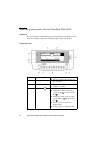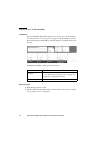- DL manuals
- Oce
- All in One Printer
- VarioPrint 2045-65 DC
- Configuration And Maintenance Manual
Oce VarioPrint 2045-65 DC Configuration And Maintenance Manual
Summary of VarioPrint 2045-65 DC
Page 1
Océ varioprint 2045-65 dc configuration and maintenance manual.
Page 2: Océ-Technologies B.V.
Copyright © 2003, océ-technologies b.V. Venlo, the netherlands all rights reserved. No part of this work may be reproduced, copied, adapted, or transmitted in any form or by any means without written permission from océ. Océ-technologies b.V. Makes no representation or warranties with respect to the...
Page 3
3 notes for the reader introduction this manual helps you to use the océ varioprint 2045-65 dc. The manual contains a description of the océ varioprint 2045-65 dc and guidelines to use and operate the océ varioprint 2045-65 dc. There are also tips to increase your knowledge of the océ varioprint 204...
Page 4
4 océ varioprint 2045-65 dc configuration and maintenance manual.
Page 5
Table of contents 5 table of contents notes for the reader 3 chapter 1 introduction general information 10 about the configuration and maintenance manual 10 about the users of the océ varioprint 2045-65 dc 11 about the océ varioprint 2045-65 dc 12 about the configuration of the océ varioprint 2045-6...
Page 6
6 océ varioprint 2045-65 dc configuration and maintenance manual chapter 4 control the interrupt mode disable the interrupt mode 54 chapter 5 obtain the system information read the job-page counters 56 check the machine memory 58 check the machine number 59 chapter 6 define the energy save timers ab...
Page 7
Table of contents 7 chapter 9 correct the errors inform the users about the océ service request 98 clear the paper jams 100 appendix a overview and tables 103 product specifications 104 input trays, output bins and materials 105 originals to use 108 appendix b safety information 109 instructions for...
Page 8
8 océ varioprint 2045-65 dc configuration and maintenance manual.
Page 9
9 océ varioprint 2045-65 dc configuration and maintenance manual chapter 1 introduction.
Page 10
10 océ varioprint 2045-65 dc configuration and maintenance manual general information about the configuration and maintenance manual the configuration and maintenance manual describes the tasks that the key operator can perform using the key operator system of the océ varioprint 2045-65 dc. The user...
Page 11
Introduction 11 about the users of the océ varioprint 2045-65 dc introduction the océ varioprint 2045-65 dc documentation approaches three types of users. Each type of user has defined tasks, related to the océ varioprint 2045-65 dc system. This configuration and maintenance manual describes the tas...
Page 12
12 océ varioprint 2045-65 dc configuration and maintenance manual about the océ varioprint 2045-65 dc introduction the océ varioprint 2045-65 dc has been developed from a proven system for creating high quality print, copy and scan jobs. The productivity and the print speed of the océ varioprint 204...
Page 13
Introduction 13 océ varioprint 2045-65 dc documentation types of users documentation end user ■ the océ varioprint 2045-65 dc job manual. ■ quick reference cards, to refer to the settings and the main jobs. Key operator ■ the océ varioprint 2045-65 dc configuration and maintenance manual. ■ quick re...
Page 14
14 océ varioprint 2045-65 dc configuration and maintenance manual about the configuration of the océ varioprint 2045-65 dc introduction the main components of the océ varioprint 2045-65 dc include the following: 1 the operator panel. 2 the océ varioprint 2045-65 dc machine. The océ varioprint 2045-6...
Page 15
Introduction 15 3 original receiving bin equipment, to collect the origi- nals, processed by the automatic document feeder. 4 operator panel equipment, to enter the settings. 5 multi-size bin equipment, to collect the complet- ed sets with a special paper size or paper weight. The sets cannot be int...
Page 16
16 océ varioprint 2045-65 dc configuration and maintenance manual about the operator panel of the océ varioprint 2045-65 dc introduction the operator panel contains the display screen and the keys. The display screen shows the available settings, the feedback graphics and a message box. The operator...
Page 17
Introduction 17 the display screen [3] the display screen of the océ varioprint 2045-65 dc [3] the display screen of the océ varioprint 2045-65 dc 4 stop key ■ key, to stop or abort the jobs. 5 correction key ■ key, to reset or cancel the settings. 6 numeric keys ■ keys, to enter the numeric values....
Page 18
18 océ varioprint 2045-65 dc configuration and maintenance manual number part description 1 message box area on the display screen, to display: ■ general job information. ■ interactive requests, to continue a process. ■ the processing phase of a job. ■ error messages. ■ the activity states of the oc...
Page 19
Introduction 19 access the system enter or quit the key operator system introduction the key operator system contains the settings to change, or restore, the default configuration of the océ varioprint 2045-65 dc. You can enter the key operator system if the océ varioprint 2045-65 dc is not processi...
Page 20
20 océ varioprint 2045-65 dc configuration and maintenance manual entering the key operator system 1 activate the 'extra' section. 2 open the 'special settings' card. 3 press the 'system management' function key. 4 select 'key operator' . 5 press the start key . 6 enter the key operator pin. Quittin...
Page 21
Introduction 21 switch the océ varioprint 2045-65 dc off or on introduction switch the océ varioprint 2045-65 dc on when any user jobs are planned. You can switch off and then back on in particular circumstances. To correct an error, press the on / off button. Before you begin 1 the océ varioprint 2...
Page 22
22 océ varioprint 2045-65 dc configuration and maintenance manual switching the océ varioprint 2045-65 dc on 1 turn the key to the right in the horizontal position, if a key switch is available. 2 press the green on / off button..
Page 23
23 océ varioprint 2045-65 dc configuration and maintenance manual chapter 2 set the defaults.
Page 24
24 océ varioprint 2045-65 dc configuration and maintenance manual define the default job settings change or restore the default job settings introduction the océ varioprint 2045-65 dc has a collection of job settings defined by océ. You can change the océ settings depending on the requirements of yo...
Page 25
Set the defaults 25 illustration [7] save the current job settings [7] save the current job settings [8] restore the default océ settings [8] restore the default océ settings changing the default job settings 1 activate the 'machine' section. 2 open the 'console defaults' card. 3 press the 'use job ...
Page 26
26 océ varioprint 2045-65 dc configuration and maintenance manual change the default reset time introduction the reset time is the delay period between the last user operation and the return to the default job settings (see ‘change or restore the default job settings’ on page 24). A timer starts whe...
Page 27
Set the defaults 27 disabling the reset time 1 activate the 'machine' section. 2 open the 'basic settings' card. 3 press the 'reset time' function key to select 'no reset' . Check 1 exit the key operator system. 2 check to insure that the reset time is set for your needs..
Page 28
28 océ varioprint 2045-65 dc configuration and maintenance manual change the display language introduction the océ varioprint 2045-65 dc allows you to select one of fourteen display languages. Before you begin 1 enter the key operator system. Illustration [10] change the display language [10] change...
Page 29
Set the defaults 29 change the default margin shift introduction the margin shift is the distance that the margin is moved to the right or to the left of the page. The default margin shift is .48 inches. To change the default value, enter a value from + 1 inch (left direction) down to - 1 inch (righ...
Page 30
30 océ varioprint 2045-65 dc configuration and maintenance manual define the end-of-job confirmation introduction to help the nonexperienced user, define a supplementary user request to finish the jobs with different job parts. To assemble the job parts, the user must press the combine key and confi...
Page 31
Set the defaults 31 enter the telephone number of the key operator introduction if an error is reported, the océ varioprint 2045-65 dc asks the user to call the key operator. A telephone number can be a part of the message. You can change or ignore the telephone number. Before you begin 1 enter the ...
Page 32
32 océ varioprint 2045-65 dc configuration and maintenance manual define the access control about the access-secured system introduction an access-secured system allows you to perform the following tasks: ■ define the job-page limit for each user. ■ follow the number of job-page clicks the users hav...
Page 33
Set the defaults 33 properties océ service must install and configure the copy control device. The access control for the copy control device is set to 'enabled' (key opera- tor system). The 'access to machine' can be secured, so that the authorized, internal users can use a pin instead of using coi...
Page 34
34 océ varioprint 2045-65 dc configuration and maintenance manual enable the copy control device introduction the copy control device is externally connected to the machine. The system gives access to external users who are not authorized in the accounts database. The external user must insert coins...
Page 35
Set the defaults 35 before you begin 1 enter the key operator system. Illustration [16] enable the copy control device [16] enable the copy control device configuring the copy control device 1 activate the 'accounting' section. 2 open the 'accounting' card. 3 press the 'copy control device' function...
Page 36
36 océ varioprint 2045-65 dc configuration and maintenance manual secure access to the machine introduction the océ varioprint 2045-65 dc allows you to secure access to the machine (see ‘about the access-secured system’ on page 32). If the machine is secured, the user must enter a unique pin to ente...
Page 37
Set the defaults 37 illustration [18] secure the machine-access [18] secure the machine-access defining machine security 1 activate the 'accounting' section. 2 open the 'general' card. 3 press the 'access to machine' function key to select 'secured' or 'unsecured' . Check 1 exit the key operator sys...
Page 38
38 océ varioprint 2045-65 dc configuration and maintenance manual define the job charges introduction the océ varioprint 2045-65 dc default charge is one click for each job page side that is copied. You can define the charge for the following output: ■ 2-sided output. Select a factor. ■ 11 x 17’’’’ ...
Page 39
Set the defaults 39 defining the job charge for 11 x 17’’’’ output 1 activate the 'accounting' section. 2 open the 'charges' card. 3 press the '11x17 output' function key to select '1' or '2' . Defining the job charge for a blank page 1 activate the 'accounting' section. 2 open the 'charges' card. 3...
Page 40
40 océ varioprint 2045-65 dc configuration and maintenance manual control the access to the machine components control the access to the paper trays introduction you can follow two procedures to control the user access to the paper trays. First, you can lock the paper-compartment to prevent users fr...
Page 41
Set the defaults 41 before you begin 1 enter the key operator system. Illustration [21] permit the users to access the paper trays [21] permit the users to access the paper trays preventing access to the paper trays 1 activate the 'machine' section. 2 open the 'error information' card. 3 press the '...
Page 42
42 océ varioprint 2045-65 dc configuration and maintenance manual control the access to the special feeder introduction the users can use the special feeder to feed the special material that is not available or allowed in the paper trays (see ‘about the configuration of the océ varioprint 2045-65 dc...
Page 43
Set the defaults 43 before you begin 1 enter the key operator system. Illustration [24] permit the users to access the special feeder [24] permit the users to access the special feeder preventing access to the special feeder 1 activate the 'machine' section. 2 open the 'basic settings' card. 3 press...
Page 44
44 océ varioprint 2045-65 dc configuration and maintenance manual.
Page 45
45 océ varioprint 2045-65 dc configuration and maintenance manual chapter 3 control the input.
Page 46
46 océ varioprint 2045-65 dc configuration and maintenance manual define the paper trays for the report jobs introduction the océ varioprint 2045-65 dc has four paper trays located in the paper compartment. The size, orientation and supply of any paper, placed in the trays, is displayed in the user-...
Page 47
Control the input 47 check 1 exit the key operator system. 2 to check the selection, make a test report job. Place the necessary materials in the paper trays. Check to insure that the material is set for your needs..
Page 48
48 océ varioprint 2045-65 dc configuration and maintenance manual define the folio size introduction paper tray 1, which is adjustable for different paper sizes, can detect the dimensions of the paper with the exception of folio and foolscap folio. The difference between the two folio sizes is not b...
Page 49
Control the input 49 check 1 exit the key operator system. 2 to check the selection, make a test copy job. Use an original of the selected folio size. The original information must fit correctly on the copy page..
Page 50
50 océ varioprint 2045-65 dc configuration and maintenance manual link the paper trays introduction to increase the available paper stock for the jobs, link one or more paper trays with tray 4. If tray 4 becomes empty during a job, paper will be used from the linked paper tray or trays. The paper tr...
Page 51
Control the input 51 canceling the link between paper trays 1 activate the 'machine' section. 2 open the 'paper trays' card. 3 press the 'link paper trays' function key to select 'none' . Check 1 exit the key operator system. 2 to check the selection, make a test copy job. Fill paper tray 4 with a f...
Page 52
52 océ varioprint 2045-65 dc configuration and maintenance manual.
Page 53
53 océ varioprint 2045-65 dc configuration and maintenance manual chapter 4 control the interrupt mode.
Page 54
54 océ varioprint 2045-65 dc configuration and maintenance manual disable the interrupt mode introduction the interrupt mode allows users to suspend a large job so that a new job can be started. The suspended job continues after the new jobs are completed and the user exits the interrupt mode. You c...
Page 55
55 océ varioprint 2045-65 dc configuration and maintenance manual chapter 5 obtain the system information.
Page 56
56 océ varioprint 2045-65 dc configuration and maintenance manual read the job-page counters introduction the océ varioprint 2045-65 dc records the number of job-page clicks and page charges. The océ varioprint 2045-65 dc provides the following procedures for retrieving the job counters: ■ the key o...
Page 57
Obtain the system information 57 illustration [30] open the front door [30] open the front door [31] read the total counter [31] read the total counter reading the total counter 1 open the front door. 2 read the total counter..
Page 58
58 océ varioprint 2045-65 dc configuration and maintenance manual check the machine memory introduction the default size of the machine memory is 128 mb, but this can be extended. Before you begin 1 enter the key operator system. Illustration [32] read the machine memory [32] read the machine memory...
Page 59
Obtain the system information 59 check the machine number introduction when you call océ service, you may be asked to give the machine number of your océ varioprint 2045-65 dc. Before you begin 1 enter the key operator system. Illustration [33] check the machine number [33] check the machine number ...
Page 60
60 océ varioprint 2045-65 dc configuration and maintenance manual.
Page 61
61 océ varioprint 2045-65 dc configuration and maintenance manual chapter 6 define the energy save timers.
Page 62
62 océ varioprint 2045-65 dc configuration and maintenance manual about the energy save modes definition to meet the epa e nergy s tar ® guidelines, the océ varioprint 2045-65 dc includes two energy save modes: the low power mode and the automatic switch off. These modes, among others, enable an eff...
Page 63
Define the energy save timers 63 define the energy save timers introduction you can define the following energy save timers (see ‘about the energy save modes’ on page 62): ■ the low power timer (range 1 to 15 minutes). ■ the automatic switch off (range 1 to 90 minutes). You can change the default va...
Page 64
64 océ varioprint 2045-65 dc configuration and maintenance manual defining the switch off time 1 activate the 'machine' section. 2 open the 'basic settings' card. 3 press the 'automatic switch-off' function key. Use the left arrow key and right arrow key to increase or decrease in 10 second steps. C...
Page 65
Define the energy save timers 65 disable the automatic switch off introduction you can disable the automatic switch off if the maximum settings prove to be unacceptable to the users. Océ service must reconfigure the system, so that you can disable the automatic switch off. Before you begin 1 enter t...
Page 66
66 océ varioprint 2045-65 dc configuration and maintenance manual.
Page 67
67 océ varioprint 2045-65 dc configuration and maintenance manual chapter 7 control the accounting system.
Page 68
68 océ varioprint 2045-65 dc configuration and maintenance manual about the accounting system introduction the accounting system supports the access-secured system. If you have activated the access-security, you must also apply the accounting system, to define the authorization for each user or each...
Page 69
Control the accounting system 69 define the user accounts about the system accounts introduction the accounts database contains the following system accounts: ■ key operator account. ■ copy control device account. ■ copier user account. You cannot delete the system accounts. System accounts system a...
Page 70
70 océ varioprint 2045-65 dc configuration and maintenance manual make a valid user account introduction if you have secured the access to the machine, create valid user accounts to allow the users to enter the display screen menu (see ‘about the access-secured system’ on page 32). Before you begin ...
Page 71
Control the accounting system 71 create a new user-account record introduction you can create new user-account records through the key operator system. See the instructions below on how to create this user account. Before you begin 1 enter the key operator system. Illustration [37] the new user acco...
Page 72
72 océ varioprint 2045-65 dc configuration and maintenance manual maintain the accounts database change the account number introduction the user account must have a unique user account number (see ‘about the access-secured system’ on page 32). You can use sequential numbers or numbers assembled from...
Page 73
Control the accounting system 73 check 1 print the user-account information (see ‘print the accounts-database file’ on page 84)..
Page 74
74 océ varioprint 2045-65 dc configuration and maintenance manual assign or change a pin introduction to create a valid user account, the user account must have a pin (see ‘about the access-secured system’ on page 32). If the machine is secured, a pin is required to access the display screen menu (s...
Page 75
Control the accounting system 75 check 1 print the user-account information (see ‘print the accounts-database file’ on page 84)..
Page 76
76 océ varioprint 2045-65 dc configuration and maintenance manual change the status introduction you can change the status of the user account to enable or disable access to the machine if access is secured (see ‘about the access-secured system’ on page 32). If the status is closed (-), the user acc...
Page 77
Control the accounting system 77 define the job-page limit introduction if the limit of a user account is 0, the user can make an unlimited number of job pages. To restrict the number of job pages, set a limit. If the limit has been reached, reset the counters (see ‘reset the job-page counters’ on p...
Page 78
78 océ varioprint 2045-65 dc configuration and maintenance manual change the sequence of the user accounts introduction the user accounts in the accounts database are displayed in account-number sequence. You can change the sequence and arrange the user accounts in alphabetical sequence based on use...
Page 79
Control the accounting system 79 check 1 print the user-account information (see ‘print the accounts-database file’ on page 84)..
Page 80
80 océ varioprint 2045-65 dc configuration and maintenance manual reset the job-page counters introduction you can reset the job-page counters to allow the users to start jobs when the limit has been reached. If necessary, you can simultaneously reset the job page counters of all users. Before you b...
Page 81
Control the accounting system 81 illustration [45] reset the job-page counters of all user accounts [45] reset the job-page counters of all user accounts resetting the job-page counters of all user accounts 1 activate the 'accounting' section. 2 open the 'database' card. 3 press the 'reset all count...
Page 82
82 océ varioprint 2045-65 dc configuration and maintenance manual delete the user accounts introduction if a user account is no longer required, delete the record from the accounts database. If necessary, simultaneously delete all user accounts. The deleted account numbers are available for new user...
Page 83
Control the accounting system 83 illustration [47] delete all user accounts [47] delete all user accounts deleting all user accounts 1 activate the 'accounting' section. 2 open the 'database' card. 3 press the 'accounts' function key to select 'delete' . 4 press the start key to confirm the action. ...
Page 84
84 océ varioprint 2045-65 dc configuration and maintenance manual print the accounts-database file introduction you can print the accounts-database file stored on the dac. Before you begin 1 enter the key operator system. Illustration [48] print the accounts-database file [48] print the accounts-dat...
Page 85
85 océ varioprint 2045-65 dc configuration and maintenance manual chapter 8 maintain the system.
Page 86
86 océ varioprint 2045-65 dc configuration and maintenance manual add the toner introduction the océ varioprint 2045-65 dc reports when the toner level is low . [49] the toner level is low [49] the toner level is low make sure that you correctly follow the steps of the instruction. If the toner rese...
Page 87
Maintain the system 87 illustration [50] prepare the new bottle of toner [50] prepare the new bottle of toner preparing the new bottle of toner 1 tap five times on the bottle and rotate the bottle twenty times. 2 remove the lid from the bottle. Do not break the seal..
Page 88
88 océ varioprint 2045-65 dc configuration and maintenance manual illustration [51] open the front door [51] open the front door [52] open the cover of the toner reservoir [52] open the cover of the toner reservoir [53] insert the bottle into the toner reservoir and press down [53] insert the bottle...
Page 89
Maintain the system 89 filling the toner reservoir 1 open the front door. 2 use a coin or screwdriver to open the cover of the toner reservoir. 3 open the black lid of the reservoir. 4 insert the toner bottle into the toner reservoir. 5 remove the bottle when the bottle is empty. 6 place the lid on ...
Page 90
90 océ varioprint 2045-65 dc configuration and maintenance manual add the staples introduction the océ varioprint 2045-65 dc has one stapler for internal or offline stapling. The océ varioprint 2045-65 dc reports if the stapler is empty. The new staples are available in a cartridge. Use s2 staples f...
Page 91
Maintain the system 91 illustration [55] open the paper-compartment door [55] open the paper-compartment door [56] slide the frame of the paper-compartment door to the right [56] slide the frame of the paper-compartment door to the right [57] raise the top cover of the finisher [57] raise the top co...
Page 92
92 océ varioprint 2045-65 dc configuration and maintenance manual accessing the stapler 1 open the paper-compartment door. 2 slide the frame of the paper-compartment door to the right. 3 raise the top cover of the finisher. Illustration [58] loosen the screw and lift out the stapler unit [58] loosen...
Page 93
Maintain the system 93 accessing the staple cartridge 1 loosen the screw of the latch on the stapler unit. 2 move the latch backwards. 3 pull the lever backwards and lift out the stapler unit. The stapler unit turns over. 4 remove the empty staple cartridge. Adding the new staple cartridge 1 remove ...
Page 94
94 océ varioprint 2045-65 dc configuration and maintenance manual empty the staple receptacle introduction the océ varioprint 2045-65 dc has a staple removal unit on the top left cover. The removed staples are stored in a receptacle. You must empty a full staple receptacle. Illustration [60] empty t...
Page 95
Maintain the system 95 clean the océ varioprint 2045-65 dc introduction you must keep the glass platen clean. If the glass platen is dirty, the quality of the output and the process of original transport decreases. If necessary, clean the outside of the machine with a damp cloth. You can use a solut...
Page 96
96 océ varioprint 2045-65 dc configuration and maintenance manual.
Page 97
97 océ varioprint 2045-65 dc configuration and maintenance manual chapter 9 correct the errors.
Page 98
98 océ varioprint 2045-65 dc configuration and maintenance manual inform the users about the océ service request introduction if an important error has occurred, the océ varioprint 2045-65 dc reports that océ service must be called. You can inform the users, through a message, that océ service has b...
Page 99
Correct the errors 99 check 1 exit the key operator system. 2 make sure that the message appears on the display screen..
Page 100
100 océ varioprint 2045-65 dc configuration and maintenance manual clear the paper jams introduction if a paper jam occurs, the océ varioprint 2045-65 dc reports the problem. You can instruct the user what to do. ■ give instructions on how to clear the paper jam; or ■ give the request to call the ke...
Page 101
Correct the errors 101 clearing a paper jam 1 read the instructions on the display screen. 2 follow the instructions. Check 1 check to see that the paper jam has been cleared..
Page 102
102 océ varioprint 2045-65 dc configuration and maintenance manual.
Page 103
103 océ varioprint 2045-65 dc configuration and maintenance manual appendix a overview and tables.
Page 104
104 océ varioprint 2045-65 dc configuration and maintenance manual product specifications feature specification process organic photo conductor océ copy press technology océ image logic 600 dpi led digital copying scan speed océ varioprint 2045 nc: 45 pages / minute océ varioprint 2055 nc: 52 pages ...
Page 105
Overview and tables 105 input trays, output bins and materials paper specifications for tray 1,2 and 3 remember that: ■ you can use perforated paper with a maximum of five holes in the trays. ■ you can use 60 - 80 lb. Bond paper as covers or as a single sheet for a job with only one set. ■ the machi...
Page 106
106 océ varioprint 2045-65 dc configuration and maintenance manual paper specifications for the special feeder remember that: ■ you can use perforated paper in the special feeder. ■ you can use printed paper in the special feeder if the correct ink is used. Contact your local océ organization for th...
Page 107
Overview and tables 107 output bin specification remember that: ■ the recommended capacity, size and weight specifications enable a paper process without problems. Do not exceed the recommended ranges and limits. Output capacity (40 lb. Bond) mate- rial size weight finisher océ varioprint 2045 and o...
Page 108
108 océ varioprint 2045-65 dc configuration and maintenance manual originals to use note: do not use transparent originals in the automatic document feeder. Origi- nals input specifications sizes platen 11 x 17’’’’ inch maximum automatic docu- ment feeder 5.5 x 8.5’’ inch minimum 11 x 17’’’’ inch ma...
Page 109
109 océ varioprint 2045-65 dc configuration and maintenance manual appendix b safety information.
Page 110
110 océ varioprint 2045-65 dc configuration and maintenance manual instructions for safe use introduction océ designed products have been tested in accordance with the strictest international safety standards. To help assure safe working with these products, it is important you observe the following...
Page 111
Safety information 111 this machine is not designed for connection to an it power system. An it power system is a voltage network in which the neutral wire is not connected to earth. For the equipment connected via a wall socket: locate the machine close to a wall socket that is easily accessible. F...
Page 112
112 océ varioprint 2045-65 dc configuration and maintenance manual safety data sheets introduction the disclaimer below is valid for all safety data sheets in this manual. For questions about océ products regarding health, safety and environment, please contact your océ organization. You can find th...
Page 113
Safety information 113 safety data sheet océ varioprint 2045 dc the content of this safety data sheet is subject to the disclaimer of liability (see 'disclaimer') of this manual. Product safety data sheet number e-770-a-us date september 2003 copyright © 2003 océ-technologies b.V., venlo, nl model o...
Page 114
114 océ varioprint 2045-65 dc configuration and maintenance manual safety data sheet océ varioprint 2055 dc the content of this safety data sheet is subject to the disclaimer of liability (see 'disclaimer') of this manual. The content of this safety data sheet is subject to the disclaimer of liabili...
Page 115
Safety information 115 safety data sheet océ master material safety data sheet number e-193-d-uk (2001/58/ec and iso 11014-1) date august 2003 page 1 of 2 océ master, part nos. 2985806, 7241539 1. Product and company identification product name océ master, part nos. 2985806, 7241539 packing cardboar...
Page 116
116 océ varioprint 2045-65 dc configuration and maintenance manual the content of this safety data sheet is subject to the disclaimer of liability (see 'disclaimer') of this manual. Material safety data sheet number e-193-d-uk (2001/58/ec and iso 11014-1) date august 2003 page 2 of 2 océ master, par...
Page 117
Safety information 117 epa e nergy s tar ® introduction océ-technologies b.V. Has joined the e nergy s tar ® program of the united states environmental protection agency (epa). The purpose of the e nergy s tar ® program is to promote the manufacturing and marketing of energy-efficient equipment, the...
Page 118
118 océ varioprint 2045-65 dc configuration and maintenance manual you determine the appropriate default times for your work pattern by changing the setting in steps of 30 minutes and testing each setting for at least a week. If the auto-off default time limit of 240 minutes still causes sizable inc...
Page 119
119 océ varioprint 2045-65 dc configuration and maintenance manual appendix c miscellaneous.
Page 120
120 océ varioprint 2045-65 dc configuration and maintenance manual reader's comment sheet questions have you found this manual to be accurate? O yes o no were you able to operate the product, after reading this manual? O yes o no does this manual provide sufficient background information? O yes o no...
Page 121
Miscellaneous 121 comments: --------------------------------------------------------------------------------------------- --------------------------------------------------------------------------------------------- ------------------------------------------------------------------------------------...
Page 122
122 océ varioprint 2045-65 dc configuration and maintenance manual addresses of local océ organisations océ-australia ltd. P.O. Box 363 ferntree gully mdc vic 3165 australia http://www.Oce.Com.Au/ océ-belgium s.A. Rue astrid 2/a 1143 luxembourg-belair http://www.Oce.Lu/indexfr.Htm océ-osterreich gmb...
Page 123
Miscellaneous 123 océ office equipment (beijing) co., ltd. Xu mu cheng chaoyang district beijing 100028 china http://www.Oce.Com.Cn océ-lima mayer, s.A. Av. José gomes ferreira, 11 piso 2 - miraflores 1497-139 algés portugal océ-czech republic ltd. Hanusova 18 140 21 praha 4 czech republic http://ww...
Page 124
124 océ varioprint 2045-65 dc configuration and maintenance manual note: the website, http://www.Oce.Com, lists the actual addresses of the local océ organizations and distributors. Note: the addresses of local océ organizations for information about the wide format printing systems and the producti...
Page 125
Index 125 index - status 76 + status 32 , 76 11 x 17 output 38 2-sided output 38 a access stapler 93 to machine 37 to paper trays 40 to trays 41 access-secured machine 36 system 32 , 70 account number description 72 in accounts database 68 accounting system description 68 related to access control 3...
Page 126
126 océ varioprint 2045-65 dc configuration and maintenance manual control access to special feeder 43 access to the paper trays 41 copier user account 69 copies in accounts database 68 copy / print counters 56 copy control device access security 32 account 69 enable 34 interrupt mode 54 copy job co...
Page 127
Index 127 description 14 interrupt key 16 mode 54 invalid user account 76 j job charges 38 default settings 24 , 26 in interrupt mode 54 manual 13 parts 30 job pages 56 job page counter 56 , 80 limit 77 job pages define charges of 38 of system accounts 69 k key operator access to paper tray 41 accou...
Page 128
128 océ varioprint 2045-65 dc configuration and maintenance manual cleaner o 95 job settings 25 website 10 océ service change energy save timer 63 change the pin 19 configure copy control device 32 configure energy save mode 62 disable sleep mode 65 install and configure copy control device 34 is ca...
Page 129
Index 129 restore default job settings 25 s s2 staples 90 safety data sheets 112 save current settings 25 scan module 58 section description 17 keys 16 secure access to machine 32 , 36 , 37 mailbox 74 separation sheets 46 sequence of user accounts 78 service called 98 sort accounts by 78 special fee...
Page 130
130 océ varioprint 2045-65 dc configuration and maintenance manual u user access the paper compartment 40 account 68 documentation 13 external 34 in accounts database 68 internal 34 report jobs 46 user account delete 82 information 84 job page limit 77 new record 71 number 72 pin 74 sequence 78 vali...