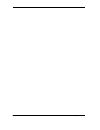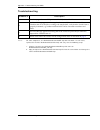- DL manuals
- Oce
- Printer Accessories
- XMPie
- User manual
Oce XMPie User manual
Summary of XMPie
Page 2
© copyright 2005, 2006,2007 by océ printing systems gmbh. All rights reserved. This user documentation or parts of it may not be copied, reproduced, or used in any way without the express permission in writing. Information in this document is subject to change without notice and does not represent a...
Page 3: Content
Xmpie personaleffect integration guide i content xmpie personaleffect server information................................. 2 print provider side ........................................................................... 3 set-up configuration ............................................................
Page 4
Ii xmpie personaleffect integration guide.
Page 5
Xmpie personaleffect integration guide 1 océ prismaweb xmpie personaleffect is an application that enables print buyers to effectively reach their customers via print, web, and e-mail, within the framework of dynamic publishing campaigns. By integrating xmpie personaleffect with océ prismaweb , the ...
Page 6
2 xmpie personaleffect integration guide caution: before working with the xmpie personaleffect option, the ip of the xmpie personaleffect server, the customer name , user and password must be accessed. In addition, an expert level of understanding of the personaleffect accounts and campaigns and var...
Page 7: Print Provider Side
Print provider side xmpie personaleffect integration guide 3 print provider side set-up configuration to create the link between the account(s)/campaign(s) on the xmpie personal effects server and the océ prismaweb system, carry out the following steps: 1 on the print provider side, access the exter...
Page 8
Print provider side 4 xmpie personaleffect integration guide configuration check to verify the configuration settings, carry out the following steps: 1 click on the check configuration button in the set-up configuration panel; the production server tests window appears. When a setting has been confi...
Page 9
Print provider side xmpie personaleffect integration guide 5 in order to verify xmpie personaleffect connectivity with the web server server, carry out the following steps: 1 on the xmpie personaleffect server, click on the start button and then click on run . 2 in the run dialog box, enter the valu...
Page 10
Print provider side 6 xmpie personaleffect integration guide 2 click on the synchronize with external repository link; the import template wizard opens with the choose document source window. 3 click on the xmpie radio button and then click on the start import wizard button; the choose campaign wind...
Page 11
Print provider side xmpie personaleffect integration guide 7 4 from the dropdown boxes, select an account and a campaign and then click on next ; the choose xmpie personal effects document window appears. 5 select a document (template) and then click on next ; the choose job type window appears..
Page 12
Print provider side 8 xmpie personaleffect integration guide 6 select an appropriate job type and click on the next button; the edit properties window appears. 7 define the job's properties and then click on the next button; the choose output device window appears..
Page 13
Print provider side xmpie personaleffect integration guide 9 8 from the dropdown boxes, select the appropriate output format and output device and then click on the next button; the template pricing window appears. 9 define the template pricing and then click on the next button; the template attribu...
Page 14
Print provider side 10 xmpie personaleffect integration guide 10 define the template attributes and then click on the finish button; the xmpie template now appears in the customers / templates window, together with all of the other prismaweb templates. Note: xmpie personaleffect templates are repres...
Page 15: Print Buyer Side
Print buyer side xmpie personaleffect integration guide 11 print buyer side ordering from a template after the print provider has uploaded an xmpie personaleffect template to the océ prismaweb system, the template is available for creating new jobs and the workflow follows regular procedure for pris...
Page 16
Print buyer side 12 xmpie personaleffect integration guide 2 on the print documents from our catalog launch pad, click on start order ; the choose a template window appears. 3 select the target template and then click on continue ; the enter the variable data window appears. 4 enter all variable dat...
Page 17
Print buyer side xmpie personaleffect integration guide 13 uploading a database file 1 to upload a database file into the variable data form , click on the add records link; the add variable data records window appears. Note: when using the add records option, complete only those fields marked with ...
Page 18
Print buyer side 14 xmpie personaleffect integration guide 2 browse to a target database and click on continue ; the upload variable data database window appears. 3 in each field name dropdown box, select the appropriate field name and then click on continue ; the variable data express window appear...
Page 19
Restrictions and known limitations xmpie personaleffect integration guide 15 restrictions and known limitations imposition the imposition feature cannot be used with the vdx format..
Page 20
Appendix: troubleshooting for xmpie 16 xmpie personaleffect integration guide appendix: troubleshooting for xmpie important note: in order to successfully integrate xmpie personaleffect with océ prismaweb , all configuration parameters and formatted variable data must be correct. Checklist verify th...
Page 21
Appendix: troubleshooting for xmpie xmpie personaleffect integration guide 17 troubleshooting note: on some computers, the doproducecustomizedex.Asp does not work. In such cases, replace this file with doproducecustomized.Asp and carry out the following steps: 1. Change (rename) the doproducecustomi...
Page 22
Appendix: troubleshooting for xmpie 18 xmpie personaleffect integration guide.