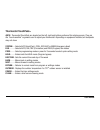- DL manuals
- Ocean Breeze
- Thermostat
- QU-800
- User manual
Ocean Breeze QU-800 User manual
Summary of QU-800
Page 1
To prevent damage to the thermostat, never use a sharp instrument to press the touchscreen keys. Always press keys with your fingers. Attention ® store this manual for future reference ® read all instructions before proceeding. Programmable touchscreen thermostat model qu-800 ® qu-800 user manual.
Page 2: Contents
Contents 1 about your thermostat 5ifsnptubu'fbuvsft 2vjdl3fgfsfodf5ifsnptububoe%jtqmbz 2vjdl3fgfsfodf5ifsnptubu5pvdi1bet 5. 2 setting user options "ddfttjoh6tfs0qujpot 5bcmfpg6tfs0qujpot 4fswjdf.Pojupst 'jmufs67boe)vnjejmfs1be &yufoefe)pme5jnf1fsjpe 5fnqpsbsz0wfssjef"ekvtunfou-jnju 1sphsbn0wfssjef5j...
Page 3: Features
Congratulations! You are in control of one of the easiest-to-use touchscreen thermostats on the market today. This thermostat has been designed to provide you with years of reliable performance and comfort control. Features t $powfojfou)0-%gfbuvsfmfutzpvpwfssjefuifqsphsbntdifevmf t -bshftrjocsjhiucm...
Page 4: Attention
To prevent damage to the thermostat, never use a sharp instrument to press the touchscreen keys. Always press keys with your fingers. Attention 1 about your thermostat user manual 4 reset reset instructions 1 2 3 4 5 14 7 6 8 13 9 10 11 12.
Page 5: Thermostat Display
5 user manual room temperature %jtqmbztuifdvssfousppnufnqfsbuvsf lock mode indicator *oejdbuftjguifuifsnptubujtmpdlfe set temperature %jtqmbztuifdvssfoutfuqpjouufnqfsbuvsf fan indicator *oejdbuftwhen the system fan is running service indicators %jtqmbztwbsjpvttfswjdfnbjoufobodfjogpsnbujpo time of da...
Page 6: 1 About Your Thermostat
Reset reset user manual 6 1 about your thermostat 5pvdi1bet 5. To prevent damage to the thermostat, never use a sharp instrument to press the touchscreen keys. Always press keys with your fingers. Attention.
Page 7: Thermostat Touchpads
7 user manual thermostat touchpads tm note: thermostat touchpads are located on the left, right and bottom portions of the display screen. They are the “touch sensitive” segments used to adjust your thermostat. Depending on equipment installed, all touchpads may not show. System 4fmfdut"650)fbu$ppm$...
Page 8: 2 Setting User Options
User manual 8 2 setting user options accessing user options user options allow you to customize some of your thermostat’s gfbuvsft .Ptuvtfstxjmmopuoffeupnblfbozdibohftupuiftfuujohtjo uijttfdujpo 5pbddfttuif6tfs0qujpotnfovupvdiboeipmeuifconfig 5pvdi1be ™ gpsbqqspyjnbufmztfdpoevoujmuiftdsffodibohft bo...
Page 9
9 user manual table of user options no. User options factory setting comments pg. Default options 1 filter service off off %jtbcmftmmufstfswjdfnpojupsgfbuvsf .Pojups 30, 60, 90, 4fmfdutbovncfspgebztuibunvtuqbttcfgpsfuif 120, 180, 365 uifsnptubuxjmmnbtib4fswjdf'jmufssfnjoefs jouifejtqmbztdsffo 67-jhi...
Page 10
Detailed explanation of user options: service monitors (filter, uv and humidifier pad) user options 1, 2 and 3 5ifsfbsfuisffvtfstfmfdubcmftfswjdfnpojupstuibuxjmmejtqmbz sfnjoefstgpsbsfrvjsfebjsmmufs67cvmcpsivnjejmfsqbe sfqmbdfnfou5if4&37*$&tfhnfounbtiftjouifejtqmbz bmpohxjui'*-5&367ps)6.*%8ifouiftfsw...
Page 11
11 user manual temporary override adjustment limit user option 5 5if5fnqpsbsz0wfssjef"ekvtunfou-jnjuxjmmmjnjuipx nvdiuifuifsnptubudbocfbekvtufegspnuifdvssfoutfuqpjou xifouifuifsnptubujtvtfejouifqsphsbnnbcmfnpef5ijt tfuujohxjmmopubmmpxuifvtfsuppwfssjefuifufnqfsbuvsfqbtu uiftfmfdufemjnjubnpvoupgpsefhs...
Page 12
User manual 12 audible tone user option 8 5if"vejcmf5pofgfbuvsffobcmftpsejtbcmftbupofzpvxjmmifbsxifozpvupvdibozpguif5pvdi1bet ™ or qsfttuifpscvuupo4fmfducfuxffopoboepgg setting the time and day 1. *oopsnbmpqfsbujohnpefupvdiuifday/time5pvdi1be 5ifejtqmbzxjmmtxjudiupuifebzujnftfuujohnpefboeuif ipvsxjm...
Page 13
13 user manual tips before setting your program schedule t .Blftvsfzpvsdvssfouujnfboeebzpguifxfflbsftfudpssfdumz t 8ifoqsphsbnnjohnblftvsfuif".Boe1.Joejdbupstbsfdpssfdu t 7bsjpvtjotubmmfstfuujohttvdibtbvupdibohfpwfsnpefgbompdlnpefboeufnqfsbuvsfbekvtunfoumjnjut nbzbggfduzpvsqsphsbnnjohnfyjcjmjuz t :p...
Page 14
User manual 14 energy saving programs 5ijtuifsnptubudpnftqsfqsphsbnnfexjuibefgbvmufofshztbwjohqsphsbn5ifgpmmpxjohubcmftpvumjof uifqsfqsphsbnnfeujnftboeufnqfsbuvsftgpsifbujohboedppmjohjofbdipgzpvsebjmzfwfoutfwfoutjg dpomhvsfegpsdpnnfsdjbmnpef*gzpvxjtiupvtfuiftftfuujohtuifoopgvsuifsqsphsbnnjohjtofdftt...
Page 15
15 user manual weekday weekend morn day eve night time: 6:00 pm heat: 70˚ f (21˚ c) cool: 78˚ f (26˚ c) time: 8:00 am heat: 62˚ f (17˚ c) cool: 85˚ f (29˚ c) time: 6:00 am heat: 70˚ f (21˚ c) cool: 78˚ f (26˚ c) time: 10:00 pm heat: 62˚ f (17˚ c) cool: 82˚ f (27˚ c) 4 event time: 6:00 pm heat: 70˚ f...
Page 16
User manual 16 programming a 7 day residential schedule 5ifebzsftjefoujbmqsphsbnnjohnpefhjwftzpvuifpqujpoupqsphsbnjoejwjevbmebztebzbubujnfpsup vtfuifrvjdltfuujohnpefboeqsphsbnuiffoujsfxfflbmmebztxjuibfwfouqsphsbntdifevmf setting all 7 days at once note: setting all 7 days at once will copy over any ...
Page 17
17 user manual setting individual days (7 day residential) 1.Touch the prog 5pvdi1be ™ 5ifejtqmbzxjmmtxjudiup qsphsbnnjohnpef..Poebzxjmmcfejtqmbzfeboeuif ipvsxjmmcfnbtijoh 2.Touch system uptfmfdu)&"5ps$00- 3.Touch day/time uptfmfduuifebzzpvxpvmemjlfupqsphsbn 4.Press the or button upbekvtuuifipvsgpsu...
Page 18
User manual 18 programming a 5-2 day residential schedule 5ifebzsftjefoujbmqsphsbnnjohnpefbmmpxtzpvupqsphsbn.Poebz'sjebzxjuipoffwfoutdifevmf boeuifobmmpxtzpvupdibohf4buvsebzboe4voebzxjuibejggfsfoufwfoutdifevmf 1. Touch the prog 5pvdi1be ™ 5ifejtqmbzxjmmtxjudiup qsphsbnnjohnpef5ifebzt.5685)boe'xjmmcf...
Page 19
19 user manual programming a 7 day commercial schedule 5ifebzdpnnfsdjbmqsphsbnnjohnpefhjwftzpvuifpqujpoupqsphsbnjoejwjevbmebztebzbubujnfpsup vtfrvjdltfuujohnpefupqsphsbnuiffoujsfxfflbmmebztxjuibfwfouqsphsbntdifevmf setting all 7 days at once note: setting all 7 days at once will copy over any previo...
Page 20
Setting individual days (7 day commercial) 1. Touch the prog 5pvdi1be ™ 5ifejtqmbzxjmmtxjudiup qsphsbnnjohnpef..Poebzxjmmbqqfbsboeuifipvs xjmmnbti 2. Touch system uptfmfdu)&"5ps$00- 3. Touch day/time uptfmfdubojoejwjevbmebz 4. Press the or button t pbekvtuuifipvsgpsuif 0$$61*&%fwfou5pvdinext 5. Pres...
Page 21: 4 Operating Your Thermostat
4 operating your thermostat 21 user manual setting the system control mode 5if4ztufn$pouspmibtnpeftpgpqfsbujpoo"650$00-0'')&"5boe&.&35ifnpefdbocftfmfdufe by touching the system 5pvdi1be ™ uptdspmmuispvhiuifejggfsfounpeft note: depending on how your thermostat was configured, some system modes may not...
Page 22
User manual 22 setting the fan control mode 5if'bo$pouspmibtnpeftpgpqfsbujpoo"6500/$*3$boe130(5ifnpefdbocftfmfdufeczupvdijoh the fan 5pvdi1be ™ uptdspmmuispvhiuifejggfsfounpeft note: depending on how your thermostat was configured, some fan modes may not be available. Auto the system fan will run onl...
Page 23
Reset reset 23 user manual setting the temperature temporary adjustment o press the or button upbekvtu uifdvssfoutfuufnqfsbuvsf*gzpvsuifsnptubujtsvoojoh jopsebzqsphsbnnbcmfnpefuiftfuufnqfsbuvsf xjmmdibohfcbdlupzpvspsjhjobmqsphsbnnfetfuujoht xifozpvsofyutdifevmfedibohfjoufnqfsbuvsfpddvst extended adj...
Page 24
User manual 24 status indicators 4ubuvtjoejdbupstbqqfbsjouifejtqmbzupmfuzpvlopxxibuqbsupgzpvstztufnjtsvoojoh heat on *oejdbuftuibuzpvsifbujohtztufnjtsvoojoh cool on *oejdbuftuibuzpvsdppmjohtztufnjtsvoojoh aux *oejdbuftuibuuifbvyjmjbsztubhfpgifbujohjtsvoojoh nvmujtubhftztufntpomz emer *oejdbuftuibuui...
Page 25
Reset reset 25 user manual reset button program event indicators 1sphsbnfwfoujoejdbupstbqqfbsjouifejtqmbzupmfuzpv lopxxibuqbsupgzpvsdvssfouqsphsbnjtbdujwf t*o3ftjefoujbm1sphsbn.Pef.03/%":&7&ps/*()5 xjmmbqqfbs t*o$pnnfsdjbm1sphsbn.Pef0$$61*&%ps6/0$$61*&% xjmmbqqfbs 8ifouifqsphsbnfwfoujoejdbupsjtnbtij...
Page 26
5 additional operation features auto changeover mode auto changeover mode is a feature enabled/disabled in the installer settings (see installer manual). If enabled, it is selected by touching the system touchpad ™ until auto heat or auto cool appears below the touchpad. 8ifo"vup$ibohfpwfsnpefjtfobc...
Page 27
27 user manual adaptive recovery mode (arm ™ ) adaptive recovery mode is a feature enabled/disabled in the installer settings (see installer manual). If enabled, the feature is automatically present while in programmable mode. "ebqujwf3fdpwfsz.Pefusjftupsfbdizpvseftjsfeifbujohpsdppmjohufnqfsbuvsfbuu...
Page 28
User manual 28 programmable fan mode programmable fan mode is selected by touching fan until prog appears below the fan touchpad tm . It is only available in programmable mode. 1sphsbnnbcmf'bo.Pefbmmpxtuifvtfsuplffquifgbopoevsjoh btfmfdufeqsphsbnfwfou5pvtfuijtgfbuvsftfmfdugbo0/xijmf tfuujohqsphsbnfw...
Page 29
29 user manual locking and unlocking the thermostat your 3-digit lock code is set in the “user options” portion of this manual (see “setting user options”, page 8 and 11). Once the code is set, the thermostat can be locked or unlocked at any time by entering that code. 5pmpdlpsvompdluifuifsnptubuupv...
Page 30
User manual 30 *gzpvfoufsfebwbmjedpefuifuifsnptubuxjmmcfmpdlfepsvompdlfe efqfoejohpojutqsfwjpvttubuf8ifompdlfeuifxpse-0$,&% bqqfbstjouifejtqmbz'jhvsf*gbojowbmjedpefjtfoufsfeuif xpse/0xjmmcsjfnzbqqfbsjoejdbujohuibubojodpssfdudpefxbt foufsfe'jhvsf figure 3 'jhvsf.
Page 31
31 user manual ac power monitor the ac power monitor feature is enabled in the installer settings (see installer manual). If enabled, this feature will automatically be present. *gzpvsuifsnptubuxbtibsexjsfeqpxfsqspwjefegspnuiftztufn xjuicbuufsjftbtbcbdlvquifouif"$1pxfs.Pojupsgfbuvsfxjmm joejdbufxifo...
Page 32
Outdoor remote sensing outdoor remote sensing is enabled by installing a 6490 ctc ® remote outdoor sensor. No additional configuration is required. *gb$5$pvueppssfnpuftfotpsxbtjotubmmfezpvxjmmtffuif outdoor 5pvdi1be ™ pouifsjhiutjefpguifnbjoejtqmbztdsffo 'jhvsf5pwjfxuifpvueppsufnqfsbuvsfupvdi outdoor...
Page 33: 6 Thermostat Maintenance
33 user manual 6 thermostat maintenance screen cleaning 5pbddfttuiftdsffodmfbojohnpefipmeuifclean5pvdi1be ™ gpstfdpoet'jhvsf5iftdsffoxjmmejtqmbzbdpvouepxoujnfs gpstfdpoet'jhvsf%vsjohuijtujnfuiftdsffoxjmmcfmpdlfe boezpvnbzqspdffexjuidmfbojohuiftdsffo"gufstfdpoet uifejtqmbzxjmmsfuvsoupopsnbm /fwfstqsb...
Page 34
User manual 34 changing the batteries 5ijtuifsnptubusfrvjsftuxpqspqfsmzjotubmmfei""w bmlbmjofcbuufsjftupnbjoubjouifuifsnptubudmpdlboeup qspwjefqpxfsgpsuifuifsnptubujgwpmu"$qpxfsjtopu dpoofdufe(see installer manual) if batteries become low, a battery indicator will appear in the display. :pvtipvmedib...
Page 35
Ocean breeze 2951 se dominica terrace stuart, florida 34997 tel: 772 2200038 obr@oceanbreezeac.Com http://www.Oceanbreezeac.Com after going through all configuration settings, simply activate one of the modes, such as cool, heat, fan only, and set temperatuer to desired value to operate the ocean br...