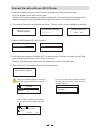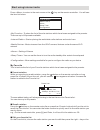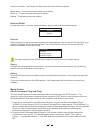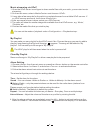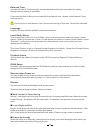Summary of WR-220
Page 1
Internet radio user manual wr-220 please read this user manual carefully before using the receiver..
Page 2: Contents
Contents location of controls . . . . . . . . . . . . . . . . . . . . . . . . . . . . . . . . . . . 1 remote control. . . . . . . . . . . . . . . . . . . . . . . . . . . . . . . . . . . . . . . . 2 connect the radio with your wi-fi router . . . . . . . . . . . . . . . . . 4 start using internet radi...
Page 3
Front back location of controls 1. Lcd display 2. Dial control - rotate the dial to adjust volume level adjust lcd backlight level under standby push the dial to confirm / select menu options - push to stop/resume playback of the radio 3. Speaker 4. On/off - press to power on/ standby 5. Local - qui...
Page 4
Remote control 2 1. Power: standby on/off 2. Mute: speaker on/off 3. 0-9: input numbers for encryption code, recall favorite stations, enter index number to select item from the list toggle the same numeric key gives you a choiceto input letters 4. : return to main menu 5. Mode: switch between inter...
Page 5
Before you start please ensure the following is ready: you have a broadband internet connection. A wireless broadband router is connected to the internet successfully. The radio supports wireless b, g and n connection (wireless n router can also be used with the setting on b or g). You know the wire...
Page 6
Connect the radio with your wi-fi router 1. Insert the adaptor plug into the dc socket located at the rear side of the radio. Plug the adaptor into a wall socket outlet. Caution: use only the adaptor supplied with the radio. Connecting a power supply with a different rating will cause permanent dama...
Page 7
5 start using internet radio press the item list below: - to show the list of favorite stations which have been assigned to the presets. There are up to 99 presets available. - start exploring the worldwide radio stations and music here - music streams from the upnp servers/ devices under the same w...
Page 8
6 remote controller. It will enter the edit menu with the following options: move down – to move down the ranking of a station move up – to move up the ranking of a station delete – to delete a particular station internet radio on the main menu, choose and you will find the options below: skytune se...
Page 9
7 3. Now you need to connect your internet radio to windows media player 11 and configure it to allow the radio to access your media library. In order to this , you will need to do the following: a. Go to the main menu of the radio, select g . B. It will scan for all available upnp servers . Note, t...
Page 10
8 music streaming via upnp 1. Once the upnp server is configure to share media files with your radio, you can start music streaming. 2. On the main menu, select and choose 3. It may take a few seconds for the radio to complete the scan for available upnp servers. If no upnp servers are found, it wil...
Page 11
9 sleep timer setting you can set the timer to let the radio go standby after certain time elapsed in the range of 15 minutes to 180 minutes. You can press button on the remote controller to set the timer. You will see the icon appeared on the display if the timer is set. Configuration network there...
Page 12
10 date and time you can set date & time manually, choose the date and time format under this option. Daylight saving setting is available. If you want the time to be synchronized with the network time, choose from the menu. If you choose to use network time, the manual setting of date and time will...
Page 13
11 information view the network and system information of your radio. To access quickly to this information, press the button on the remote controller. When you use your pc to manage the my favorite stations, you have to use the ip address and you can view this info from here. Then type in the ip ad...
Page 14
12 4. You can input the name and url of a new radio station under the add channel section, then click submit. The new station will sync to the favorite list of your radio immediately. You can add up to 99 radio stations. Music streaming from mobile devices the radio is compatible to play music strea...
Page 15
13 5. If you want to resume radio playback, you have to switch off the airplay mode on your phone. Go to the airplay menu and choose the iphone as the audio speaker’s source. (fig.4 / 5) if you do not turn off the airplay mode on your iphone, you will see message on the radio when you try playing th...
Page 16
Trouble shooting problem cause solutions • confirm that a wi-fi or ethernet wired connected pc can access the internet (i.E. Can browse the web) using the same network. Check that a dhcp server is available, or that you have configured a static ip address on the radio. Check that you firewall is not...
Page 17
1. If the internet radio keeps re-buffering radio station: the internet radio is streaming the data from the radio station via your broadband connection, if there is a high error rate on your broadband connection, or the connection is intermittent, then it will cause the internet radio to pause unti...
Page 18
Technical specification model: wr-220 power input: 5v 1a power voltage: 100-240v~50/60hz wireless network: ieee802.11b/g/n security protocol: wep/wpa/wpa2 audio output power: 2w (rms) audio sockets: 3.5mm earphone jack, 3.5mm line-out jack unit dimension: 164 x 98 x 98 mm (l x h x d) remark: specifi...