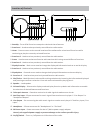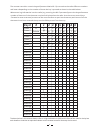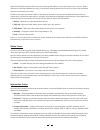- DL manuals
- Ocean Digital
- Radio
- WR-238
- User Manual
Ocean Digital WR-238 User Manual
Summary of WR-238
Page 1
User manual wr-238 please read this user manual carefully before using the receiver. Internet radio with bluetooth.
Page 2: Software
1 1 internet radio 1 internet radio 2 media center 3 information center 4 auxiliary 5 bluetooth 6 configuration 7 local radio software home location the ocean digital internet radio is a multi-function digital radio: 1. Internet radio - plays radio stations from around the world streamed over the in...
Page 3
2 home preset 1 2 3 4 5 aux-in line-out dc in 12v on/off location of controls 1. Standby - turns off all functions except the clock and alarm features 2. Preselect1 - used to select previously stored favorite radio station 3. Home - press to return to the central location of the software for selecti...
Page 4
Remote control 1. : mute 2. : standby button 3. 0-9: favorite station key / input letters and numbers for wifi encryption code 4. : preset the current playing station to favorite 5. : recall the favorite list 6. : cursor up 7. : cursor left / back to previous menu 8. : cursor right 9. : cursor down ...
Page 5: Key #
4 press 1 press 2 press 3 press 4 press 5 press 6 press 7 press 8 press 9 press 10 press 11 press 12 press 13 press 14 press 15 press 16 press 17 press 18 press 19 press 20 press 21 press 22 press 23 press 24 press 25 press 26 press 27 press 28 press 29 press 30 press 31 press 32 press 33 delete @ s...
Page 6
Getting started connect the power cable to the radio and turn on the main power switch located on the back of the radio. Caution: use only the mains ac adaptor supplied with the radio to prevent permanent damage to the radio or potential hazard to the user. The display will light up with a “welcome”...
Page 7
Press the dial/select knob to add the currently playing radio station in the next empty entry in the list. When 250 entries have been added to the list it is overwritten starting back at the first entry or the list can be edited and entries removed at any time. To edit the list press the preset butt...
Page 8
Auxiliary music can be played from any other device by connecting its “line output” or “headphone output” to the 3.5mm aux connector on the back of the radio. After making the connection go to the home location by pressing the home button and use the dial/select knob to select the function. The musi...
Page 9
12) buffer – the music storage buffer used to remove short interruptions in the internet music stream can be adjusted from the default value of 2 seconds to 4 or 8 seconds 13) weather – option to select region, temperature units (c or f) and to display this weather information along with the time wh...
Page 10
Entered into the radio. To re-enter from home location go to configuration function, network, wireless configuration and select the correct wi-fi network. 2) successfully connected to the internet but unable to play particular stations: a) the station may be in a different time zone and not streamin...
Page 11
Technical specification model: wr-238 wireless network: ieee802.11b/g/n security protocol: wep/wpa/wpa2 bluetooth: 2.1 + edr power input: ϱv 1͘Ϯa power voltage: 100-240v~50/60hz audio output power: 5w (rms) x 1 audio sockets: 3.5mm earphone jack, 3.5mm aux-in jack, 3.5mm line out jack. Unit dimensio...
Page 12
Fcc radiation exposure statement: this equipment complies with fcc radiation exposure limits set forth for an uncontrolled environment. This equipment should be installed and operated with minimum distance 20cm between the radiator & your body. Fcc warning this device complies with part 15 of the fc...