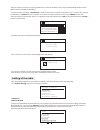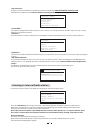- DL manuals
- Ocean Digital
- Radio
- WR-280
- User Manual
Ocean Digital WR-280 User Manual
Summary of WR-280
Page 1
Please read this user manual carefully before using receiver internet radio user manual wr-280 r.
Page 2: Caution
Before you start please ensure the following is ready: * you have a broadband internet connection. * a wireless (wi-fi) broadband router is connected to the internet successfully.The radio supports wireless b and g connection (wireless n router can also be used with the setting on b or g). * you kno...
Page 3
Location of controls remoter controller: 1 1 11 1. Power/ mode: press and hold the button to turn on the radio, or turn it off (switch to standby). Press the button briefly to switch between internet radio and media player mode 2. Info/menu: mode: -press and hold the button to enter the internet rad...
Page 4
Power up the radio connect the ac adaptor supplied with the radio to the dc jack at the back of the radio. The radio will power up automatically and the display on the front will light up and show: then it will display the following screen: connecting to the wireless (wi-fi) network the radio will s...
Page 5
3 setting of the radio then you need to enter the encryption password to access the wireless router, they are the wired equivalent privacy (wep) or wi-fi protected access (wpa). To enter the code, rotate the knob to select each character of the code in turn. To select the character, push down the bu...
Page 6
The radio is defaulted with for your network. If your network is not using dhcp configuration, please choose [manual config] to do it manually by entering your network ip address, network mask, gateway address and dns address. 4 note: if you are not sure if your network is using dhcp or not, please ...
Page 7
5 my favorites> this option can be used after you register your radio on the portal www.Wifiradio-frontier.Com see below more details under internet radio portal registration to personalize your radio. I n t e r n e t r a d i o m y f a v o u r i t e s l o c a l x x x x s t a t i o n s p o d c a s t ...
Page 8
6 to recall the station, press the preset button briefly to enter the preset list, then choose the station that you would like to listen. The preset number will appear at the bottom of the display. I n t e r n e t r a d i o 1 2 : 1 1 9 7 7 8 0 s g e n r e : o l d i e s s h o w c o u n t r y : i n t ...
Page 9
7 the upnp server needs to be set up. Note : itunes does not currently work as a upnp media server, but there are add-ons available to work with an itunes library. Sharing media with windows media player (wmp)> the most common upnp server is windows media player (11 or later). Windows media player 1...
Page 10
8 your radio is now ready to stream music from your pc. Select the preferred music from the list. While the track is playing, the screen shows its track and artist (upnp) or file name. To view further information about the stream, press info/menu button briefly each time, you can view more informati...
Page 11
9 i n t e r n e t r a d i o n e w o r l e a n s r a d i o after the alarm is set, the display will show at the bottom of the display a l a r m s e n a b l e : o n t i m e : 0 6 : 5 5 a m m o d e : f m p r e s e t : 2 f r e q u e n c y : d a i l y internet radio portal registration you can personaliz...
Page 12
10 once the registration is done, you are now ready to add your favorite station to your radio on the portal, to create your favorite list of stations. The favorite list will show on the radio, under my favorites on the menu: my favorites i n t e r n e t r a d i o m y f a v o u r i t e s l o c a l x...
Page 13
System requirements * broadband internet connection required for internet radio and music services * ethernet or 802.11b/g/n wireless home network * for access to local music: 256mb ram and 100mb hard disk space * windows®: xp/2000/nt/7, windows vista®, 733mhz pentium * macintosh: mac os x 10.3.5 or...