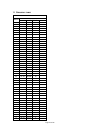Summary of Handheld VHF Marine Transceiver
Page 1
Page 1 of 24 ocean handheld vhf marine transceiver user’s manual.
Page 2
Page 2 of 24 table of contents 1 i ntroduction .......................................................................................................................................... 3 2 a bove all … safety ! ...........................................................................................
Page 3
Page 3 of 24 1 i ntroduction congratulations on choosing ocean! Your handheld marine transceiver was designed as a high-quality, robust, and reliable marine radio, using the latest technology available. Ocean ensures secure transmission and reception on all vhf marine channels, as required by the in...
Page 4
Page 4 of 24 2 a bove all … safety ! 2.1 symbols used for ease and convenience of use, this manual uses symbols to highlight urgent situations, practical advice, and general information. ! Symbols such as this one indicate a crucial description regarding technical repairs, dangerous conditions, safe...
Page 5
Page 5 of 24 ! Never throw batteries into a fire or expose them to high temperatures; doing so may cause fires or explosions. Always follow the regulations set out by your country of residence. ! Use only the original batteries and battery charger. Use of unapproved accessories may cause burns, fire...
Page 6
Page 6 of 24 3 d escription of parts 3.1 description of parts and commands refer to the following pictures to locate and get familiar with the various parts of ocean: 1) antenna connector (sma type). For attaching the rubber ducky antenna provided. 2) on/off/volume knob – turns the equipment on/off ...
Page 7
Page 7 of 24 15) stw (stop watch - chronometer) button – recalls the chronometer function. 16) ptt (push to talk) button – when pressed, this button sends the transceiver into transmission. 17) clock button – recalls the clock function. 18) ch 16 button – instantly recalls channel 16. 19) belt clip ...
Page 8
Page 8 of 24 vox mode, they will read as le (level) or dl (delay). P) tx - appears when the radio is transmitting. Q) busy – appears when the transceiver is receiving a signal. R) low – indicates that low transmission power has been selected..
Page 9
Page 9 of 24 4 p reparation before using your transceiver, ensure that your package contains: • the transceiver • the flexible, rubber ducky antenna with sma connector • the belt clip • the user’s manual (this manual) if any part is missing or damaged, contact your supplier as soon as possible. In o...
Page 10
Page 10 of 24 4.3.A to install the batteries: 1) carefully unhook the rear clasp by slightly raising it and catching the depression with a fingernail, then rotating the clasp downwards. 2) carefully lift the rear protective cover from the battery compartment and remove it. 3) insert the batteries (r...
Page 11
Page 11 of 24 4.4.B rc445 intelligent, table-top battery charger this battery charger is able to rapidly charge batteries and to detect when the charging is complete, switching automatically the trickle charge. 1) insert the transceiver, with the charging contacts facing downwards, into the rc445 ba...
Page 12
Page 12 of 24 5 s tandard functions 5.1 turning ocean on/off to turn on the transceiver, turn the on / off / volume knob clockwise until it clicks on: the lcd display will come on, and you will hear a beep (acoustic signal). The lcd display backlighting will automatically turn off after approx. 10 s...
Page 13
Page 13 of 24 5.5 monitor function the /m (monitor) button is for temporarily excluding (opening) the circuit which silences the receiver in the absence of signals (squelch) in order to listen for extremely weak signals that can’t open the squelch stably. In this mode, you avoid listening to broken ...
Page 14
Page 14 of 24 5.11 clock mode this mode allows the user to see the current time on the lcd display. To activate this, briefly press the clock button. 5.11.A setting the time 1) in clock mode, briefly press the button. The hour will begin to flash on the lcd display. 2) press the or buttons to change...
Page 15
Page 15 of 24 6 a dvanced functions (f button ) the f button enables the user to access the transceiver’s advanced functions and to change settings as required: selecting the band (int, usa, or canada), vox mode, memory programming and recall, channel scanning, etc. In general terms, to recall/chang...
Page 16
Page 16 of 24 6.2.C setting vox delay during transmission with vox, a delay avoids the possibility that, during short pauses in communication, this function does not return the radio to reception mode. As such, this function should be set at the minimum level necessary to guarantee this. 1) repeated...
Page 17
Page 17 of 24 ! It is your responsibility to select the proper band (using the optional prg-ocean programmer); otherwise you may cause interference with other services or not be able to communicate at all. 6.5 memory channels the transceiver is equipped with 20 memories (from 01 to 20) into which co...
Page 18
Page 18 of 24 noaa signal, it will interrupt normal operations and move automatically to the weather channel so you are able to listen to essential weather information. To activate the automatic weather warning: 1) select the weather channel you desire monitored, following steps 1 through 3 of par. ...
Page 19
Page 19 of 24 , attach your radio connectors only to original accessories or those approved by cte international, otherwise you may damage the radio..
Page 20
Page 20 of 24 9 t roubleshooting your ocean is designed to provide you with years of optimal performance. If for some reason problems arise, refer to this chapter before contacting a service centre in your region. 9.1 reset of functions if your transceiver experiences a logical malfunction (improper...
Page 21
Page 21 of 24.
Page 22
Page 22 of 24 10 t echnical specifications general channels - all international, usa, and canada channels frequency generation - pll synthesizer mhz tx from 156.025 to 157.425 mhz frequency range mhz rx from 156.300 to 162.000 mhz antenna impedance ohm 50 power supply vdc from 4.8 to 6 (4 aa recharg...
Page 23
Page 23 of 24 11 f requency table int frequency (mhz) channel tx rx mode notes 01 156.050 160.650 d 02 156.100 160.700 d 03 156.150 160.750 d 04 156.200 160.800 d 05 156.250 160.850 d 06 156.300 156.300 s 07 156.350 160.950 d 08 156.400 156.400 s 09 156.450 156.450 s 10 156.500 156.500 s 11 156.550 ...
Page 24
Page 24 of 24 int frequency (mhz) channel tx rx mode notes 78 156.925 161.525 d 79 156.975 161.575 d 80 157.025 161.625 d 81 157.075 161.675 d 82 157.125 161.725 d 83 157.175 161.775 d 84 157.225 161.825 d 85 157.275 161.875 d 86 157.325 161.925 d 87 157.375 157.375 s 88 157.425 157.425 s *= transmi...