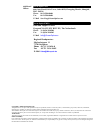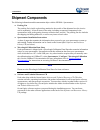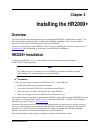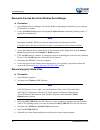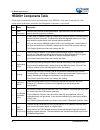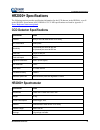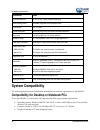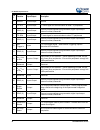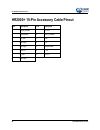- DL manuals
- Ocean Optics
- Laboratory Equipment
- HR2000+
- Installation And Operation Manual
Ocean Optics HR2000+ Installation And Operation Manual
000-00000-000-02-A
HR2000+ High-speed Fiber Optic Spectrometer
Installation and Operation Manual
Document Number 294-00000-000-02-201012
Offices:
Ocean Optics, Inc. World Headquarters
830 Douglas Ave., Dunedin, FL, USA 34698
Phone
727.733.2447
Fax
727.733.3962
8 a.m.– 8 p.m. (Mon-Thu), 8 a.m.– 6 p.m. (Fri) EST
E-mail:
Info@OceanOptics.com
(General sales inquiries)
Orders@OceanOptics.com
(Questions about orders)
TechSupport@OceanOptics.com (Technical support)
Summary of HR2000+
Page 1
000-00000-000-02-a hr2000+ high-speed fiber optic spectrometer installation and operation manual document number 294-00000-000-02-201012 offices: ocean optics, inc. World headquarters 830 douglas ave., dunedin, fl, usa 34698 phone 727.733.2447 fax 727.733.3962 8 a.M.– 8 p.M. (mon-thu), 8 a.M.– 6 p.M...
Page 2
Additional offices: ocean optics asia 666 gubei road, kirin tower, suite 601b, changning district, shanghai, prc. 200336 phone 86.21.5206.8686 fax 86.21.5206.8686 e-mail sun.Ling@oceanoptics.Com ocean optics emea sales and support center geograaf 24, 6921 ew duiven, the netherlands phone 31-(0)26-31...
Page 3: Table of Contents
294-00000-000-02-201012 i table of contents about this manual......................................................................................................... Iii document purpose and intended audience.............................................................................. Iii what’s n...
Page 4
Table of contents ii 294-00000-000-02-201012 chapter 3: troubleshooting ..............................................................9 overview ....................................................................................................................... 9 hr2000+ connected to pc prior to ...
Page 5: About This Manual
294-00000-000-02-201012 iii about this manual document purpose and intended audience this document provides the user of hr2000+ spectrometer with instructions for setting up, calibrating and performing experiments with their spectrometer. What’s new in this document this version of the hr2000+ high-...
Page 6: Upgrades
About this manual iv 294-00000-000-02-201012 detailed instructions for the breakout box are located at: http://www.Oceanoptics.Com/technical/hr4_breakout.Pdf . detailed instructions for external triggering for firmware versions below 3.0 are located at: http://www.Oceanoptics.Com/technical/exter...
Page 7: Chapter 1
294-00000-000-02-201012 1 chapter 1 introduction product overview the hr2000+ high-speed miniature fiber optic spectrometer provides optical resolution as good as 0.035 nm (fwhm). The hr2000+ is responsive from 200-1100 nm, but the specific range and resolution depends on your grating and entrance s...
Page 8: System Requirements
1: introduction 2 294-00000-000-02-201012 system requirements you can use the hr2000+’s usb connectivity with any pc that meets the following requirements: windows 98/me/2000/xp operating system (or windows ce 2.11 or later for handheld pcs) ocean optics spectrasuite or ooibase32 software applic...
Page 9: Interface Options
1: introduction 294-00000-000-02-201012 3 5. The spectrometer measures the amount of light and transforms the data collected by the spectrometer into digital information. 6. The spectrometer passes the sample information to spectrasuite. 7. Spectrasuite compares the sample to the reference measureme...
Page 10: Shipment Components
1: introduction 4 294-00000-000-02-201012 shipment components the following information and documentation ships with the hr2000+ spectrometer: packing list the packing list is inside a plastic bag attached to the outside of the shipment box (the invoice arrives separately). It lists all items in the...
Page 11: Chapter 2
294-00000-000-02-201012 5 chapter 2 installing the hr2000+ overview you must install the software application prior to connecting the hr2000+ spectrometer to the pc. The software installation installs the drivers required for hr2000+ installation. If you do not install the software first, the system...
Page 12
2: installing the hr2000+ 6 294-00000-000-02-201012 once you install the spectrasuite software and the hardware, and establish your sampling system, you are ready to take measurements. Configuring the hr2000+ with ooibase32 once you install the hr2000+ with ooibase32 software, you must configure ooi...
Page 13
2: installing the hr2000+ 294-00000-000-02-201012 7 ► procedure to configure hardware in usb mode: 1. Specify s2000 in the spectrometer type drop-down menu. 2. Specify hr2000+ in the a/d converter type drop-down menu. 3. Specify the serial number of the hr2000+ under the usb serial number drop-down ...
Page 14: External Triggering Options
2: installing the hr2000+ 8 294-00000-000-02-201012 3. Verify that the calibration coefficients match the coefficients from the wavelength calibration data sheet that accompanied the spectrometer. If necessary, modify these values using the usb programmer utility. 4. Additionally, ensure that you se...
Page 15: Chapter 3
294-00000-000-02-201012 9 chapter 3 troubleshooting overview the following sections contain information on troubleshooting issues you may encounter when using the hr2000+ spectrometer. Hr2000+ connected to pc prior to software installation windows operating systems if you connected your ocean optics...
Page 16
3: troubleshooting 10 294-00000-000-02-201012 remove the unknown device from windows device manager ► procedure 1. Open windows device manager. Consult the windows operating instructions for your computer for directions, if needed. 2. Locate the other devices option and expand the other devices sele...
Page 17: Mac Operating Systems
3: troubleshooting 294-00000-000-02-201012 11 7. Plug in the usb device. The system is now able to locate and install the correct drivers for the usb device. Mac operating systems since there are no device files for the usb2000-flg spectrometer in a mac operating system, you should not encounter any...
Page 18
3: troubleshooting 12 294-00000-000-02-201012.
Page 19: Appendix A
294-00000-000-02-201012 13 appendix a calibrating the wavelength of the hr2000+ overview this appendix describes how to calibrate the wavelength of your spectrometer. Though each spectrometer is calibrated before it leaves ocean optics, the wavelength for all spectrometers will drift slightly as a f...
Page 20: Calibrating The Spectrometer
A: calibrating the wavelength of the hr2000+ 14 294-00000-000-02-201012 calibrating the spectrometer preparing for calibration to recalibrate the wavelength of your spectrometer, you need the following components: a light source capable of producing spectral lines note ocean optics’ hg-1 mercury-a...
Page 21
A: calibrating the wavelength of the hr2000+ 294-00000-000-02-201012 15 true wavelength (nm) pixel # pixel # 2 pixel # 3 predicted wavelength difference 253.65 296.73 302.15 313.16 334.15 365.02 404.66 407.78 435.84 546.07 576.96 579.07 696.54 706.72 727.29 738.40 751.47 175 296 312 342 402 490 604 ...
Page 22: Mode
A: calibrating the wavelength of the hr2000+ 16 294-00000-000-02-201012 7. Record the intercept, as well as the first, second, and third coefficients. Additionally, look at the value for r squared. It should be very close to 1. If not, you have most likely assigned one of your wavelengths incorrectl...
Page 23: Mode
A: calibrating the wavelength of the hr2000+ 294-00000-000-02-201012 17 saving the new calibration coefficients: serial mode if you are connecting the hr2000+ spectrometer to the serial port of the pc, you need to save the new wavelength calibration coefficients to the .Spec file that ooibase32 acce...
Page 24
A: calibrating the wavelength of the hr2000+ 18 294-00000-000-02-201012.
Page 25: Appendix B
294-00000-000-02-201012 19 appendix b specifications overview this appendix contains information on spectrometer operation, specifications, and system compatibility. It also includes accessory connector pinout diagrams and pin-specific information. How the hr2000+ works below is a diagram of how lig...
Page 26: Hr2000+ Components Table
B: hr2000+ specifications 20 294-00000-000-02-201012 hr2000+ components table ocean optics permanently secures all components in the hr2000+ at the time of manufacture. Only ocean optics technicians can replace interchangeable components, where noted. Item name description 1 sma connector secures th...
Page 27: Hr2000+ Specifications
B: hr2000+ specifications 294-00000-000-02-201012 21 hr2000+ specifications the following sections provide specification information for the ccd detector in the hr2000+, as well as the hr2000+ spectrometer itself. Hr2000+cg-uv-nir specifications are listed in appendix c: error! Reference source not ...
Page 28: System Compatibility
B: hr2000+ specifications 22 294-00000-000-02-201012 specification value entrance aperture 5, 10, 25, 50, 100 or 200 µm wide slits order-sorting filters installed longpass and bandpass filters focal length f/4, 101 mm optical resolution depends on grating and size of entrance aperture stray light dy...
Page 29: Descriptions
B: hr2000+ specifications 294-00000-000-02-201012 23 30-pin accessory connector pinout the hr2000+ features a 30-pin accessory connector, located on the side of the unit as shown: location of hr2000+ 30-pin accessory connector 30-pin accessory connector pinout diagram when facing the 30-pin accessor...
Page 30
B: hr2000+ specifications 24 294-00000-000-02-201012 pin # function input/output description 5 ground input/output ground 6 i 2 c scl input/output i 2 c clock signal for communication to other i 2 c peripherals 7 gpio (0) input/output general purpose software-programmable, digital input/output (chan...
Page 31
B: hr2000+ specifications 294-00000-000-02-201012 25 pin # function input/output description 22 gpio (6) input/output general purpose software-programmable, digital input/output (channel number) reserved 23 analog in (0-5v) input 13-bit analog-to-digital input with a 0-5v range. For future use. 24 a...
Page 32
B: hr2000+ specifications 26 294-00000-000-02-201012 hr2000+ 15-pin accessory cable pinout pin # description pin # description 1 single_strobe 9 gpio-9 2 contstrobe 10 gnd_signal 3 v5_sw 11 sda 4 exttrigin 12 scl 5 exttrigin 13 lampenable 6 gpio-8 14 a_in 7 a_out 15 gpio-7 8 exttrigin.
Page 33: Index
294-00000-000-02-201012 27 index numbers 15-pin accessory cable pinouts, 26 30-pin accessory connector diagram, 23 part numbers, 25 pin definitions, 23 a accessories, 8 accessories, 3 accessory connector pinout, 23 adobe acrobat reader, 4 b breakout box, 3 c calibrating, iii, 13 calibration, 13 prep...
Page 34
Index 28 294-00000-000-02-201012 m memory chip, 2 mirror, 20 o ooibase32 configuring, 6 options interface, 3 p packing list, 4 passwords, 4 power supply (external), 2 product-related documentation, iii s sampling accessories, 3 system, 2 serial number, 6 setup, 5 shipment components, 4 slit, 20 sma ...