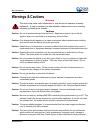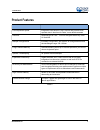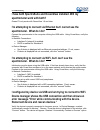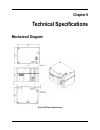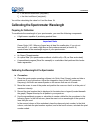- DL manuals
- Ocean Optics
- Measuring Instruments
- OCEAN FX-UV-VIS
- User manual
Ocean Optics OCEAN FX-UV-VIS User manual
Summary of OCEAN FX-UV-VIS
Page 1
Ocean fx miniature spectrometer user manual amy to r for product: ocean fx document: 226-00000-000-01 version: 1.3.
Page 3
226-00000-000-01 i americas & world headquarters phone: +1 727-733-2447 fax: +1 727-733-3962 sales: info@oceanoptics.Com orders: orders@oceanoptics.Com support: techsupport@oceanoptics.Com europe, middle east & africa phone: +31 26-319-0500 fax: +31 26-319-0505 email: info@oceanoptics.Eu germany : +...
Page 4
226-00000-000-01 ii table of contents compliance .................................................................................................................... Vi warnings & cautions ..................................................................................................... Viii abou...
Page 5
About this manual 226-00000-000-01 iii common uv-vis reflectance applications ................................................................................ 31 common uv-vis transmission applications ............................................................................. 31 fluorescence........
Page 6
About this manual 226-00000-000-01 iv overview ........................................................................................................................ 56 wavelength calibration .................................................................................................. 56 abou...
Page 7
About this manual 226-00000-000-01 v tables table 1 .......................................................................................................................................... Ix table 2 .....................................................................................................
Page 8
About this manual 226-00000-000-01 vi compliance warning this is a fcc class a product. In a domestic environment, this product may cause radio interference in which case the user may be required to take adequate measures. Fcc compliance this equipment has been tested and found to comply with the li...
Page 9
About this manual 226-00000-000-01 vii tuv certification this device has been tested and complies with the following standards: en 61326-1:2013 cispr 11:2009.A1:2010 can ices-003, issue 6 emc 2004/108/ec rohs-compliant iso compliance ocean optics, the industry leader in miniature photonics, has been...
Page 10
About this manual 226-00000-000-01 viii warnings & cautions warnings this device may cause radio interference or may disrupt the operation of nearby equipment. It may be necessary to take mitigation measures such as re-orienting, relocating or shielding the location. Cautions caution: do not let con...
Page 11
About this manual 226-00000-000-01 ix about this manual document summary chapter description chapter 1: introduction introduces the product features. Contains descriptive information about the ocean fx spectrometer. It also provides a list of system requirements, typical applications, and product ve...
Page 12
About this manual 226-00000-000-01 x acronyms & symbols i2c intelligent interface controller miso master input, slave output ieee institute of electronic and electrical engineers mosi master output, slave input rx receive spi serial peripheral interface tx transmit usb universal serial bus vusb volt...
Page 13
About this manual 226-00000-000-01 xi warranty our 3-year warranty covers ocean optics miniature fiber-optic spectrometers, spectral sensors, light sources and sampling accessories – regardless of the application – from defects in materials and workmanship from the date of purchase. It also covers f...
Page 15
226-00000-000-01 1 chapter 1 introduction product introduction the ocean fx is a miniature modular spectrometer with enhanced connectivity and onboard processing that is based upon ocean optics’ cross czerny-turner design. Ocean fx is built using manufacturing techniques that help deliver high therm...
Page 16
1: introduction 226-00000-000-01 2 product features fast acquisition speed integration times down to 10µs, acquire and process more spectral data in less time for faster, more reliable answers sensitive responsive from 190 – 1100 nm with great sensitivity in the uv and nir multiple configurations in...
Page 17
1: introduction 226-00000-000-01 3 typical applications application area examples light laser led laser characterization led measurement light metrology measurement research and education applied research basic research teaching labs for physics, chemistry, biomed life sciences biotechnology medical...
Page 18
1: introduction 226-00000-000-01 4 application area examples energy technologies biofuels analysis mining and exploration oil and petroleum analysis photovoltaic analysis solar simulators anti-counterfeit testing and qualification product identification and authentication quality control and process...
Page 19
1: introduction 226-00000-000-01 5 specifications summary spectral range 200 - 1100 nm (configurable within this range) optical resolution 2.39 pixels (fwhm) snr (single scan) 290:1 dynamic range (single scan) 5000:1 integration time 10 µs – 10 seconds scan rate (maximum) 4500 scans/second thermal s...
Page 20
226-00000-000-01 6 chapter 2 how the ocean fx spectrometer works overview this section provides an overview of the ocean fx spectrometer and how it works from light entering the slit to the communication of the spectrum to a connected device. It also provides an overview of all the different possibl...
Page 21
2: how the ocean fx spectrometer works 226-00000-000-01 7 optical fiber, slit, absorbing filter and fiber clad mode aperture. While we supply sma connectors as standard, fc connectors are also available. See #2 for available options. 2. Interchangeable slit: light passes through the installed slit, ...
Page 22
2: how the ocean fx spectrometer works 226-00000-000-01 8 3. Absorbing filter (optional): if selected, an absorbing filter is installed between the slit and the aperture in the sma 905 bulkhead. The filter is used to limit bandwidth of light entering spectrometer or to balance color. Filters are ins...
Page 23
2: how the ocean fx spectrometer works 226-00000-000-01 9 reflectance vs. Wavelength for aluminum, gold, and silver mirrors by bob mellish in wikipedia 5. Grating: in optics, a diffraction grating is an optical component with a periodic structure that splits and diffracts light into several beams tr...
Page 24
2: how the ocean fx spectrometer works 226-00000-000-01 10 6. Focusing mirror (specify standard or sag+): this mirror focuses first-order spectra on the detector plane. Both the collimating and focusing mirrors are made in-house to guarantee the highest reflectance and the lowest stray light possibl...
Page 25
226-00000-000-01 11 chapter 3 installation and setup what’s in the box ocean fx spectrometer your ocean fx spectrometer arrives pre-calibrated and ready to plug and play. Universal power supply your ocean fx spectrometer comes with an external power supply and includes multi- country plugs. Usb cabl...
Page 26
3: installation and setup 226-00000-000-01 12 ocean fx installation the following procedure provides general instructions for getting your new ocean fx spectrometer up and running. Software installation caution be sure to install the software before connecting the spectrometer to your pc. The softwa...
Page 27
3: installation and setup 226-00000-000-01 13 about oceanview oceanview is a spectroscopy software platform that operates on windows, macintosh and linux operating systems. The software can communicate with ocean fx devices through usb, ethernet or wifi. Oceanview is a user-customizable, advanced ac...
Page 28
3: installation and setup 226-00000-000-01 14 configuration for usb or ethernet connection important note to ensure reliable operation, it is recommended that the power supply be connected prior to inserting the usb or ethernet connector. Important note for ethernet to connect properly, the host com...
Page 29
3: installation and setup 226-00000-000-01 15 6. Click on the device manager icon. 7. Verify that: a. “automatically connect to device” is checked. B. “simulate device if none found” and “automatically connect to remote device” are not checked as shown below. Click the exit button. 8. For usb, conne...
Page 30
3: installation and setup 226-00000-000-01 16 9. Select the oceanview’s “schematic” view if not already the active view. This can be done by clicking schematic window on the side bar or by choosing schematic from the window tab. 10. The ocean fx icon will show up in oceanview’s schematic window as s...
Page 31
3: installation and setup 226-00000-000-01 17 11. If the device does not appear, go back to device manager and click the “rescan” button. 12. Your ocean fx device will appear in the device manager window and in the schematic view. 13. If the icon is out of focus it indicates that a device is present...
Page 32
3: installation and setup 226-00000-000-01 18 this can be verified by noting that the “in use” checkbox does not have a check mark. Click the “connect” button. If the “in use” checkbox is checked already, click the “disconnect” button and then click the “connect” button. The check mark will appear i...
Page 33
3: installation and setup 226-00000-000-01 19 configuration for wifi connection important note initial configuration must be done via usb prior to attempting a wifi connection. Important note the host device with oceanview must be connected to the wifi router. Important note before attempting wifi c...
Page 34
3: installation and setup 226-00000-000-01 20 2. Select interface 1. If necessary, click the “interface enable” button. If the wifi settings do not appear under interface 1, then close the window and right click again on the ocean fx icon and select “network setup”. Wifi options will appear under in...
Page 35
3: installation and setup 226-00000-000-01 21 4. Then select wireless network under interface 1. Mode will default to client. Enter the ssid for the network device and click the “apply” button. 5. Select address. Verify the “enable dhcp” box is checked. If not, check the box..
Page 36
3: installation and setup 226-00000-000-01 22 6. Select multicast. If necessary, click the “enable multicast (discovery)” button. Finally, select interface 1 and then click the “save as defaults” button which will save the ssid and passphrase. 7. Wait 1 minute and verify that the ocean fx is within ...
Page 37
3: installation and setup 226-00000-000-01 23 9. Verify the usb device is highlighted. Click on the “disconnect” button for the usb device. 10. Both devices should now indicate that they are not in use. 11. Highlight the wifi connected device and click the “connect” button..
Page 38
3: installation and setup 226-00000-000-01 24 12. At this point you may disconnect the ocean fx from the configuring usb cable. Only the wifi connection will be displayed in device manager. Check the “automatically connect to remote devices” checkbox before exiting. This will allow oceanview to wire...
Page 39
3: installation and setup 226-00000-000-01 25 power sequences power on sequence power up the ocean fx prior to opening controlling software such as oceanview. Before starting software, the following wait times are needed for proper connectivity operation: usb: no wait time ethernet: wait 1 minute wi...
Page 40
3: installation and setup 226-00000-000-01 26 experiment setup after the ocean fx spectrometer is connected in oceanview as described above, you may continue the setup as shown below. Ocean optics ocean fx fiber optic spectrometer typical set-up 1. Connect any spectroscopy accessories. To find opera...
Page 41
3: installation and setup 226-00000-000-01 27 ocean fx indicator lights the ocean fx features two indicator lights that operate as shown below: light steady flashing red power is on, unit is booting or in idle state unit is acquiring data green heartbeat table 9 indicator lights can be turned off in...
Page 42
3: installation and setup 226-00000-000-01 28 important note when changing the slit, there is no need to perform a wavelength calibration on the spectrometer. Just install and start measuring. ► procedure 1. Find the sma connector. If a fiber or protective cap is attached, remove it. 2. Use the alle...
Page 43
3: installation and setup 226-00000-000-01 29 accessories ocean optics provides a range of standard cables and accessories that connect the ocean fx to our large range of sampling and light source accessories utilizing the dd4 connector on the front of the ocean fx spectrometer. Items specifically d...
Page 44
3: installation and setup 226-00000-000-01 30 measurement techniques – typical set-ups the ocean fx, in conjunction with ocean optics light sources and sampling accessories, can be used for many different measurement techniques. One of the key advantages of modular fiber optic spectroscopy is that y...
Page 45
3: installation and setup 226-00000-000-01 31 reflectance & transmission a reflectance set up with probe, reflectance standard and probe holder common uv-vis reflectance applications diffuse and specular color measurements process control for surface quality of metals thin film and semiconduct...
Page 46
3: installation and setup 226-00000-000-01 32 fluorescence typical fluorescence set up with an led excitation source at 90º common fluorescence applications identifying proteins using fluorophores nadh fluorescence remote sensing of chlorophyll medical diagnosis of tumors and tissue types ...
Page 47
3: installation and setup 226-00000-000-01 33 irradiance typical relative irradiance set-up for measuring light power output of an led using and integrating sphere irradiance is the technique of measuring the total energy of light at a given wavelength, either relative to the spectral output of a kn...
Page 48
3: installation and setup 226-00000-000-01 34 typical set-up for an absolute irradiance measurement using field calibration with a calibrated light source common irradiance applications measuring the radiant output of lamps and leds measuring color using relative irradiance measuring the color...
Page 49
226-00000-000-01 35 chapter 4 ocean fx operation with oceanview overview the following information enables you to perform the basics of acquiring and saving data with your ocean fx spectrometer and oceanview software. More detailed information about oceanview is in the oceanview manual. Launch ocean...
Page 50
4: operation 226-00000-000-01 36 oceanview main screen no matter what route you take on start up, you will soon end up on the oceanview main screen. This is where you can set and view acquisitions, save data, load data and save projects. 1. Acquisition group window use to set acquisition parameters ...
Page 51
4: operation 226-00000-000-01 37 connect the ocean fx in oceanview refer to the initial configuration section for the initial steps for your new ocean fx spectrometer. Once the initial configuration is done, follow the steps below for when you connect your device. The ocean fx should automatically a...
Page 53
4: operation 226-00000-000-01 39 save data configure saving, set saving parameters and file type, file directory and file naming convention. Once selected, the file directory will persist until changed. Start saving data. Turns red when save is active. If saving data continuously, click when red to ...
Page 54
4: operation 226-00000-000-01 40 1. Saved files list of saved files currently in the saved directory arranged by name or date. 2. Preview shows a preview of the saved spectra, time series or appended series saved data can be stepped through acquisition by acquisition using the controls above the sav...
Page 55
4: operation 226-00000-000-01 41 dark and reference measurements dark and reference measurements are commonly used in spectroscopy. dark measurements – subtract a background signal from the spectrum. This can be considered the removal of a constant error. Typically this is done when the light sour...
Page 56
4: operation 226-00000-000-01 42 the schematic view is a graphical interface that allows you to move from device through to processed data. There are a few basic components to consider. Devices – each spectrometer will appear as a separate device. Right click to open a menu that can generate an acqu...
Page 57
226-00000-000-01 43 chapter 5 troubleshooting overview sometimes things do not go to plan. If not, do not hesitate to contact us and our tech support team will leap into action. Some typical questions are answered here. For more information, consult the faqs on the ocean optics website. Frequently a...
Page 58
5: troubleshooting 226-00000-000-01 44 how do i determine whether my windows computer is 32-bit or 64- bit? Errors can occur if you download the wrong version of software (32-bit or 64-bit). Go to the properties or settings window and find system settings. I connected the usb cable and started ocean...
Page 59
5: troubleshooting 226-00000-000-01 45 i connected the ocean fx to the computer before installing my spectroscopy operating software to install the drivers. What do i do now? The steps to take to resolve this issue differ, depending on your computer’s operating system. Microsoft windows operating sy...
Page 60
5: troubleshooting 226-00000-000-01 46 i have both spectrasuite and oceanview installed. Will my spectrometer work with both? Ocean fx only works with oceanview 1.6 and later. I’m attempting to connect via ethernet but i cannot see the spectrometer. What do i do? Connect the spectrometer to the comp...
Page 61
5: troubleshooting 226-00000-000-01 47 product upgrades, repairs and servicing occasionally, you may find that you need ocean optics to make a change or an upgrade to your system. To facilitate these changes, you must first contact customer support and obtain a return merchandise authorization (rma)...
Page 62
226-00000-000-01 48 chapter 6 technical specifications mechanical diagram ocean fx outer dimensions.
Page 63
6: technical specifications 226-00000-000-01 49 absolute maximum ratings input voltage (vin, vbatt, gpio) 0 to +5.5v input voltage (rs232) +/- 25v input voltage (i2c, spi, other i/o) 0 to +3.6v table 10 performance specifications storage temperature -30°c to +70°c storage humidity 0 to 90% rh non-co...
Page 64
6: technical specifications 226-00000-000-01 50 electrical characteristics parameter conditions min typ max units input current (note 1 ) +5.0v, external power supply 0.9 2.5 a supply voltage (vin) 4.75 5.0 5.25 v gpio logic input low 0.9 v gpio logic input high 2.4 v gpio i source / i sink 1.6 ma g...
Page 65
6: technical specifications 226-00000-000-01 51 optical and spectroscopic characteristics parameter min typ max units detector response range (note 2) 200 1100 nm integration time 10 10e6 µs single scan dynamic range 6423 system dynamic range (note 3) 7.3e7 single scan signal-to-noise 290 resolution...
Page 66
6: technical specifications 226-00000-000-01 52 accessory connectors dd4 accessory connector the ocean fx features a 40-pin accessory connector, located on the front of the unit as shown: location of accessory connector the ocean fx features a 40-pin accessory connector (part number: dd4ra40ja1) tha...
Page 67
6: technical specifications 226-00000-000-01 53 pin# signal name voltage level description 6 gpio_0 +3.3/+5.0 general purpose software programmable digital inputs/output, analog output. Digital outputs are 3.3v. Analog outputs can be programmed to 2.5v or 5.0v max. 7 gpio_1 8 gpio_2 9 gpio_3 10 gnd ...
Page 68
6: technical specifications 226-00000-000-01 54 spi the ocean fx has the ability to function as a spi master through the spi port which comprises the spi master clock, spi master mosi, spi master cs and spi master miso pins. To send messages over the spi port, use the general spi input/output messag...
Page 69
6: technical specifications 226-00000-000-01 55 9 8 gpio 2 10 1 ground 11 22 i2c sda 12 21 i2c scl 13 5 lamp enable 14 nc reserved (nc) 15 11 gpio 4 table 16.
Page 70
226-00000-000-01 56 chapter 7 calibration overview this chapter provides information for performing your own wavelength calibration and irradiance calibration. An eeprom flash memory chip in each ocean fx contains wavelength calibration coefficients, linearity coefficients, and a serial number uniqu...
Page 71
7: calibration 226-00000-000-01 57 c 2 = the second coefficient (nm/pixel 2 ) c 3 = the third coefficient (nm/pixel 3 ) you will be calculating the value for i and the three c s. Calibrating the spectrometer wavelength preparing for calibration to recalibrate the wavelength of your spectrometer, you...
Page 72
7: calibration 226-00000-000-01 58 true wavelength (nm) pixel # pixel # 2 pixel # 3 predicted wavelength difference 253.65 296.73 302.15 313.16 334.15 365.02 404.66 407.78 435.84 546.07 576.96 579.07 696.54 706.72 727.29 738.40 751.47 175 296 312 342 402 490 604 613 694 1022 1116 1122 1491 1523 1590...
Page 73
7: calibration 226-00000-000-01 59 7. Record the intercept, as well as the first, second, and third coefficients. Additionally, look at the value for r squared. It should be very close to 1. If not, you have most likely assigned one of your wavelengths incorrectly. Keep these values at hand. Saving ...