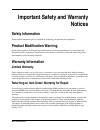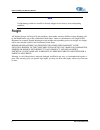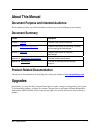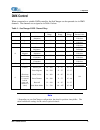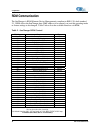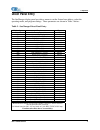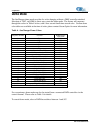Seachanger installation and operation manual document number 640-11100-000-02-0305 serial number: ___________________ offices: ocean optics, inc. Sales and worldwide headquarters 830 douglas ave., dunedin, fl, usa 34698 www.Oceanoptics.Com phone 727.733.2447 fax 727.733.3962 ocean optics, inc. Custo...
Fcc information this equipment has been tested and found to comply with the limits for a class a digital device, pursuant to part 15 of the fcc rules. These limits are designed to provide reasonable protection against harmful interference when the equipment is operated in a commercial environment. T...
Important safety and warranty notices safety information please read all instructions prior to assembling, mounting, and operating this equipment. Product modification warning ocean optics products are designed and manufactured to meet the requirements of united states and international safety regul...
Important safety and warranty notices note freight damage claims are invalid for fixtures shipped in non-factory boxes and packing materials. Freight all shipping charges will be paid by the purchaser. Items under warranty shall have return shipping paid by the manufacturer only in the continental u...
Table of contents about this manual .......................................................................................................... V document purpose and intended audience.............................................................................. V document summary.......................
Table of contents appendix a: seachanger specifications..........................................13 appendix b: maintenance ..................................................................14 cleaning the seachanger dichroics ............................................................................
About this manual document purpose and intended audience this document provides you with an installation section to get your seachanger up and running. Document summary chapter description chapter 1: features provides a list of product features. Chapter 2: setup and configuration contains instructio...
Chapter 1 features seachanger color engine the seachanger color engine is an innovative dichroic color-mixing accessory for the etc ™ source four ™ ellipsoidal fixture. Seachanger gives you the freedom to mix any color as well as perform live fades from one color to another smoothly, silently, and c...
1: features and specifications seachanger features your seachanger color engine offers the following features: • easy installation – locks on to existing bayonet lens mount with no modifications • high-efficiency dichroics – less light loss with dichroic color than with a gel • no interference with ...
Chapter 2 setup and configuration unpacking the products unpack your seachanger products and verify that they are undamaged. If there is no damage, continue with the rest of the setup procedure (see seachanger setup ). If there is damage, notify both the shipping agent and the sales agent immediatel...
2: setup and configuration the seachanger has a universal power supply onboard that allows for connection to a wide variety of main power sources. Refer to the specifications section for details. When installing the power cord cap, note that the cores in the mains lead are colored in accordance with...
2: setup and configuration 2. Remove the front barrel assembly of the source four ellipsoidal fixture by loosening the thumbscrew and the philips set screw located above and beneath the lens barrel. Rotate the barrel assembly until it releases from the mounting tabs located in the rear housing assem...
2: setup and configuration determining a valid dmx base address the dmx base address (start channel) identifies each fixture on a link for the dmx controller. There are 512 available channels on each dmx link. These 512 channels are divided among all the devices on a particular link. The number of c...
Chapter 3 operation overview the seachanger can be operated by a dmx512 controller, rdm (remote device management) device, or from the front panel display. Power and dmx connections the seachanger has a self-contained universal ac/dc power supply, permitting connection to single-phase power sources ...
3: operation usitt dmx512-a manufacturer id all ocean optics dmx512 addressable fixtures have an esta registered manufacturer's id of ascii "sc" (decimal 83 & 67, or 53h 43h in hex). Setting the base dmx address the seachanger is a six channel dmx device, and requires that a contiguous block of six ...
3: operation dmx control when connected to a suitable dmx controller, the seachanger can be operated via six dmx channels. The channels are assigned as in table 1 below: table 1 – seachanger dmx channel map channel name parameter percent range dmx range hex range reset default percent value 1 cyan c...
3: operation rdm communication the seachanger is rdm (remote device management) compliant to bsr 1.20, draft standard 2.1. Rdm allows the seachanger base dmx address to be remotely set, and the operating mode or fixture settings to be changed. Table 2 below lists the available functions via rdm: tab...
3: operation direct panel entry the seachanger display panel provides a means to set the fixture base address, select the operating mode, and program settings. These parameters are shown in table 3 below: table 3 – seachanger direct panel entry display input function type 001 - 507 set fixture base ...
3: operation demo mode the seachanger demo mode provides for color changing without a dmx controller attached. Selection of “800” via rdm or direct entry starts the demo mode. The fixture will sequence through the colors in table 4 below, with a four second dwell time at each color. Custom demo colo...
Appendix a seachanger specifications specification value mechanical height 280 mm (11.0 in.) width 170 mm (6.7 in.) depth 259 mm (10.2 in.) shipping weight 6.4 kg (14 lbs.) actual product weight 5.4 kg (12 lbs.) electrical non-dimming circuit 90 - 264 vac / 12- 370 vdc 47 - 440 hz 1.4 amps @ 120 vac...
Appendix b maintenance cleaning the seachanger dichroics warnings disconnect power and turn power switch off before servicing. Equipment surfaces may reach temperatures up to 67° c (153° f). Allow the fixture to cool before handling. Clean the dichroic glass using a mild glass cleaner (containing no...
640-11100-000-02-0105 15 index a accessories, 3 b beam soft edge, 5 c cleaning dichroics, 14 color engine, 1 contents, 3 d dmx start channels determining, 6 setting, 6 document audience, v purpose, v summary, v documentation, v f features, 1, 2 freight, ii i installing power cord cap, 3 seachanger, ...
640-11100-000-02-0105 16.