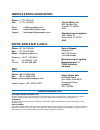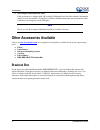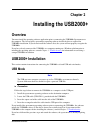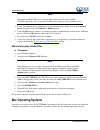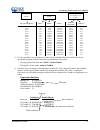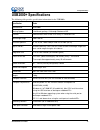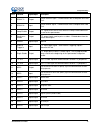- DL manuals
- Ocean Optics
- Laboratory Equipment
- USB2000 Plus
- Installation And Operation Manual
Ocean Optics USB2000 Plus Installation And Operation Manual
Summary of USB2000 Plus
Page 1
Usb2000+ fiber optic spectrometer installation and operation manual for products: usb2000+ document: 270-00000-000-02-201603.
Page 2: Asia
Americas & world headquarters phone: +1727-733-2447 fax: +1 727-733-3962 sales: info@oceanoptics.Com orders: orders@oceanoptics.Com support: techsupport@oceanoptics.Com europe, middle east & africa phone: +31 26-319-0500 fax: +31 26-319-0505 email: info@oceanoptics.Eu germany : +49 711-341696-0 uk :...
Page 3: Table Of Contents
270-00000-000-02-201603 i table of contents about this manual ......................................................................................................... Iii document purpose and intended audience .............................................................................. Iii what’s...
Page 4
Table of contents ii 270-00000-000-02-201603 remove the unknown device from windows device manager ........................................... 7 remove improperly installed files ........................................................................................ 8 mac operating systems ...........
Page 5: About This Manual
270-00000-000-02-201603 iii about this manual document purpose and intended audience this document provides the users of usb2000+ spectrometers with instructions for setting up, calibrating and performing experiments with their spectrometer. What’s new in this document this version of the usb2000+ f...
Page 6: Upgrades
About this manual iv 270-00000-000-02-201603 detailed instructions for external triggering for firmware versions below 3.0 are located at: http://oceanoptics.Com///wp-content/uploads/external-triggering-options.Pdf detailed instructions for external triggering for firmware versions 3.0 and above are...
Page 7
About this manual 270-00000-000- 02-201603 v fcc compliance this equipment has been tested and found to comply with the limits for a class a digital device, pursuant to part 15 of the fcc rules. These limits are designed to provide reasonable protection against harmful interference when the equipmen...
Page 8
About this manual vi 270-00000-000-02-201603.
Page 9: Chapter 1
270-00000-000-02-201603 1 chapter 1 introduction product overview the usb2000+ miniature fiber optic spectrometer is a unique combination of technologies a powerful 2-mhz analog-to-digital (a/d) converter, programmable electronics, a 2048-element ccd-array detector, and a high-speed usb 2.0 port. Th...
Page 10: Features
1: introduction 2 270-00000-000-02-201603 features sony ilx511 2048-element linear silicon ccd array detector responsive from 200 to 1100 nm sensitivity of up to 75 photons/count at 400 nm; 41 photons/count at 600 nm an optical resolution of 0.1 nm (fwhm) integration times from 1 ms to >60 seconds e...
Page 11: Sampling System Overview
1: introduction 270-00000-000- 02-201603 3 oceanview is a user-customizable, advanced acquisition and display program that provides a real-time interface to a variety of signal-processing functions. With oceanview, you have the ability to perform spectroscopic measurements (such as absorbance, refle...
Page 12: Other Accessories Available
1: introduction 4 270-00000-000-02-201603 wavelength calibration data sheet each spectrometer is shipped with a wavelength calibration data sheet that contains information unique to your spectrometer. Oceanview reads this calibration data from your spectrometer when it interfaces to a computer via t...
Page 13: Chapter 2
270-00000-000-02-201603 5 chapter 2 installing the usb2000+ overview you must install the operating software application prior to connecting the usb2000+ spectrometer to the computer. The ocean optics spectrometer operating software installs the drivers required for usb2000+ installation. If you do ...
Page 14: Serial Port Mode
2: installing the usb2000+ 6 270-00000-000-02-201603 once you install the software and hardware, and establish your sampling system, you are ready to take measurements. Serial port mode to use the serial port capacity of the usb2000+ spectrometer, the computer must be running a 32-bit version of the...
Page 15: Chapter 3
270-00000-000-02-201603 7 chapter 3 troubleshooting overview the following sections contain information on troubleshooting issues you may encounter when using the usb2000+ spectrometer. Usb2000+ connected to computer prior to software installation windows operating systems if you connected your ocea...
Page 16: Mac Operating Systems
3: troubleshooting 8 270-00000-000-02-201603 note improperly installed usb devices can also appear under the universal serial bus controller option. Be sure to check this location if you cannot locate the unknown device. 3. Locate the unknown device (marked with a large question mark). Right-click o...
Page 17: Linux Operating Systems
3: troubleshooting 270-00000-000- 02-201603 9 linux operating systems for linux operating systems, all you need to do is install the spectrometer operating software, then unplug and replug in the spectrometer. Technically, the driver files for linux simply give nonprivileged users permission to use ...
Page 18
3: troubleshooting 10 270-00000-000-02-201603.
Page 19: Appendix A
270-00000-000-02-201603 11 appendix a calibrating the wavelength of the usb2000+ overview this appendix describes how to calibrate the wavelength of your spectrometer. Though each spectrometer is calibrated before it leaves ocean optics, the wavelength for all spectrometers will drift slightly as a ...
Page 20: Preparing For Calibration
A: calibrating the wavelength of the usb2000+ 12 270-00000-000-02-201603 calibrating the spectrometer preparing for calibration to recalibrate the wavelength of your spectrometer, you need the following components: a light source capable of producing spectral lines note ocean optics’ hg-1 mercury-ar...
Page 21
A: calibrating the wavelength of the usb2000+ 270-00000-000- 02-201603 13 true wavelength (nm) pixel # pixel # 2 pixel # 3 predicted wavelength difference 253.65 296.73 302.15 313.16 334.15 365.02 404.66 407.78 435.84 546.07 576.96 579.07 696.54 706.72 727.29 738.40 751.47 175 296 312 342 402 490 60...
Page 22: Mode
A: calibrating the wavelength of the usb2000+ 14 270-00000-000-02-201603 7. Record the intercept, as well as the first, second, and third coefficients. Additionally, look at the value for r squared. It should be very close to 1. If not, you have most likely assigned one of your wavelengths incorrect...
Page 23: Appendix B
270-00000-000-02-201603 15 appendix b specifications overview this appendix contains information on spectrometer operation, specifications, and system compatibility. It also includes accessory connector pinout diagrams and pin-specific information. How the usb2000+ works below is a diagram of how li...
Page 24: Usb2000+ Components Table
B: specifications 16 270-00000-000-02-201603 usb2000+ components table ocean optics permanently secures all components in the usb2000+ at the time of manufacture. Only ocean optics technicians can replace interchangeable components, where noted. Item name description 1 sma 905 connector secures the ...
Page 25: Usb2000+ Specifications
B: specifications 270-00000-000- 02-201603 17 usb2000+ specifications the following table provides specification information for the usb2000+. Specification value spectrometer usb2000+ grating options 14 different gratings, uv through shortwave nir detector 2048-element linear silicon ccd array; l2 ...
Page 26: Accessory Connector Pinout
B: specifications 18 270-00000-000-02-201603 accessory connector pinout the usb2000+ features a 22-pin accessory connector, located on the front of the unit as shown: location of usb2000+ accessory connector accessory connector pinout diagram when facing the 22-pin accessory connector on the front o...
Page 27
B: specifications 270-00000-000- 02-201603 19 pin # function input/output description 2 rs232 tx output rs232 transmit signal – communicates with a computer over db9 pin 2 3 rs232 rx input rs232 receive signal – communicates with a computer over db9 pin 3 4 lamp enable output ttl signal driven activ...
Page 28
B: specifications 20 270-00000-000-02-201603.
Page 29: Index
270-00000-000-02-201603 21 index a accessories, 4, 6 accessory connector diagram, 18 pin definitions, 18 pinout, 18 b breakout box, 4 c calibrating, iii, 11 calibration, 11 preparing for, 12 procedure, 12 calibration coefficients saving in usb mode, 14 ccd detector, 16 collimating mirror, 16 compone...
Page 30
Index 22 270-00000-000-02-201603 p packing list, 3 product-related documentation, iii s sampling system, 3 serial port mode, 6 setup, 5 shipment components, 3 slit, 16 sma connector, 16 specifications, 15, 17 spectroscopic accessories, 6 system requirements, 2 t triggering, 6 troubleshooting linux s...