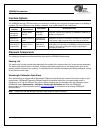- DL manuals
- Ocean Optics
- Measuring Instruments
- USB2000
- Installation And Operation Manual
Ocean Optics USB2000 Installation And Operation Manual
USB2000
Fiber Optic Spectrometer
Installation and Operation Manual
Document Number 170-00000-000-02-1005
Offices:
Ocean Optics, Inc.
830 Douglas Ave., Dunedin, FL., USA 34698
Phone 727.733.2447
Fax 727.733.3962
8 a.m.– 8 p.m. (Mon-Thu), 8 a.m.– 6 p.m. (Fri) EST
Ocean Optics B.V. (Europe)
Geograaf 24, 6921 EW DUIVEN, The Netherlands
Phone 31-(0)26-3190500
F
ax 31-(0)26-3190505
E-mail:
Info@OceanOptics.com
(General sales inquiries)
Info@OceanOpticsBV.com
(European sales inquiries)
Orders@OceanOptics.com
(Questions about orders)
TechSupport@OceanOptics.com (Technical
support)
Summary of USB2000
Page 1
Usb2000 fiber optic spectrometer installation and operation manual document number 170-00000-000-02-1005 offices: ocean optics, inc. 830 douglas ave., dunedin, fl., usa 34698 phone 727.733.2447 fax 727.733.3962 8 a.M.– 8 p.M. (mon-thu), 8 a.M.– 6 p.M. (fri) est ocean optics b.V. (europe) geograaf 24...
Page 3
Copyright © 2001-2005 ocean optics, inc. All rights reserved. No part of this publication may be reproduced, stored in a retrieval system, or transmitted, by any means, electronic, mechanical, photocopying, recording, or otherwise, without written permission from ocean optics, inc. This manual is so...
Page 4
Table of contents 1 usb2000 introduction .....................................................................................................................1 product overview ..............................................................................................................................
Page 5
Absorbance experiments..................................................................................................................................... 20 transmission experiments .......................................................................................................................
Page 6: 1 Usb2000
Usb2000 introduction usb2000 operating instructions 1 1 usb2000 introduction the following chapter contains introductory information about the usb2000 spectrometer, shipment information, and spectrometer connectivity. Product overview the usb2000 spectrometer connects to a notebook or desktop pc via...
Page 7
Usb2000 introduction usb2000 operating instructions 2 about ooibase32 ooibase32 is the latest generation of operating software for all ocean optics spectrometers and is available free to all customers. Ooibase32 is a user-customizable, advanced acquisition and display program that provides a real-ti...
Page 8
Usb2000 introduction usb2000 operating instructions 3 interface options the usb2000 has both usb and serial port connectors, enabling you to connect the spectrometer to a desktop or notebook pc via a usb port or to a desktop, notebook, or to a palm-sized pc via a serial port. Computer interface oper...
Page 9
Usb2000 introduction usb2000 operating instructions 4 software and technical resources cd each order ships with the ocean optics software and technical resources cd. This disc contains software, operating instructions, and product information for all ocean optics software, spectrometers, and spectro...
Page 10: 2 Usb2000
Usb2000 specifications usb2000 operating instructions 5 2 usb2000 specifications this chapter contains information on spectrometer operation, specifications, and system compatibility. It also includes accessory connector pinout diagrams and pin-specific information. How the usb2000 works the followi...
Page 11
Usb2000 specifications usb2000 operating instructions 6 usb2000 component table ocean optics permanently secures all components in the usb2000 at the time of manufacture. Only ocean optics technicians can replace interchangeable components, where noted. Item name description 1 sma connector the sma ...
Page 12
Usb2000 specifications usb2000 operating instructions 7 usb2000 specifications the following sections provide specification information for the ccd detector in the usb2000, as well as the usb2000 spectrometer itself. Ccd detector specifications detector: sony ilx511 linear silicon ccd array number o...
Page 13
Usb2000 specifications usb2000 operating instructions 8 system compatibility the following sections provide information on hardware and software requirements for the usb2000: compatibility for desktop or notebook pcs to use the usb2000, you must have a pc that meets the following minimum requirement...
Page 14
Usb2000 specifications usb2000 operating instructions 9 10-pin accessory connector pinout diagram when facing the 10-pin accessory connector on the usb2000, pin numbering is as follows: 10 8 6 4 2 9 7 5 3 1 figure 2-3: 10-pin accessory connector pinout diagram 10-pin accessory connector – pin defini...
Page 15: Installing The Usb2000
Installing the usb2000 usb2000 operating instructions 10 3 installing the usb2000 this chapter contains instructions in parallel for connecting the usb2000 via both usb and serial modes. Note: you must install the ooibase32 software application prior to connecting the usb2000 spectrometer to the pc....
Page 16
Installing the usb2000 usb2000 operating instructions 11 configuring the usb2000 in ooibase32 once you install the usb2000, you must configure ooibase32’s configure spectrometer options so that ooibase32 recognizes the usb2000 spectrometer. Note: consult the ooibase32 spectrometer operating software...
Page 17
Installing the usb2000 usb2000 operating instructions 12 configure hardware screen - continued usb mode 1. Specify usb2000 in the spectrometer type drop-down menu. 2. Specify usb2000 in the a/d converter type drop-down menu. 3. Specify the serial number of the usb2000 under the usb serial number dro...
Page 19: 4 Troubleshooting
Troubleshooting usb2000 operating instructions 14 4 troubleshooting the following sections contain information on troubleshooting issues you may encounter when using the usb2000 spectrometer. Note: for issues encountered when using a palm-sized pc, consult the ooips2000 manual. Usb2000 connected to ...
Page 20
Troubleshooting usb2000 operating instructions 15 3. Locate the unknown device (marked with a large question mark). Right-click on the unknown device listing and select the uninstall or remove option. 4. Click the ok button to continue. A warning box appears confirming the removal of the unknown dev...
Page 22
Troubleshooting usb2000 operating instructions 17 troubleshooting the serial port configuration occasionally, you may encounter problems with the serial port connection and/or software. Perform the following steps to troubleshoot the serial port connection: 1. Cycle the power on the usb2000 and rest...
Page 23: 5 Sample
Sample experiments usb2000 operating instructions 18 5 sample experiments the following sections contain information on conducting sample experiments using the usb2000 and ooibase32. For information on experiments with ooips2000, consult the ooips2000 operating instructions. Preparing for experiment...
Page 24
Sample experiments usb2000 operating instructions 19 application tips if the signal you collect is saturating the spectrometer (intensity greater than 4000 counts), you can decrease the light level on scale in scope mode by: • decreasing the integration time • attenuating the light going into the sp...
Page 25
Sample experiments usb2000 operating instructions 20 absorbance experiments absorbance spectra are a measure of how much light a sample absorbs. For most samples, absorbance is linearly related to the concentration of the substance. Ooibase32 calculates absorbance (a λ ) using the following equation...
Page 26
Sample experiments usb2000 operating instructions 21 3. Place a sample of the solvent into a cuvette and take a reference spectrum. You must take a reference spectrum before measuring absorbance. Note: do not put the sample itself in the path when taking a reference spectrum, only the solvent. Click...
Page 27
Sample experiments usb2000 operating instructions 22 transmission experiments transmission is the percentage of energy passing through a sample relative to the amount that passes through the reference. Transmission mode also displays the portion of light reflected from a sample, since transmission a...
Page 28
Sample experiments usb2000 operating instructions 23 6. Place a sample of the solvent into a cuvette and take a reference spectrum. You must take a reference spectrum before measuring transmission. Note: do not put the sample itself in the path when taking a reference spectrum, only the solvent. Cli...
Page 29
Sample experiments usb2000 operating instructions 24 reflection experiments reflection is the return of radiation by a surface, without a change in wavelength. Reflection can be: • specular (the angle of incidence is equal to the angle of reflection) • diffuse (the angle of incidence is not equal to...
Page 31
Sample experiments usb2000 operating instructions 26 relative irradiance experiments irradiance is the amount of energy at each wavelength emitted from a radiant sample. In relative terms, it is a comparison of the fraction of energy the sample emits and the energy the sampling system collects from ...
Page 33
Sample experiments usb2000 operating instructions 28 time acquisition experiments ooibase32 allows you to perform time acquisition experiments. Time acquisition experiments track processes, perform kinetic analyses, and monitor spectral events all as a function of time. You can collect, as a functio...
Page 34
Sample experiments usb2000 operating instructions 29 3. Configure a time acquisition process for a combination of two time channels (if desired) by selecting combination 1. Perform the steps below to configure a combination: g. Select enabled to set the time acquisition calculation for the wavelengt...
Page 35
Sample experiments usb2000 operating instructions 30 6. Enable save every acquisition to store data for every spectral acquisition during a time acquisition process (optional). Note: ooibase32 has options to either store data for each acquisition, or to collect data only after a specified delay. Sev...
Page 36: Appendix A:
Appendix a usb2000 operating instructions 31 appendix a: calibrating the wavelength of the usb2000 this appendix describes how to calibrate the wavelength of your spectrometer. Though each spectrometer is calibrated before it leaves ocean optics, the wavelength for all spectrometers will drift sligh...
Page 37
Appendix a usb2000 operating instructions 32 calibrating the wavelength of the spectrometer perform the steps below to calibrate the wavelength of the spectrometer: 1. Place ooibase32 into scope mode and take a spectrum of your light source. Adjust the integration time (or the a/d conversion frequen...
Page 39
Appendix a usb2000 operating instructions 34 saving the new calibration coefficients: usb mode ocean optics programs wavelength calibration coefficients unique to each usb2000 onto an eeprom memory chip in the usb2000. You can overwrite old calibration coefficients on the eepromif you are using the ...
Page 40
Appendix a usb2000 operating instructions 35 saving the new calibration coefficients: serial mode if you are connecting the usb2000 spectrometer to the serial port of the pc, you need to save the new wavelength calibration coefficients to the .Spec file that ooibase32 accesses when opened. Note: you...
Page 41
Appendix b usb2000 operating instructions 36 appendix b: usb2000-flg spectrometer the usb2000-flg spectrometer is preconfigured for use with fluorescence applications from 380-1050 nm. It contains proprietary silver agplus mirrors which provide an increase in sensitivity of 10-35% over the standard ...
Page 42
Appendix b usb2000 operating instructions 37 8. Enable single strobe output by checking the strobe enable check box (see figure b-1 on the following page). The strobe signal is a rising edge trigger signal that is ttl high for the entire delay period. See figure b-2 for a timing diagram. The usb2000...
Page 43
Usb2000 operating instructions 38 index a accessories, 13 adobe acrobat reader, 4 agplus mirrors, 36 c calibrating, 31 ccd detector, 6 compatibility, 8 configure hardware, 11 d data transfer rate, 7 default spectrometer configuration file, 11 detector collection lens, 6 dimensions, 7 dynamic range, ...