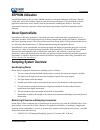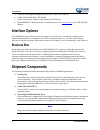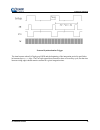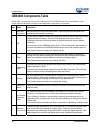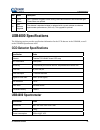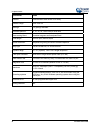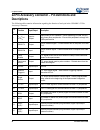- DL manuals
- Ocean Optics
- Laboratory Equipment
- USB4000
- Installation And Operation Manual
Ocean Optics USB4000 Installation And Operation Manual
USB4000 Fiber Optic Spectrometer
Installation and Operation Manual
Document Number 211-00000-000-02-0908
Offices:
Ocean Optics, Inc. World Headquarters
830 Douglas Ave., Dunedin, FL, USA 34698
Phone 727.733.2447
Fax 727.733.3962
8 a.m.– 8 p.m. (Mon-Thu), 8 a.m.– 6 p.m. (Fri) EST
E-mail: Info@OceanOptics.com
(General sales inquiries)
Orders@OceanOptics.com
(Questions about orders)
TechSupport@OceanOptics.com (Technical
support)
Summary of USB4000
Page 1
Usb4000 fiber optic spectrometer installation and operation manual document number 211-00000-000-02-0908 offices: ocean optics, inc. World headquarters 830 douglas ave., dunedin, fl, usa 34698 phone 727.733.2447 fax 727.733.3962 8 a.M.– 8 p.M. (mon-thu), 8 a.M.– 6 p.M. (fri) est e-mail: info@oceanop...
Page 2
Additional offices: ocean optics asia 666 gubei road, kirin tower, suite 601b, changning district, shanghai, prc. 200336 phone 86.21.5206.8686 fax 86.21.5206.8686 e-mail sun.Ling@oceanoptics.Com ocean optics europe sales and support center geograaf 24, 6921 ew duiven, the netherlands phone 31-26-319...
Page 3: Table of Contents
Table of contents about this manual .......................................................................................................... Iii document purpose and intended audience.............................................................................. Iii what’s new in this document .......
Page 4
Table of contents chapter 3: troubleshooting ...............................................................9 overview ......................................................................................................................... 9 usb4000 connected to computer prior to spectrasuite insta...
Page 5: About This Manual
About this manual document purpose and intended audience this document provides the users of usb4000 spectrometers with instructions for setting up, calibrating and performing experiments with their spectrometer. What’s new in this document this version of the usb4000 fiber optic spectrometer instal...
Page 6: Upgrades
About this manual • detailed instructions for the breakout box are located at: http://www.Oceanoptics.Com/technical/hr4_breakout.Pdf . • detailed instructions for external triggering are located at: http://www.Oceanoptics.Com/technical/external-triggering.Pdf engineering-level documentation is locat...
Page 7: Chapter 1
Chapter 1 introduction product overview the ocean optics usb4000 spectrometer is our next generation, high-performance, miniature fiber-optic spectrometer designed from our popular usb2000 model to include an advanced detector and powerful high-speed electronics. New features consist of the 3648-ele...
Page 8: Features
1: introduction features tcd1304ap detector responsive from 200 to 1100 nm, specific range and resolution depends on your grating and entrance slit choices sensitivity of up to 130 photons/count at 400 nm; 60 photons/count at 600 nm an optical resolution of ~0.3 (fwhm) a wide variety of optics avail...
Page 9: Eeprom Utilization
1: introduction eeprom utilization an eeprom memory chip in each usb4000 contains wavelength calibration coefficients, linearity coefficients, and a serial number unique to each individual spectrometer. The spectrasuite software application reads these values directly from the spectrometer, enabling...
Page 10: Interface Options
1: introduction • usb-iss-vis integrated sampling system for cuvettes (390–900 nm) • usb-ls-450 pulsed blue led module • usb-dt deuterium tungsten light source (200–2000 nm) • hr4-breakout breakout box for controlling devices (see breakout box ) plus usb-adp-bb adapter interface options the usb4000 ...
Page 11: Additional Equipment Needed
1: introduction software and technical resources cd each order ships with the ocean optics software and resources cd. This disc contains software, operating instructions, and product information for all ocean optics software, spectrometers, and spectroscopic accessories. You need adobe acrobat reade...
Page 12
1: introduction 6 211-00000-000-02-0908.
Page 13: Chapter 2
Chapter 2 installing the usb4000 overview you must install the spectrasuite software application prior to connecting the usb4000 spectrometer to the computer. The spectrasuite software installation installs the drivers required for usb4000 installation. If you do not install spectrasuite first, the ...
Page 14: Serial Port Mode
2: installing the usb4000 if you have followed the previous steps and started spectrasuite, the spectrometer is already acquiring data. Even with no light in the spectrometer, there should be a dynamic trace displayed in the bottom of the graph. If you allow light into the spectrometer, the graph tr...
Page 15: Chapter 3
Chapter 3 troubleshooting overview the following sections contain information on troubleshooting issues you may encounter when using the usb4000 spectrometer. Usb4000 connected to computer prior to spectrasuite installation windows operating systems if you connected your ocean optics usb4000 device ...
Page 16: Mac Operating Systems
3: troubleshooting note improperly installed usb devices can also appear under the universal serial bus controller option. Be sure to check this location if you cannot locate the unknown device. 3. Locate the unknown device (marked with a large question mark). Right-click on the unknown device listi...
Page 17: Linux Operating Systems
3: troubleshooting linux operating systems for linux operating systems, all you need to do is install the spectrasuite software, then unplug and replug in the spectrometer. Technically, the driver files for linux simply give nonprivileged users permission to use newly connected hardware. There isn’t...
Page 18
3: troubleshooting 12 211-00000-000-02-0908.
Page 19: Appendix A
Appendix a calibrating the wavelength of the usb4000 overview this appendix describes how to calibrate the wavelength of your spectrometer. Though each spectrometer is calibrated before it leaves ocean optics, the wavelength for all spectrometers will drift slightly as a function of time and environ...
Page 20: Calibrating The Spectrometer
A: calibrating the wavelength of the usb4000 calibrating the spectrometer preparing for calibration to recalibrate the wavelength of your spectrometer, you need the following components: • a light source capable of producing spectral lines note ocean optics’ hg-1 mercury-argon lamp is ideal for reca...
Page 21
A: calibrating the wavelength of the usb4000 true wavelength (nm) pixel # pixel # 2 pixel # 3 predicted wavelength difference dependent variables independent variable values computed from the regression output 253.65 296.73 302.15 313.16 334.15 365.02 404.66 407.78 435.84 546.07 576.96 579.07 696.54...
Page 22: Mode
A: calibrating the wavelength of the usb4000 7. Record the intercept, as well as the first, second, and third coefficients. Additionally, look at the value for r squared. It should be very close to 1. If not, you have most likely assigned one of your wavelengths incorrectly. Keep these values at han...
Page 23: Appendix B
Appendix b external triggering overview the usb4000 supports five triggering modes, which are set with the trigger mode command. A detail of each triggering mode follows. Normal (free running) in this mode, the usb4000 uses the user-defined integration clock and continuously scans the ccd array. All...
Page 24
B: external triggering external hardware trigger mode (non-shutter mode) there is a small delay from when exttrigin goes high to when the integration period begins. This time is defined as t su-ht , and is specified to be between 10µs-12µs. The external hardware trigger mode cannot run in shutter mo...
Page 25
B: external triggering external synchronization trigger the time between when exttrigin goes high and the beginning of the integration period is specified to be between 8µs su_st the exttrigin signal does not need to have an even duty cycle, but the time between rising edges should remain constant f...
Page 26
B: external triggering 20 211-00000-000-02-0908.
Page 27: Appendix C
Appendix c specifications overview this appendix contains information on spectrometer operation, specifications, and system compatibility. It also includes accessory connector pinout diagrams and pin-specific information. How the usb4000 works below is a diagram of how light moves through the optica...
Page 28: Usb4000 Components Table
C: specifications usb4000 components table ocean optics permanently secures all components in the usb4000 at the time of manufacture. Only ocean optics technicians can replace interchangeable components, where noted. Item name description 1 sma 905 connector secures the input fiber to the spectromet...
Page 29: Usb4000 Specifications
C: specifications item name description 9 oflv filters oflv variable longpass order-sorting filters block second- and third-order light. These filters are optional. 10 uv4 detector upgrade the detector’s standard window is replaced with a quartz window to enhance spectrometer performance ( usb4000 s...
Page 30
C: specifications specification value detector 3648-element linear silicon ccd array detector range 200-1100 nm gratings 14 gratings available entrance aperture 5, 10, 25, 50, 100 or 200 µm wide slits order-sorting filters installed longpass and bandpass filters focal length 42 mm input; 68 mm outpu...
Page 31
C: specifications 22-pin accessory connector pinout the usb4000 features a 22-pin accessory connector, located on the front of the unit as shown: 22-pin connector location of usb4000 22-pin accessory connector 22-pin accessory connector pinout diagram when facing the 22-pin accessory connector on th...
Page 32: Descriptions
C: specifications 22-pin accessory connector – pin definitions and descriptions the following table contains information regarding the function of each pin in the usb4000’s 22-pin accessory connector: pin # function input/output description 1 v cc , v usb , or 5v in input or output input power pin f...
Page 33
C: specifications pin # function input/output description 15 gpio- 3(1n)* input/output general purpose software-programmable, digital input/output (channel number) 16 gpio- 2(2n)* input/output general purpose software-programmable, digital input/output (channel number) 17 gpio- 5(3p)* input/output g...
Page 34
C: specifications 28 211-00000-000-02-0908.
Page 35: Index
Index numbers accessory connector diagram, 25 part numbers, 27 pin definitions, 26 a accessories, 5, 8 accessories, 3 accessory connector pinout, 25 adobe acrobat reader, 5 b breakout box, 4 c calibrating, iv, 13 calibration, 13 preparing for, 14 procedure, 14 calibration coefficients saving in usb ...
Page 36
Index p packing list, 4 passwords, 5 product-related documentation, iv s sampling accessories, 3 system, 3 serial port mode, 8 setup, 7 shipment components, 4 slit, 22 sma connector, 22 software and resources library cd, 5 specifications, 21 detector, 23 usb4000, 23 spectrasuite, 3 spectroscopic acc...