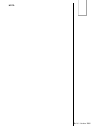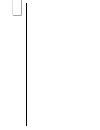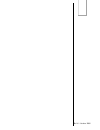Summary of GSM
Page 2
Warnings, cautions, notes pay special attention that is accompanied by these symbols: a warning indicates a procedure or situation that, if not avoided, could result in serious injury or death to the user. A caution indicates any situation or technique that could cause damage to the product, and cou...
Page 3
Rel 8.1. October 2009 ocean reef gsm tm - gsm dc tm - gsm dat tm - m101a owner’s manual index chapter 1 introduction chapter 2 description of the gsms and m-101a units chapter 3 attaching the gsms to a full face mask or integrated system chapter 4 installing the battery chapter 5 checking before use...
Page 4
Gsm(gray color) gsm dc tm (black color) gsm dat tm models side view . M-101a model (yellow color) side view fig. 1 front view for gsm - gsm dc tm - gsm dat tm and m-101a fig. 2 nacs slot (strap slot for m101a only) speaker antenna 2 battery housing on/off switch contacts microphone cable antenna tra...
Page 5
Rel 8.1. October 2009 3 chapter 2 description of the gsms and m-101a units figures 1 and 2 provide a description of the parts for the gsms and m101a. Chapter 3 attaching the gsms to a full face mask or integrated system the gsms can be attached to any of the major full-face masks available on the ma...
Page 6
4 installing the microphone the gsms use a dynamic microphone, ” d-mic” encapsulated and protected by a hydrophobic membrane (see fig. 4). The microphone allows dependable clear reproduction of the human voice. It removes unnecessary noise such as the noise of bubbles being exhaled from the mask. Th...
Page 7
Rel 8.1. October 2009 attaching m101a to a goggle connect the m101a to the left or right side strap of the goggle as indicated in figure 3. Make sure that the strap sits entirely inside the strap housing on the m101a. Check that the m101a slides freely on the strap. Chapter 4 installing the battery ...
Page 8
6 when the battery has been installed, check that the battery housing and o-ring are clean. The o-ring must always be lubricated with a thin layer of silicone lubricant. A screwdriver for gsms/m101a assembling/ disassembling is provided in the com unit package. If the gsms or m101a are not going to ...
Page 9
Rel 8.1. October 2009 gsms in addition to the above, check that the microphone is installed correctly, following the instructions above. Try moving the unit near the antenna transducer on the digital m105 unit, or the antenna of a gsms or m101a unit (about 5 cm/ 2 inches) press the activation switch...
Page 10
8 accomplished with ultrasound and is started by a ptt, push to talk, microphone button, which must be pressed to activate transmission and released to receive. The standard frequency (channel one) is the same for all units, so it is possible to talk directly with any other gsm dc ™ , gsm dat ™, gsm...
Page 11
Rel 8.1. October 2009 9 • (1) the surface is full of air bubbles formed by the waves. • (2) the sand under water is causing ultrasonic noise due to the waves. Chapter 8 precautions ·do not use solvents (such as dilutents) to clean the unit. They can cause irreparable damage. Only use neutral deterge...
Page 12
10 · damage was caused by incorrect handling or carelessness. · damage was caused by the unit falling after it was purchased. · damage caused by fire, earthquake, floods, lightning, or other natural disasters, pollution or electrical charges. · the warranty card is not produced. · our name, the date...
Page 13
Rel 8.1. October 2009 problem possible cause action 1 the unit does not switch on the battery is missing, the contacts insert a charged battery. Are isolated, the battery is dead remove isolation caps 2 “ the polarity is inverted. Insert the battery correctly 3 “ the contacts are broken. Send for se...
Page 14: Ocean Reef
12 ocean reef gsm - gsm dc tm - gsm dat tm - m101a guida all’uso indice capitolo 1 introduzione capitolo 2 descrizione delle unità gsms ed m-101a capitolo 3 montaggio del gsms su maschera granfacciale o integrata capitolo 4 installazione della batteria capitolo 5 controlli prima dell’utilizzo capito...
Page 15
Rel 8.1. October 2009 i gsm vengono installati sulle maschere neptune tramite il nacs ™, neptune adjustable communicator support (vedi seguito) l' m-101a è una unità ricevente che può essere fissata al cinturino della maschera convenzionale. Il raggio di comunicazione di questi modelli si estende si...
Page 16
Capitolo 3 montaggio dei gsm su maschera granfacciale o integrata i gsm possono essere installati sulle principali maschere gran facciali disponibili sul mercato purchè dotate di una connessione din femmina per il pulsante di trasmissione e due attacchi rapidi per nacs ™. Per un’ottimale funzionamen...
Page 17
Rel 8.1. October 2009 installazione del microfono i gsm utilizzano un microfono dinamico “ d-mic” incapsulato e protetto da membrana idrofoba (vedi fig. 4) . Questo microfono permette una riproduzione fedele e chiara della voce umana, cancellando parte del rumore di fondo indesiderato generato , per...
Page 18
Montaggio dell' m101a (unità ricevente) su una maschera subacquea convenzionale seguendo le indicazioni della fig.3 collegare l’m101a al cinturino della maschera . Prestare attenzione che il cinturino si trovi interamente all'interno della guida portacinturino presente sul m101a. Verificare che l’m1...
Page 19
Rel 8.1. October 2009 quando installate la batteria, controllate che il vano di quest’ultima e l’or siano puliti. L’o-ring deve essere sempre lubrificato con un sottile strato di grasso siliconico. Nella confezione del gsm/m101a è compreso un cacciavite per l’apertura/ chiusura del vano batterie. Qu...
Page 20
Gsm oltre a quanto sopra, assicuratevi che il microfono sia montato correttamente come da precedenti istruzioni provate ad avvicinare l'unità al trasduttore di antenna dell' m105 digitale o all'antenna di un gsm o m 101a (5 cm circa) . Premete il pulsante di attivazione, mantenendo le dita sui due c...
Page 21
Rel 8.1. October 2009 19 modello gsm dc il gsm dc è un'unità rice-trasmittente subacquea ultrasonica dell'ultima generazione con accensione automatica, driver digitale per l'equalizzazione del messaggio vocale, sistema di attivazione automatica della trasmissione (dat ) e doppio canale . E' utili...
Page 22
• ostacoli come rocce o relitti possono ridurre il vostro raggio di comunicazione • quando espirate, riducete al massimo l’emissione di bolle (senza smettere di espirare in risalita). Provocano rumore o bassi segnali ultrasonici. • e' normale ricevere un segnale di sottofondo simile ad un fruscio. I...
Page 23
Rel 8.1. October 2009 21 capitolo 9 garanzia (1) i comunicatori ocean reef sono garantiti contro difetti del materiale e di fabbricazione per un periodo di 24 mesi dal momento dell’acquisto. La nostra responsabilità, durante il periodo di garanzia, è limitata alla sostituzione delle parti che, secon...
Page 24
Problema possibile causa cosa fare 1 l’unità non si accende non c’è la batteria, i contatti sono schermati, la batteria è scarica com- pletamente inserire una batteria carica , rimuovere gli eventuali tappi di protezione sui contatti 2 “ la polarità è stata invertita montare la batteria corretta- me...
Page 25
Rel 8.1. October 2009 note:.
Page 27
Rel 8.1. October 2009.
Page 28
Ocean reef via arvigo 2 16010 s. Olcese genova (italia) phone 39-10-6598611 fax 39-10-6598622 internet e-mail ocean.Reef@oceanreefgroup.Com ocean reef inc. 1699 la costa meadows dr. Suite 101 san marcos, ca 92078 (usa) phone 1-760-744-9430 fax 1-760-744-9525 tool free 1 800 922 1764 ocean reef group...