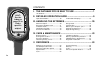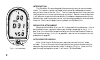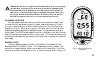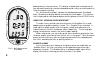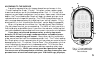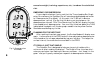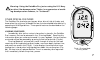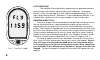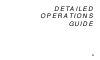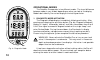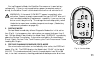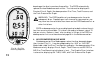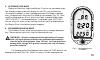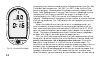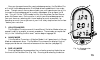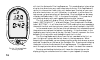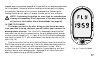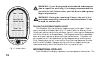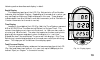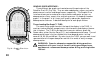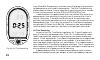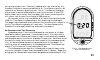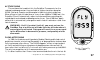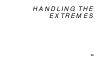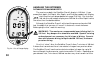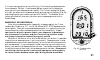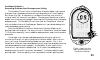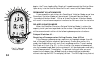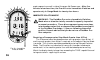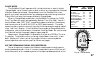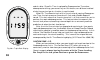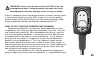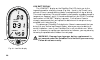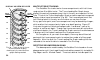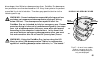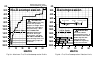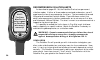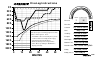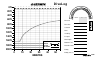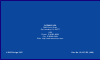- DL manuals
- Oceanic
- Diving Instrument
- DataMax Pro
- Owner's Manual
Oceanic DataMax Pro Owner's Manual
Summary of DataMax Pro
Page 1
Owner’s guide datamax pro ™.
Page 2
Ii * the blank oceanic divelog in the reference section may be duplicated for personal use only, not for resale. Copyright notice this owner’s guide is copyrighted, all rights are reserved. It may not, in whole or in part, be copied, photocopied, reproduced, translated, or reduced to any electronic ...
Page 3
Iii warning: as with all underwater life support equipment, improper use or misuse of this product can cause serious injury or death. Read and understand this owner’s guide completely before diving. Con- duct your dives in such a manner so as to insure that you continu- ously check the computer's pr...
Page 4
Iv ® datamax pro ® n o d e c o m c z . . 10 ft s t o p 20 f t 3 0 500 0 4000 3000 t i m e t a n k a s c e n t 4 0 hint: see the index on page 70 to find a specific subject contents i. The datamax pro is easy to use ................................ 1 introduction ........................................
Page 5
1 the datamax pro is easy to use.
Page 6
2 ® datamax pro ® n o d e c o m c z . . 10 ft s t o p 20 f t 3 0 500 0 4000 3000 t i m e t a n k a s c e n t 4 0 # # depth depth surface surface psi psi ft ft introduction the datamax pro was designed to be extremely easy to use and under- stand. This owner’s guide is divided into five sections desi...
Page 7
3 warning - be sure to inspect your datamax pro prior to every dive, checking for any signs of the entrance of moisture, damage to the button membrane, or damage to the lcd display, and its general operation. If these or other signs of damage are found, return the unit to an authorized oceanic deale...
Page 8
4 decompression time remaining. This display is based upon a comparison of your personal breathing rate and no-decompression status as monitored at all times throughout the dive. An “alternate dive mode” replaces the no-decompression dive mode every 15 seconds to display bottom time and maximum dept...
Page 9
5 ® datamax pro ® n o d e c o m c z . . 10 ft s t o p 20 f t 3 0 500 0 4000 3000 t i m e t a n k a s c e n t 4 0 # log plan depth max surface bottom no dec air psi ft m low batt metric ascending to the surface a graphic representation of nitrogen absorption can be seen in the “tissue loading bar gra...
Page 10: Beep!
6 ® datamax pro ® n o d e c o m c z . . 10 ft s t o p 20 f t 3 0 500 0 4000 3000 t i m e t a n k a s c e n t 4 0 # # depth depth psi psi ft ft dec dec beep! Beep! Fig. 5 – decompression dive mode a. B. Excessive weight, training, experience, etc., to reduce the statistical risk. Emergency decompress...
Page 11
7 ® datamax pro ® n o d e c o m c z . . 10 ft s t o p 20 f t 3 0 500 0 4000 3000 t i m e t a n k a s c e n t 4 0 # # log log depth depth max max bottom bottom ft ft fig. 6 – dive log mode primary screen a. B. Other special features the datamax pro also helps you log your dives, dive at high altitude...
Page 12
8 fig. 7 – time to fly mode ® datamax pro ® n o d e c o m c z . . 10 ft s t o p 20 f t 3 0 500 0 4000 3000 t i m e t a n k a s c e n t 4 0 altitude diving the datamax pro automatically compensates for decreased ambient pressure when activated at high altitudes up to 14,000 feet. Its program contains...
Page 13
9 detailed operations guide.
Page 14
10 ® datamax pro ® n o d e c o m c z . . 10 ft s t o p 20 f t 3 0 500 0 4000 3000 t i m e t a n k a s c e n t 4 0 # # log log plan plan depth depth max max surface surface bottom bottom no dec no dec air air m m low batt low batt metric metric psi psi ft ft fig. 8 – diagnostic mode a. Operational mo...
Page 15
11 fig. 9 – surface mode ® datamax pro ® n o d e c o m c z . . 10 ft s t o p 20 f t 3 0 500 0 4000 3000 t i m e t a n k a s c e n t 4 0 # # depth depth surface surface psi psi ft ft during diagnostic mode, the datamax pro measures its own battery voltage level. If there is not enough battery power t...
Page 16
12 based upon the diver’s previous dive profiles. The pdps automatically replaces surface mode once each minute. The information displayed is previous dive #, depth, no-decompression dive time, tank pressure, and the tank pressure bar graph. Warning: the pdps predicts only no-decompression times for...
Page 17
13 fig. 11 – no-decompression dive mode ® datamax pro ® n o d e c o m c z . . 10 ft s t o p 20 f t 3 0 500 0 4000 3000 t i m e t a n k a s c e n t 4 0 # # depth depth no dec no dec psi psi ft ft 5. Alternate dive mode displays of maximum depth and bottom time are not considered impor- tant enough to...
Page 18
14 fig. 12 – alternate dive mode time display also reaches zero and switches to decompression time (fig. 13b). The mode label changes from “no dec” to “dec” under the dive time remaining display. Decompression dive mode numerically displays dive #, depth, total decompression time, and tank pressure....
Page 19: Beep!
15 ® datamax pro ® n o d e c o m c z . . 10 ft s t o p 20 f t 3 0 500 0 4000 3000 t i m e t a n k a s c e n t 4 0 # # depth depth psi psi ft ft dec dec beep! Beep! Fig. 13 – decompression dive mode once you have performed the required decompression, the datamax pro will switch to no-decompression di...
Page 20
16 ® datamax pro ® n o d e c o m c z . . 10 ft s t o p 20 f t 3 0 500 0 4000 3000 t i m e t a n k a s c e n t 4 0 # # log log depth depth max max bottom bottom ft ft will start the automatic dive log sequence. This mode displays information of up to nine dives from your most recent day of diving. Di...
Page 21
17 logbook page is provided on page 65 of this guide that can be photo duplicated for this purpose). Releasing and then holding the button again will display the secondary log screen of the currently displayed dive. Releasing and holding the button still again will display the next earlier dive, and...
Page 22
18 warning: if your diving could be considered as decompres- sion or repetitive, multi-day, it is strongly recommended that you wait the full 24 hours after your last dive to add a greater degree of protection. Warning: during the remaining 12 hours, the unit is in a countdown mode only and must be ...
Page 23
19 ® datamax pro ® n o d e c o m c z . . 10 ft s t o p 20 f t 3 0 500 0 4000 3000 t i m e t a n k a s c e n t 4 0 # log plan depth max surface bottom no dec air m low batt metric psi ft following section describes each display in detail. Depth display the uppermost portion of the lcd (fig. 18a) cont...
Page 24
20 graphic diver interface ™ three different bar graphs are located around the perimeter of the datamax pro lcd (fig. 19a). They are color coded green, yellow, and red to denote normal, caution and danger zones, respectively. The graphic diver interface allows you to make quick status checks underwa...
Page 25
21 variable ascent rate indicator™- vari the vari occupies the right middle of the datamax pro display (fig. 19b). The purpose of the vari is to assist the diver in preventing too rapid an ascent by providing a visual and audible indication of ascent speed. The bar graph is made up of eight triangul...
Page 26
22 ing the datamax pro constantly monitors two critical pieces of information; no-decompression status and air consumption. The dive time remaining display shows whichever is more important to you at any particular moment in time; the least amount of either air or no decom dive time. It does the div...
Page 27
23 ® datamax pro ® n o d e c o m c z . . 10 ft s t o p 20 f t 3 0 500 0 4000 3000 t i m e t a n k a s c e n t 4 0 # log plan depth psi ft m no dec no dec self swimming up current. Constantly updated with new information, the datamax pro gives an accurate prediction of air time remaining within 90 se...
Page 28
24 rogers and dr. Michael powell in 1987. Diving science and technology ® (dsat), a corporate affiliate of padi ® , commissioned these experiments and now uses the findings in the recreational dive planner ™ distributed by padi. One advantage of using the datamax pro is its ability to model many tis...
Page 29: Beeeeeep!
25 when the datamax pro senses immediate danger to the diver, it emits one beep per second until one of the following situations is corrected: • conditional violation • ascent rate that exceeds 60 feet per minute (vari red zone) • air time remaining equals required decompression time • air time rema...
Page 30
26 turning off the audible alarm a special access mode allows you to turn the audible alarm on or off. You can enter this mode by first accessing dive log mode. After dive log mode displays a primary screen for the most recent dive, the secondary screen for that same dive appears. During this second...
Page 31
27 altitude diving the mathematical model within the datamax pro accounts for the reduced no-decompression time available at higher elevations based on noaa (national oceanic and atmospheric administration) guidelines. When diving in high altitude lakes or rivers (from 4,000 to 14,000 feet), the dat...
Page 32
28 hours, then a 12 hour surface interval before flying is recommended. 2) following any dive that required a decompression stop, flying should be delayed for at least 24 hours, and if possible, for 48 hours. Since the 1990 uhms guidelines were introduced, data from the diver’s alert network (dan) w...
Page 33
29 handling the extremes.
Page 34: Beeeep!
30 ® datamax pro ® n o d e c o m c z . . 10 ft s t o p 20 f t 3 0 500 0 4000 3000 t i m e t a n k a s c e n t 4 0 # # depth depth bottom bottom psi psi ft ft beeeep! A. Fig. 24 – out of range display handling the extremes datamax pro maximum depth the maximum depth the datamax pro will display is 24...
Page 35: Beep!
31 fig. 25 – decompression warning it is much more practical to stay within the 11 minutes of no-decompression time allowed at 130 feet. If you exceed 160 feet, watch the pro closely be- cause you will enter decompression rapidly. The tissue loading bar graph will alert you when entering decompressi...
Page 36
32 violation modes warning: if you exceed certain limits, the datamax pro will not be able to tell you how to get back to the surface. These situations will make the pro enter violation mode and must be avoided at all costs. They push decompression theory to the limits and can result in loss of some...
Page 37: Beep...
33 conditional violation – ascending shallower than decompression ceiling the datamax pro will enter a conditional violation mode if you ascend shallower than the decompression ceiling indicated by the tissue loading bar graph (fig. 26). A momentary rise above the ceiling, such as with a surge or sw...
Page 38
34 fig. 27 – delayed violation mode begins, the tissue loading bar graph will recede towards the caution zone. Upon entry into the caution zone the pro will revert to no decom mode. Permanent violation modes if you exceed the restrictions of a conditional violation mode, one of two permanent violati...
Page 39
35 depths slightly deeper than 40 feet in some situations. If this happens, descend to the shallowest depth below 40 feet where the flashing stops. After waiting until the tissue loading bar graph recedes into the 30 foot zone, you can then ascend to not less than 30 feet and continue decompress- in...
Page 40
36 graph segments are well inside of the green no decom zone. After five minutes of surface time, the pro will enter immediate violation and operate only in gauge mode for twenty-four hours. Immediate violation mode warning - the datamax pro enters immediate violation mode when a situation totally e...
Page 41
37 gauge mode the datamax pro will operate with limited functions in what is called “gauge mode” up to 24 hours after a dive in which any immediate or delayed violation mode was entered. Gauge mode turns the datamax pro into a digital instrument console without any decompression monitoring functions...
Page 42
38 end of a dive. Since air time is replaced by decompression time when decompression diving, you cannot rely on this feature, so a different method of alerting you to a low air situation is used instead. When air time remaining is within five minutes of required decompres- sion time, the tank press...
Page 43
39 warning: never exit the water with the tlbg in the red decompression zone. Doing so greatly increases the risk of decompression sickness, and may result in injury or death. A diver’s metabolism varies from person to person, and even from day to day. If you are feeling slightly less than 100%, or ...
Page 44
40 easier, and longer, because of these technological marvels. Yet, as with all new technology - especially high-tech products used in harsh environments - unforeseen things happen. If you do not prepare for the unknown, you might be sorry later. Who would want to drive a car without a spare tire, f...
Page 45
41 night diving with the datamax pro the datamax pro uses a high contrast liquid crystal display with large numerals for easy readability in low light conditions. However, the display is not internally illuminated for night diving because of the excessive power consumption that would be required. Th...
Page 46
42 remaining is displayed at one time, the second diver’s no-decompression information may not even be displayed when needed. A final word of caution although the datamax pro represents the latest in user-friendly dive computer technology, it cannot force you to understand how to use it. Before divi...
Page 47
43 care and maintenance.
Page 48
44 care and maintenance the datamax pro is a sensitive electronic instrument. Although it has been designed to survive the rigors of diving, it still must be handled carefully to protect from shock, excessive heat, chemical attack, and tampering. The datamax pro is protected by an outer rubber boot ...
Page 49
45 datalink (fig. 32) high-pressure quick disconnect between your computer and first stage. This allows you to remove the datamax pro and keep it nearby when recording dives in your log book or planning the next dive. During the dive keep the datamax pro protected from abuse underwater by using the ...
Page 50
46 annual dealer inspections & factory service like all oceanic instrumentation, the datamax pro should be inspected annually by an authorized oceanic dealer. They will perform a depth factory prescribed function check, and routine inspection for damage or wear. To keep the two-year limited warranty...
Page 51
47 how to obtain service you can obtain service for your datamax pro by returning it to the authorized oceanic dealer where it was purchased. If one is not nearby, or you need service a local service center cannot provide, you can have them send it directly to oceanic as follows. 1. Remove datamax p...
Page 52
48 ® datamax pro ® n o d e c o m c z . . 10 ft s t o p 20 f t 3 0 500 0 4000 3000 t i m e t a n k a s c e n t 4 0 # # depth depth surface surface psi psi ft ft low batt low batt fig. 34 – low batt display low batt display the low batt display on the datamax pro lcd alerts you to the impending need f...
Page 53
49 datamax pro battery replacement procedures preliminaries: • purge regulator system of air. • remove the regulator assembly from the tank. • it is not necessary to detach the datamax pro from the regulator. Removing the boot: • grasp datamax pro with both hands, palms on front sides, fingers on th...
Page 54
50 • using a small philips screwdriver, remove the screw that secures the metal 'negative' contact strip to the portion of the case that shows the negative (-) symbol. Do not loosen or remove any other screws. • carefully lift that end of the contact strip just enough to slide one battery at a time ...
Page 55
51 • clean the o-ring groove with a cotton swab. Ensure that it is free of any fibers, and install the o-ring being careful not to twist it during installation. Installing the battery door: • place battery cover plate over the battery compartment, inserting the half moon shaped alignment sections of...
Page 56
52 is not covered under warranty. For any other cause of flooding, return the datamax pro to your authorized oceanic dealer for factory service. Regulator installation instructions the datamax pro is an air integrated dive computer that requires attachment to your regulator system. If possible, have...
Page 57
53 reference.
Page 58
54 no. Of segments display as seen by diver 15 14 13 12 11 multiple tissue tracking the datamax pro tracks twelve tissues compartments with half-times ranging from 5 to 480 minutes. The tissue loading bar graph always displays the controlling compartment that is the only one important at that time. ...
Page 59
55 fig. 37 – as one tissue recedes, another increases with the maximum reading being the only one displayed dives deeper than 90 feet or decompression dives. Datamax pro decompres- sion predictions are therefore based on u.S. Navy theory due to the present unavailability of statistical data. Therefo...
Page 60
56 fig. 38 – no-decompression limits – datamax pro vs. U.S. Navy tables depth datamax u.S. Pro-e navy feet mins. Mins. 30 260 – – 35 – – 310 40 136 200 50 78 100 60 55 60 70 40 50 80 31 40 90 25 30 100 20 25 110 17 20 120 13 15 130 11 10 140 9 10 150 8 5 160 7 5 170 ––* 5 180 ––* 5 190 ––* 5 * the p...
Page 61: No-Decompression
100 ft. 120 ft. 140 ft. 80 ft. 60 ft. 40 ft. 20 ft. 0 ft. 160 ft. 10 minutes 20 30 40 50 0 180 ft. 200 ft. 100 ft. 120 ft. 140 ft. 80 ft. 60 ft. 40 ft. 20 ft. 0 ft. 160 ft. 10 minutes 20 30 40 50 0 180 ft. 200 ft. No-decompression legend: decompression warning the datamax pro may allow dive profiles...
Page 62
58 ® datamax pro ® n o d e c o m c z . . 10 ft s t o p 20 f t 3 0 500 0 4000 3000 t i m e t a n k a s c e n t 4 0 hint: the data- max pro is only as good as the diver who uses it correctly! Decompression violation limits as described on pages 32 - 38, the datamax pro has two permanent violation mode...
Page 63
59 notes.
Page 64
60 specifications no-decompression model basis • modified haldanean algorithm • 12 tissue compartments data base • diving science and technology (dsat) – rogers/powell performance • tissue compartment half-times (in mins.) spencer’s “m”-values 5, 10, 20, 40, 80, 120, 160, 200, 240, 320, 400, 480 • r...
Page 65
61 special displays occurrence • audible alarm access on demand • diagnostic display activation • out of range 250+ feet • gauge mode countdown timer 12 – 24 hours after violation operational performance function accuracy • depth ± 1% of full scale • tank pressure ± 1% of full scale • timers 1 secon...
Page 66
62 do you really know how to use the datamax pro? Test your knowledge of how to operate the datamax pro by checking true ( n n t) or false ( n n f) in pencil. Answers are found on the bottom of the next page and in the owner’s guide on the pages listed in parentheses. 1. N n t n n f your two-year wa...
Page 67
63 19. N n t n n f gauge mode occurs after a permanent violation mode has been entered. (pg. 37) 20. N n t n n f the dive log display retains the last day’s dives indefinitely until the next dive begins. (pg. 16) 21. N n t n n f you won’t enter violation mode if you require a decom ceiling greater t...
Page 68: Divelog Instructions
N o d e c o m c z . . 10 ft s t o p 20 f t 3 0 4 0 1994 ® © divelog instructions 100 ft. 120 ft. 140 ft. 80 ft. 60 ft. 40 ft. 20 ft. 0 ft. 160 ft. 10 minutes 20 30 40 50 0 180 ft. 200 ft. Divelog instructions: make photocopies of following page. Put in small binder to make log book. Then... 1. Plot ...
Page 69: Divelog
N o d e c o m c z . . 10 ft s t o p 20 f t 3 0 4 0 1994 ® © today cumulative dive no. Dive site location date visibility purpose max depth bottom time rate dive site buddy buddy cert. # a s c e n t ® divelog 100 ft. 120 ft. 140 ft. 80 ft. 60 ft. 40 ft. 20 ft. 0 ft. 160 ft. 10 minutes 20 30 40 50 0 1...
Page 70
66 glossary the following are diving terms that you should become familiar. Many definitions given below apply specifically to the datamax pro. Air integrated dive computer - a dive computer that monitors and displays tank pressure in addition to no-decompression information algorithm - a step-by-st...
Page 71
67 ceiling - see decompression ceiling clean dive - a dive preceded by 24 hours of no diving activity compartment - a term applied to the hypothetical modeling of nitrogen absorption in the tissues (more accurate than the term “tissue” because dive computer models have no direct relation to human ti...
Page 72
68 “j” cell - the 6 volt alkaline battery used in the datamax pro lcd - abbreviation for liquid crystal display, an easily viewed low voltage display usually found on dive computers maximum depth - the deepest depth attained during a dive mode - a specific set of functions in a dive computer modular...
Page 73
69 pressure sensor - an electro-mechanical device that converts tank pressure into an electrical signal that the datamax pro converts into tank pressure and air time remaining displays repetitive dive - any dive that takes place within 12 hours of a previous dive safety stop - a depth at which a div...
Page 74
70 index a accuracy 61 activation 2, 61 accidental underwater 10 how to 10 air reserve 22 air time remaining 22 alternate dive mode 3, 13 altitude algorithm 60 diving 7, 27 range 27, 61 attachment to regulator 52 audible alarm about 4 air time = decompression time 37 audible alarm about 24 turning o...
Page 75
71 scratches 44 sluggish 40 specifications 61 tank pressure 19 time 19 tissue loading bar graph 5 turning black 40 variable ascent rate indicator 5 dive counter 61 dive log mode 7, 61 dive planning 3, 6 dive time remaining 21 dsat 23 e erasing memory 11 external access mode 26 f flooded battery comp...
Page 76
72 o obtaining service ii oceanic divelog blank page for duplication 65 instructions 64 off-gassing 33 operating temperature 40 out of range 30 p permanent violation modes 34 planning the dive 3 pre dive planning sequence 3, 11 q quiz 62 r regulator attachment 2, 52 repetitive decompression 54 repla...
Page 77
73 datamax pro annual inspection record serial number _______________ date of purchase _____________ oceanic dealer _______________ to be filled in by authorized oceanic dealer: date dealer name & number technician name r e s p o n sible d iv e r.
Page 78
74 datamax pro annual inspection record to be filled in by authorized oceanic dealer: date dealer name & number technician name responsible decompression rules are not meant to be bent.
Page 79: The Code of The
75 the code of the responsible diver as a responsible diver i understand and assume the risks i may encounter while diving responsible diving begins with: • diving within the limits of my ability and training • evaluating the conditions before every dive and making sure they fit my per- sonal capabi...
Page 80
© 2002 design 1997 doc. No. 12-1871,r5 (4/99) oceanic usa 2002 davis street san leandro, ca. 94577 usa phone: 510/562-0500 fax: 510/569-5404 web: http://www.Oceanicusa.Com.