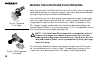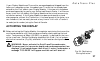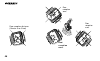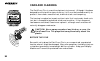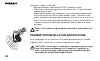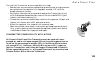- DL manuals
- Oceanic
- Diving Instrument
- DataTrans Plus
- Owner's Manual
Oceanic DataTrans Plus Owner's Manual
Summary of DataTrans Plus
Page 1
Owner's guide datatrans plus.
Page 3
Datatrans plus iii warnings: • the datatrans plus is intended for use by recreational divers who have successfully completed a nationally recognized course in scuba diving, and diving with enriched nitrogen-oxygen (nitrox) mixtures. • it is intended only for no decompression diving, not intentional ...
Page 4
® iv limited two-year warranty oceanic guarantees, to the original purchaser only, that the datatrans plus will be free of defects in materials and/or craftsmanship under normal recreational multilevel scuba use for two years from date of purchase, provided proper care and annual service are per- fo...
Page 5
Datatrans plus v copyright notice this owner’s guide is copyrighted, all rights are reserved. It may not, in whole or in part, be copied, photocopied, reproduced, translated, or reduced to any electronic medium or machine readable form without prior consent in writing from oceanic / 2002 design. The...
Page 6
® vi fcc id: mh8a fcc compliance: this device complies with part 15 of the fcc rules. Operation is subject to the following two conditions: 1) this device may not cause harmful interference, and 2) this device must accept any interference received, including interference that may cause undesired ope...
Page 7: Contents
Datatrans plus vii contents features & displays ............................................................ 1 introduction .................................................................................................................. 2 interactive control console ..................................
Page 8
® viii audible alarm ............................................................................................................. 19 message box ................................................................................................................ 21 backlight feature .......................
Page 9
Datatrans plus ix breathing gas alarm set point ......................................................................... 38 set depth & breathing gas alarms .................................................................. 39 turning off the audible alarm .............................................
Page 10
® x ascending to the surface ............................................................................................ 57 altitude diving ........................................................................................................... 59 post dive modes ...................................
Page 11
Datatrans plus xi violation modes .......................................................................................................... 79 conditional violation mode ................................................................................... 79 delayed violation mode ......................
Page 12
® xii battery life ................................................................................................................. 97 low battery condition ............................................................................................... 99 battery replacement ..........................
Page 13
1 datatrans plus features and displays.
Page 14: Introduction
2 ® introduction welcome to oceanic and thank you for choosing datatrans plus! Your new datatrans plus is a two component, hoseless, integrated system that consists of a computer display module and a radio frequency transmitter that will be installed into a high pressure port of your regulator first...
Page 15
3 datatrans plus and bar graphs of the graphic diver interface, you’ll soon agree that the datatrans plus is easy to under- stand and use. The datatrans plus has a wide array of features described in detail throughout the pages that follow. Due to the importance that they be understood thoroughlypri...
Page 16: Interactive Control Console
4 ® interactive control console the datatrans plus is a unique dive computer with interactive controls that allow you to select various display options and access specific information when you choose to see it. The interactive control console consists of the ad- vance (left) button and select (right...
Page 17: Informational Displays
5 datatrans plus also while on the surface, you can access the following modes with the control console: • fo2 mode - to program the percentage of oxygen in the nitrox mix. • plan mode - to view no decompression limits and plan your next dive. • log mode - to view data from your 12 most recent dives...
Page 18
6 ® dible alarm sounds to alert you to check this information. These concise, simple messages (fig. 3), such as “too fast” or “too deep" are displayed in the language that you choose during setup. Each datatrans plus numeric and graphic display represents a unique piece of information. It is imperat...
Page 19
7 datatrans plus fig. 5 - tissue loading bar graph bar graphs are located next to green, yellow, and red color coded portions of the peripheral decal that denote normal, caution, and danger zones, respectively. When underwater, you can quickly focus on the bar graphs to make sure that they are in th...
Page 20
8 ® guarantee against the occurrence of decompression sickness, you may choose your own personal zone of caution based upon age, physique, excessive weight, etc., to reduce the statistical risk. The tissue loading bar graph assists you with managing decompression by filling a large red 'ceiling stop...
Page 21
9 datatrans plus your relative oxygen tolerance dosage (otu), showing the maximum of either per dive allowable oxygen, or 24 hour period allowable oxygen. As your expo- sure (accumulation of oxygen) increases during the dive, segments will add to the graph around the upper right perimeter of the scr...
Page 22
10 ® the 8 triangular segments of the bar graph, located beside green, yellow, and red reference zones, appear beginning from the bottom and may be considered an ascent rate speedometer. Green is a 'normal' rate, yellow is a 'caution' rate, and red is 'too fast'. The actual speeds that the vari segm...
Page 23
11 datatrans plus ented (u.S. Patent no. 4,586,136) breathing gas consumption calculation method makes information accurate even during sudden changes in depth. Breathing gas time remaining bar graph the breathing gas time remaining bar graph located along the bottom of the display (fig. 11) provide...
Page 24
12 ® of breathing gas consumption. The dive time remaining display will indicate the time that is more critical for you at that particular moment (i.E.; whichever time is the least amount available of the three). The time being displayed is identified by the no decompression dive time icon, or gas t...
Page 25
13 datatrans plus remaining if you are in a decompression or violation mode. The datatrans plus calculates breathing gas time remaining using a pat- ented algorithm that is based on a diver's individual breathing gas consump- tion rate and depth. Tank pressure is measured once each second, and an av...
Page 26
14 ® no decompression dive time remaining no decompression dive time remaining is the maximum amount of time that you can stay at your present depth before entering a decompression situation. It is calculated based on the amount of nitrogen absorbed by twelve hypotheti- cal tissue compartments. The ...
Page 27
15 datatrans plus the findings in the recreational dive planner ™ distributed by padi. Oxygen accumulation time remaining oxygen accumulation (exposure) during a dive, or 24 hour period, appears graphically as the o2 bar graph. As time remaining before reaching the oxy- gen exposure limit decreases,...
Page 28
16 ® the value of pressure will be displayed during all dive modes when the display module is linked to the transmitter and within the operating range. Linking is explained in more detail in the pre dive and dive mode section. Depth displays during a dive, the current depth display, located in the u...
Page 29
17 datatrans plus ® deco c.Z. C.Z. Psi ft o2 no deco 0 5 10 20 30 40 50 60 ® deco c.Z. C.Z. Psi ft o2 no deco 0 5 10 20 30 40 50 60 during a decompression dive the required ceiling stop depth appears in the lower/left portion of the screen (fig. 17a). The display toggles with the message ceiling onc...
Page 30
18 ® dive time remaining, total ascent time required, or time to fly are calcu- lated projections of time and use a solid (non-blinking) colon to indicate that they are counting down, rather than counting up. Elapsed dive time, that appears in the lower/center portion of the display (fig. 19a) when ...
Page 31: Audible Alarm
19 datatrans plus audible alarm when you are approaching dangerous situations, the datatrans plus alerts you to check the message box, graphic diver interface, and numeric displays. There are four audible alarms. Potential danger – one double beep during situations that may pose potential danger, on...
Page 32
20 ® • ascent rate that exceeds 60 ft./min (18 m/min). • gas time remaining equals required decompression time. • gas time remaining equals zero (0:00). • partial pressure of oxygen equal to or greater than 1.60 ata. • oxygen accumulation greater than the allowed per dive or 24 hour limit. Permanent...
Page 33: Message Box
21 datatrans plus message box the message box, located in the lower portion of the screen (fig. 20), provides a visual explanation of what is occurring when the audible alarm sounds, working in conjunction with the depth and gas alarm set points, as well as decompression and violation modes, and the...
Page 34: Operating Temperature
22 ® leased (for a maximum of 15 seconds). Oceanic recommends that you always carry primary and backup dive lights when conducting dives that could include low light situations. Operating temperature the datatrans plus will operate in almost any temperature diving environ- ment in the world (fig. 22...
Page 35: Sharing The Datatrans Plus
23 datatrans plus sharing the datatrans plus warning: never participate in sharing or swapping of a dive computer. Doing so may result in injury or death. The datatrans plus provides information based upon a diver’s personal dive profile, and therefore must not be “shared” between divers. You should...
Page 36
24 ® fig. 23 - graphic interface legend key: a - gas consumption indicator b - tissue loading bar graph c - o2 accumulation bar graph d - variable ascent rate indicator e - gas time remaining bar graph f - transmitter link icon g - operating mode icon (detail a) h - oxygen mode symbol i - low batter...
Page 37
25 datatrans plus activation and setup.
Page 38
26 ® making the datatrans plus personal before you dive with the datatrans plus for the first time, you will need to be- come acquainted with its interactive features, and select your personal display settings using the control console and mode menu. The transmitter must first be installed into a hi...
Page 39: Activating The Display
27 datatrans plus if your display module and transmitter were packaged and shipped from the factory as a complete system, the code of your transmitter has already been entered as the 'link' code in your display module. If the two units have been purchased separately by you or your authorized oceanic...
Page 40
28 ® to activate the display module, press the select/right button once and release. The datatrans plus will immediately enter diagnostic mode, displaying all “8’s”, followed by “dashes”, and then a countdown from 9 to 0 (fig. 27). The message box will read self - test and the oceanglo backlight wil...
Page 41
29 datatrans plus during the diagnostic mode, battery voltage level of both the display module and the transmitter are measured to determine if sufficient voltage is avail- able to maintain operation for one day of diving. If there is not enough battery voltage in the display module, it will deactiv...
Page 42
30 ® low battery conditions and battery power conservation are described in more detail in the care & maintenance section. Warning: if either or both of the low battery icons remain on display following diagnostics, oceanic strongly recommends that you do not dive until the batteries are replaced. S...
Page 43: Mode Menu System
31 datatrans plus surface mode surface mode immediately follows diagnostic mode after initial activation (fig. 30), or after the linking procedure has been performed. It also appears after a dive when you ascend shallower than 3 feet (1 meter). Surface mode is identified by the surface time icon. In...
Page 44
32 ® menu - themain menu allows interactive access from the surface mode to various other modes used while on the surface. Settings - these are display options (settings) that are determined by you be- fore going diving. For example, with 'alarms' you can set the values at which depth and tank press...
Page 45
33 datatrans plus entering settings before going diving, enter the general settings to be used for each of your dives. These include - time, date, alternate display, units of measure, depth alarm, gas (tank pressure) alarm, link code, and language. Note that fo2is a 'pre dive' setting that must be e...
Page 46
34 ® it matches that of the current time, and press the select/right button to save the digit shown and move on to the next. 5. Press the advance/left button to toggle between am or pm, and press the select/right button to save the one displayed. After the time has been set, set:date will appear wit...
Page 47
35 datatrans plus after the year has been set, set: alt will appear, with alt flashing. To set the alternate display continue with step 4 of the following set alternate dis- play procedure, or to return to the surface mode press the advance/left but- ton 5 times. Set alternate display your unit has ...
Page 48
36 ® units of measure procedure, or to return to the surface mode press the ad- vance/left button 4 times. Set units of measure you can choose between imperial (psi and feet) and metric (bar and meters) units of measure. Your unit has been factory set for ft and psi. To change to metric units of mea...
Page 49
37 datatrans plus breathing gas & depth alarm set points ™ after planning each dive according to the no-decompression dive times shown to be available in the pre dive planning sequence, oce- anic strongly recommends that you utilize one of the greatest safety features the datatrans plus offers - the...
Page 50
38 ® depth alarm set point value. The depth alarm value may be set for depths ranging from 30-320 feet (9-97.5 meters), in 10 foot (3 & 3.5 meter) incre- ments. The setting that you choose for the depth alarm does not change the displayed limits of no-decompression dive time remaining. Breathing gas...
Page 51
39 datatrans plus maining decreases to zero, there is no reason to panic. The datatrans plus has allowed for the breathing gas you will consume during a safe ascent, in- cluding decompression stops if they are required, and still provide the tank pressure reserve you have chosen, e.G., 300 psi (21 b...
Page 52
40 ® value will appear, flashing (fig. 44). 6. Press the advance/left button repeatedly to change the breathing gas alarm set point value to the pressure you choose, and press the select/ right button to save that setting. Alarm:on will appear, with on flashing (fig. 45). 7. Press the advance/left b...
Page 53
41 datatrans plus after the alarm values have been set, set:link will appear with link flash- ing. To set the transmitter link code continue with step 4 of the following linking procedure, or to return to the surface mode press the advance/left button 2 times. Linking procedure your datatrans plus d...
Page 54
42 ® ginning with step 4 if you just set the alarms: 1. Press the advance/left button 4 more times to advance to the set mode. 2. Press the select/right button to select the set mode. 3. Press the advance/left button 6 times to advance to the link setting. Set:link will appear, with link flashing (f...
Page 55
43 datatrans plus set language the message box displays warning messages in the language that you choose - either english, italian, german, spanish, or french. The mode menu sys- tem is also displayed in the language selected, so it is very important that you do not accidentally change this setting ...
Page 56
44 ® language correction procedure if you accidentally selected a language that you do not prefer or understand, you may find it very confusing to navigate further in the mode menu or under- stand the message box warnings (fig. 51). To correct the language, it is rec- ommended that you wait 5 minute...
Page 57
45 datatrans plus pre dive and dive modes.
Page 58
46 ® ® deco c.Z. C.Z. Psi ft o 2 no deco 0 5 10 20 30 40 50 60 ® deco c.Z. C.Z. Psi ft o 2 no deco 0 5 10 20 30 40 50 60 ® deco c.Z. C.Z. Psi ft o2 no deco 0 5 10 20 30 40 50 60 poor reception distance. (greater than 3 feet) poor reception area. Poor reception area. ® deco c.Z. C.Z. Psi ft o 2 no de...
Page 59
47 datatrans plus ® deco c.Z. C.Z. Psi ft o2 no deco 0 5 10 20 30 40 50 60 positioning of the display module the transmitter emits a low frequency signal that radiates outward in a semi- circular pattern that is parallel to the length dimension of the transmitter. A coiled antenna inside the display...
Page 60: Operational Modes
48 ® after the display module is moved back into its correct position. An interruption may also occur while the display module is in an area 3 to 4 feet (1 meter) of a running dive propulsion vehicle. The link will be restored within 4 seconds after the vehicle motor is shut off or when the display ...
Page 61
49 datatrans plus fo2 mode warning: the percentage of oxygen (fo2) in the nitrox mix being used must be set 'before each' nitrox dive. The datatrans plus can be used either as an air computer or a nitrox com- puter. After activation, the display module will operate as an air computer without display...
Page 62
50 ® when set with an fo2 value of 'air', the datatrans plus will perform calcula- tions the same as if fo2 were set for 21% oxygen, internally accounting for oxygen loading for any subsequent nitrox dives. However, oxygen related dis- plays, warnings, and the o2 bar graph will not appear on the lcd...
Page 63
51 datatrans plus warning: the datatrans plus will default to an fo2 value of 50 after a 10 minute surface interval following a nitrox dive. Therfore, this procedure must be performed prior to descent on each and every nitrox dive, even if the percentage of oxygen in the nitrox mixtures used remains...
Page 64
52 ® plan mode oceanic strongly recommends that you access the plan mode prior to every dive to review the pre dive planning sequence (pdps) that will help you plan your dive as required to avoid exceeding no de- compression, or oxygen exposure limits. This is especially important for repetitive div...
Page 65
53 datatrans plus if fo2 was set for a numerical value, fo2 and the value set will appear as the first screen (fig. 59), followed by a screen showing the maximum depth that can be achieved for an oxygen partial pressure of 1.60 ata for that fo2 (fig. 60). The datatrans plus then scrolls through the ...
Page 66
54 ® after scrolling once through depth and dive times available, the datatrans plus will automatically return to the surface mode. Plan mode can be ac- cessed and the sequence repeated as often as you choose. If you wish to inter- rupt the pre dive planning sequence to return to the surface mode, y...
Page 67
55 datatrans plus warning: the datatrans plus must be manually activated and be in an operating mode prior to start of a dive. The unit will not activate automatically by immersion in water. Also, fo2 must be set prior to commencing each nitrox dive. No decompression dive mode after it has been manu...
Page 68
56 ® as your depth and elapsed dive time increase, the tissue loading bar graph will fill with segments (green to red) to represent the absorption of nitrogen; and if fo2 was set for a value other than 'air', the o2 bar graph will fill with segments (green to red) to represent oxygen accumulation fo...
Page 69: Ascending To The Surface
57 datatrans plus ® deco c.Z. C.Z. Psi ft o2 no deco 0 5 10 20 30 40 50 60 violation modes the datatrans plus enters violation modes when it is unable to predict an as- cent procedure. Gauge mode if the datatrans plus enters a permanent violation mode, it will not display information relating to nit...
Page 70
58 ® if you have not entered decompression mode, a safety stop made be- tween 15-20 feet (5-6.5 meters) is strongly recommended as a stan- dard procedure before completing your ascent. You should make every effort to complete all of your ascents with the tissue loading bar graph inside of the green ...
Page 71: Altitude Diving
59 datatrans plus altitude diving the mathematical model within the datatrans plus accounts for the reduced no decompression dive time available at higher elevations based on noaa (national oceanic and atmospheric administration) guidelines. When diving in high altitude lakes or rivers from 2,000 to...
Page 72
60 ® (this page intentionally left blank.).
Page 73
61 datatrans plus post dive modes.
Page 74: Post Dive Surface Mode
62 ® ® deco c.Z. C.Z. Psi ft o2 no deco 0 5 10 20 30 40 50 60 post dive surface mode when you ascend to 3 feet (1 meter) or shallower, the datatrans plus will en- ter surface mode (fig. 69) and begin counting your surface interval. Transition period the first 10 minutes is, in affect, a transition p...
Page 75
63 datatrans plus once 10 minutes have elapsed, the surface mode icon and surface interval time display colon will stop flashing (fig. 70) indicating that the dive and tran- sition period are completed, and a subsequent descent will be considered a new dive. Other information will continue to be dis...
Page 76
64 ® the maximum depth allowed for the fo2 set point and your 24 hour oxygen accumulation (dose). Time to fly, described next, will appear prior to the pre dive planning sequence. The pre dive planning sequence will show 'adjusted' no decompression limits based on residual nitrogen calculated to be ...
Page 77
65 datatrans plus twelve hours after the last dive, the surface mode will disappear from the screen, and the fly mode will be displayed continuously, with the final 12 hour countdown from 11:59 to 0:00. Warning: during the final 12 hours, the datatrans plus is in a countdown mode only, and must be '...
Page 78
66 ® are removed from the display module. Dives are displayed in a reverse sequence that starts with the dive most re- cently conducted back to the oldest of the 12 dives stored. Thus, your most re- cent dive will always be the first shown in the sequence. To eliminate confusion, each dive is separa...
Page 79
67 datatrans plus 5. Press the advance/left button once, to display the time of day (fig. 76) when the dive started. 6. Press the advance/left button once more to view the information associ- ated with nitrogen (fig. 77). Displayed will be: log mode icon, dive num- ber, surface time between that div...
Page 80
68 ® in the log's reverse sequence. To exit the log mode, press the select/right button repeatedly to advance through all recorded dives and return to the surface mode. History mode the history mode offers a convenient summary of your datatrans plus com- puter since it was originally purchased, or l...
Page 81
69 datatrans plus on display. 4. Press the advance/left button once again to view the third and final screen (fig. 82) that shows the dive mode icon and the total number of dives during which the datatrans plus entered a violation mode. 5. Press either button to return to the surface mode. Note: pre...
Page 82
70 ® ® 0 5 10 20 30 40 50 60 cess mode, follow this procedure, beginning in the surface mode: 1. Press the advance/left button 6 times to advance to the external access mode. Mode:eacc will appear, with eacc flashing (fig. 83). 2. If you are going to download information, follow the procedures descr...
Page 83
71 datatrans plus handling the extremes.
Page 84: Emergency Decompression
72 ® emergency decompression there are few legitimate excuses for making unplanned decompression dives, and the consequences of this type of diving can be severe. Decompression div- ing requires special training and support. The datatrans plus is intended for use by recreational divers not engaged i...
Page 85
73 datatrans plus ® deco c.Z. C.Z. Psi ft o2 no deco 0 5 10 20 30 40 50 60 the datatrans plus is a sophisticated instrument designed with capabilities that go beyond the range of recreational diving with compressed air. It should not be considered, however, that these built-in capabilities provide a...
Page 86
74 ® ® deco c.Z. C.Z. Psi ft o2 no deco 0 5 10 20 30 40 50 60 warning: existing data for making planned decompression dives is extremely limited, and virtually nonexistent for repeti- tive decompression diving. You must therefore avoid decom- pression diving and allow a surface interval of at least ...
Page 87
75 datatrans plus gas time remaining during decompression breathing gas time remaining will fluctuate throughout your dive, decreas- ing as you dive deeper or breath heavier, and increasing as you ascend to shal- lower depths or relax your breathing efforts. If you inadvertently exceed no decompress...
Page 88
76 ® ® deco c.Z. C.Z. Psi ft o2 no deco 0 5 10 20 30 40 50 60 caution zone (c.Z.) your dive training taught you not to get too close to the no decompression limits. The yellow caution zone (c.Z.) of the tissue loading bar graph (fig. 89) offers you a convenient way to consistently monitor how close ...
Page 89
77 datatrans plus decompression dive mode the datatrans plus will help you to avoid and manage decompression. Warning: oceanic recommends the application of respon- sible diving practices and does not recommend decompression diving, or diving deeper than 130 feet (39 meters), as these practices will...
Page 90
78 ® never ascend shallower than your decompression ceiling. Doing so will greatly increase your risk of decompression sickness, and place the datatrans plus into a conditional violation mode described later. When coping with surge and swells, it may be difficult to stay at an exact depth. You shoul...
Page 91: Violation Modes
79 datatrans plus ® deco c.Z. C.Z. Psi ft o2 no deco 0 5 10 20 30 40 50 60 violation modes the violation modes that the datatrans plus can enter, depending on the situation, are termed conditional, delayed, and immediate. Gauge mode and permanent violation mode are continuations of these violation m...
Page 92
80 ® ® deco c.Z. C.Z. Psi ft o2 no deco 0 5 10 20 30 40 50 60 if you descend below the required decompression ceiling before 5 minutes have elapsed, the datatrans plus will continue to function as if no violation had oc- curred. In this case, no off-gassing credit will be given, and for each minute ...
Page 93
81 datatrans plus ® deco c.Z. C.Z. Psi ft o2 no deco 0 5 10 20 30 40 50 60 the audible alarm will beep once per second and the message box will alter- nately flash ceiling and violation until you descend below the required ceiling stop depth. As previously described, you would then need to follow th...
Page 94
82 ® ® deco c.Z. C.Z. Psi ft o2 no deco 0 5 10 20 30 40 50 60 after total ascent time reaches zero and the tissue loading bar graph re- cedes into the yellow caution (c.Z.) zone, you can surface. However, to add a greater margin of protection, oceanic strongly recommends that you wait until the segm...
Page 95
83 datatrans plus ® deco c.Z. C.Z. Psi ft o2 no deco 0 5 10 20 30 40 50 60 immediate violation mode warning: the datatrans plus enters immediate violation mode when a situation totally exceeds its capacity to predict an ascent procedure. These dives represent gross excursions into decompression that...
Page 96
84 ® gauge mode underwater, the gauge mode is a continuation of the immediate violation mode that turns the datatrans plus into a digital instrument without any de- compression or oxygen monitoring functions (fig. 98). The tissue loading bar graph and o21 bar graph flash, while the message box flash...
Page 97
85 datatrans plus ® deco c.Z. C.Z. Psi ft o2 no deco 0 5 10 20 30 40 50 60 exceeding maximum operating depth although the datatrans plus will withstand the pressures found at 330 feet (99.5 meters), the depth that you can still use all of its features could be much shallower. Warning: the maximum re...
Page 98: Oxygen Exposure
86 ® oxygen exposure there are few legitimate excuses for exceeding the maximum limits for expo- sure to oxygen, and the consequences of cns (central nervous system) oxy- gen toxicity can be severe, resulting in gran mal convulsions and drowning. Diving with enriched nitrogen-oxygen (nitrox) mixture...
Page 99
87 datatrans plus partial pressure of oxygen as depth increases during the dive, the partial pressure of oxygen increases. As you approach the depth limit for the fo2 value set before that dive, the datatrans plus will alert you and display the po2 level while you reduce oxy- genpartial pressure acc...
Page 100
88 ® depth at a safe rate in accordance with your nitrox training. If you continue the dive at your current depth, or descend deeper, your exposure to cns oxygen toxicity will increase. Oxygen accumulation it is also important that you understand that conducting repetitive dives using enriched nitro...
Page 101
89 datatrans plus ® deco c.Z. C.Z. Psi ft o2 no deco 0 5 10 20 30 40 50 60 high oxygen accumulation your nitrox dive training taught you not to get too close to the oxygen toler- ance limits. The o2 bar graph provides you with a convenient graphic repre- sentation of your oxygen accumulation, displa...
Page 102: Message Box Warnings
90 ® body metabolism varies from person to person, and even from day to day. If you are feeling less than 100%, or you are in less than perfect physical shape, use the caution (c.Z.) zone as a visual reference to place a wider mar- gin of protection between you and the limits of oxygen tolerance. Me...
Page 103: A Final Word of Caution
91 datatrans plus limits, and a critical reason to avoid entering decompression. Regard- less of your diving habits, oceanic advises you to dive with additional backup instrumentation that can provide the data necessary to properly surface if and when your primary instruments fail. As with any other...
Page 104
92 ® (this page intentionally left blank.).
Page 105
93 datatrans plus care and maintenance.
Page 106: Care And Cleaning
94 ® care and cleaning the datatrans plus is a sensitive electronic instrument. Although it has been designed to withstand the rigors of diving, it still must be handled carefully to protect it from shock, excessive heat, chemical attack, and tampering. The housing is made of an impact resistant res...
Page 107
95 datatrans plus after the dive soak and rinse the display module in fresh water following each dive, and check the low pressure sensor guard cap to ensure that it is free of any debris or obstructions. For the transmitter, soak and rinse the regulator in fresh wa- ter following each dive as you no...
Page 108
96 ® mends that you continue to have this inspection performed every year to en- sure your datatrans plus is working properly. A convenient service record is provided in the rear of this owner's guide. This should be signed by the service technician after each annual inspection or factory service. T...
Page 109: Battery Life
97 datatrans plus to return your datatrans plus to oceanic: • remove the transmitter from the regulator. • package the display module and transmitter together, using a cushion- ing material to keep them isolated from each other. • authorized oceanic dealers should use an oceanic product return form....
Page 110
98 ® the exact number of dives, or hours of operation, that you will obtain with a set of batteries is subject to variables such as, the number of dives conducted during an operational period, the manufacturer, model and age of batteries ac- tually used, and the amount of time batteries remain in th...
Page 111: Low Battery Condition
99 datatrans plus ® deco c.Z. C.Z. Psi ft o2 no deco 0 5 10 20 30 40 50 60 low battery condition low battery icons appear on display to alert you of the need for a battery change for either the transmitter (fig. 107) or display module (fig. 108). Usually, the datatrans plus will only activate if the...
Page 112
100 ® warning: damage due to improper battery replacement is not covered by the datatrans plus limited 2 year warranty. Follow directions exactly. • apply a coin (not a screwdriver) to the recessed slot of the battery cap, and turn the cap out counterclockwise to remove it from the housing. Note: th...
Page 113
101 datatrans plus above the threads. • insert the spring into the cap with the large end first (small end facing out), and insert the battery into the housing (fig. 110). For the trans- mitter, the positive (+) end of the battery goes into the housing first with the negative (-) end toward the cap....
Page 114
102 ® to perform a repair in the field: • remove the battery and discard, do not attempt to reuse. • check the o-ring for damage (nicks, cuts, divots, etc.). If found, discard and replace with new. • before replacing the o-ring and batteries, flush the battery compartment with a solution of 50% whit...
Page 115
103 datatrans plus to install the transmitter on your regulator first stage: • remove your current pressure gauge high pressure hose, or high pressure port plug from the regulator first stage port marked “hp” with the proper wrench or hex key. • very lightly lubricate the o-ring and threads of the t...
Page 116
104 ® transmitterss that have been specifically prepared for oxygen ser- vice by the oceanic factory, as identified to be oxygen clean and oxygen compatible by a special tag affixed to it, can be used with any nitrogen-oxygen (nitrox) breathing gas mixture to a maximum of 100 (%) oxygen. If a transm...
Page 117
105 datatrans plus reference.
Page 118
106 ® more about flying after diving in 1990 the undersea and hyperbaric medical society (uhms) published a set of guidelines aimed at minimizing the possibility of decompression sickness due to flying too soon after diving. The uhms suggests* divers using standard air cylinders and exhibiting no sy...
Page 119: More About Altitude Diving
107 datatrans plus both the uhms and dan agree that “there can never be a flying after diving rule that is guaranteed to prevent decompression sickness completely. Rather, there can be a guideline that represents the best estimate for a conservative . . . Surface interval for the vast majority of di...
Page 120
108 ® atmospheric pressure decreases as altitude increases above sea level. Weather systems and ambient temperature also affect barometric pressures. Conse- quently, depth reading instruments that do not compensate for the decrease in pressure indicate depth readings shallower than the depth they ar...
Page 121: More About Nitrox Diving
109 datatrans plus more about nitrox diving warning: diving with enriched nitrogen-oxygen (nitrox) mixtures requires special knowledge of the variations imposed upon divers, their activities, and their equipment by the in- creased percentage of oxygen. Oceanic recommends comple- tion of a specialize...
Page 122: Multiple Tissue Tracking
110 ® tified by a recognized training agency to teach diving with nitrox. The datatrans plus is not intended for use by military or commercial divers. Warning: in the event that you exceed the maximum limit of per dive allowable oxygen exposure, it is recommended that you allow a surface interval of...
Page 123
111 datatrans plus display seen by the diver no. Of segments deco c.Z. No deco deco c.Z. No deco deco c.Z. No deco deco c.Z. No deco deco c.Z. No deco deco c.Z. No deco deco c.Z. No deco 15 14 13 12 11 etc. 20 80 40 120 160 etc. Tissue half-time deco c.Z. No deco deco c.Z. No deco deco c.Z. No deco ...
Page 124: No Decompression Limits
112 ® the basis of multilevel diving, one of the most important contribu- tions the datatrans plus offers you. Take advantage of this fea- ture and make all of your dives multilevel dives. No decompression limits note how the no decompression limits for the datatrans plus are contrasted with the u.S...
Page 125: Conclusion
113 datatrans plus ity of statistical data, datatrans plus decompression predictions are based on u.S. Navy theory . Therefore, pay special attention to the following warnings. Warning: oceanic advocates responsible diving practices and does not recommend decompression diving, or diving below 130 fe...
Page 126
114 ® specifications no decompression model basis: • modified haldanean algorithm • 12 tissue compartments data base: • diving science and technology (dsat) - rogers/powell performance: • tissue compartment halftimes (in mins.) spencer’s “m” values 5, 10, 20, 40, 80, 120, 160, 200, 240, 320, 400, 48...
Page 127
115 datatrans plus specifications (continued) oxygen accumulation (o2) bar graph segments normal zone (green) 12 caution zone (yellow) 3 danger zone (red) 1 breathing gas time remaining bar graph segments normal zone (green) 28 caution zone (yellow) 2 danger zone (red) 5 variable ascent rate indicat...
Page 128
116 ® power (display & transmitter) • battery each - 1 - 3.6 v, 1/2aa, tadiran ® lithium model tl-2150 • shelf life up to 10 years • replacement user replaceable (annual recommended) • life expectancy 100 dives, or 1 year, whichever comes first note: battery life is maximized when batteries are remo...
Page 129
117 datatrans plus responsible computer diving since the advent of dive computers, it is a common mistake to assume that the old traditional rules of diving no longer apply, but the truth is just the opposite. Before you dive using your datatrans plus, keep these ba- sic rules in mind: • plan each d...
Page 130
118 ® language cross reference english italiano deutsch espanol francais mode:fo2 modo:fo2 mode:fo2 modo:fo2 mode:fo2 mode:plan modo:pian mode:plan modo:plan mode:plan mode:log modo:log mode:log modo:btc mode:mem mode:hist modo:dati mode:data modo:hist mode:hist mode:set modo:reg mode:set modo:lst m...
Page 131
119 datatrans plus language cross reference (continued) english italiano deutsch espanol francais set:alt reg:alt set:alt lst:alt reg:alt alt:on alt:on alt:an alt:on alt:oui alt:off alt:off alt:aus alt:off alt:non set:unit reg:unit set:einh lst:unid reg:unit units unita' einheiten unidades unites se...
Page 132
120 ® language cross reference (continued) english italiano deutsch espanol francais ceiling tappa a min-tiefe max nivel palier 10 ft 10 pie 10 ft 10 pie 10 pie 3 m 3 met 3 met 3 met 3 met self-test test eigentest auto exam auto-test gas alarm gas alarm luftalarm gas alarm gas alarm too high quota e...
Page 133: Glossary
121 datatrans plus glossary the following are diving terms to become familiar with. Some apply specifically to the datatrans plus. Air dive - a dive conducted using air (approximately 21% oxygen & 79% nitrogen) as the breathing gas. Algorithm - a step-by-step mathematical formula designed to accompl...
Page 134
122 ® glossary (continued) deco - abbreviation for decompression. Decompression ceiling - the shallowest depth a diver may reach upon ascent without risking decompression sickness. Decompression stop - the depth(s) at which a diver must pause during ascent to allow absorbed nitrogen to escape natura...
Page 135
123 datatrans plus glossary (continued) maximum depth - the deepest depth attained during a dive. Message box - an alpha/numeric display which provides various warnings and messages to the diver to better clarify on-screen information and audible alarm signals. Mode - a specific set of functions in ...
Page 136
124 ® glossary (continued) pdps - abbreviation for pre dive planning sequence po2 - partial pressure of oxygen. The proportion of total pressure of a gas mixture contributed by oxygen. Pre dive planning sequence ™ - a display of available dive times at 10 ft. (3 m) intervals from 30 to 160 ft. (9 to...
Page 137: Accessories
125 datatrans plus accessories the following optional items are available from your authorized oceanic dealer: • p/n 04.6175 battery kit - includes 2 batteries, 2 o-rings (smaller for display module, larger for transmitter), silicon grease. • p/n 04.6175.10 battery kit (transmitter only) -includes 1...
Page 138
126 ® datatrans plus service record serial number ________________ date of purchase ______________ purchased from _______________ below to be filled in by an authorized oceanic dealer: r e s p o n sible d iv e r date service performed dealer / technician the code of the responsible diver as a respon...
Page 140
Doc. No. 12-2022,r3 (4/99) © 2002 design 1997.