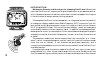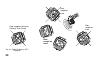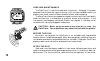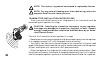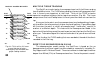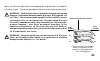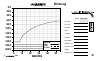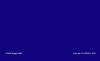- DL manuals
- Oceanic
- Diving Instrument
- DATATRANS
- Owner's Manual
Oceanic DATATRANS Owner's Manual
®
WARNING:
Read and understand the
contents of this guide
prior to using the
DataTrans. You should
seek the advice of your
retailer in its use and
limitations prior to diving
with this product. Should
you not understand the
contents of this guide, or
have any questions, you
should seek additional
training in the use of this
product from your
retailer. This product is
for recreational multilevel
diving use only and is
designed for use by
competently trained
individual divers only.
DATATRANS
®
owner's guide
Summary of DATATRANS
Page 1
® warning: read and understand the contents of this guide prior to using the datatrans. You should seek the advice of your retailer in its use and limitations prior to diving with this product. Should you not understand the contents of this guide, or have any questions, you should seek additional tr...
Page 3
Iii warnings: • the datatrans is intended for use only by recreational divers who have successfully completed a nationally recognized course in scuba diving. • it must not be used by untrained persons who may not have knowledge of the potential risks and hazards of scuba diving. • you must obtain sc...
Page 4
Iv limited two-year warranty oceanic guarantees, to the original purchaser only, that the datatrans will be free of defects in materials and/or craftsmanship under normal recreational multilevel scuba use for two years from date of purchase, provided proper care and annual service are performed as d...
Page 5
V fcc id: mh8a fcc compliance: t his device complies with part 15 of the fcc rules. Operation is subject to the following two conditions: 1) this device may not cause harmful interference, and 2) this device must accept any interference received, including interference that may cause undesired opera...
Page 6
Vi * the blank oceanic divelog in the reference section may be duplicated for personal use only, not for resale. Copyright notice this owner’s guide is copyrighted, all rights are reserved. It may not, in whole or in part, be copied, photocopied, reproduced, translated, or reduced to any electronic ...
Page 7
Vii contents i. Features overview ..................................................................................................1 ii. Getting started ........................................................................................................ 9 iii. Diving with the datatrans ...........
Page 8: Computer
Viii ® computer ® responsible computer diving diving ◆ always plan each dive ◆ always limit your dive to the level of your training and experience ◆ always make your deepest dive first ◆ always make the deepest part of every dive first ◆ check your computer often during the dive ◆ do a safety stop o...
Page 9
1 features overview.
Page 10
2 introduction welcome to oceanic and thank you for choosing datatrans! We feel that your new datatrans will surpass your highest expectations as you become familiar with its broad assortment of features and unique, interactive capabilities that give it the distinction of being a personal diving com...
Page 11
3 most digital wrist watches. Refer to the icon legend and menu structure chart on the following pages, and keep the waterproof review card handy during your dive trips. Although it will require an initial investment of time to become acquainted with the various icons and bar graphs of the graphic d...
Page 12
4 ® ® fig. 2 – interactive console - dive mode functions backlight alternate mode access advance select fig. 1 – interactive console - surface functions overview of features the datatrans is very unique among diving computers presently available, due to its powerful interactive features that allow y...
Page 13
5 fig. 3 - universal graphic diver interface universal graphic diver interface ® one of oceanic’s primary design objectives for dive computers has always been to display information in a format which is as easy to read and understand as possible, without any clutter of unnecessary information that m...
Page 14
6 psi m ft 20 30 40 50 60 10 5 10 ft / 3 m 20 ft / 6 m 30 ft / 9 m 40 ft /12 m 0 ft / 0 m 0 kg/cm 2 color coded bar graph displays the graphic diver interface contains four separate bar graphs that are each color coded green, yellow, and red, and can be interpreted the same as a traffic signal. The ...
Page 15
7 while underwater, you must check each of these four bar graphs on a frequent basis. Oceanic strongly recommends that every effort should be made to keep each display “in the green” at all times to minimize any possibility of decompression sickness or an out-of-air situation. More detailed informat...
Page 16
8 1. Tissue loading bar graph ( no decom zone ) 2. Tissue loading bar graph ( caution zone ) 3a. Tissue loading bar graph (10ft/ 3m decom ceiling ) 3b. Tissue loading bar graph (20ft/ 6m decom ceiling ) 3c. Tissue loading bar graph (30ft/ 9m decom ceiling ) 3d. Tissue loading bar graph (40ft/ 12m de...
Page 17
9 getting started.
Page 18
10 making the datatrans personal before you dive with the datatrans for the first time, you will need to become acquainted with its interactive features, and select your personal display settings using the control console and mode menu. If you intend to use your datatrans as a complete system that i...
Page 19
11 a datatrans that has been packaged and sold as a stand alone computer display module has been preset at the factory as a non-linked unit, but can easily be linked with a transmitter at any time in the future. Activating the display before activating the datatrans display module, it is very import...
Page 20
12 ® psi ft fig. 9 - low battery warning a. Will also check the ambient barometric pressure, and calibrate its present depth as zero. At elevations of 3,000 ft. (915 m) or higher, it will recalibrate itself to measure depth in feet (meters) of fresh water. Warning - never activate the datatrans unde...
Page 21
13 fig. 10 - unsuccessful link ® ft psi icon and tank pressure of "00" psi will flash on display (fig. 10), indicating that the display module is not receiving a signal. Flashing link icon if the display module has been successfully linked to the transmitter upon activation, the link icon and tank p...
Page 22
14 fig. 11 - surface mode in the latter case, it will be immediately necessary to follow the prescribed linking procedure outlined on page 24 to set the display module to the coded frequency that matches that of the transmitter, or set a specific link code that will allow the display module to funct...
Page 23
15 feel for how the control console works. The advance button is used to move through the mode menu and change each setting, and the select button is used to select the mode or setting that is currently on-screen. A brief glossary and hierarchy of the menu system is as follows: mode - each mode prov...
Page 24: Mode Menu
16 start in surface mode ft 20 30 40 50 60 10 5 10 ft / 3 m 20 ft / 6 m 30 ft / 9 m 40 ft /12 m 0 ft / 0 m 0 psi 20 30 40 50 60 10 5 10 ft / 3 m 20 ft / 6 m 30 ft / 9 m 40 ft /12 m 0 ft / 0 m 0 20 30 40 50 60 10 5 10 ft / 3 m 20 ft / 6 m 30 ft / 9 m 40 ft /12 m 0 ft / 0 m 0 20 30 40 50 60 10 5 10 ft...
Page 25: Settings
17 set mode (access submenus) alarm setting (set air & depth) language setting (set language) unit setting (set units of measure) 20 30 40 50 60 10 5 0 20 30 40 50 60 10 5 0 20 30 40 50 60 10 5 0 20 30 40 50 60 10 5 0 20 30 40 50 60 10 5 0 20 30 40 50 60 10 5 0 20 30 40 50 60 10 5 0 time setting (se...
Page 26
18 ® fig. 12 - time of day setting advance select ® setting the modes now you can begin setting your personal display preferences, using the interactive control console and the setting submenu. You will initially set time and date, followed by units of measure and language. Set time time of day is d...
Page 27
19 ® am or pm, and press the select button to enter the setting. 6. After the time has been set, set:date will appear with date flashing. Press the advance button 5 times to return to the surface mode, or to set the date continue with step 4 of the following set date procedure. Set date each dive sh...
Page 28
20 ® each of these and advance to the next. 6. After the year has been set, set:unit will appear, with unit flashing. Press the advance button 4 times to return to the surface mode, or to set the units continue with step 4 of the following set unit procedure. Set units of measure you can choose betw...
Page 29
21 select button to select metric units of measure. 6. After the units have been set, set:alrm will appear with alrm flashing. Press the advance button 3 times to return to the surface mode, or to set the alarms continue with step 4 of the set air and depth alarm procedure beginning on page 23. Air ...
Page 30
22 alarm will sound once per second, while the message box flashes the words “too deep” (fig. 15, page 21) until you ascend above the depth set point. The depth alarm may be set for depths ranging from 30-250 feet (9-76 m), in 10 ft (3 & 3.5 m) increments. The setting that you choose for the depth a...
Page 31
23 turning off the audible alarm the audible portion of the alarm may not be desired by some divers in certain situations. Underwater photographers, for instance, may find that the alarm frightens off marine life at a close distance, and will therefore want to turn it off temporarily before they beg...
Page 32
24 (mode:set will appear, with set flashing). If you accidentally pass the set mode, you will need to press the advance button repeatedly until mode:set appears. Press the select button to select the set mode. 3. After selecting set mode, press the advance button 3 times to advance to the alarm sett...
Page 33
25 ® serial number, or at sn999999 if no tranmitter was purchased. If the datatrans linked automatically immediately following activation, there is no need to perform the linking procedure. However, if the link icon and pressure value of 00 remained flashing on-screen, the linking procedure must be ...
Page 34
26 to the link setting. (set:link will appear, with link flashing). 4. Press the select button to select the link mode (fig. 19, page 25), and compare the 6 digit frequency code number which is shown on display to the first 6 digits of the serial number embossed on the transmitter (fig 20). 4a. If t...
Page 35
27 ® fig. 22 - language preference setting advance select ® set language the datatrans message box displays warning messages in one of five lan- guages that you choose - either english, italian, german, spanish, or french. The mode menu system is also displayed in whichever language is selected, so ...
Page 36
28 fig. 23 - set : link as seen in german (deutsch) 7. Press the select button to set the language chosen and return to the surface mode. Language correction procedure if you accidentally selected a language which you do not prefer or understand, you may find it very confusing to navigate further in...
Page 37
29 diving with the datatrans.
Page 38
30 ® psi ft ® psi ft ® psi ft ® psi ft ® psi ft poor reception area. Poor reception distance. (greater than 3 feet) best reception zone. Poor reception area. Fig. 24 - radio frequency (r/f) reception.
Page 39
31 fig. 25 - underwater link interruption ® psi ft positioning of the display module the datatrans transmitter emits a radio frequency (r/f) signal that radiates a short distance outward in a semicircular pattern that is parallel to the length dimension of the transmitter (fig. 24, page 30). The coi...
Page 40
32 4 seconds after the vehicle motor is shut off or when the display module is moved out of this area. When using a photo strobe, temporary link interruption may occur shortly after the strobe flashes. The link will be restored in 4 seconds. Warning: during the period of link interrupt the display m...
Page 41
33 fig. 26 – plan mode ® ft operational modes the datatrans operates in 13 different operational modes, including the diagnostic, surface, and set modes which have already been explained in detail in the previous chapter, “getting started.” this chapter will explain the modes the datatrans operates ...
Page 42
34 warning: the pdps predicts only no-decompression times for subsequent dives. Depending on cylinder size and air consump- tion, you may have less time available than shown in the pdps because of air or other limitations. Pdps no-decompression times are displayed for depths where there is at least ...
Page 43
35 ® psi ft as your depth and bottom time increase, however, no-decompression time eventually becomes the more limiting factor, and the dive time remaining icon will indicate that the numeric display is showing this value. No-decompression dive mode numerically displays cylinder pressure, cur- rent ...
Page 44
36 ® psi ft fig. 30 - decompression dive mode a. C. B. Decompression dive mode the datatrans will help you to avoid, or easily manage, decompression. Before explaining further, read the following warning. Warning: oceanic recommends the application of responsible diving practices and does not recomm...
Page 45
37 when the audible alarm alerts you of entry into decompression, you must immediately change the focus of your dive to getting safely back to the surface. Upon hearing the alarm and seeing the tlbg enter the 10 ft/ 3m stop zone, you should immediately begin a safe ascent to a depth slightly deeper ...
Page 46
38 fig. 32 - gauge mode ® psi ft violation modes the datatrans enters one of three violation modes when you exceed its ability to predict an ascent procedure. These modes are explained fully in the “handling the extremes” section beginning on page 55. Gauge mode if the datatrans enters a permanent v...
Page 47
39 complete your ascent with the tlbg inside of the green zone. While you cannot provide a guarantee against the occurrence of decompression sickness, you may choose your own personal zone of caution based upon your individual age, physique, excessive weight, training, expe- rience, etc. To reduce t...
Page 48
40 ® fig. 34 - log mode date stamp a. Dive log mode log mode can be accessed using the mode menu while on the surface. This mode displays 3 separate screens of information for each dive recorded, for up to 12 of your most recent dives. Log mode will store this information indefinitely, until a subse...
Page 49
41 ® 5. To display the time of day when the dive started, press the advance button. 6. Press the advance button once more to view the actual dive information (fig. 35). Displayed will be: log mode icon, dive number (35a), surface time - between that dive and the one previous to it (35b), water tempe...
Page 50
42 time to fly mode the longer you wait to fly after diving, as you should be aware from your own training, the more you will reduce your exposure to decom- pression sickness. The time to fly counter begins counting down ten minutes after the last dive has ended to assist you with deciding when enou...
Page 51
43 number of dives, total decompression dives, total bottom time in hours, deepest maximum depth, and total violations. To access the information provided in history mode, follow this procedure, beginning in surface mode: 1. Press the advance button to enter the mode menu. Mode:plan will appear, wit...
Page 52
44 ft / m / m psi m ft kg/cm 2 fig. 38 - external access mode a. B. Fig. 39 - primary numeric displays ® c. External access mode (eacc) “eacc,” referred to as the external access mode, is the last mode selection in the main mode menu before surface mode (fig. 38). This special mode enables you to do...
Page 53
45 to indicate that you have gone out of range until you ascend to 250 feet (76 m) or shallower. Time display the time display, located in the middle of the lcd (fig. 39c, page 44), indicates air time remaining, no decompression dive time remaining, bot- tom time, total decompression ceiling stop ti...
Page 54
46 tissue loading bar graph ® (tlbg) the tissue loading bar graph (tlbg), located at the top of the display (fig. 41) monitors 12 different nitrogen compartments simultaneously and displays the one that is in control of your dive. The tlbg is divided into 3 sections; green no decompression zone, yel...
Page 55
47 alarm and flashing vari segments will alert you if your ascent rate exceeds 60 ft./min (18 m/ min). The variable ascent rate indicator is a unique datatrans feature that has been granted a u.S. Patent. Air consumption indicator (aci) after the datatrans calculates low and high parameters based on...
Page 56
48 dive time remaining one of the most important pieces of information on the datatrans is the patented dive time remaining numeric display. To numerically display dive time remaining, the datatrans constantly monitors two critical pieces of information; no decompression status and rate of air consu...
Page 57
49 air time remaining (atr) bar graph regardless of what is displayed in the numeric dive time remaining display. The atr bar graph will provide the only source of air time information if you are in a decompression or violation mode. The datatrans calculates air time remaining using a patented algor...
Page 58
50 no decompression dive time remaining no decompression time is calculated based on the amount of nitrogen absorbed by twelve hypothetical tissue compartments. The rates each of these compartments absorb and release nitrogen is mathematically modeled and compared against a maximum allowable nitroge...
Page 59
51 primary alarms 1. Potential danger – one double beep during situations that may pose potential danger, one double beep is emitted from the datatrans. These situations are as follows: • entry into decompression. • decreasing to 5 minutes of air dive time remaining. • air time remaining is within 5...
Page 60
52 • required decompression exceeds a 40 ft/ 12 m ceiling. 2. Transition – short beep to indicate that a command has been accepted, the datatrans will emit a short beep whenever you use the control console, and immediately following activa- tion and the diagnostic mode. Message box the message box (...
Page 61
53 warning: until it has shut itself off, you must not use the datatrans at a different altitude than the altitude where it was originally activated. Doing so will result in an error equal to the difference in barometric pressure, and possibly a false dive mode. Reset is possible by battery removal ...
Page 62
54 reasonably assured a diver will remain symptom free upon ascent to altitude in a commercial jet airliner (altitude up to 8,000 ft./2440 m). Divers who plan to make daily, multiple dives for several days, or make dives that require decom- pression stops, should take special precautions and wait fo...
Page 63
55 handling the extremes.
Page 64
56 r e s p o n sible d iv e r handling the extremes there are few legitimate excuses for making unplanned decompression dives, and the consequences of this type of diving can be severe. By entering decompression, you automatically impose a “ceiling” above you which you cannot immediately ascend beyo...
Page 65
57 ® psi ft beeeep!!! Fig. 50 – out of range decompression diving should therefore be strictly avoided. The datatrans is designed to help you by providing a complete representation of how close you are to entering decompression. In the event that you do inadvertently enter decompression, the datatra...
Page 66
58 the maximum depth at which you can still use all of the datatrans' features is 250 feet (76 m). Warning: the maximum recommended sport diving limit is 130 feet (39 m). Any deeper dive should be avoided. Special training and equipment are necessary for this type of diving. Oceanic does not advocat...
Page 67
59 the time indicated in the message box represents only the decompression stop time required below the current ceiling and at your present depth, whereas the total decompression time required for all decompression stops is presented in the primary numeric display (fig. 52). Emergency decompression ...
Page 68
60 violation modes warning: if you exceed certain limits, the datatrans will not be able to tell you how to get safely back to the surface. These situations will make the datatrans enter "violation modes" and must be avoided at all costs. They push decompression theory to the limits and can result i...
Page 69
61 ascent to shallower than the required decompression ceiling the datatrans will enter the conditional violation mode if you ascend shallower than the decompression ceiling indicated by the tlbg (fig. 53). A momentary rise above the ceiling, such as with a surge or swell, will cause this to happen....
Page 70
62 delayed violation mode when the datatrans enters the delayed violation mode, it retains the capacity to tell you how to get back to the surface. A delayed violation mode will be encountered in the following situations: spending more than five minutes above required decompression ceiling - as prev...
Page 71
63 alternately flashes “exceeded” and “ceiling” (fig. 54) four times. In this situation, the amount of decompression time needed to get back to the surface will still be displayed numerically in the decompression time display. To get back to the surface, you must safely ascend to just deeper than 40...
Page 72
64 immediate violation mode warning: the datatrans enters immediate violation mode when a situation totally exceeds its capacity to predict an ascent procedure. These dives represent gross excursions into decompression that are beyond the boundaries and spirit of the datatrans design. If you are fol...
Page 73
65 permanent violation modes entering the immediate violation mode, then gauge mode, will result in loss of some datatrans functions for twenty four hours after that dive. This condition which involves loss of some decompression monitoring functions is considered permanent violation. Gauge mode the ...
Page 74
66 air time remaining during decompression oceanic strongly recommends that you avoid entering decompres- sion. The datatrans cannot provide you with a backup air supply for emergencies or the ascent line you will need, and decompression diving greatly increases your risk of decompression sickness. ...
Page 75
67 fig. 58 - message box hierarchy caution zone (c.Z.) when you learned how to dive, you were taught not to get too close to the no decompression limits. The tissue loading bar graph caution zone (c.Z.) offers you a way to consistently monitor how close you are coming to the no decom- pression limit...
Page 76
68 what to do if your datatrans quits working while no decompression diving, if you find that any major piece of equipment is not working, you must abort the dive immediately and surface slowly in a controlled manner. If your datatrans quits for any reason, it is important that you have anticipated ...
Page 77
69 not affect the datatrans' accuracy. If stored or transported in areas below freezing, you should warm with body heat before diving. Even though the datatrans will operate in a wide range of temperatures, it is possible to damage the electronics if left exposed to direct sunlight, or in a hot conf...
Page 78
70 predictions of decompression status. This rule applies to the use of all dive computers, but is especially important when using the datatrans, due to the very personal information it provides. A final word of caution although the datatrans represents the latest in user friendly dive computer tech...
Page 79
71 care and maintenance.
Page 80
72 care and maintenance the datatrans is a sensitive electronic instrument. Although it has been designed to withstand the rigors of diving, it still must be handled carefully to protect from shock, excessive heat, chemical attack, and tampering. The datatrans' housing is made of an impact resistant...
Page 81
73 following each dive as you normally would, according to the proper maintenance procedures prescribed for that model. If possible, use lukewarm water to dissolve any salt crystals. Salt deposits can also be dissolved using a slightly acidic vinegar/water bath. After removal from a fresh water bath...
Page 82
74 warning: if you are in doubt about the accuracy of your datatrans' depth readings, do not attempt to dive with it until it has been inspected by oceanic customer service (fig. 60). It is possible to damage the datatrans depth sensor if it is not pressure tested properly. Please take heed of the f...
Page 83
75 4. Include a legible note stating specific reason for return, your name, address, daytime phone number, serial number, and a copy of your original salesreceipt. 5. Send prepaid and insured to the nearest oceanic service facility (fig. 60). 6. If you have any questions regarding datatrans service,...
Page 84
76 note: tests and calculations indicate that the number of dives that you can obtain from a set of batteries will vary. Approximately 100 dives could be conducted with the recommended transmitter bat- tery, and approximately 100 dives with the recommended display module battery. This is still consi...
Page 85
77 to any extended multi-day dive trip. Warning: adjusted no decompression limits will be erased when the display module batteries are replaced between repetitive dives. Also, date and time settings will have to be reset. Battery installation/replacement the following procedure must be closely adher...
Page 86
78 fig. 62 - o-ring installation service, and do not attempt to use until it has received service. • inspect the cap o-ring for nicks or deterioration. To remove the o-ring press the sides with your fingertips to cause it to protrude slightly from the groove of the battery cap, then lift it over the...
Page 87
79 final inspection • activate the datatrans and watch carefully as it performs a full diagnostic and battery check, and signal link with the transmitter. • examine the lcd display to ensure it is consistently clear and sharp in contrast throughout the screen. If there are any portions of the displa...
Page 88
80 note: the retainer ring cannot be removed or replaced by the user. Note: for any cause of flooding other than a bad o-ring, return the complete datatrans for factory service. Transmitter installation instructions prior to using the datatrans as an air integrated unit the transmitter must be conne...
Page 89
81 reference.
Page 90
82 15 14 13 12 11 multiple tissue tracking the datatrans tracks twelve tissue compartments with halftimes ranging from 5 to 480 minutes. The tlbg always displays the controlling compartment that is the only one important at that time. Think of the tlbg as twelve separate transparent displays laid on...
Page 91
83 ability of statistical data, datatrans decompression predictions are based on u.S. Navy theory . Therefore, pay special attention to the following warnings. Warning: oceanic advocates responsible diving practices and does not recommend decompression diving or diving below 130 feet (39m). The deco...
Page 92
84 depth data u.S. Trans navy feet mins. Mins. 30 260 – – 35 – – 310 40 137 200 50 78 100 60 55 60 70 40 50 80 31 40 90 25 30 100 20 25 110 17 20 120 13 15 130 11 10 140 9 10 150 8 5 160 7 5 170 ––* 5 180 ––* 5 190 ––* 5 * the pdps will not scroll past 160 feet (48 meters) or if projected bottom /de...
Page 93: No-Decompression
85 100 ft. 120 ft. 140 ft. 80 ft. 60 ft. 40 ft. 20 ft. 0 ft. 160 ft. 10 minutes 20 30 40 50 0 180 ft. 200 ft. 100 ft. 120 ft. 140 ft. 80 ft. 60 ft. 40 ft. 20 ft. 0 ft. 160 ft. 10 minutes 20 30 40 50 0 180 ft. 200 ft. No-decompression legend: decompression warning this chart shows violation limits on...
Page 94
86 decompression violation limits as described earlier, the datatrans has two permanent violation modes, delayed and immediate. If either mode is entered underwater, your datatrans will loose some functions. Figure 68, page 85 provides a graph indicating where permanent violation modes occur on an e...
Page 95
87 specifications no decompression model basis: • modified haldanean algorithm • 12 tissue compartments data base: • diving science and technology (dsat) – rogers/powell performance: • tissue compartment halftimes (in mins.) spencer’s “m”-values 5, 10, 20, 40, 80, 120, 160, 200, 240, 320, 400, 480 •...
Page 96
88 graphic diver interface: range: • tissue loading bar graph (tlbg) - green zone (no decom) 16 segments yellow zone (caution) 4 segments red zone (decom) 20 segments • air time remaining bar graph (atr) - green zone 28 segments yellow zone 2 segments red zone 5 segments • variable ascent rate indic...
Page 97
89 specifications (continued) - construction & materials display module (receiver): • weight 7.9 ounces (224 grams) • length 3.9 in. (9.9 cm) • width 3.3 in. (8.4 cm) • depth 1.1 in. (2.8 cm) transmitter unit: • weight 4.1 ounces (128 grams) • length 2.7 in. (6.9 cm) • width 1.5 in. (3.8 cm) power (...
Page 98: Divelog Instructions
90 1995 ® © divelog instructions 100 ft. 120 ft. 140 ft. 80 ft. 60 ft. 40 ft. 20 ft. 0 ft. 160 ft. 10 minutes 20 30 40 50 0 180 ft. 200 ft. Divelog instructions: make photocopies of following page. Put in small binder to make log book. Then... 1. Plot pdps as dots connected by lines. (unless 1st div...
Page 99: Divelog
91 today cumulative dive no. Dive site location date visibility purpose max depth bottom time rate dive site buddy buddy cert. # a s c e n t ® divelog 100 ft. 120 ft. 140 ft. 80 ft. 60 ft. 40 ft. 20 ft. 0 ft. 160 ft. 10 minutes 20 30 40 50 0 180 ft. 200 ft. Profile: pdps plan actual ft / m / m ® © 1...
Page 100
92 responsible computer diving since the advent of dive computers, it is a common mistake to assume that the old traditional rules of diving no longer apply, but the truth is just the opposite. Before you dive using your datatrans, keep these basic rules in mind: • plan each dive, and dive your plan...
Page 101
93 language cross reference english italiano deutsch espanol francais mode:plan modo:pian mode:plan modo:plan mode:plan mode:log modo:log mode:log modo:btc mode:mem mode:hist modo:dati mode:data modo:hist mode:hist mode:set modo:reg mode:set modo:lst mode:reg set:time reg:ora set:zeit lst:tiem reg:h...
Page 102
94 english italiano deutsch espanol francais set:unit reg:unit set:einh lst:unid reg:unit units unita' einheiten unidades unites set:alrm reg:alrm set:alrm lst:alrm reg:alrm alrm:dpth alrm:prof alrm:tief alrm:prnf alrm:prof alrm:air alrm:air alrm:luf alrm:air alrm:air alrm:on alrm:on alrm:an alrm:on...
Page 103
95 english italiano deutsch espanol francais ceiling tappa a min-tiefe max nivel palier 10 ft 10 pie 10 ft 10 pie 10 pie 3 m 3 met 3 met 3 met 3 met self-test test eigentest auto exam auto-test air alarm ariaalarm luftalarm airealarm air alarm too high quota ecc zu hock dem alto altitude too fast ra...
Page 104
96 glossary diving terms to become familiar with. Many apply specifically to the datatrans. Aci - abbreviation for air consumption indicator. Air consumption indicator - a graphic display of air consumption rate. Air integrated dive computer - a dive computer that monitors and displays cylinder pres...
Page 105
97 proximity to decompression. Ceiling - see decompression ceiling. Clean dive - a dive preceded by 24 hours of no diving activity. Competitive dive - a dive conducted for profit or prize. Compartment - a term applied to the hypothetical modeling of nitrogen absorption in the tissues (more accurate ...
Page 106
98 tank pressure. Graphic diver interface ™ - a feature of oceanic dive computers. Easily understandable color coded bar graphs that indicate diver status; green = normal, yellow = caution, red = danger. Icon - a small pictorial representation of an operational mode lcd - abbreviation for liquid cry...
Page 107
99 pre dive planning sequence ™ - a display of available dive times at 10 ft. (3m) intervals from 30 to 160 ft. (9 to 48 m) used when dive planning. Pressure sensor - an electro-mechanical device that converts cylinder pressure into an electrical signal that the datatrans converts into cylinder pres...
Page 108: 100
100 delayed violation mode 62 depth alarm 21 depth display 44 depth sensor 73 displays 44 accuracy 88 air time remaining 48 dive counter 88 dive time remaining 48 graphic diver interface 45, 88 listing of 87 low battery 76 no-decompression time 50 numeric 87 out of range 57 scratches 72 tank pressur...
Page 109: 101
101 modes alternate dive 35 conditional violation 60 dive log 40, 88 external access 44 gauge mode 38, 65 history 42 no-decompression dive 34 operational 87 pre dive planning sequence 33 surface 14 time to fly 42 violation 60 n navy tables 84 no-decompression limits 84 mode 34 model 87 time remainin...
Page 110: 102
102 o oceanic divelog blank page for duplication 91 instructions 90 off-gassing 61 operating temperature 68 operational modes 33, 87 operational performance 88 out of range 57 p permanent violation modes 65 pre dive planning sequence 33 r regulator attachment 80 repetitive decompression 82 s set ala...
Page 111: 103
103 datatrans annual inspection record serial number ________________ date of purchase ______________ purchased from _______________ below to be filled in by an authorized oceanic dealer: r e s p o n sible d iv e r the code of the responsible diver: as a responsible diver i understand and assume the...
Page 112: 104
104 notes.
Page 114
Doc. No. 12-1872,r3 6/97 © 2002 design 1995.