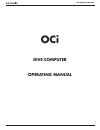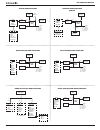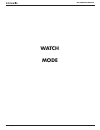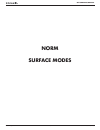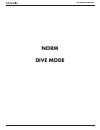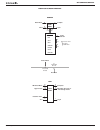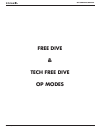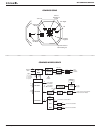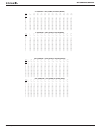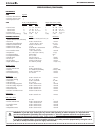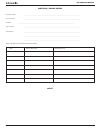- DL manuals
- Oceanic
- Marine Equipment
- OCi
- Operating Manual
Oceanic OCi Operating Manual - Welcome
Summary of OCi
Page 1
1 oci operating manual © 2002 design, 2013 doc. No. 12-5335-r02 (9/12/13) oci dive computer operating manual.
Page 2: Welcome
2 oci operating manual © 2002 design, 2013 doc. No. 12-5335-r02 (9/12/13) welcome to oceanic and thank you for choosing the oci.
Page 3
3 oci operating manual © 2002 design, 2013 doc. No. 12-5335-r02 (9/12/13) notices ............................................................................................... 4 features and functions ............................................................. 5 display layout .....................
Page 4
4 oci operating manual © 2002 design, 2013 doc. No. 12-5335-r02 (9/12/13) contents (continued) free & tech free dive op modes ............................................ 47 overview of operations ....................................................... 48 surface main, alts ............................
Page 5: Features
5 oci operating manual © 2002 design, 2013 doc. No. 12-5335-r02 (9/12/13) features and functions.
Page 6
6 oci operating manual © 2002 design, 2013 doc. No. 12-5335-r02 (9/12/13) display layout time id pressure id depth id temp or heading low battery fo2 is nitrox air time daily al or tmt link dot matrix icons display abbreviations a = am or am (time) activ = activation al = alarm algo = algorithm atr ...
Page 7
7 oci operating manual © 2002 design, 2013 doc. No. 12-5335-r02 (9/12/13) overview watch, pressure integrated dive computer featuring >> • 4 control buttons. • 6 operating modes. • watch default time (main or alt). • watch dual time (main or alt). • audible alarm with fl ashing led. • digital compas...
Page 8
8 oci operating manual © 2002 design, 2013 doc. No. 12-5335-r02 (9/12/13) watch mode structure watch main m s a l 2 s 2 s dive op mode compass op main main menu alts light ack daily al select cdt setup chrono daily al > time menu 2 s norm surface mode structure surf main m s a l 2 s 2 s watch mode c...
Page 9
9 oci operating manual © 2002 design, 2013 doc. No. 12-5335-r02 (9/12/13) pc (personal computer) interface interface with a pc (including apple), to allow uploading settings and downloading data, is accomplished by connecting the oci to a pc usb port using the special oceanic usb interface cable. Th...
Page 10
10 oci operating manual © 2002 design, 2013 doc. No. 12-5335-r02 (9/12/13) fig. 1a - low batt warning (watch main time) a fig. 1b - low batt alarm (norm surface main) backlight to turn the backlight on, press and release the l button ( set utilities selection) unless you turn it off during that time...
Page 11: Watch
11 oci operating manual © 2002 design, 2013 doc. No. 12-5335-r02 (9/12/13) watch mode.
Page 12
12 oci operating manual © 2002 design, 2013 doc. No. 12-5335-r02 (9/12/13) watch default time default time is the time that is displayed on the watch until changed. It is also the time viewed during operation in dc (dive computer) modes. Main time is the current time at your home location and is nor...
Page 13
13 oci operating manual © 2002 design, 2013 doc. No. 12-5335-r02 (9/12/13) • m ( once the pointer icon ( > ) reaches the upper selection on the matrix, it will remain in that position pointing to the next selection that appears when m is pressed. An up arrow icon located on the right side of the mat...
Page 14
14 oci operating manual © 2002 design, 2013 doc. No. 12-5335-r02 (9/12/13) daily alarm when set on, the daily alarm, that runs in the background, will sound the audible at the time set every day when that time equals the watch default time selected. The audible will not sound while operating in dive...
Page 15
15 oci operating manual © 2002 design, 2013 doc. No. 12-5335-r02 (9/12/13) set date, information includes (fig. 13): the sequence for setting date is year, then month, then day, regardless of the date format set. > graphic date. > graphics year mnth.Day (or (day.Mnth). > date with year digits fl ash...
Page 16: Norm
16 oci operating manual © 2002 design, 2013 doc. No. 12-5335-r02 (9/12/13) norm surface modes.
Page 17
17 oci operating manual © 2002 design, 2013 doc. No. 12-5335-r02 (9/12/13) norm surface functions l light s 2 sec a compass surface alts main menu > fly/desat plan log set gas set alarms set utilities op mode history oci id batt/tmt norm surf main sel dive mode norm gaug free tech free > s watch mai...
Page 18
18 oci operating manual © 2002 design, 2013 doc. No. 12-5335-r02 (9/12/13) norm surf main, information includes (fig. 17a/b): > surface interval time (hr:min) with surf icon; if no dive yet, this is time since access to norm. > graphic z+ or dsat, the algorithm selected. > graphic norm. > graphic ga...
Page 19
19 oci operating manual © 2002 design, 2013 doc. No. 12-5335-r02 (9/12/13) fly/desat time - norm & gaug modes fly time is a count down timer that begins counting down 10 minutes after surfacing from a dive from 23:50 to 0:00 (hr:min). Desat time (desaturation of nitrogen), also a countdown timer, pr...
Page 20
20 oci operating manual © 2002 design, 2013 doc. No. 12-5335-r02 (9/12/13) scuba log - norm & gaug modes information from the latest 24 norm and/or gaug dives is stored for viewing. After exceeding 24 dives, the most recent dive is stored while the oldest is deleted. > dives are numbered from 1 to 2...
Page 21
21 oci operating manual © 2002 design, 2013 doc. No. 12-5335-r02 (9/12/13) set gas - norm mode each gas has an individual fo2 setting, and when nitrox, an associated po2 alarm setting. Default settings are fo2 air with no po2 alarm value for gas 1, and off for gas 2, 3, & 4. Settings revert to the d...
Page 22
22 oci operating manual © 2002 design, 2013 doc. No. 12-5335-r02 (9/12/13) set fo2 50% default, information includes (fig. 32): > graphics fo2 50% dflt. > graphic off and on, last one saved fl ashing. • s (2 sec) - to revert to the set gas menu without changing the setting. • a or m ( • s ( • m (2 s...
Page 23
23 oci operating manual © 2002 design, 2013 doc. No. 12-5335-r02 (9/12/13) set tlbg (tissue loading bar graph) alarm, information includes (fig. 37): > graphics tlbg alarm. > graphics off, on, and set; last saved (off or on) fl ashing upon access. > tlbg segments (last number set) with icon. • s (2 ...
Page 24
24 oci operating manual © 2002 design, 2013 doc. No. 12-5335-r02 (9/12/13) set utilities menu - norm & gaug modes (fig. 41) menu selections include >> water type >> wet activation >> units >> deep stop* >> safety stop* >> algorithm* >> conservative factor* >> glo (backlight) duration >> sampling rat...
Page 25
25 oci operating manual © 2002 design, 2013 doc. No. 12-5335-r02 (9/12/13) set safety stop (no deco only), information includes (fig. 46a/b): > graphics safe stop. > graphics off, on, tmr (timer); last saved fl ashing upon access. > stop depth & time (min) with icons, last values set. • s (2 sec) - ...
Page 26
26 oci operating manual © 2002 design, 2013 doc. No. 12-5335-r02 (9/12/13) set sampling rate, information includes (fig. 50): > graphics pc sample rate. > graphics on and set; with on fl ashing upon access. > time (2, 15, 30, 60), last value saved with graphic sec (seconds). • s (2 sec) - to revert ...
Page 27
27 oci operating manual © 2002 design, 2013 doc. No. 12-5335-r02 (9/12/13) scuba history - norm & gaug history displys data such as totals, minimums, and maximums that have been recorded for all norm and gaug type scuba dives conducted since the oci was fi rst placed in service. History data 1, info...
Page 28: Dive Mode
28 oci operating manual © 2002 design, 2013 doc. No. 12-5335-r02 (9/12/13) dive mode features.
Page 29
29 oci operating manual © 2002 design, 2013 doc. No. 12-5335-r02 (9/12/13) transmitter signal reception guide best reception area poor reception area poor reception (when greater than 4 feet/1.2 meters) poor reception area poor reception area poor reception area norm dive mode structure dive main m ...
Page 30
30 oci operating manual © 2002 design, 2013 doc. No. 12-5335-r02 (9/12/13) wet activation the oci is confi gured with contacts that will automatically activate dive mode when the space between the contacts is bridged by a conductive material (immersed in water) and it senses a depth of 5 ft (1.5 m) ...
Page 31
31 oci operating manual © 2002 design, 2013 doc. No. 12-5335-r02 (9/12/13) dual algorithm® the oci is confi gured with 2 algorithms which allows you to choose which set of ndls (no deco limits) will be used for nitrogen/oxygen calculations and displays relating to plan mode and dtr (dive time remain...
Page 32
32 oci operating manual © 2002 design, 2013 doc. No. 12-5335-r02 (9/12/13) dive time remaining (dtr) the oci constantly monitors no deco status (nitrogen loading) and o2 accumulation, and will use whichever time is the least available to calculate dtr. Either ndc (no deco time remaining), or otr (o2...
Page 33: Norm
33 oci operating manual © 2002 design, 2013 doc. No. 12-5335-r02 (9/12/13) norm dive mode.
Page 34
34 oci operating manual © 2002 design, 2013 doc. No. 12-5335-r02 (9/12/13) fig. 71a - no deco main no deco main, information includes (fig. 71a/b) - > current depth with ft (or m) icon . > dtr (hr:min) with graphic ndc (or otr), whichever is less at the time. > graphic gas - 1 (or 2, 3, 4), one in u...
Page 35
35 oci operating manual © 2002 design, 2013 doc. No. 12-5335-r02 (9/12/13) deep stop main, information includes (fig. 76a) - > current depth with ft (or m) icon. > graphics deep stop. > stop depth with graphic ft (or m) > stop time (min:sec), counting down from 2:00 to 0:00. > graphic gas - 1 (or 2,...
Page 36
36 oci operating manual © 2002 design, 2013 doc. No. 12-5335-r02 (9/12/13) fig. 83 - deco stop alt 2 fig. 82 - deco stop alt 1 • l ( • l (2 sec), while the backlight is on - to reset the timer and keep it on for the duration time set. Safety stop alt 1 - similar to deep stop alt 1. Safety stop alt 2...
Page 37
37 oci operating manual © 2002 design, 2013 doc. No. 12-5335-r02 (9/12/13) deco stop alt 3, information includes (fig. 84) - > current o2 saturation with graphics % o2 sat. > graphic gas - 1 (or 2, 3, 4), the one currently in use. > fo2 setting for the gas in use with icon. > current po2 value (ata)...
Page 38
38 oci operating manual © 2002 design, 2013 doc. No. 12-5335-r02 (9/12/13) • a ( • m (2 sec) - to access the gas/tmt switch menu. • s ( • s (2 sec) - to access the compass operating main. • l ( • l (2 sec), while the backlight is on - to reset the timer and keep it on for the duration time set. Dv3 ...
Page 39
39 oci operating manual © 2002 design, 2013 doc. No. 12-5335-r02 (9/12/13) if po2 continues to increase and reaches the alarm setting for the gas in use, the audible sounds again during which the graphic up with up arrow icons will fl ash, and the po2 value with icon will fl ash (in place of pressur...
Page 40: Norm
40 oci operating manual © 2002 design, 2013 doc. No. 12-5335-r02 (9/12/13) norm gas/tmt switching.
Page 41
41 oci operating manual © 2002 design, 2013 doc. No. 12-5335-r02 (9/12/13) overview > all dives begin with gas 1 and tmt 1. > the gas and tmt default to # 1 after 10 minutes on the surface. > can only switch when a dive main screen is displayed. > cannot switch while on the surface. > cannot access ...
Page 42: Digital Gauge
42 oci operating manual © 2002 design, 2013 doc. No. 12-5335-r02 (9/12/13) digital gauge op mode.
Page 43
43 oci operating manual © 2002 design, 2013 doc. No. 12-5335-r02 (9/12/13) digital gaug mode structure surface light main menu surf main m 2s s 2s a watch mode compass s m a m, s 2s > fly log set a set u op mode history oci id batt/tmt m access selection alts dive at 5 ft (1.5 m) for 5 sec at 2 ft (...
Page 44
44 oci operating manual © 2002 design, 2013 doc. No. 12-5335-r02 (9/12/13) gaug surf main, information includes (fig. 102): > surface interval time (hr:min) with surf icon; if no dive yet, this is time since access to gaug. > graphic gaug. > graphic tmt-1*. > graphic dive and number of the dive just...
Page 45
45 oci operating manual © 2002 design, 2013 doc. No. 12-5335-r02 (9/12/13) run timer the gaug mode set utilities menu includes an item that allows a run timer to be added to the gaug dive main screen. Set run timer, information includes (fig. 107): > graphic run timer. > graphics off and on with the...
Page 46
46 oci operating manual © 2002 design, 2013 doc. No. 12-5335-r02 (9/12/13) gaug mode tmt switching (transmitters/tanks) > all dives begin with tmt 1. > the tmt defaults to # 1 after 10 minutes on the surface. > can only switch when a dive main screen is displayed. > cannot switch while on the surfac...
Page 47: Free Dive
47 oci operating manual © 2002 design, 2013 doc. No. 12-5335-r02 (9/12/13) free dive & tech free dive op modes.
Page 48
48 oci operating manual © 2002 design, 2013 doc. No. 12-5335-r02 (9/12/13) light main menu surf main m 2s watch mode compass m a > sel timer cdt setup log/hist set alarms set utilities op mode oci id access selection alts at 5 ft (1.5 m) for 5 sec at 2 ft (0.6 m) for 1 sec surface mode dive mode fre...
Page 49
49 oci operating manual © 2002 design, 2013 doc. No. 12-5335-r02 (9/12/13) free & tech free surf main, information includes (fig. 114a/b/c): > surface interval (min:sec up to 59:59, then hr:min) with surf icon. > graphic free or tech free. > graphic timers - off, or - graphic run tmr with elapsed ru...
Page 50
50 oci operating manual © 2002 design, 2013 doc. No. 12-5335-r02 (9/12/13) select timer, information includes (fig. 118): this function allows a countdown timer (cdt) or run timer (run) to be added to the surface and dive main screens. > graphics sel (select) and timer.. > graphics off, cdt, and run...
Page 51
51 oci operating manual © 2002 design, 2013 doc. No. 12-5335-r02 (9/12/13) dives are numbered 1 to 99. Numbering starts at #1 each new calendar day beginning after midnight, or when reset (by a+s while viewing the surf main). In the event that a dive’s edt exceeds 9:59 (min:sec), the data at the 9:5...
Page 52
52 oci operating manual © 2002 design, 2013 doc. No. 12-5335-r02 (9/12/13) day history data 1, information is to include (fig. 123): > graphic hist. > graphic dives = with the total number of dives conducted during that calendar day, or session of the day if reset. > graphic edt = with the total acc...
Page 53
53 oci operating manual © 2002 design, 2013 doc. No. 12-5335-r02 (9/12/13) full history data 2, information is to include (fig. 128): > max depth with ft (or m) and max icons. > graphics deepest ever,indicating that the information displayed is for the deepest max depth ever recorded and the elapsed...
Page 54
54 oci operating manual © 2002 design, 2013 doc. No. 12-5335-r02 (9/12/13) set srt (surface recovery time) alarm, information includes (fig. 134): > surface interval (recovery) time (min:sec) with surf icon. > graphics recov time alarm and srt. > graphics off, on, and set; last saved (off or on) fl ...
Page 55
55 oci operating manual © 2002 design, 2013 doc. No. 12-5335-r02 (9/12/13) dd alarms (free mode only) there are 3 descending depth alarms (dd1 - dd3) that can be set only at progressively deeper depths. Dd2 values must be set deeper than dd1 and dd3 values must be set deeper than dd2. Set dd1 alarm,...
Page 56
56 oci operating manual © 2002 design, 2013 doc. No. 12-5335-r02 (9/12/13) set utilities menu - free & tech free modes free menu selections >> water type* >> wet activation* >> units* >> glo duration* >> dsd* >> bdsi*. Tech free menu selections >> water type* >> wet activation* >> units* >> glo dura...
Page 57
57 oci operating manual © 2002 design, 2013 doc. No. 12-5335-r02 (9/12/13) set sampling rate (tech free only), information includes (fig. 143): > graphics pc sample rate. > graphics on and set, with on fl ashing upon access. There is no off setting for this feature. > graphic sec with time (seconds)...
Page 58
58 oci operating manual © 2002 design, 2013 doc. No. 12-5335-r02 (9/12/13) fig. 148 - free dive alt free & tech free dive modes prior to the fi rst dive of a new series, if wet activation is set off, the unit will not activate free or tech free dive mode during operation in any watch mode. It must b...
Page 59
59 oci operating manual © 2002 design, 2013 doc. No. 12-5335-r02 (9/12/13) fig. 157a - free violation (entry into deco, during aud) fig. 157b - free violation (after aud) fig. 156 - free tlbg al free & tech free dive alarms when alarms sound, the led will fl ash. Also, the backlight will come on (if...
Page 60
60 oci operating manual © 2002 design, 2013 doc. No. 12-5335-r02 (9/12/13) additional information pertaining to free dive modes although breathing apparatus is not utilized for free dive activities, nitrogen tissue loading remains a factor. Nitrogen loading, which is utilized while in free mode, is ...
Page 61: Compass
61 oci operating manual © 2002 design, 2013 doc. No. 12-5335-r02 (9/12/13) compass mode.
Page 62
62 oci operating manual © 2002 design, 2013 doc. No. 12-5335-r02 (9/12/13) compass icons north op mode reference op mode turn left turn right diver’s direction of travel tilt heading degrees dynamic north or ref heading set or compass mode surface light main menu comp op main surface main s m a m 2s...
Page 63
63 oci operating manual © 2002 design, 2013 doc. No. 12-5335-r02 (9/12/13) overview > s (2 sec) - to access the compass op (operating) main from the watch, surface, or dive main. > s (2 sec) or no button action (2 min*) - to revert to the watch, surface, or dive main. *during the fi nal 15 seconds, ...
Page 64
64 oci operating manual © 2002 design, 2013 doc. No. 12-5335-r02 (9/12/13) reference menu, information includes (fig. 164): > graphic sel, with selections >> > set heading - to access set reference heading.. > reverse - to access reverse heading (to change the reference heading set by 180°). > on ti...
Page 65
65 oci operating manual © 2002 design, 2013 doc. No. 12-5335-r02 (9/12/13) declination magnetic declination is taken from numbers provided on maps or charts that apply to a specifi c location. The numbers represent the easterly or westerly angular difference (declination) in degrees between magnetic...
Page 66: Reference
66 oci operating manual © 2002 design, 2013 doc. No. 12-5335-r02 (9/12/13) reference caution: when the procedure provided in this section is used to change the battery, you must be sure that the case o-ring is not pinched and that the oci is water tight before conducting diving activities. Pre dive ...
Page 67
67 oci operating manual © 2002 design, 2013 doc. No. 12-5335-r02 (9/12/13) pc interface (oceanlog, diverlog) the settings upload portion of the pc interface (pci) program can be used to set/change time, alarms, and utilities using the interface system. The set gas group (fo2, po2 alarms) must be ent...
Page 68
68 oci operating manual © 2002 design, 2013 doc. No. 12-5335-r02 (9/12/13) care and cleaning protect your oci from shock, excessive temperatures, exposure to chemicals, and tampering. Protect the lens against scratches with a instrument lens protector. Small scratches will naturally disappear underw...
Page 69
69 oci operating manual © 2002 design, 2013 doc. No. 12-5335-r02 (9/12/13) inspection • closely check all of the sealing surfaces for any signs of damage that might impair proper sealing. • inspect the buttons, lens, and housing to ensure they are not cracked or damaged. Warning: if damage or corros...
Page 70: Technical
70 oci operating manual © 2002 design, 2013 doc. No. 12-5335-r02 (9/12/13) technical data.
Page 71
71 oci operating manual © 2002 design, 2013 doc. No. 12-5335-r02 (9/12/13) z+ algorithm >> ndls (hr:min) at altitude (imperial) altitude 0 3001 4001 5001 6001 7001 8001 9001 10001 11001 12001 13001 (feet) to to to to to to to to to to to to 3000 4000 5000 6000 7000 8000 9000 10000 11000 12000 13000 ...
Page 72
72 oci operating manual © 2002 design, 2013 doc. No. 12-5335-r02 (9/12/13) can be used as • watch • dive computer (air or nitrox) • digital depth gauge/timer • free dive activity • compass dive computer performance • buhlmann zhl-16c based pz+, or dsat based, algorithm • no deco limits closely follo...
Page 73
73 oci operating manual © 2002 design, 2013 doc. No. 12-5335-r02 (9/12/13) specifications (continued) numeric displays: range: resolution: • time of day 0:00:00 to 23:59_59 hr:min_sec 1 second (watch default, main, alternate) • dual time 0:00 to 23:59 hr:min 1 minute • alternate time differential - ...
Page 74
74 oci operating manual © 2002 design, 2013 doc. No. 12-5335-r02 (9/12/13) inspection / service record oci serial number: ___________________________________________________________________________________________________ oci firmware rev: ____________________________________________________________...
Page 75
75 oci operating manual © 2002 design, 2013 doc. No. 12-5335-r02 (9/12/13) oceanic world wide oceanic usa 2002 davis street san leandro, ca 94577 tel: 510/562-0500 fax: 510/569-5404 web: www.Oceanicworldwide.Com e-mail: hello@oceanicusa.Com oceanic europe augsburg, germany tel: +49 (0) 821 810342 0 ...
Page 76: Oci
76 oci operating manual © 2002 design, 2013 doc. No. 12-5335-r02 (9/12/13) oci dive computer operating manual.