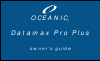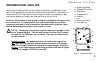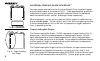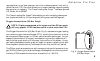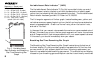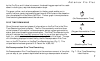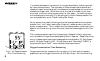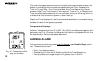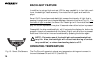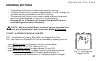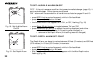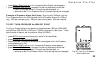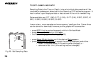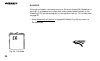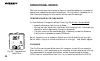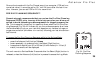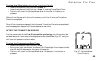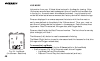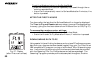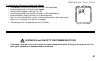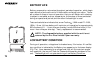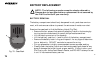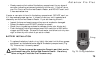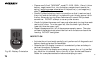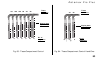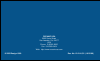- DL manuals
- Oceanic
- Diving Instrument
- Pro Plus
- Owner's Manual
Oceanic Pro Plus Owner's Manual
Summary of Pro Plus
Page 1
Owner's guide datamax pro plus oceanic ® r1.
Page 2: Responsible Computer Diving
® ii responsible computer diving • always plan each dive • always limit your dive to the level of your training and experience • always make your deepest dive first • always make the deepest part of every dive first • check your computer often during the dive • do a safety stop on every dive • allow...
Page 3
Datamax pro plus iii warnings and safety recommendations • the pro plus is intended for use by recreational divers who have successfully completed a nationally recognized course in scuba diving, and diving with enriched nitrogen-oxygen (nitrox) mixtures. • it is intended only for no decompression di...
Page 4
® iv limited two-year warranty for details, refer to the product warranty registration card provided. Copyright notice this owner’s guide is copyrighted, all rights are reserved. It may not, in whole or in part, be copied, photocopied, reproduced, translated, or reduced to any electronic medium or m...
Page 5
Datamax pro plus v features and displays ....................................................................................... 1 introduction ............................................................................................................................................... 2 interactiv...
Page 6
® vi contents (continued) entering settings ..................................................................................................................................... 21 • to set: alternate on/off ...............................................................................................
Page 7
Datamax pro plus vii contents (continued) post dive modes ................................................................................................. 43 first 2 hours after a dive .....................................................................................................................
Page 8
® viii contents (continued) • immediate violation mode ............................................................................................................... 61 • gauge mode ........................................................................................................................
Page 9
1 datamax pro plus features and displays refer to page 16 for - warnings and safety recommendations.
Page 10: Introduction
2 ® introduction welcome to oceanic and thank you for choosing the pro plus ! The pro plus has a wide array of features described in detail throughout the pages that follow. Due to the importance that they be understood thoroughly prior to using the pro plus, information will be expanded upon and so...
Page 11: Informational Displays
3 datamax pro plus 20 0 5 10 30 40 50 60 no deco c z deco c z o 2 2 o informational displays operational modes and status information are visually represented numeri- cally and/or graphically and can be understood at a glance with the aide of uni- versal icons (fig. 2) that identify and bring quick ...
Page 12
4 ® universal graphic diver interface ™ four bar graphs referred to as the universal graphic diver interface ™ appear around the perimeter of the screens (fig. 3). These segmented bar graphs are located next to green, yellow, and red color coded portions of the peripheral decal that denote normal, c...
Page 13
5 datamax pro plus representation of just how close you are to the no decompression limit with a yellow caution (c.Z.) zone that allows you to make a decision regarding safety stop duration or necessity. The tissue loading bar graph™ has been granted u.S. Patent no. 4,882,687. The tissue loading bar...
Page 14
6 ® 20 0 5 10 30 40 50 60 no deco c z deco c z o 2 variable ascent rate indicator ™ (vari) the variable ascent rate indicator™ (fig. 6a) is provided to help you avoid excessive ascent rates by displaying a visual representation of ascent speed, rather than just showing that you are ascending too fas...
Page 15
7 datamax pro plus by the pro plus, and it takes into account the breathing gas required for a safe ascent including any required decompression stops. The green, yellow, and red zones adjacent to the bar graph enable you to quickly focus on remaining breathing gas times of 60 minutes or less, based ...
Page 16
8 ® it is calculated based on the amount of nitrogen absorbed by twelve hypotheti- cal tissue compartments. The rates each of these compartments absorb and release nitrogen is mathematically modeled and compared against a maximum allowable nitrogen level. Whichever one of the twelve is closest to th...
Page 17
9 datamax pro plus 20 0 5 10 30 40 50 60 no deco c z deco c z o 2 psi ft ft max before reaching the oxygen exposure limit decreases, segments are added to the o2 bar graph. When the amount of time remaining before reaching the oxygen limit becomes less than the no decompression dive time remaining, ...
Page 18
10 ® then used in conjunction with a knowledge of the depth dependence to predict the breathing gas required for a safe ascent including any required decompres- sion stops. Breathing gas consumption and depth are continuously monitored, and breathing gas time remaining reflects any change in your ci...
Page 19
11 datamax pro plus alpha/numeric displays cylinder pressure display the cylinder pressure display appears in the lower screen (fig. 11a) any time the pro plus is connected to a pressurized cylinder and in an active mode. Val- ues of pressure are displayed from 10 psi (.5 bar) up to 5000 psi (352 ba...
Page 20: Audible Alarm
12 ® the colon that separates hours and minutes blinks once per second when the display is indicating real time such as elapsed surface time, elapsed dive time, or time of day. Dive time available, dive time remaining, decom- pression stop time, total ascent time required, time to fly, or desaturati...
Page 21
13 datamax pro plus when the pro plus senses immediate danger to you, it emits one beep per second until the situation is corrected (if the audible alarm feature is set on). If the audible alarm feature is set off (described later), you will be alerted instead by one double beep. Situations are: • d...
Page 22: Backlight Feature
14 ® backlight feature in addition to using a high contrast lcd for easy readability in low light condi- tions, the backlight features evenly illuminate the full upper and lower dis- plays. Smart glo™, the surface mode backlight, senses the intensity of light that is passing through small ports loca...
Page 23
15 datamax pro plus at extremely low temperatures, the lcd may become sluggish, but this will not affect it's accuracy. If stored or transported in extremely low temperature areas (below freezing), you should warm the module and its battery with body heat before diving. Even though the pro plus will...
Page 24
16 ® warnings and safety recommendations • inspect your pro plus prior to every dive, checking for any signs of the entrance of moisture, damage to the housing, or damage to the lcd display. If these or other signs of damage are found, return the unit to an authorized oceanic dealer. Do not attempt ...
Page 25
17 datamax pro plus activation and setup refer to page 29 for - warnings and safety recommendations.
Page 26: Activation
18 ® activation connect the regulator assembly to a full cylinder and pressurize by slowly opening the cylinder valve. Note that to enter settings, access information such as the log, or to download data it is not necessary to pressurize the unit. To activate the pro plus, press the select (right) b...
Page 27: Surface Mode
19 datamax pro plus 20 0 5 10 30 40 50 60 no deco c z deco c z o 2 psi 20 0 5 10 30 40 50 60 no deco c z deco c z o 2 fig. 16 - low battery surface mode surface mode, identified by the surface time icon (fig. 15a), immediately fol- lows diagnostic mode after initial activation. Information displayed...
Page 28
20 ® the menu structure of the set mode enables you to: • set dive mode alternate display (on or off) • set audible alarm (on or off) • select depth alarm value • select turn pressure alarm value • select end pressure alarm value • set year/month/day • select hour format (12 or 24 hour) • set hour/m...
Page 29: Entering Settings
21 datamax pro plus entering settings • the advance (left) button is used to gain access to settings. • the select (right) button is used to toggle between, or scroll through, the individual set points available for each of the settings. • the advance (left) button is then used to accept and save th...
Page 30
22 ® no deco c z deco c z o 2 ft max to set: audible alarm on/off 'off' - if the unit senses a condition that poses immediate danger (page 13), it emits a double beep. Other alarms are silenced 'on' - alarms will be sounded for all conditions as listed on pages 12 and 13. • press both buttons simult...
Page 31
23 datamax pro plus • press select (right) button until the desired max depth value appears • press advance (left) button to accept the setting displayed, and either - • revert to surface mode (if this setting was changed), or - • advance to set: turn pressure alarm (this setting was not changed) ex...
Page 32
24 ® to set: end pressure alarm set point the end pressure alarm can be set to values between 300 psi (20 bar) and 1500 psi (68 bar) in 100 psi (6 bar) increments to warn you. • press both buttons simultaneously, while in surface mode • press advance (left) button 4 times • gas time and audible icon...
Page 33
25 datamax pro plus • press select (right) button until the correct day appears. • press advance (left) button 1 time to accept the setting displayed • the hour format appears flashing (fig. 23) • 12 hr format = 12: am to 11: pm • 24 hr format = 0: to 24: (hours) • press select (right) button to tog...
Page 34
26 ® to set: sampling rate sampling rate is the time, or depth, interval at which data samples will be recorded for subsequent download to the oceanlog™ pc software program. It has 'no effect' upon displayed data or data stored in the unit's viewable log. Rates available are 2 ft (.5m), 5 ft (1.5 m)...
Page 35
27 datamax pro plus to set: units of measure • press both buttons simultaneously, while in surface mode • press advance (left) button 12 times • the units of measure icons appear flashing (fig. 26) • press select (right) button to toggle between 'ft, ° f' and 'm, ° c' • press advance (left) button t...
Page 36
28 ® ea mode although included in the menu structure, external access (ea) mode has no settings. It is accessed only when data is being downloaded (copied) to the oceanlog™ pc software program for storage and viewing. This is described on page 50. • press advance (left) button to 'bypass ea mode' (f...
Page 37
29 datamax pro plus warnings and safety recommendations • never activate the pro plus underwater. This may result in inaccurate depth and no-decom- pression time displays. If the unit is activated when deeper than 4 feet (1 meter) underwa- ter, or at elevations higher than 14,000 feet (4,267 meters)...
Page 38
30 ® summary of access to set modes ( settings entered by the factory appear in italics ) to access a specific set mode from the surface mode, press the button(s) as follows: set mode to access to view to save to access/set> both '1' time> • alternate display (off) left '0' time> right - toggle (on/...
Page 39
31 datamax pro plus pre dive and dive modes refer to page 42 for - warnings and safety recommendations.
Page 40: Operational Modes
32 ® operational modes while on the surface, the interactive control console enables you to access six operational modes and activate the backlight. During a dive, it enables you to view 'alternate' displays of information and activate the backlight. Temperature/date/time mode to view ambient temper...
Page 41
33 datamax pro plus fo2 50% default if the default is set to 'on' and fo2 is set to a value 'greater than 21%', the fo2 value will automatically revert to 50% 10 minutes after that dive. • fo2 must be reset for each repetitive nitrox dive, or the value will auto- matically 'default' to 50 (fig. 30) ...
Page 42
34 ® no deco c z deco c z o 2 ft max 2 o fig. 32 - setting fo2 setting fo2 to access fo2 mode while in the surface mode and set the unit for air or the percentage (%) of oxygen (fo2) in your nitrox mix: • press the advance (left) button 2 times • press the select (right) button repeatedly, or press ...
Page 43
35 datamax pro plus once a dive is made with the pro plus set as a nitrox computer (fo2 set for a numerical value), it cannot be set for 'air' until 24 hours after the last nitrox dive. However, you can set fo2 for 21% for use with air. Pre dive planning sequence™ oceanic strongly recommends that yo...
Page 44
36 ® with each depth display, you will see either 'predicted' no decompression limits based upon your previous dive profiles (if calculated to be nitrogen controlled), or 'predicted' oxygen tolerance limits based upon accumulation of oxygen (if calculated to be oxygen controlled). No decompression t...
Page 45
37 datamax pro plus depth and time displays will not appear until the o2 bar graph recedes into the green (normal) zone (e.G., your daily oxygen dosage decreases an amount equivalent to the amount accumulated during the latest dive completed). No decompression dive mode as long as it is activated on...
Page 46
38 ® secondary display (access if alternate is set on or off) to view water temperature, time of day, and if fo2 was set for a numerical value, display the current level of po2 (fig. 40): • press the advance (left) button 1 time • the unit will revert to the main display after 10 seconds, if the adv...
Page 47
39 datamax pro plus decompression dive mode the pro plus provides information that will help you avoid, or if necessary, manage emergency decompression. The decompression dive mode activates when the tissue loading bar graph enters the red 'deco' zone (fig. 42a). Violation modes the pro plus enters ...
Page 48: Ascending To The Surface
40 ® ascending to the surface while ascending to shallower depths, the segments that have filled up the tis- sue loading bar graph will begin to recede (fig. 43), offering a graphic repre- sentation of your multilevel diving capability. By 'backing off' on the bar graph (fewer segments), you can est...
Page 49: Altitude Diving
41 datamax pro plus 20 0 5 10 30 40 50 60 no deco c z deco c z o 2 psi ft ft max the variable ascent rate indicator™ shows how fast you are ascending. When you exceed the maximum recommended ascent rate of 60 feet per minute (18 meters per minute), the bar graph will enter the red (too fast) zone (f...
Page 50
42 ® warnings and safety recommendations • the percentage of oxygen (fo2) in the nitrox mix being used must be set 'before each' nitrox dive, unless the fo2 50% default is set to 'off'. • the pre dive planning sequence provides predicted times for subsequent dives. Depending on cylinder size, breath...
Page 51
43 datamax pro plus post dive modes refer to page 51 for - warnings and safety recommendations.
Page 52
44 ® first 2 hours after a dive when you ascend to 3 feet (1 meter) or shallower, the pro plus will enter sur- face mode and begin counting your surface interval. Transition period the first 10 minutes is, in affect, a transition period during which time the following information is displayed (fig. ...
Page 53
45 datamax pro plus to view that dive's log (during the transition period): • press the advance (left) button 2 times, or - • press the advance (left) button 1 time, if viewing temp/date/time • the unit will revert to surface mode after 2 minutes, if no button is pressed data will not be stored in t...
Page 54
46 ® to access fo2 mode: • press the advance (left) button 2 times (while in surface mode) • if the fo2 default was set off, the fo2 setting displayed will be the same value previously set (fig. 48). • if the fo2 default was set on, the fo2 value displayed (fig. 49) will be the 'default value' of 50...
Page 55
47 datamax pro plus no deco c z deco c z o 2 no deco c z deco c z o 2 no deco c z deco c z o 2 the pre dive planning sequence will only scroll to the maximum depth al- lowed by the nitrogen or oxygen limit, whichever is in control. The respective bar graph will be displayed to indicate which is in c...
Page 56
48 ® log mode information from your 12 latest dives is stored in the log for viewing. After 12 dives are accumulated, each subsequent dive will overwrite the oldest dive in the log (i.E., the most recent dive deletes the oldest). Log information will not be lost when batteries are removed, but facto...
Page 57
49 datamax pro plus to access a specific dive's log, press the advance (left) button repeatedly. To view the second screen for that dive (nitrogen log- fig. 55): • press the select (right) button 1 time • log mode icon • dive number • maximum depth reached for the dive (and icon) • elapsed dive time...
Page 58
50 ® to exit log mode and return to the surface mode: • press the advance (left) button repeatedly to proceed through the re- maining recorded dives. • the unit will automatically revert to surface mode after 2 minutes, if no button is pressed after the first 2 hours two hours after the last dive th...
Page 59
51 datamax pro plus to access the external access (ea) mode: • press both buttons simultaneously while in surface mode • press the advance (left) button 14 times • the letters ea appear, flashing (fig. 58) • press the advance (left) button to revert to surface mode, or - • press the select (right) b...
Page 60
52 ® summary of access to post dive modes during the first 2 hours after a dive* ( after the 10 minute transition period has ended): modes to access to view backlight press either '1 time' temperature/date/time press left '1 time' fo2 set press left '2 times' > press right (hold or repetitive) pre d...
Page 61
53 datamax pro plus handling the extremes refer to pages 66-68 for - warnings and safety recommendations.
Page 62
54 ® avoiding and managing decompression the pro plus is a sophisticated instrument designed with capabilities that go beyond the range of recreational diving with compressed air. It will help you to avoid and, if necessary, manage decompression. Tissue loading bar graph™ the tissue loading bar grap...
Page 63
55 datamax pro plus 20 0 5 10 30 40 50 60 no deco c z deco c z o 2 psi ft ft decompression dive mode the pro plus is designed to help you by providing a complete representation of how close you are to entering decompression. Decompression dive mode acti- vates when theoretical no decompression time/...
Page 64
56 ® secondary display (access if alternate is set on or off) to view water temperature, time of day, and 'if fo2 was set for a numerical value', display the current level of po2 (fig. 61): • press the advance (left) button 1 time • the unit will revert to the main display after 10 seconds if the ad...
Page 65
57 datamax pro plus once you enter decompression mode, you will need to refer to the gas time remaining bar graph for breathing gas time remaining information. The rationale being that dive time remaining is not displayed numerically in decompression mode (no decompression time is zero and in contro...
Page 66: Violation Modes
58 ® 20 0 5 10 30 40 50 60 no deco c z deco c z o 2 psi ft ft managing decompression stops the amount of decompression credit time that you receive is dependent on depth, with slightly less credit given the deeper you are. You should stay slightly deeper (fig. 65a) than the required stop depth indi-...
Page 67
59 datamax pro plus conditional violation mode the pro plus will enter the conditional violation mode if you ascend shal- lower (fig. 66a) than the required decompression ceiling stop depth displayed (fig. 66b). The audible alarm will beep once per second* and the total ascent time dis- play (fig. 6...
Page 68
60 ® delayed violation mode three conditions cause the pro plus to enter the delayed violation mode: 1. Above the required ceiling stop depth for 'more than 5 minutes'. The audible alarm will emit one long beep and the total ascent time display (fig. 67a) will flash until you descend below the requi...
Page 69
61 datamax pro plus 3. You exceed the maximum operating depth (330 feet/99.5 meters). The audible alarm will beep once per second* when youdescend deeper than the depth alarm set point that you selected (set). *if the audible alarm feature was set to off, only a double beep will be emitted to alert ...
Page 70
62 ® 20 0 5 10 30 40 50 60 no deco c z deco c z o 2 psi gauge mode the pro plus will operate with limited functions in gauge mode during the 24 hours after a dive in which a permanent violation occurred. Underwater, the gauge mode is a continuation of the immediate violation mode that turns the pro ...
Page 71: Oxygen Exposure
63 datamax pro plus oxygen exposure the pro plus is a sophisticated instrument designed with capabilities that go beyond the range of recreational diving with compressed air. It will help you to avoid and manage excessive oxygen exposure. Partial pressure of oxygen as depth increases during the dive...
Page 72
64 ® when po2 reaches a value of 1.60 ata (fig. 75), the large red segment of the o2 bar graph, the po2 value, and po2 symbol will flash continuously and the audible alarm will emit one beep per second* as a warning until the level of po2 decreases below 1.60 ata. *if the audible alarm feature was s...
Page 73
65 datamax pro plus beep per second* as a warning until the level of oxygen decreases below the limit. *if the audible alarm feature was set to off, only a double beep will be emitted to alert you. You must immediately focus on making a safe controlled ascent to the surface to prevent further exposu...
Page 74
66 ® warnings and safety recommendations • there are few legitimate excuses for making unplanned decompression dives, and the conse- quences of this type of diving can be severe. By making an unplanned decompression dive without the necessary preparation and training, you will have placed yourself i...
Page 75
67 datamax pro plus warnings and safety recommendations • exiting the water with the tissue loading bar graph in the red decompression zone greatly increases the risk of decompression sickness, and may result in injury or death. • the oxygen features of the pro plus are intended for use only by recr...
Page 76
68 ® warnings and safety recommendations • maximum limits for exposure to oxygen should not be exceeded, and the consequences of cns (central nervous system) oxygen toxicity can be severe, resulting in gran mal convul- sions and drowning. • conducting repetitive dives using enriched nitrogen-oxygen ...
Page 77
69 datamax pro plus care and maintenance refer to page 78 for - warnings and safety recommendations.
Page 78: Care And Cleaning
70 ® oceanic 20 0 5 10 30 40 50 60 smart glo no deco c z pro plus deco c z o 2 ™ ® care and cleaning the pro plus must be protected from shock, excessive heat, chemical attack, and tampering. The housing, made of an impact resistant resin, is extremely shock resistant but susceptible to chemical att...
Page 79
71 datamax pro plus oceanic recommends that you continue to have this inspection performed ev- ery year to ensure your pro plus is working properly. The costs of annual in- spections are not covered under the terms of the 2 year limited warranty. Note: annual inspections are only performed by author...
Page 80: Battery Life
72 ® 20 0 5 10 30 40 50 60 no deco c z deco c z o 2 battery life battery consumption rate varies throughout periods of operation, which begin upon activation and continue for 24 hours after surfacing from a dive. The ex- act number of dives, or hours of operation, that you will obtain with a battery...
Page 81
73 datamax pro plus if the unit did not display the low battery icon 'prior' to entering the dive mode, and a low battery condition occurs during a dive, you will be alerted by the low battery icon appearing on the display. There will be sufficient battery power to maintain unit operation 'for the r...
Page 82: Battery Replacement
74 ® battery replacement note: the following procedure must be closely adhered to. Damage due to improper battery replacement is not covered by the pro plus limited 2 year warranty. Battery removal the battery compartment should only be opened in a dry and clean environ- ment, with extreme care take...
Page 83
75 datamax pro plus • closely examine the inside of the battery compartment for any signs of corrosion indicating entrance of moisture into the unit. If found, return your pro plus to an authorized oceanic dealer, and do not use it until it has received service. If water or corrosion is found in the...
Page 84
76 ® • place a new 3.6 volt tadiran ® , model tl-2150, .95ah, 1.0ma, lithium battery, negative end first, into the battery compartment toward the spring, ensuring proper orientation of the positive (+) and negative (-) ends (fig. 80). • carefully place the battery hatch into position so that it seat...
Page 85
77 datamax pro plus oceanic usa 2002 davis street san leandro, ca. 94577 tel: 510-562-0500 fax: 510-569-5404 http://www.Oceanicusa.Com service@oceanicusa.Com oceanic europe pomezia, italy tel: 39-6-910-4148 fax: 39-6-910-4163 oceanic sw, ltd devon, united kingdom tel: 44-1-404-89-1819 fax: 44-1-404-...
Page 86
78 ® warnings and safety recommendations • never, under any circumstances, poke any object through any slots or holes of the pro plus. Doing so may damage the depth sensor, possibly resulting in erroneous depth and/or dive time remaining displays. • if you are in doubt about the accuracy of your pro...
Page 87
79 datamax pro plus reference refer to page 80 for - warnings and safety recommendations.
Page 88
80 ® warnings and safety recommendations • diving at high altitude requires special knowledge of the variations imposed upon divers, their activities, and their equipment by the decrease in atmospheric pressures. Oceanic rec- ommends completion of a specialized altitude training course by a recogniz...
Page 89: No Decompression Limits
81 datamax pro plus no decompression limits note how the no decompression limits for the pro plus are con- trasted with the u.S. Navy limits (fig. 81). For most depths, the pro plus provides somewhat less no decompression times than the u.S. Navy tables. However, while the no decompression limits ma...
Page 90: Oxygen Exposure Limits
82 ® oxygen exposure limits predicted exposure limits and oxygen calculations of the pro plus are based on maximum exposure durations (fig. 82) published by the national oceanic and atmospheric administration in the october 1991 noaa diving manual. Multiple tissue tracking the pro plus tracks twelve...
Page 91
83 datamax pro plus no deco c z deco no deco c z deco no deco c z deco no deco c z deco no deco c z deco no deco c z deco no deco c z deco fig. 83 - tissue compartment control fig. 84 - tissue compartment control hand-over 11 20 10 40 9 80 8 120 7 160 etc. Etc. No. Of segments tissue half-time displ...
Page 92
84 ® specifications no decompression model basis: • modified haldanean algorithm • 12 tissue compartments data base: • diving science and technology (dsat) - rogers/powell performance: • tissue compartment halftimes (in mins.) spencer’s “m” values 5, 10, 20, 40, 80, 120, 160, 200, 240, 320, 400, 480...
Page 93
85 datamax pro plus specifications (continued) oxygen accumulation (o2) bar graph: segments normal zone (green) 9 caution zone (yellow) 2 danger zone (red) 1 variable ascent rate indicator (vari): segments feet/min. Meters/min. 0 0 - 20 0 - 6 normal zone (green) 1 21 - 30 6.5 - 9 caution zone (yello...
Page 94
86 ® specifications (continued) activation: • manual (push button) - cannot be activated by water immersion • cannot be activated deeper than 4 feet (1.5 m) • cannot be activated at elevations higher than 14,000 feet (4,267 m) • needed before first dive (of an activation period). • automatically shu...
Page 95: Glossary
87 datamax pro plus glossary air dive - a dive conducted using air (approximately 21% oxygen & 79% nitrogen) as the breathing gas. Algorithm - a step-by-step mathematical formula designed to accomplish a particular result (i.E. Dive time remaining in the pro plus). Altitude dive - a dive made at an ...
Page 96
88 ® glossary (continued) diagnostic mode - the first display seen on dive computers after initial activation during which time a self–check for internal faults is performed. Display - a visual readout of information. Dive log mode - a computer display of previous dive information. Dive time remaini...
Page 97
89 datamax pro plus glossary (continued) oceanglo® - an oceanic name for an instrument backlight feature. Oceanlog™ - an oceanic name for a pc interface hardware/software package. Otu - abbreviation for oxygen tolerance unit. A hamilton's repex method term for oxygen dose. Out of range - the point a...
Page 98: Pro Plus Service Record
90 ® pro plus service record serial number ________________ date of purchase ______________ purchased from _______________ below to be filled in by an authorized oceanic dealer: r e s p o n sible d iv e r date service performed dealer / technician the code of the responsible diver as a responsible d...
Page 99
2 o oceanic 20 0 5 10 30 40 50 60 smart glo no deco c z pro plus deco c z o 2 ™ ® psi max ft bar m ft m 2 o max g i j f c k e d a b m o l h a. Tissue loading bar graph b. Variable ascent rate indicator c. Oxygen loading bar graph d. Breathing gas time remaining bar graph e. Icon - maximum depth f. I...
Page 100
Doc. No. 12-2141,r1 (10/25/99) © 2002 design 1999 oceanic usa 2002 davis street san leandro, ca. 94577 usa phone: 510/562-0500 fax: 510/569-5404 web: http://www.Oceanicusa.Com.