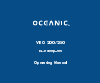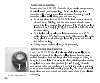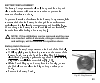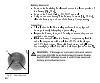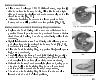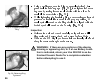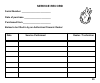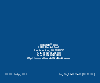- DL manuals
- Oceanic
- Marine Equipment
- VEO 200
- Operating Manual
Oceanic VEO 200 Operating Manual
Summary of VEO 200
Page 1
Veo 200/250 dive computers operating manual.
Page 2
2 limited two-year warranty for details, refer to the product warranty registration card provided. Copyright notice this operating manual is copyrighted, all rights are reserved. It may not, in whole or in part, be copied, photocopied, reproduced, translated, or reduced to any electronic medium or m...
Page 3
3 contents limited two-year warranty ............................................................................................................................ 2 notices ...................................................................................................................................
Page 4
4 contents (continued) plan and dive modes ............................................................................................... 43 pre dive planning sequence tm ...................................................................................................................... 44 tissue...
Page 5: With This Warning Symbol
5 contents (continued) warning: prior to diving with the veo 200/250, you must also read and understand the oceanic dive computer safety and reference manual. Simulator (demo) mode .......................................................................................... 73 general ....................
Page 6: Lcd Display
6 lcd display components: a. Icon - operating mode b. Battery indicator c. O2 (oxygen) bar graph d. Icon - time e. Variable ascent rate indicator f. Graphic - ascent too fast g. Graphic - depth h. Graphic - demo mode i. Icon - (dive no. - log only) j. Icon - log mode k. Graphic - maximum depth l. Ic...
Page 7: Features And Displays
7 features and displays warning: prior to diving with the veo 200/250, you must also read and understand the oceanic dive computer safety and reference manual which provides important warnings and safety recom- mendations as well as general product informa- tion..
Page 8
8 warning led smartglo sensor advance button (left) veo 200 full display veo 250 full display select button (right) advance button (front) select button (side) smartglo sensor warning led.
Page 9
9 introduction welcome to oceanic and thank you for choosing the veo 200 or veo 250 ! It is extremely important that you read this operating manual in sequence and understand it completely before attempting to use the veo 200/250. It is equally important that you read the oceanic dive computer safet...
Page 10
10 bar graphs tissue loading bar graph (tlbg) the tissue loading bar graph (fig. 1a) represents tissue loading of nitrogen, showing your relative no decompression or decom- pression status. As your depth and elapsed dive time increase, segments will add to the graph, and as you ascend to shallower d...
Page 11
11 oxygen accumulation bar graph (o2bg) the o2 bar graph (fig. 2a) represents oxygen loading, show- ing the maximum of either per dive accumulated oxygen, or 24 hour period accumulated oxygen. As your oxygen exposure (accumulation) increases during the dive, segments will add to the bar graph, and a...
Page 12
12 alpha / numeric displays each numeric and graphic display represents a unique piece of information. It is imperative that you understand the formats, ranges, and values of the information represented to avoid any possible mis- understanding that could result in error. Depth displays during a dive...
Page 13
13 time and date displays time displays are shown in hour:minute format (i.E., 1:16 represents 1 hour and 16 minutes, not 116 minutes!). The colon that separates hours and minutes blinks once per second when the display is indicating real time (e.G., elapsed dive time), and is solid (non-blinking) w...
Page 14
14 temperature display ambient temperature is displayed in the center/left portion of the screen (fig. 7a) while in the surface mode and log mode, and can be viewed as part of an alternate display when the left/front (advance) button is pressed while in a dive mode. Note: the informational displays ...
Page 15
15 situations that will sound the alarm, if it is turned on (a user setting), include - entry into decompression mode po2 => than the max po2 alarm (a user setting), or => 1.60 ata. descent deeper than the max depth alarm (a user setting). nitrogen bar graph alarm (a user setting). dive ti...
Page 16
16 backlight to activate the backlight - press the right/side (select) button. while on the surface or during a dive, the smart glo® feature senses the intensity of natural light present. If a low level of light is present, the backlight will activate and illuminate the display for 5 seconds, or t...
Page 17
17 low battery condition voltage level is checked upon activation and every 10 minutes during operation. when 75 % of the rated power has been consumed, the lower bar of the battery indicator (only segment) will be displayed, and the outline of the indicator will flash once per second as a warning...
Page 18
18 fo2 mode after activation, the veo 200/250 will operate as an air computer without displaying information associated with oxygen calculations, unless it is set for a percentage of oxygen (fo2) other than air (a numerical value between 21 and 50 %). When set with an fo2 value of 'air' (fig. 10), t...
Page 19
19 fig. 12 - fo2 default on fig. 13 - fo2 default off fo2 50% default if the default is set to on (fig. 12) and fo2 is set to a value 'greater than 21%', the fo2 set point value will auto- matically revert to 50% 10 minutes after that dive. The maximum depth that can be achieved with a po2 of 1.60 a...
Page 20
20 the veo 200/250 is configured with contacts that will automatically activate the unit when the space between the contacts is bridged by a conductive material (immersed in water). The contacts are the pins of the data port and stem of the push button. It is important that the data port and button ...
Page 21: Activation
21 activation and setup warning: prior to diving with the veo 200/250, you must also read and understand the oceanic dive computer safety and reference manual which provides important warnings and safety recom- mendations as well as general product information. Key to setting instructions page: 25 s...
Page 22
22 activation warning: if the unit is activated at elevations higher than 14,000 feet (4,267 meters), it will per- form a diagnostic check and immediately shutdown. To activate the veo 200/250, press and release the left/front (advance) button. upon manual activation, the unit will enter diagnosti...
Page 23
23 backup activation ( only if water activation is set on) as a backup, the veo 200/250 will also automatically activate by water contact. This is accomplished by bridging the gap between contacts located on the button stems and back of the case. The graphic h2o that will be displayed as an indicati...
Page 24
24 set modes to help simplify the operations you might perform at the dive site, settings are divided into 2 categories. Set mode #1 in- cludes several settings that you would change more often and set mode #2 includes those items not likely to change once you set them. Set mode 2 can be accessed by...
Page 25
25 entering settings -set mode #1 to set - fo2 (while in the surface mode) factory set for air, fo2 can also be set to values between 21 and 50% in increments of 1%. press both buttons simultaneously, release when set: 1 appears. press and release the left/front (advance) button, fo2 appears wit...
Page 26
26 to set - max depth alarm (while in the surface mode) factory set for 330 feet, the alarm can be set to values between 30 feet (3 meters) and 330 feet ( 99 meters) in increments of 10 foot (3 meters). press both buttons simultaneously, release when set: 1 appears. press and release the left/fr...
Page 27
27 to set - elapsed dive time alarm (while in the surface mode) factory set for 0:00 hr:min, the alarm can be set to values between 0:10 and 3:00 hr:min in increments of 0:05 hr:min. press both buttons simultaneously, release when set: 1 appears. press and release the left/front (advance) button...
Page 28
28 pc interface pc interface is not a setting, it is included in the set 1 menu for easy access when data in the veo200/250's memory is to be downloaded (copied) to the pc download software program for storage and viewing. To download data (while in the surface mode)- press both buttons simultaneo...
Page 29
29 entering settings -set mode #2 these settings are ones that are not likely to change. To save time at the dive site, verify the set points and adjust them as desired prior to departing on the day's dive trip. To set - units of measure (while in the surface mode) factory set for imperial, units of...
Page 30
30 to set - hour format (while in the surface mode) factory set for 12 hr (12: am to 11: pm), the format can also be set for 24 hr (0: to 23: hours). press both buttons simultaneously, release when set: 2 appears. press and release the left/front (advance) button, the units screen appears with t...
Page 31
31 to set - time (while in the surface mode) set for factory local time, the time can be set to values between 0:00 and 12:59 (am/pm) or 0:00 and 23:59. press both buttons simultaneously, release when set: 2 appears. press and release the left/front (advance) button, the units screen appears wit...
Page 32
32 to set - date (after setting time) factory set for the factory local date, the date can be set to values between 01/01/2004 and 12/31/2049. after having set and accepted the time, the date appears with the graphic day, and year value flashing (fig. 28). press and release the right/side (selec...
Page 33
33 to set - audible alarm (while in the surface mode) factory set for on, the alarm can also be set to off. This setting also applies to the led warning indicator that is synchro- nized with the audible alarm. When set off, the alarm will not sound during the conditions described on page 14. press...
Page 34
34 to set - maximum tissue loading bar graph (tlbg) alarm (while in the surface mode) factory set for deco (all 8 segments), the maximum tissue loading bar graph (tlbg) alarm can be set to values between deco (all 8 segments) and 1 segment. press both buttons simultaneously, release when set: 2 ap...
Page 35
35 to set - dive time remaining alarm (while in the surface mode) factory set for 0:00 (minutes), the dive time remaining alarm can be set to values between 0:00 and 0:20 (minutes) in incre- ments of 1 minute. press both buttons simultaneously, release when set: 2 appears. press and release the ...
Page 36
36 to set - maximum po2 alarm (while in the surface mode) factory set for 1.60 (ata), the maximum po2 alarm can be set to values between 1.20 and 1.60 (ata) in increments of .10 (ata). press both buttons simultaneously, release when set: 2 appears. press and release the left/front (advance) butt...
Page 37
37 to set - fo2 50% default (while in the surface mode) factory set on, the fo2 50% default feature can be set to off. The effects of this feature being on or off are described on page 17. press both buttons simultaneously, release when set: 2 appears. press and release the left/front (advance) ...
Page 38
38 to set - backlight duration (while in the surface mode) factory set for 7 (seconds), the backlight duration can be set to values of 0, 3, or 7 (seconds). press both buttons simultaneously, release when set: 2 appears. press and release the left/front (advance) button, the units screen appears...
Page 39
39 to set - pc sampling rate (while in the surface mode) factory set for 30 (seconds), the sampling rate can be set to values of 2, 15, 30, or 60 seconds, or 2, 5, or 10 feet (.5, 1.5, or 3 meters). press both buttons simultaneously, release when set: 2 appears. press and release the left/front ...
Page 40
40 to set - user set digital gauge mode (while in the surface mode) factory set off, digital gauge mode can also be set on. The effects of this feature being on or off are described on page 58. press both buttons simultaneously, release when set: 2 appears. press and release the left/front (adva...
Page 41
41 to set - water activation (while in the surface mode) factory set for on, the water activation feature can also be set for off (disabled) to prevent inadvertent activation during travel or storage. When set on, the veo 200/250 will automatically activate and enter dive mode upon immersion in wate...
Page 42
42 summary of set modes set mode 1 sequence fo2 value max depth alarm elapsed dive time alarm pc download set mode 2 sequence units of measure hour format time of day date audible alarm tlbg alarm dive time remaining alarm po2 alarm fo2 50% default backlight duration pc sampling rate digital gauge m...
Page 43: Plan And Dive Modes
43 plan and dive modes warning: prior to diving with the veo 200/250, you must also read and understand the oceanic dive computer safety and reference manual which provides important warnings and safety recom- mendations as well as general product information..
Page 44
44 pre dive planning sequence tm the pdps provides a sequence of theoretical dive times available for depths ranging from 30 feet (9 meters) to 190 feet (57 meters) in 10 foot (3 meter) increments. No decompression times (limits), or ndls, are only displayed for depths where there is at least 3 minu...
Page 45
45 to access the pre dive planning sequence (while in the surface mode) - press the left/front (advance) button 1 time press and release the right/side (select) button to advance through the depths/times, one screen at a time. press the left/front (advance) button to access fly mode. the uni...
Page 46
46 note: the veo 200/250 will store oxygen accumula- tion calculations for up to 10 dives conducted during a 24 hour period. If the maximum limit for oxygen loading has been exceeded for that day (24 hour period), all of the segments of the o2 bar graph will be displayed flashing . Depth/time values...
Page 47
47 oxygen accumulation bar graph (o2bg) (fig. 43a) if fo2 was set for a numerical value (nitrox), the oxygen accumulation bar graph (o2bg) will add segments (green toward red) to represent oxygen accumulation for that dive, or 24 hour period, whichever amount is greater. Variable ascent rate indicat...
Page 48
48 control of displays during no decompression conditions, various displays of information (up to 4) are avail- able. Each provides depth, dive time remaining, and additional information. The intent of this feature is to provide the diver control of how much information is on display at any given ti...
Page 49
49 no decompression dive mode - display #1 (fig. 45) information includes current depth, dive time remaining (and mode icon), and the applicable bar graphs. press and release the left/front (advance) button to view display #2. No decompression dive mode - display #2 (fig. 46) information includes ...
Page 50
50 no decompression dive mode - display #4 (fig. 48) information includes - current depth, current value of po2 (if a nitrox dive) and po2 graphic, dive time remaining (and mode icon), and applicable bar graphs. press the left/front (advance) button to view display #1. No decompression dive mode -...
Page 51
51 decompression dive mode the veo 200/250 is designed to help you by providing a representation of how close you are to entering decompression. Decompression dive mode (fig. 50) activates when theoretical no decompression time/depth limits are exceeded. Upon entering decompression mode, the audible...
Page 52
52 managing decompression stops to fulfill your decompression obligation, you should make a safe controlled ascent to a depth slightly deeper than, or equal to, the required ceiling stop depth indicated (fig. 51a) and decom- press for the stop time indicated (fig. 51b). The amount of decompression c...
Page 53
53 deco alternate display #1 (fig. 52) information includes - current depth, maximum depth for that dive (and icon), elapsed dive time (and icon), total ascent time (and mode icon), both arrows and the deco bar, and the applicable bar graphs. press and release the left/front (advance) button again...
Page 54
54 violation modes while in violation modes the alternate displays previously described can be accessed using the left/front (advance) button, and the backlight can be activated using the right/side (select) button. the veo 200/250 will automatically revert to the main display after 3 seconds unle...
Page 55
55 unless set off (a user setting), the audible alarm will emit a tone for several seconds or until acknowledged by pressing the left/front (advance) button. If you descend below the required decompression ceiling before 5 minutes have elapsed, the veo 200/250 will continue to function in decompress...
Page 56
56 delayed violation mode #1 (fig. 56) if you remain above the required ceiling stop depth for 'more than 5 minutes', the tissue loading bar graph and total ascent time will flash until you descend below the required stop depth. This is a continuation of a conditional violation. Delayed violation mo...
Page 57
57 delayed violation mode #3 (fig. 58) if you descend deeper than 330 feet (99.9 meters), the tissue loading bar graph segments will flash, and the current depth and max depth displays will only indicate 3 dashes ( - - -). Upon ascending above 330 feet (99.9 meters), the current depth display will b...
Page 58
58 graph will both flash as a warning of this condition. press the left/front (advance) button to view temperature and time of day. press the right/side (select) button to activate the back- light. The veo 200/250 will also enter an immediate violation mode 5 minutes after reaching the surface f...
Page 59
59 high po2 dive mode when partial pressure of oxygen (po2) becomes equal to, or greater than, 1.40 ata, or 0.2 ata less than the po2 alarm set point (a user setting); the red led warning will flash, the audible alarm will sound (unless set off), and the current po2 value, po2 symbol, o2 segment of ...
Page 60
60 high oxygen accumulation the o2 bar graph displays either oxygen accumulated during that nitrox dive, or during the repetitive nitrox dives you conduct during that 24 hour period, whichever of the two is greater at that time. The yellow caution zone of the o2 bar graph offers you a convenient way...
Page 61
61 user set digital gauge mode when digital gauge mode is set for on, the veo 200/250 will operate as a digital depth gauge/timer without performing nitrogen and oxygen calculations (fig. 64a). While in this mode, the range of the current and maximum depth displays are extended to 399 feet (120 mete...
Page 62
62 reset feature this dive computer is configured with a reset feature that allows data to be cleared, including nitrogen and oxygen calculations, fo2 set point, and log mode entries. Reset procedure: while in surface mode (new activation period or after a 10 minute post dive surface interval), pr...
Page 63: Post Dive Modes
63 post dive modes warning: prior to diving with the veo 200/250, you must also read and understand the oceanic dive computer safety and reference manual which provides important warnings and safety recom- mendations as well as general product information..
Page 64
64 post dive surface mode when you ascend to 3 feet (1 meter) or shallower, the veo 200/250 will enter surface mode and begin counting your surface interval. Transition period the first 10 minutes is, in affect, a transition period during which time the following information is displayed (fig. 66): ...
Page 65
65 to view that dive's log (fig. 67) - refer to page 66 for a description of the log mode displays. press the left/front (advance) button 1 time. press the right/side (select) button 1 time to view the nitrogen data screen. press the right/side (select) button again to view the oxygen data scr...
Page 66
66 after the transition period (the first 2 hours) for the remainder of the first 2 hours after surfacing, information will continue to be displayed as surface mode (fig. 68) and you will have full access to other modes (e.G., pdps, fly, desat, log, set, etc.). To activate the backlight - press th...
Page 67
67 to access the time to fly countdown (while in surface mode) press the left/front (advance) button 2 times. the time to fly counter (fig. 70) begins counting down 10 minutes after surfacing from a dive (after the transition period) displaying the word 'fly' and a countdown that begins at 23:50...
Page 68
68 log mode information from your latest 24 dives is stored in the log for viewing. The first dive of a new activation period will be #1, then #2, etc. After 24 dives are accumulated, each subsequent dive will overwrite the oldest dive in the log (i.E., the most recent dive deletes the oldest). Log ...
Page 69
69 to access the log mode and view the first screen (while in surface mode) - press the left/front (advance) button 4 times. the first screen of the most recent dive will appear display- ing (fig. 72) - the log mode icon dive number time/ date the dive started to view the second screen of ...
Page 70
70 to view the third screen of the log (oxygen data) press the right/side (select) button 1 time (while viewing the nitrogen data). Displayed will be (fig. 74)- log mode icon fo2 graphic and value set for that dive maximum po2 level reached during that dive and po2 graphic o2 bar graph - s...
Page 71
71 wet contacts if the graphic h2o appears during the surface mode (fig. 75), fly mode (fig. 76), or desaturation mode (fig. 77), it is an indication that the water activation contacts are bridged (still wet) and the unit must be rinsed in fresh water and thoroughly dried. The contacts are located i...
Page 72
72 fig. 78 - pc interface downloading data to a pc using special linking hardware, dive data can be downloaded (copied) from your veo 200/250 to an ibm compatible pc program running on a windows ® operating system. Compatibil- ity requirements and instructions are provided with the optional download...
Page 73: Simulator (Demo) Mode
73 simulator (demo) mode warning: prior to diving with the veo 200/250, you must also read and understand the oceanic dive computer safety and reference manual which provides important warnings and safety recom- mendations as well as general product information..
Page 74
74 simulator mode this mode provides you with the ability to practice various dive mode scenarios and computer functions while observing the various displays. the smartglo backlight functions as it normally does. at any time while in simulator mode, pressing and holding both buttons simultaneous...
Page 75
75 fig. 81 - set demo calibration fig. 82 - demo surface mode press and release the right/side (select) button to toggle between on and off. press and release the left/front (advance) button to accept the setting and advance to demo: ni-o2 with cur or (new) flashing (fig. 81). when set for new...
Page 76
76 fig. 84 - simulated descent fig. 85 - time acceleration descending press/hold the right/side (select) button for 2 seconds to access dive mode. The down arrow will appear flashing (fig. 84). Hint: quick taps ( button starts/stops descents and quick taps of the left/front (advance) button access...
Page 77
77 ascending rate of ascent can be set for 1 or 3 fps (.3 or 1 mps) prior to start of ascent or while stopped. press/hold the left/front (advance) button for 2 seconds to access an ascent rate of 1 fps (.3 mps). The up arrow and green and yellow segments of the vari will appear flashing (fig. 86)....
Page 78
78 surfacing from a simulated dive the simulator will enter demo surface mode (fig. 88) upon ascending to 3 feet (1 meter) or shallower. press and hold the right/side (select) button for 4 seconds to access time acceleration. The small time clock icon will begin flashing. press and release the...
Page 79: General
79 general warning: prior to diving with the veo 200/250, you must also read and understand the oceanic dive computer safety and reference manual which provides important warnings and safety recom- mendations as well as general product information..
Page 80
80 care and cleaning protect your veo 200/250 from shock, excessive temperatures, chemical attack, and tampering. Protect the lens against scratches with a transparent instrument lens protector. Small scratches will naturally disappear underwater. soak and rinse the veo 200/250 in fresh water at t...
Page 81
81 to obtain service take your veo 200/250 to an authorized oceanic dealer or send it to the nearest oceanic regional distributor facility. To return your veo 200/250 to oceanic: record all dive data in the log and/or download the data in memory. All data will be erased when it receives factory se...
Page 82
82 note: the procedures that follow must be closely adhered to. Damage due to improper battery replace- ment is not covered by the unit's 2 year warranty. Module removal from boot if the module is in a console, bend the rubber console boot back to expose the edge of the module. If the boot is flexib...
Page 83
83 battery replacement the battery compartment should only be opened in a dry and clean environment with extreme care taken to prevent the entrance of moisture or dust. To prevent formation of moisture in the battery compartment, it is recommended that the battery be changed in an environment equiva...
Page 84
84 battery removal remove the retaining bar located across the lower portion of the battery (fig. 91a). remove the hatch o-ring. Do not use tools using care not to damage the battery contacts (fig. 91b/c), slide the battery up and out of the battery compartment. Inspection closely check all ...
Page 85
85 battery installation slide a new 3 volt type cr2450 lithium battery, negative (-) side down into the battery cavity. Slide it in from the right side and ensure that it slides under the contact clip on the left rim of the cavity (fig. 92). orient the retaining bar across the lower portion of t...
Page 86
86 using your fingers, turn the ring counter clockwise 5 de- grees until the tabs engage (fig. 95), then tighten it 5 more degrees by turning it counter clockwise with the aide of a small blade screwdriver (fig. 96). while tightening the retaining ring, exert continuous inward pressure on it unt...
Page 87
87 returning the module to boot if the boot was fitted with a spacer and it was previously removed, replace the spacer into the boot. orient the module over the opening in the boot, and dip the bottom edge into it while pressing the top edge with the palm of your hand. Stop pressing when the bot...
Page 88
88 altitude compensation atmospheric pressure decreases as altitude increases above sea level. Weather systems and ambient temperature also affect barometric pressures. Consequently, depth reading instruments that do not compensate for the decrease in ambient pressure indicate depth readings shallow...
Page 89
89 can be used as air computer nitrox computer digital depth gauge/timer no decompression model basis: modified haldanean algorithm 12 tissue compartments data base: diving science and technology (dsat) - rogers/powell performance: tissue compartment halftimes (mins.) spencers m val...
Page 90
90 operational modes (continued) no decompression dive: #1 (current depth, dive time remaining, bar graphs) #2 (current depth, dive time remaining, max depth, elapsed dive time, bar graphs) #3 (current depth, dive time remaining, temperature, time of day, bar graphs) #4 -if nitrox dive (cu...
Page 91
91 display range/resolution (continued) numeric displays: range: resolution: time to fly 23:50 - 0:00 hr:min* 1 minute (* starting 10 min after the dive) time to desaturate 23:50 (maximum) - 0:00 hr:min* 1 minute (* starting 10 min. After the dive) temperature 0 to 99°f (-9 to 60°c) 1° special...
Page 92
92 specifications (continued) operational performance function: accuracy: depth ±1% of full scale timers 1 second per day dive counter: displays dives #1 to 24, 0 if no dive made yet. resets to dive #1, upon reactivation after having shut off. Dive log mode: stores 24 most recent dives in ...
Page 93
93 operational performance (continued) activation: manual - push button (recommended) automatic - by immersion in water (as a backup if set on) h2o graphic indicates wet contacts are bridged (unit must be dried prior to transport or storage) cannot be manually activated deeper than 4 feet (1...
Page 94
94 oceanic world wide oceanic usa 2002 davis street san leandro, ca 94577 tel: 510/562-0500 fax: 510/569-5404 web site: http://www.Oceanicworldwide.Com service@oceanicusa.Com oceanic central/north europe wendelstein, germany tel: 09129-9099780 fax: 09129-9099789 e-mail: office@oceanic.De oceanic sou...
Page 95: Service Record
95 service record serial number _______________________ date of purchase _____________________ purchased from ______________________ below to be filled in by an authorized oceanic dealer: r e s p o n sible d iv e r date service performed dealer / technician.
Page 96
Oceanic® usa 2002 davis street san leandro, ca 94577 tel: 510-562-0500 fax: 510-569-5404 http://www.Oceanicworldwide.Com © 2002 design, 2002 doc. No. 12-2377-r05 (12/19/06).