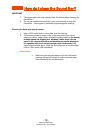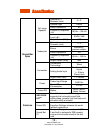- 1 - www.Ocosmo.Com sound bar 2.1 user manual dear valued customer, congratulations on your new sound bar 2.1 with built-in subwoofer purchase. Thank you for your support. To ensure safety and many years of trouble free operation of your sound bar 2.1, please read the manual carefully before making...
- 2 - www.Ocosmo.Com sound bar 2.1 user manual table of contents table of contents 2 safety information 3 safety instructions 4 package contents 6 overviews 6 f ront & b ack 6 s ound b ar r emote & e xtras 7 m ounting the s ound b ar 9 i nstalling b atteries to the r emote c ontrol 11 connection sug...
- 3 - www.Ocosmo.Com sound bar 2.1 user manual safety information electricity is used to perform many useful functions, but it can also cause personal injuries and property damage if improperly handled. This product has been engineered and manufactured with the highest priority on safety. However, i...
- 4 - www.Ocosmo.Com sound bar 2.1 user manual safety instructions this product is designed and manufactured to operate within defined design limits, and misuse may result in electric shock or fire. To prevent the product from being damaged, the following rules should be observed for the installatio...
- 5 - www.Ocosmo.Com sound bar 2.1 user manual this case may result in fire or electric shock. Do not use the product if any abnormality occurs. If any smoke or odor becomes apparent, unplug the power cord and contact your dealer immediately. Do not try to repair the product yourself. Avoid using dr...
- 6 - www.Ocosmo.Com sound bar 2.1 user manual package contents sound bar x 1 user manual x 1 warranty card x 1 drywall anchor with screw x 2 sets 3 head rca audio cable x 1 3.5 mm mini-jack cable x 1 sound bar remote control with lithium cr2025 battery x 1 overviews front & back 1. Wall mount brack...
- 7 - www.Ocosmo.Com sound bar 2.1 user manual sound bar remote & extras this remote uses a lithium cr2025 battery. 1. Power – turns the sound bar on or off. 2. Volume ( –) – press this button to decrease the volume. 3. Movie – press this button to switch to the movie sound mode. 4. News – press thi...
- 8 - www.Ocosmo.Com sound bar 2.1 user manual some ocosmo hdtv remotes might also have buttons used to control the sound bar. If you see power, source, mode, vol (+/-) buttons encircled with the soundbar word next to it, you can use them to control the sound bar. 1. Power – this button turns on or ...
- 9 - www.Ocosmo.Com sound bar 2.1 user manual mounting the sound bar to mount the sound bar you need to have 520 mm of horizontal space on the wall. 1. Measure the length of 520mm on the wall. 2. With a pencil mark the two entry points where you are going to install the dry wall anchors and punctur...
- 10 - www.Ocosmo.Com sound bar 2.1 user manual 6. Align the mounting brackets on the back of the sound bar to the two screws protruding on the wall and fit into them, then finally slowly lower the sound bar so that it securely hangs onto the screws..
- 11 - www.Ocosmo.Com sound bar 2.1 user manual installing batteries to the remote control please insert one cr2025 lithium battery into the remote control. Make sure that you match the (+) and (-) symbols on the batteries with the (+) and (-) symbols inside the battery compartment. Afterwards, re-a...
- 12 - www.Ocosmo.Com sound bar 2.1 user manual connection suggestions if you have digital audio with your tv 1. Grab the included 3 head rca audio cable and use the black colored rca plug. 2. Find the spdif digital audio coax connection on the back of the tv and connect one end of the cable to it. ...
- 13 - www.Ocosmo.Com sound bar 2.1 user manual if you have analog audio with your tv 1. Grab the included 3 head rca audio cable and use the red and white colored rca plug. 2. Find the analog audio out on the back of the tv and connect one end of the cable to it matching the colors red to red, and ...
- 14 - www.Ocosmo.Com sound bar 2.1 user manual if you have an audio device with your tv 1. Grab the included 3.5mm mini-jack cable. 2. Find the headphone jack connection on the audio device and connect one end of the cable to it. 3. Connect the other end of the cable to the back of the sound bar ’s...
- 15 - www.Ocosmo.Com sound bar 2.1 user manual operation to switch on / off the unit 1. Press the power button on the front panel or the red button on the remote control to turn on the unit. If the unit is on you will see the display window show the source selected, volume level and sound mode. 2. ...
- 16 - www.Ocosmo.Com sound bar 2.1 user manual how do i clean the sound bar? Important 1. The power cable has to be removed from the socket before cleaning the sound bar. 2. Do not use volatile solvent (alcohol, rosin, and toluene) to clean the sound bar. These types of chemicals might damage the h...
- 17 - www.Ocosmo.Com sound bar 2.1 user manual troubleshooting the following table contains the common problems and the solutions to these problems. Please check this list before you contact the technicians. Problems solutions no sound try increasing the volume of the speaker. Check that the sound ...
- 18 - www.Ocosmo.Com sound bar 2.1 user manual call us if you need help! Products are often returned due to a technical problem rather than a defective product that may result in unnecessary shipping charges billed to you. Our trained support personnel can often resolve the problem over the phone o...
- 19 - www.Ocosmo.Com sound bar 2.1 user manual specification sound bar spec full range speaker speaker(s) x diameter (inch) 2 × 2” speaker type active rated impedance 8Ω frequency response (hz) 160 hz – 20k hz sound pressure level (db) 80db ± 3db output power (watt) 18w subwoofer subwoofer x diamet...
- 20 - www.Ocosmo.Com sound bar 2.1 user manual subwoofer 35w with passive radiator enhance the sound to create rich, deep and powerful bass quality with the help of the passive radiator to create the low frequency performance subwoofer level three levels bass enhancement maximized the bass performa...
- 21 - www.Ocosmo.Com sound bar 2.1 user manual limited product warranty please read this warranty card carefully, it is a “one-year limited warranty” on parts and labor (90 days for commercial use) and is only valid when purchased from an authorized reseller, only on new and non-refurbished product...
- 22 - www.Ocosmo.Com sound bar 2.1 user manual and routine maintenance and cleaning, are not covered by this warranty. Any hardware, components, and/or software bundled with the sound bar are not covered by this warranty. Any damages caused directly or indirectly by buyer’s or reseller’s “value add...
- 23 - www.Ocosmo.Com sound bar 2.1 user manual disclaimer, trademarks, & copyright information ocosmo is a trademark or registered trademark of ocosmo group. Ocosmo shall not be liable for technical or editorial errors or omissions contained herein; nor for incidental or consequential damages resul...
- 24 - www.Ocosmo.Com sound bar 2.1 user manual fcc compliance statement this device complies with part 15 of the fcc rules. Operation is subject to the following conditions: this device may not cause harmful interference this device must accept any interference received, including interference that...