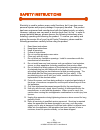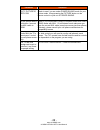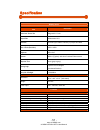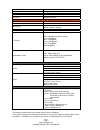- DL manuals
- OCOSMO
- HDTV
- CE3201
- User Manual
OCOSMO CE3201 User Manual
-
1
-
www.oCOSMO.com
oCOSMO CE3201 HDTV User Manual
Dear oCOSMO Customer,
Congratulations on your new
oCOSMO CE3201 HDTV
purchase. Thank you
for your support. To ensure safety and many years of trouble free operation
of your TV, please read the manual carefully before making any adjustments,
and keep them in a safe place for future references. We hope you enjoy your
new oCOSMO HDTV.
For technical assistance
, please call 1855-662-6766 and select option 3 or
email our tech support group at
ocosmoTS@oCOSMO.com
.
For all other inquiries
, please call 1855-662-6766 and select option 4 or
email our customer service group at
ocosmoCS@oCOSMO.com
.
We recommend you register your oCOSMO HDTV at our online website
http://www.oCOSMO.com
.
oCOSMO wants to help you save energy! This HDTV meets the ENERGY
STAR® guidelines. The default setting for this HDTV is set to POWER
SAVING mode. You can change this setting by pressing the PICTURE
button on the remote control twice.
Summary of CE3201
Page 1
- 1 - www.Ocosmo.Com ocosmo ce3201 hdtv user manual dear ocosmo customer, congratulations on your new ocosmo ce3201 hdtv purchase. Thank you for your support. To ensure safety and many years of trouble free operation of your tv, please read the manual carefully before making any adjustments, and kee...
Page 2: Important Information
- 2 - www.Ocosmo.Com ocosmo ce3201 hdtv user manual important information.
Page 3: Safety Instructions
- 3 - www.Ocosmo.Com ocosmo ce3201 hdtv user manual safety instructions electricity is used to perform many useful functions, but it can also cause personal injuries and property damage if improperly handled. This product has been engineered and manufactured with the highest priority on safety. Howe...
Page 4: Safety Instructions
- 4 - www.Ocosmo.Com ocosmo ce3201 hdtv user manual safety instructions this product is designed and manufactured to operate within defined design limits, and misuse may result in electric shock or fire. To prevent the product from being damaged, the following rules should be observed for the instal...
Page 5
- 5 - www.Ocosmo.Com ocosmo ce3201 hdtv user manual appliance safely. Do not defeat the safety purpose of the grounded plug. • do not overload power strips and extension cords. Overloading can result in fire or electric shock. • the wall socket should be installed near the equipment and should be ea...
Page 6: Important Information
- 6 - www.Ocosmo.Com ocosmo ce3201 hdtv user manual important information television antenna connection protection external television antenna grounding if an outside antenna or cable system is to be connected to the tv, make sure that the antenna or cable system is electrically grounded to provide ...
Page 7: Opening The Package
- 7 - www.Ocosmo.Com ocosmo ce3201 hdtv user manual opening the package the ocosmo tv is packaged in a carton. Any standard accessories are packed separately in another carton. The weight of the tv is approximately 18.1 lbs. Due to the size and weight of the product, it is suggested that it must be ...
Page 8
- 8 - www.Ocosmo.Com ocosmo ce3201 hdtv user manual attaching or removing the stand 1. Attach the base to the neck.Obtain 4 screws from the package and attach the 4 screws to the bottom of the base against the neck. 2. To remove the stand, remove the 5 screws in the circled area and the stand will c...
Page 9: Table Of Contents
- 9 - www.Ocosmo.Com ocosmo ce3201 hdtv user manual table of contents important information............................................................................................................... 2 safety instructions ..............................................................................
Page 10: Front View
- 10 - www.Ocosmo.Com ocosmo ce3201 hdtv user manual identifying front and rear panel front view indicator light – the light is red when power is plugged in but the tv is not turned on. The light turns blue when the tv is turned on. The tv might take 10 – 12 seconds to power on. This is considered t...
Page 11: Side Control Buttons
- 11 - www.Ocosmo.Com ocosmo ce3201 hdtv user manual side control buttons 1. Vol(+) – this button increases the tv’s volume. If a sub-menu is active, pressing this button will move the select right. 2. Vol(-) – this button decreases the tv’s volume. If a sub-menu is active, pressing this button will...
Page 12: Rear View Connections
- 12 - www.Ocosmo.Com ocosmo ce3201 hdtv user manual rear view connections 1. Spdif - this connection port is used for sending out digital audio signals to digital surround sound receivers. The orange (coax spdif out) connector sends out either bit-stream or pcm digital sound signal to a home theate...
Page 13
- 13 - www.Ocosmo.Com ocosmo ce3201 hdtv user manual purchase a mhl cable from any electronic store and connect it to hdmi3 and also your cell phone. Make sure the tv’s source is changed to hdmi 3 and turn on your cell phone. You should see an image of your cell phone screen. 6. Usb – usb connects t...
Page 14: Ocosmo Ce3201 Remote Control
- 14 - www.Ocosmo.Com ocosmo ce3201 hdtv user manual ocosmo ce3201 remote control this remote control follows sony’s universal remote code. To find the actual code you need to consult your cable or satellite tech support..
Page 15
- 15 - www.Ocosmo.Com ocosmo ce3201 hdtv user manual for universal remotes, this tv follows sony’s universal remote code. You need to find the actual code from your cable or satellite or universal remote provider. 1. Power – turns the tv on or off. 2. Info – shows the display info. 3. Freeze – press...
Page 16
- 16 - www.Ocosmo.Com ocosmo ce3201 hdtv user manual installing batteries to the remote control please insert two aaa batteries into the remote control. Make sure that you match the (+) and (-) symbols on the batteries with the (+) and (-) symbols inside the battery compartment. Afterwards, re-attac...
Page 17: Connection Suggestions
- 17 - www.Ocosmo.Com ocosmo ce3201 hdtv user manual connection suggestions if you have digital cable without cable box or antenna… 1. Make sure the power of hdtv is turned off. 2. Connect the coaxial rf cable from your antenna or digital cable to the tv port on the back of your hdtv. 3. Turn on the...
Page 18: Ypbpr…
- 18 - www.Ocosmo.Com ocosmo ce3201 hdtv user manual connecting dvd player with component ypbpr… 1. Make sure the power of hdtv and your dvd player is turned off. 2. Obtain a component cable. Connect the green color connector to both your dvd player and ypbpr’s green connector port on the back of yo...
Page 19
- 19 - www.Ocosmo.Com ocosmo ce3201 hdtv user manual connecting wii™ with composite… 1. Make sure the power of hdtv and your wii™ is turned off. 2. Obtain a yellow video cable. Connect the yellow video connector to both your wii™ and av’s yellow video connector port on the back side of your hdtv. 3....
Page 20: Hdmi…
- 20 - www.Ocosmo.Com ocosmo ce3201 hdtv user manual connecting cable or satellite boxes with hdmi… 1. Make sure the power of hdtv and your set-top box is turned off. 2. Connect a hdmi cable to the hdmi output of your set-top box and the other end to the hdmi port on the back of your hdtv. 3. Turn o...
Page 21: Minijack …
- 21 - www.Ocosmo.Com ocosmo ce3201 hdtv user manual connecting to a pc with vga and 3.5 mm minijack … 1. Make sure the power of hdtv and your pc is turned off. 2. Obtain a 15-pin d-sub vga cable; connect to the vga output of your pc and the other end to the vga port on the back of your hdtv . 3. Ob...
Page 22: Spdif…
- 22 - www.Ocosmo.Com ocosmo ce3201 hdtv user manual connecting a digital audio receiver with coax spdif… 1. Make sure the power of hdtv and your receiver is turned off. 2. Obtain a coax spdif cable, connect it to your receiver’s coax spdif digital input and the coax spdif connection on the line out...
Page 23: Switching Sources
- 23 - www.Ocosmo.Com ocosmo ce3201 hdtv user manual switching sources 1. Press the source button on the right of the tv to switch sources..
Page 24: Ready To Watch Some Tv?
- 24 - www.Ocosmo.Com ocosmo ce3201 hdtv user manual ready to watch some tv? Starting up the hdtv 1. Make sure your power cable is connected and the standby red light in the front of the tv is lit up. 2. Check all your connection cables off the side or the back of your tv and also your av devices. M...
Page 25: Via Remote Control
- 25 - www.Ocosmo.Com ocosmo ce3201 hdtv user manual osd (on screen display) controls via remote control in order to adjust most of the options inside the on screen display (osd), the picture below shows all the buttons used on the remote control. – this button opens the osd and also exits the osd b...
Page 26: Picture
- 26 - www.Ocosmo.Com ocosmo ce3201 hdtv user manual osd (on screen display) options picture – this main option has functions for changing the picture settings for all ports, such as tint, contrast, sharpness. Sound – this main option has functions for changing sound settings for all ports, such as ...
Page 27
- 27 - www.Ocosmo.Com ocosmo ce3201 hdtv user manual 1. Press menu to open the osd. 2. Press ◄ or ► to select picture and press enter . 3. Use ▲ or ▼ to select the one you want to adjust and ◄ or ► or enter to adjust them. I. Picture settings i. Picture mode – this feature changes various color and ...
Page 28
- 28 - www.Ocosmo.Com ocosmo ce3201 hdtv user manual v. Advance picture settings i. Dynamic contrast – this feature allows the tv to automatically adjust the contrast of the tv depending on the picture you are viewing. Ii. Film mode – this feature is 24p that syncs with dvd movies, and should be ena...
Page 29: Sound
- 29 - www.Ocosmo.Com ocosmo ce3201 hdtv user manual sound this option allows users to adjust the tv’s sound functions. 1. Press menu to open the osd. 2. Press ◄ or ► to select sound and press enter . 3. Use ▲ or ▼ to select the one you want to adjust and ◄ or ► or enter to adjust them. I. Sound set...
Page 30
- 30 - www.Ocosmo.Com ocosmo ce3201 hdtv user manual iii. Treble – this feature adjusts the audio treble level of the tv. Iv. Balance – this feature adjusts the balance between the two speakers moving sound from left to right. Ii. Surround mode – this feature enables the tv two speakers to provide a...
Page 31: Channel
- 31 - www.Ocosmo.Com ocosmo ce3201 hdtv user manual channel this option allows user to adjust the tv’s tuner functions. 1. Press menu to open the osd. 2. Press ◄ or ► to select channel and press enter . 3. Use ▲ or ▼ to select the one you want to adjust and ◄ or ► or enter to adjust them. I. Channe...
Page 32: Parental
- 32 - www.Ocosmo.Com ocosmo ce3201 hdtv user manual parental this option allows users to filter tv programs and movies while using the tv tuner. To use this option you will need to enter in the password first. 1. Press menu to open the osd. 2. Press ◄ or ► to select parental control and press enter...
Page 33: Setup
- 33 - www.Ocosmo.Com ocosmo ce3201 hdtv user manual setup this option allows user to adjust the tv’s miscellaneous options. 1. Press menu to open the osd. 2. Press ◄ or ► to select setup and press enter . 3. Use ▲ or ▼ to select the one you want to adjust and ◄ or ► or enter to adjust them. I. Clos...
Page 34
- 34 - www.Ocosmo.Com ocosmo ce3201 hdtv user manual c) cc opacity – this changes the transparency of the captioning. D) cc color – this changes the color of the text. E) cc background opacity – this changes the transparency of background of the text. F) cc background color – this changes the color ...
Page 35: Others
- 35 - www.Ocosmo.Com ocosmo ce3201 hdtv user manual others this option allows users to set other features of the tv. 1. Press menu to open the osd. 2. Press ◄ or ► to select others and press enter . 3. Use ▲ or ▼ to select the one you want to adjust and ◄ or ► or enter to adjust them. I. Blue back ...
Page 36: Detailed Explanations
- 36 - www.Ocosmo.Com ocosmo ce3201 hdtv user manual detailed explanations usb connection explained the tv is a widescreen tv with an usb port. With the usb port the tv can access usb flash drives (up to 2gb) and display pictures or play mp3 files. To use this feature connect a usb flash drive to th...
Page 37
- 37 - www.Ocosmo.Com ocosmo ce3201 hdtv user manual media setting 1. Slideshow interval – this option adjusts the time interval of a displayed picture. 2. Slideshow effect – this option adjusts the video effects when pictures interchange. 3. Slideshow repeat – this option toggles the repeat functio...
Page 38: Explained
- 38 - www.Ocosmo.Com ocosmo ce3201 hdtv user manual closed captioning (digital and analog) explained your tv is equipped with an internal closed caption decoder. It allows you to view conservations, narration and sound effects as subtitles on your tv. Closed captions are available on most tv progra...
Page 39: Mhl Explained
- 39 - www.Ocosmo.Com ocosmo ce3201 hdtv user manual mhl explained mhl ® stands for mobile high definition link. It is a protocol and cable that enables mobile devices (tablets, cell phones…etc) to be displayed and charging at the same time on a tv. This ocosmo tv supports mhl on hdmi3. If you see y...
Page 40: Ratings Explained
- 40 - www.Ocosmo.Com ocosmo ce3201 hdtv user manual ratings explained general operation to block channels you don’t want your children to watch, you can filter them with the ratings function. Mpaa lets you control ratings for movies. For regular tv programs you can use ustv settings. Ustv settings ...
Page 41
- 41 - www.Ocosmo.Com ocosmo ce3201 hdtv user manual pg (mpaa) parental guidance suggested. Some material may not be suitable for children. Pg-13 (mpaa) parents strongly cautioned. Some material may be inappropriate for children under 13. R (mpaa) restricted. Under 17 requires accompanying parent or...
Page 42: Aspect Ratio Explained
- 42 - www.Ocosmo.Com ocosmo ce3201 hdtv user manual aspect ratio explained the tv is a widescreen tv, but most tv programs are still broadcasting in a square format, therefore the tv is offering multiple ways of viewing videos. There are mainly two types of signal format, full (16:9 format), normal...
Page 43
- 43 - www.Ocosmo.Com ocosmo ce3201 hdtv user manual shortcuts to browsing channels browsing through the entire channel list on the tv can be tedious. This tv features a favorite channel list, where you can add in channels that you always want to watch to add to the favorite list 1. Go to any channe...
Page 44: Direct Function Buttons
- 44 - www.Ocosmo.Com ocosmo ce3201 hdtv user manual direct function buttons direct function buttons allow the user to control certain special functions of the tv or the ocosmo sound bar. Color buttons a-d the color buttons are direct function buttons that lets the user switch between their 3d and 2...
Page 45: How Do I Clean The Tv ?
- 45 - www.Ocosmo.Com ocosmo ce3201 hdtv user manual how do i clean the tv ? Important 1. The power cable has to be removed from the socket before cleaning the tv. 2. Do not use volatile solvent (alcohol, rosin, and toluene) to clean the tv. These types of chemicals might damage the housing and the ...
Page 46: Troubleshooting
- 46 - www.Ocosmo.Com ocosmo ce3201 hdtv user manual troubleshooting the following table contains the common problems and the solutions to these problems. Please check this list before you contact the technicians. Problems solutions connect power cord correctly. Turn on power. Connect video cable co...
Page 47
- 47 - www.Ocosmo.Com ocosmo ce3201 hdtv user manual problems solutions the tv’s tuner signal must not be lower than 65 %. Check your signal. Weak signal or no program symbol on screen the tv’s tuner signal must not be lower than 65 %. Change the direction of your antenna and rescan your channels. I...
Page 48
- 48 - www.Ocosmo.Com ocosmo ce3201 hdtv user manual problems solutions picture quality is horrible!! For best image quality, view hd widescreen programs where possible. If hd content is not available view “standard definition” from a digital source. Standard, analog tv will always be noticeable inf...
Page 49
- 49 - www.Ocosmo.Com ocosmo ce3201 hdtv user manual problems solutions my tv picture is very dim check to see if you are under power saving mode for your picture mode. Keep pressing the picture button on the remote control to cycle out of power saving. My cell phone doesn’t work when i connect the ...
Page 50
- 50 - www.Ocosmo.Com ocosmo ce3201 hdtv user manual have questions? We are here for you! Please don’t return this unit back to the store!! If you have any questions regarding installation, using the product, or any other related issues please contact our support specialists. They can often resolve ...
Page 51: Specification
- 51 - www.Ocosmo.Com ocosmo ce3201 hdtv user manual specification display panel item illustration active area / screen size diagonal 31.5 inch aspect ratio widescreen 16:9 pixel pitch 0.12125 (h) x rgb x 0.36375 (v) um per one triad max. Of pixels (resolution) 1920 x 1080 brightness 450 cd/m² contr...
Page 52
- 52 - www.Ocosmo.Com ocosmo ce3201 hdtv user manual sound mode dynamic / standard / soft / user auto volume control yes tone bass / treble / balance spdif out yes (coax) speakers 10 watt per channel (3) general hybrid tv tuner ntsc / atsc / qam (digital cable ready) channel auto scan yes sleep time...
Page 53: Limited Product Warranty
- 53 - www.Ocosmo.Com ocosmo ce3201 hdtv user manual limited product warranty please read this warranty card carefully, it is a “one-year limited warranty” on parts and labor (90 days for commercial use) and is only valid when purchased from an authorized reseller, only on new and non-refurbished pr...
Page 54
- 54 - www.Ocosmo.Com ocosmo ce3201 hdtv user manual defect; or displays on which the serial number has been removed or defaced. Image sticking caused by operating at excessive brightness levels for extended periods or mishandling are not covered by this warranty. Installation, removal, transportati...
Page 55: Information
- 55 - www.Ocosmo.Com ocosmo ce3201 hdtv user manual disclaimer, trademarks, & copyright information • “hdmi, the hdmi logo and high-definition multimedia interface are trademarks or registered trademarks of hdmi liscensing llc.” • xbox 360 ™ is a registered trademark or trademark of microsoft corpo...
Page 56: Fcc Compliance Statement
- 56 - www.Ocosmo.Com ocosmo ce3201 hdtv user manual fcc compliance statement this device complies with part 15 of the fcc rules. Operation is subject to the following two conditions: (1) this device may not cause harmful interference, and (2) this device must accept any interference received,includ...