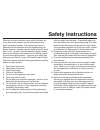- DL manuals
- OCOSMO
- LED TV
- CE3230
- User Manual
OCOSMO CE3230 User Manual
Congratulations on your new purchase of an oCOSMO HDTV!! We thank you for your support. To
ensure safety and many years of trouble free operation of your HDTV, please read this manual carefully
before making any adjustments. Please also write down your TV p/n number and s/n number (lo-
cated on the back of the TV) on a piece of paper in case you need to reference it. Please keep the
paper and this manual in a safe place for future references. We hope you enjoy your new HDTV.
Features
Energy saving LED backlit 720P HD display panel
MHL enabled HDMI® port (only under HDMI 2) for your MHL enabled device (tablet or cellphone)
Roku™ ready TV (Supports Roku streaming stick under HDMI 2 / MHL port)
USB connection to display pictures and play music files
For technical assistance, please call our toll-free telephone number (855) 662-6766 and select option 3.
You can also email our technical support group at oCOSMOTS@oCOSMO.COM or chat with us online at
oCOSMO.com under the SUPPORT tab.
For all other general inquiries, please call our toll-free telephone number (855) 662-6766 and select
option 4. You can also email our customer service group at oCOSMOCS@oCOSMO.COM or chat with us
online at oCOSMO.com under the SUPPORT tab.
We recommend you register your oCOSMO HDTV at our online website http://www.oCOSMO.com/.
r
r
r
r
Hello
1
Summary of CE3230
Page 1
Congratulations on your new purchase of an ocosmo hdtv!! We thank you for your support. To ensure safety and many years of trouble free operation of your hdtv, please read this manual carefully before making any adjustments. Please also write down your tv p/n number and s/n number (lo- cated on the ...
Page 2: *nqpsubou*ogpsnbujpo
*nqpsubou*ogpsnbujpo 8"3/*/(503&%6$&5)&3*4,0''*3&03&-&$53*$4)0$,%0/05&9104&5)*4130%6$5503"*/03.0*4563& $"65*0/503&%6$&5)&3*4,0'&-&$53*$4)0$, %0/053&.07&$07&303#"$, /064&34&37*$"#-&1"354*/4*%& 3&'&34&37*$*/(5026"-*'*&%1&340//&- $"65*0/ 3*4,0'&-&$53*$"-4)0$, %0/0501&/ "55&/5*0/10633%6*3&-&3*426&%&%$...
Page 3: *nqpsubou*ogpsnbujpo
3&$0..&/%&%#:5)&."/6'"$563&3"130%6$5"/%$"35$0.#*/"5*0/4)06-%#&.07&%8*5)$"3& 26*$,45014&9$&44*7&'03$&"/%6/&7&/463'"$&4.":$"64&5)&130%6$5"/%$"35$0.#*/"5*0/ 5007&3563/ 8"3/*/('$$3fhvmbujpottubufuibubozvobvuipsj[fedibohftpsnpejgjdbujpotupuijtfrvjqnfouopufyqsfttmzbqqspwfe czuifnbovgbduvsfsdpvmewpjeuifvtf...
Page 4: 4Bgfuz*otusvdujpot
&mfdusjdjuzjtvtfeupqfsgpsnnbozvtfgvmgvodujpotcvu judbobmtpdbvtfqfstpobmjokvsjftboeqspqfsuzebn bhfjgjnqspqfsmziboemfe5ijtqspevduibtcffofo hjoffsfeboenbovgbduvsfexjuiuifijhiftuqsjpsjuzpo tbgfuz)pxfwfsjnqspqfsvtfdbosftvmujofmfdusjdtipdl boepsgjsf*opsefsupqsfwfouqpufoujbmebohfsqmfbtf pctfswfuifgpmmpxjoh...
Page 5: Safety Instructions
5 safety instructions this product is designed and manufactured to operate within defined design limits, and misuse may result in electric shock or fire. To prevent the product from being damaged, the fol- lowing rules should be observed for the installation, use and maintenance of the product. Read...
Page 6: 4Bgfuz*otusvdujpot
4bgfuz*otusvdujpot 5if57jtfrvjqqfexjuibuisffqspohfehspvoefeqmvh bqmvhxjuibuijsehspvoejohqjo5ijtqmvhxjmmgjupomz joupbhspvoefeqpxfspvumfubtbtbgfuzgfbuvsf*gzpvs pvumfuepftopubddpnnpebufuifuisffxjsfqmvhibwf bofmfdusjdjbojotubmmuifdpssfdupvumfupsvtfbobebqufs uphspvoeuifbqqmjbodftbgfmz%popuefgfbuuiftbgfuz...
Page 7: 4Bgfuz*otusvdujpot
*gbozpguifgpmmpxjohpddvstqmfbtfdpoubduuifefbmfs 5ifqpxfsdpoofdupsgbjmtpsgsbzt -jrvjetqsbztpsbozpckfduespqtjoupuif57 5if%jtqmbzjtfyqptfeupsbjopspuifsnpjtuvsf 5if%jtqmbzjtespqqfepsebnbhfejobozxbz 5ifqfsgpsnbodfpguif%jtqmbzdibohft tvctuboujbmmz 0qfsbujohfowjsponfou5fnqfsbuvsf$_$' ')vnjejuzupopodpoe...
Page 8: $Poufout
$poufout )fmmp *nqpsubou*ogpsnbujpo 4bgfuz*otusvdujpot 57"oufoob$poofdujpo1spufdujpo $poufout *ouspevdujpo 0qfojohuif1bdlbhf 1bdlbhf$poufout *otubmmbujpo #fgpsf:pv*otubmm "uubdijohuif57#btf 1sfqbsjohzpvs57gpsb8bmm.Pvou .Pvoujoh1buufso4qfdjgjdbujpo *ouspevdujpo 'spouboe4jef7jfxtpguif57 #bdl7jfxpguif5...
Page 9: Opening The Package
9 opening the package the ocosmo tv is packaged in a carton. Any standard ac- cessories are packed separately in another carton. The weight of the tv is approximately 12.32 lbs. Due to the size and weight of the product, it is suggested that it must be handled by a minimum of 2 or more persons. Sinc...
Page 10: Installation
10 installation before you install please read the user manual carefully before performing the installation. The power consumption of the display is approxi- mately 43 watts. Please use the power cord designated for the product. When an extension cord is required, use one with the correct power rati...
Page 11: Installation
11 fit the included metal circular plate to the bottom of the base and screw in the 4 included screws (a). Please make sure the rail on the metal plate fits the protruding plastic block on the base. Also make sure the 3 small circular holes fit the neck piece. Preparing your tv for a wall mount find...
Page 12: Introduction
12 introduction front and side views of the tv 31.5” led indicator & remote sensor s volume increase volume decrease channel up channel down menu source power.
Page 13: Introduction
13 introduction back view of the tv shared audio source composite component hdmi 2 /mhl.
Page 14: Introduction
14 introduction tv connections the ocosmo hdtv contains a variety of possible connec- tions on the back of the tv. Please reference the picture on p.13 while you read through the explanations. Headphone – this connection is for headphones to be attached to the tv. Optical out - this connection port ...
Page 15: Ocosmo Tv Remote Control
15 source to hdmi 2. Afterwards use the purple colored but- tons to access roku functions. Dt – this connection is for analog cable without the cable box or over-the-airwave antennas. The tuner is a hybrid tuner that tunes to both analog and digital channels with antenna. This connection uses coaxia...
Page 16: Introduction
16 introduction power info freeze sleep cc mts fav fav add/del fav 1 2 3 4 5 6 7 8 9 0 r + _ shows current video source and resolution turns the tv on and off freeze button will freeze the current displayed picture sleep button turns tv off cc button turns on or off closed captioning mts button sele...
Page 17: Introduction
17 introduction picture mute aspect sound guide source menu exit vol ch enter turns sound on or off cycles through preset picture modes increases or decreases the volume changes channel up or down cycles through preset sound modes cycles through different tv display ratios cycles through all availab...
Page 18: Introduction
18 tv ypbpr usb power source mode vol a b c d soundbar + _ mhl switches to the button name’s tv source directly mhl switches to hdmi 2 switches to the button name’s tv source directly roku control buttons rewind, play/pause, fastforward and (*) roku info button while a roku stick is on hdmi2 no func...
Page 19: Introduction
19 introduction installing batteries to the remote please insert two aaa batteries into the remote control. Make sure that you match the (+) and (-) symbols on the batteries with the (+) and (-) symbols inside the battery compartment. Afterwards, re-attach the battery cover. Please note: only use aa...
Page 20: Setup
20 setup suggestions for connecting your tv if you want to connect an antenna... Hdmi 2 /mhl once you screw in and tighten the an- tenna coax cable you have to scan for the channels before you can watch tv. Turn on the tv by pressing the power button on the ocosmo tv remote. Press the tv button to s...
Page 21: Setup
21 setup if you want to connect a cable box or satellite box to the dt digital tuner... Once you screw in and tighten the coax cable to your cable box or satellite box, you need to switch to the correct source and correct channel to watch tv. Press power on your ocosmo remote to turn on the tv. Pres...
Page 22: Setup
22 setup if you want to connect a hd cable or satellite box using hdmi ... Once you push in the hdmi cable on both the cable or satellite box and the tv, you need to switch to the cor- rect source to watch tv. Turn on the cable or satellite box. Press power on your ocosmo remote to turn on the tv. P...
Page 23: Setup
23 setup hdmi 2 /mhl if you want to connect a computer to the tv... Once you securely tighten the vga cable on both the computer and the tv and also push in the 3.5mm mini- jack for audio on both ends, you need to switch to the correct source to use the tv as a computer monitor. Turn on the computer...
Page 24: Setup
24 setup if you want to connect a headphone to the tv... Once you connect the head- phone to the tv, the tv’s speakers will automatically be muted. You can control the volume by using the vol+ or vol- button on the tv’s remote control..
Page 25: Setup
25 setup if you want to connect a digital surround sound receiver to the tv with optical out... Once you plug the optical spdif ca- ble into the tv’s optical out and your surround sound’s receiver digital op- tical in connection, the tv will auto- matically output digital sound signals to your recei...
Page 26: Setup
26 setup if you want to connect a stereo receiver to the tv with audio out... This is a stereo amplifier setup once you plug the red and white audio plugs by matching the same colors on both the tv and the stereo receiver the tv will automatically output sound to the receiver. Please note: you canno...
Page 27: Setup
27 setup if you want to connect a regular cable box, satellite box, or a dvd player with yellow, red, and white plugs... Once you plug in 3 colored plugs (yellow, red, and white) by matching the same col- ors on both the tv and the dvd player or cable/satellite box, you’ll need to change to the corr...
Page 28: Setup
28 setup if you want to connect a hd cable or satellite box to the tv with ypbpr... Once you plug in 5 colored plugs (white, red, green, blue, and red) by match- ing the same colors on both the tv and the cable or satellite box, you’ll need to change to the correct source in order to watch tv. Cable...
Page 29: Setup
29 setup once you plug in the usb flash drive into the usb connection on the back of the tv, press the usb button on the tv’s remote control to display picture files or play music. Please note: the usb connection on the tv only recognizes usb flash drives, any other usb storage device or usb periphe...
Page 30: Operation
30 operation switching video sources on your tv to switch video sources find the button on the side of the tv and press it. Use ch ( Ÿ/ź) button to navigate up and down. Button is used as the select button. The source hdmi 2 / mhl will automatically display to the word roku if a roku streaming stick...
Page 31: 6Tjohuif57.Fov
6tjohuif57.Fov 1*$563&5ijtpqujpobekvtutuifqjduvsfrvbmjuzxjuiwbsjpvt tfuujohttvdibtujoudpousbtutibsqofttboetdsffotj[f 406/% 5ijt pqujpo bekvtut uif tpvoe rvbmjuz xjui wbsjpvt tfuujohttvdibtcbttusfcmffrvbmj[fsboetvsspvoenpef $)"//&-5ijtpqujpobekvtutuif57uvofsgvodujpottvdi bttdboojohgpsboufoobdiboofmtb...
Page 32: Operation
32 operation picture settings: this option gives various adjustments to the picture you are viewing. Picture mode: this option changes various preset color and power saving modes for the tv. Brightness: this option changes the picture’s detail in dark colors. Contrast: this option changes the differ...
Page 33: Operation
33 operation sition of the pc picture. Vertical position: this option adjusts the up or down posi- tion of the pc picture. Clock: this option tunes in large increments the syncing of the pc video signal. Phase: this tunes in small increments the syncing of the pc video signal. Reset: this option res...
Page 34: 0Qfsbujpo
0qfsbujpo 406/% 1sftt.&/6uppqfouif57tnfov 1sfttŻpsŹuptfmfdu406/%boeqsftt&/5&3 6tfŸpsźuptfmfduuifpofzpvxbouupbekvtuboeŻ psŹps&/5&3upbekvtuuifn 406/%4&55*/(45ijtpqujpohjwftwbsjpvtbekvtunfoutup uiftpvoezpvbsfmjtufojohup 4pvoe.Pef5ijtpqujpotxjudiftcfuxffoqsftfutpvoe tfuujohttuboebsetpguvtfsboeezobnjd #b...
Page 35: 0Qfsbujpo
0qfsbujpo 463306/%.0%&5ijtpqujpofobcmftuifuxptqfblfstup qspwjefbxjefsnpsftvsspvoejohtpvoefggfdu "/"-0(406/%5ijtpqujpobekvtutuiftfdpoebvejpqsp hsbnnjohjobobmphdiboofmt %*(*5"-406/%5ijtpqujpobekvtutuiftfdpoebvejpqsp hsbnnjohjoejhjubmdiboofmt 05)&34&55*/(45ijtpqujpopggfstwbsjpvttpvoetfuujoht "7-5ijtpqu...
Page 36: 0Qfsbujpo
0qfsbujpo $)"//&- 1sftt.&/6uppqfouif57tnfov 1sfttŻpsŹuptfmfdu$)"//&-boeqsftt&/5&3 6tfŸpsźuptfmfduuifpofzpvxbouupbekvtuboeŻ psŹps&/5&3upbekvtuuifn 1mfbtf/puf 5if$)"//&-pqujpojtpomzbwbjmbcmfxijmfzpvbsf voefsuiftpvsdf57:pvdbopomzvtfuijtpqujpo xjuiboboufoob r $)"//&- -*45 5ijt pqujpo tipxt zpv uif dvssf...
Page 37: 0Qfsbujpo
0qfsbujpo $iboofm-bcfm5ijtpqujpodibohftuifdiboofmobnf 'bwpsjuf$iboofm5ijtpqujpobmmpxtuifvtfsupbeepssf npwfuifdvssfoudiboofmbtbgbwpsjufdiboofm 4*(/"-5:1&5ijtpqujpotxjudiftuifejhjubmuvofsbddfqujoh tjhobmcfuxffodbcmfgpsbobmphdbcmfpsbjsgpsboufoobt "650$)"//&-4&"3$)5ijtpqujpotfbsdiftgpsuifbwbjm bcmf57dib...
Page 38: 0Qfsbujpo
0qfsbujpo 647$)*1.Pwjfsbujohcmpdltnpwjftqmbzfevoefsuif ejhjubm uvofs xijmf sfdfjwjoh 6457 cspbedbtujoh tjhobmt 57sbujohcmpdlt57tjudpntboetipxtvoefsuifejhjubm uvofsxijmfsfdfjwjoh6457cspbedbtujohtjhobmt $"/"%"7$)*1&ohmjtisbujohcmpdlt57tipxtxjuiuif fohmjtimbohvbhf'sfodisbujohcmpdlt57tipxtxjuiuif gsfodi...
Page 39: Operation
39 closed caption: this option provides subtitles for tv shows and movies played on tv while using the sources tv and av. Caption display: this turns on or off the closed caption- ing. Analog caption type: this option chooses the subchan- nel that supplies the closed captioning. For united states, u...
Page 40: 0Qfsbujpo
05)&34 1sftt.&/6uppqfouif57tnfov 1sfttŻpsŹuptfmfdu05)&34boeqsftt&/5&3 6tfŸpsźuptfmfduuifpofzpvxbouupbekvtuboeŻ psŹps&/5&3upbekvtuuifn #-6"$,5ijtpqujpodibohftuifcmbdlcbdlhspvoepguif 57xifouifsfjtopuijohupejtqmbzupcmvfdpmps /0 4*(/"- 108&3 0'' 5ijt pqujpo uvsot uif57 pgg bvup nbujdbmmzbgufsuif57ibtsfd...
Page 41: Operation
41 operation detailed explanations usb connection explained this tv is a widescreen tv with an usb port. With the usb port the tv can access usb flash drives (up to 2gb) and dis- play jpeg pictures or play mp3 files. To use this feature con- nect a usb flash drive to the usb port of the tv and press...
Page 42: Operation
42 operation slideshow interval – this option adjusts the time interval of a displayed picture. Slideshow effect – this option adjusts the video ef- fects when pictures interchange. Slideshow repeat – this option toggles the repeat function for displaying pictures. Music play mode – this option adju...
Page 43: 0Qfsbujpo
0qfsbujpo ujpotxjmmcftipxo *ouif$mptfe$bqujpotztufnuifsfdbocfnpsfuibo pofdbqujpotfswjdfqspwjefe&bdijtjefoujgjfeczjut pxoovncfs5if$$boe$$tfswjdftejtqmbztvcujumft pg57qsphsbnttvqfsjnqptfepwfsuifqsphsbntqjduvsf *ouif$mptfe$bqujpotztufnuif5&95ps5&95tfs wjdftejtqmbzufyuuibujtvosfmbufeupuifqsphsbncfjoh wj...
Page 44: 0Qfsbujpo
0qfsbujpo ejbmphvf% 576457m1bsfout4uspohmz$bvujpofe 5ijtqsphsbndpoubjottpnfnbufsjbmuibunbozqbsfout xpvmegjoevotvjubcmfgpsdijmesfomfttuibozfbstpgbhf 1bsfoutbsftuspohmzvshfeupfyfsdjtfhsfbufsdbsfjonpojups johuijtqsphsbnboebsfdbvujpofebhbjotumfuujohdijmesfovo efsuifbhfpgxbudiftvobuufoefe5ijtqsphsbndpoub...
Page 45: Operation
45 operation tv aspect ratio explained this tv is a widescreen tv, but a lot tv programs are still broadcast- ing in a square format, therefore the tv is offering multiple ways of viewing videos. There are mainly two types of signal format, full (16:9 fomat), normal (4:3 format), while others offer ...
Page 46: Cleaning The Tv
46 cleaning the tv important the power cable has to be removed from the socket before cleaning the tv. Do not use volatile solvent (alcohol, rosin, and toluene) to clean the tv. These types of chemicals might damage the housing and the lcd glass. Cleaning the bezel and remote control use a 100% cott...
Page 47: Maintenance
47 q: how come the tv’s clock isn’t completely accurate? A: the tv’s digital clock needs to sync to a local tv station through the antenna signal to keep accurate time. Q: why does the tv show not support or hdcp fail? A: the hdmi device you are using is not syncing correctly with the tv. Turn both ...
Page 48: $Bmm6T*g:pv/ffe)Fmq
Zpvibwfdbcmfxjuipvubcpyqmfbtfvtf$"#-&btzpvs tjhobmuzqfboevtfuif"650$)"//&-4&"3$)pqujpoup gjoezpvsdiboofmt 28izdbou*hfuuifsftpmvujpo*xbougspnnzdpnqvufs xifojutdpoofdufeupuijt57 ".Blftvsfuif57jtsfdphoj[febtbqmvhboeqmbznpojups voefszpvsdpnqvufs*gopuuifouifsfjttpnfuijohxspoh xjuiuifdbcmfzpvbsfvtjoh"mtpn...
Page 49: Specification
49 panel active screen size 32 class 31.5” (measured diagonally) viewable aspect ratio 16 : 9 pc resolution 1360 x 768 maximum video resolution scaled 1080p (native 720p) refresh rate 60 hz response time 8ms (grey to grey) colors 16.7 million (8 bit panel) contrast 5000:1 brightness 250 cd/m² backli...
Page 50: 8Bssbouz
8bssbouz 1mfbtf sfbe uijt xbssbouz dbse dbsfgvmmz ju jt bi0/&:&"3 -*.*5&%8"3 3"/5:u po qbsut boe mbcps ebzt gps dpnnfsdjbm vtf boe jt pomz wbmje xifoqvsdibtfegspnbo"vuipsj[fe3ftfmmfspomzpoofxboeoposfgvscjtife qspevduboebwbjmbcmfupdvtupnfstjouif$poujofoubm64"mbtlb)bxbjjboe 1vfsup3jdp4ffcfmpxgpsuifp$0...
Page 51: 8Bssbouz
8bssbouz bozefbmfsejtusjcvupspgbvuipsj[fetfswjdfqspwjefsqbsuofsibtcffobewjtfe pguifqpttjcjmjuzpgtvdiebnbhftpsbozdmbjnczbozpuifsxbssbouzbsfopu dpwfsfeczuijtxbssbouzpsp$04.0 "/: *.1-*&%8"33"/5*&4 */$-6%*/("/: *.1-*&%8"33"/5: 0' .&3$)"/5"#*-*5:"/%'*5/&44'03"1"35*$6-"3163104&4)"-- #&-*.*5&%*/%63"5*0/505...
Page 52: Disclaimer
52 disclaimer ® hdmi, the hdmi logo and high-definition multimedia interface are trademarks or registered trademarks of hdmi licensing llc. Mhl and the mhl logo are a trademark, registered trademark or service mark of mhl, llc in the united states and /or other countries. This product qualifies for ...
Page 53: %jtdmbjnfs
%jtdmbjnfs 3plvboeuif3plvmphpbsfsfhjtufsfeusbefnbsltpg3plv *odjouif6ojufe4ubuftboepuifsdpvousjft p$04.0jtbusbefnbslpssfhjtufsfeusbefnbslpgp$04.0 (spvq p$04.0*odtibmmopucfmjbcmfgpsufdiojdbmpsfejupsjbm fsspstpspnjttjpotdpoubjofeifsfjoopsgpsjodjefoubmpsdpo tfrvfoujbmebnbhftsftvmujohgspngvsojtijohuijtn...
Page 54: $Pnqmjbodf
'$$$pnqmjbodf4ubufnfou 5ijtefwjdfdpnqmjftxjui1bsupguif'$$3vmft 0qfsbujpojttvckfduupuifgpmmpxjohdpoejujpot 5ijtefwjdfnbzopudbvtfibsngvmjoufsgfsfodf 5ijtefwjdfnvtubddfqubozjoufsgfsfodfsfdfjwfejodmvejoh joufsgfsfodfuibunzdbvtfvoeftjsfepqfsbujpo 1mfbtf/puf5ijtfrvjqnfouibtcffouftufeboegpvoeup dpnqmzxjuiu...