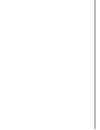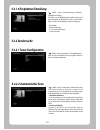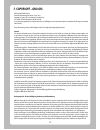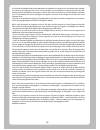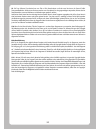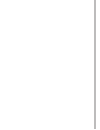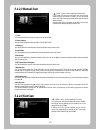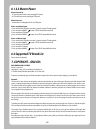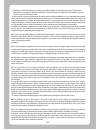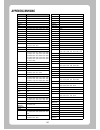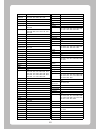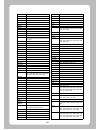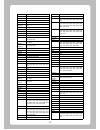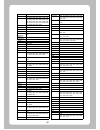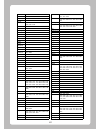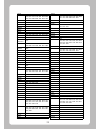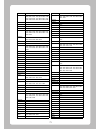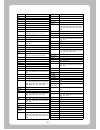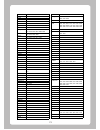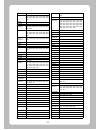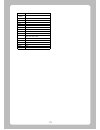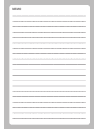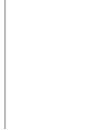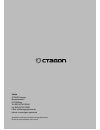- DL manuals
- Octagon
- Set-top boxes
- HD Satekkite STB XP1000+
- User Manual
Octagon HD Satekkite STB XP1000+ User Manual
Summary of HD Satekkite STB XP1000+
Page 1
Bedienungsanleitung / user manual v1.0 hd satellite stb xp1000+ www.Octagon-germany.De xp1000 rec.
Page 3: Inhaltsverzeichnis
01 inhaltsverzeichnis 1. Wichtige informationen........................................................ 1.1 sicherheitshinweise.................................................................. 1.2 lieferumfang (zubehör)......................................................... 1.3 gerätebeschreibung...
Page 4: 1.1 Sicherheitshinweise
1.1 sicherheitshinweise 1. Wichtige informationen zu ihrer sicherheit und damit ihr receiver zuverlässig funktioniert, nehmen sie sich bitte die zeit, diese anleitung aufmerksam zu lesen, bevor sie das gerät anschließen und einschalten. Diese anleitung soll ihnen helfen, die zahlreichen funktionen o...
Page 5: 1.2 Lieferumfang (Zubehör)
10. Batterie • lassen sie die fernbedienung nicht unter sonnenstrahlungen, es besteht die gefahr das auslaufen von chemischen mittel. • batterie-typ : 2 x aaa 1.5v 11. Entsorgung dieses kennzeichen auf einem produkt oder der begleitdokumentation soll darauf hinweisen, das das produkt nach dem ablauf...
Page 6: 1.3 Gerätebeschreibung
1. Ir-sensor : infrarotempfänger für die fernbedienung 2. Rec led : aufnahme anzeige (aufnahmestatus) *optional 3. Power taste : um ein-/ ausschalten (standby / betrieb) 4. Ch ▲/▼ : im normal modus programme zu wechseln, im menü modus zum navigieren im menü. 5 kartenleser : für smartkarten (2xconax)...
Page 7
1.4 ci-slot für common interface module mit dem octagon xp1000+ können bezahl-sender mit den entsprechenden smartkarten und / oder cam modulen angesehen werden. Octagon xp1000+ bietet zwei kartenleser und einen cam modul ci slot. Kunden müssen diese smartkarten und cam module die für die abo- dienst...
Page 8: 1.5 Fernbedienung
1.5 fernbedienung power standby-taste schaltet ihre xp1000+ ein bzw aus. Tv wechseln zur tv-fernbedienung. Zifferntaste drücken sie, um einen kanal oder mehrere nummern nach den menüoptionen einzugeben. Previous schaltet zwischen den letzten 20 gesehenen kanälen um. Back drücken sie, um zum vorherig...
Page 9: 1.6 Hauptmerkmale
1.6 hauptmerkmale • mips processor 3300 class • linux operating system • media player support • plug-in support • 2 x kartenleser conax • 1 x common interface • mpeg2 / h.264 hardware decoding • dvb-s2 single tuner • 128mb nand flash / 512mb ddr memory • 10/100mb ethernet interface • 1 x usb 2.0 ans...
Page 10: 1.7.2 Grundfunktionen
1.7.2 grundfunktionen audio decoder video decoder video display zubehör verpackung solution dolby digital (ac3) mpeg-1 l1/l2/l3 mpeg-2 aac mpeg-4 he-aac digital multi-lingual mpeg-1 mpeg-2 h.264 xvid 16:9, 4:3 monitor selection aspect ratio control (normal, wide, zoom) 576i/576p/720p/1080i/1080p fer...
Page 11: 2.1 Anschließen Am Tv
Control i/f front tasten ir 3 tasten – power, ch+, ch- ja av input/output scart ausgang hdmi ausgang spdif optical ausgang usb 2.0 ja (cvbs & rgb + lr) ja ja x 1 kopierschutz hdcp ja netzwerk rj45 wi-fi (802.11 b/g) dhcp, static ip pppoe 10/100 base-t usb type (optional) ja optional sonstige funktio...
Page 12
2.1.1 anschluss am fernsehgerät über hdmi-kabel um höchste bild/ton qualität für das digitale fernsehen zu gewährleisten, wird eine hdmi-verbindung empfohlen. Die meisten hdtvs haben hdmi-anschlüsse um höchste bildqualität zu gewährleisten. Auf der rückseite des xp1000+ ist ein hdmi-anschluss für di...
Page 13: 2.3 Ein/aus
2.3 ein/aus es gibt mehrere möglichkeiten, um ihren xp1000+ an ein oder aus schalten. * vollständige abschaltung es ist ein netzschalter an der rückseite angebracht sobald sie diesen aktiviert haben ist das gerät komplett ausgeschalten. Wenn sie das gerät dann wider einschalten, kann es einen moment...
Page 14: 4. Grundlegende Bedienung
4. Grundlegende bedienung [ : drücken ▲/▼, kanal +/- tasten ◀/▶um zum nächsten kanälen zu wechseln] xp1000+ bietet verschiedene zapping methoden. Sie können den aktuellen kanal durch drücken von. • kanal hoch/runter wenn sie die up oder down-tasten drücken, erscheint kanalauswahl-menü. Durch drücken...
Page 15: 4.4 Untertitel
4.3 Änderung der audiosprache 4.4 untertitel [ : drücken sie die audio taste] durch drücken der audio taste können sie überprüfen, welche audio-signale verfügbar sind. Durch die verwendung von up / down-taste und den farbe- tasten, können sie eine andere sprache oder stereo-sound wählen. [ : drücken...
Page 16: 4.6 Programminformationen
4.6 programminformationen 4.7 info bar 4.8 electronic program guide (epg-programmführer) [ : drücken sie info ] wenn sie den kanal wechseln, wird die infobar immer für 5 sekunden (standardeinstellung) angezeigt. Die infobar ist so konzipiert, um ihnen umfassende informationen über den kanal zugeben ...
Page 17
- name zeigt den programmnamen an. - beschreibung zeigt eine kurze beschreibung des ausgewählten programms. - timer art • wählen umschalten für kanal wechsel. • wählen sie aufnehmen für die aufnahme. - art der wiederholung • wählen sie einmal für eine zeit des umschaltens oder der aufnahme. • wählen...
Page 18: 4.10 Aufnahme *optional
Xp1000+ ist ein personal video recorder mit integriertem dvb-s2-tuner. Es gibt zwei möglichkeiten, um aufnahmen durch zuführen und zu verwalten. - aufnahme hinzufügen (unbegrenzt) diese option wird verwendet, wenn sie die aufnahme ohne eine bestimmte endzeit wollen. Die aufnahme wird gestoppt wenn s...
Page 19: 4.11 Aufzeichnung Abspielen
[ : drücken sie menu > wählen sie timer] sie können aufnahmeprozess in der timerliste verwalten. Drücken sie menu und wählen sie timer auf der menüseite. In diesem menü werden farbtasten für jede andere funktion zugewiesen. - rot (löschen) diese option wird verwendet, um einen timer zu löschen. - gr...
Page 20: 4.12 Hauptaufnahme Dateien
[ : menu > plugins] xp1000+ ist mit standard 10/100mbps ethernet mit rj 45-stecker ausgestattet. Es wird empfohlen, diese netzwerkfähigkeit zu verwenden, um das system voll und ganz zu genießen. Wenn ihre netzwerk verbindung hergestellt ist, können sie direkt plug-ins von einer bestimmten ausgewählt...
Page 21: 4.15 Sleep Timer
[ : menu > standy/neustart > ausschalt timer] sie können eine bestimmte zeit auswählen nach der ihr recseiver in den standby-modus oder deep standby modus über geht. Vier farbige tasten dienen zur einstellung dieser sleep-timer. Mit dem xp1000+ wurde ein sehr anspruchsvolles gerät entwickelt, um ben...
Page 22: 5.2 Setup
[ : menu> setup > systemeinstellungen> weitere einstellungen] in diesem menü finden sie verschiedene anpassungsoptionen und dieses menü kann in drei verschiedenen formaten angezeigt werden formate : einfach, fortgeschritten und experte. 5.2.1.2 weitere einstellungen das setup-menü besteht aus folgen...
Page 23: 5.2.1.4 Spracheinstellungen
[ : menu > setup > systemeinstellungen > netzwerkeinstellungen] xp1000+ ist mit standard 10/100mbps ethernet mit rj-45- anschluss serienmäßig integriert. Es wird empfohlen, diese netzwerkfähigkeit zu verwenden, um voll und ganz das system genießen zu können. Stellen sie die netzwerkeinstellungen übe...
Page 24: 5.2.2 Sendersuche
[ : menu > setup > systemeinstellung > festplatte > festplatten einstellung] sie haben nun die möglichkeit einzustellen, nach wieviel minuten aktivität der festplatte, sich diese in den standby- modus schalten soll. Als optionen stehen zur verfügung : • kein standby • 10 oder 30 sekunden • 1, 2, 5, ...
Page 25: 5.2.2.3 Manueler Scan
5.2.2.3 manueler scan [ : menu > setup > sendersuche > manueler scan] wenn sie jede genaue einstellung für die manuelle suche kennen, können sie den manuellen scan durchführen. Es gibt viele parameter werte die sie brauchen um wie unten zu entscheiden. 1 tuner sie müssen entscheiden, welcher tuner s...
Page 26: 5.2.3 Ci Slot
Einstellungen schützen wenn sie diese option auf ja stellen, werden sie aufgefordert,einen pin-code einzugeben, wenn sie diese funktion aufrufen wollen. Setup pin ändern wenn sie den bestehenden pin-code für die kindersicherung setup ändern möchten, können sie dies mit hilfe dieses menü. Sie müssen ...
Page 27: 5.2.5 Werkseinstellungen
Hier können sie den voreingestellten pin code ändern. [ : menü > einstellungen >werkseinstellungen ] wenn sie alle installierten service-liste sowie alle konfigurationen löschen möchten, führen sie den werkseinstellung durch. Wählen sie ja im darunter liegenden menüum die werkseinstellung auszuführe...
Page 28: 5.3 Information
5.3 information 6. Fernbedienung einrichten 6.1 unterstützte tv-marken liste 6.2 einrichten als tv-fernbedienung 6.3 4-stellige code eingabe 5.3.1 service information 5.3.2 Überprüfen h / w & s / w informationen [ : menu > information > service] in diesem menü können sie die service-informationen de...
Page 29: 7. Copyright – Gnu Gpl
27 7. Copyright – gnu gpl gnu general public license deutsche Übersetzung der version 2, juni 1991 copyright © 1989, 1991 free software foundation, inc. 51 franklin st, fifth floor, boston, ma 02110, usa es ist jedermann gestattet, diese lizenzurkunde zu vervielfältigen und unveränderte kopien zu ve...
Page 30
§1. Sie dürfen auf beliebigen medien unveränderte kopien des quelltextes des programms, wie sie ihn erhalten haben, anfertigen und verbreiten. Voraussetzung hierfür ist, daß sie mit jeder kopie einen entsprechenden copyright-vermerk sowie einen haftungsausschluß veröffentlichen, alle vermerke, die s...
Page 31
29 3. Liefern sie das programm zusammen mit dem schriftlichen angebot der zurverfügungstellung des quelltextes aus, das sie selbst erhalten haben. (diese alternative ist nur für nicht-kommerzielle verbreitung zulässig und nur, wenn sie das programm als objectcode oder in ausführbarer form mit einem ...
Page 32
§9. Die free software foundation kann von zeit zu zeit überarbeitete und/oder neue versionen der general public licenseveröffentlichen. Solche neuen versionen werden vom grundprinzip her der gegenwärtigen entsprechen, können aber im detail abweichen, um neuen problemen und anforderungen gerecht zu w...
Page 33: 8. Fehlerbehebung
31 problem keine anzeige auf dem display des receivers kein bild schlechte bildqualität kein ton fernbedienung geht nicht kein oder schlechtes signal lösung • prüfen sie das stromanschlusskabel des receivers auf beschädigungen. Prüfen sie, ob das kabel in eine steck-dose eingesteckt ist, die unter s...
Page 35: Contents
Contents 1. Introduction.........34 1.1 safety instructions........34 1.2 packaging contents........35 1.3 product descriptions........36 1.4 conditional access........37 1.5 remote control........38 1.6 main features........39 1.7 technical data........39 1.7.1 basic features........39 1.7.2 basic ...
Page 36: 1.1 Safety Instructions
1.1 safety instructions 1. Introduction xp1000+ has been designed and manufactured in compliance with eu consumer safety requirements (ce). Please read the following safety precautions carefully 1. Connecting power • this product operates only in the range of ac 100v ~ 250v and 50hz/60hz. Please che...
Page 37: 1.2 Packaging Contents
11. Battery • there is danger of explosion if batteries are incorrectly replaced. • replace batteries only with the same or equivalent type. Disposal “weee” symbol instructions this product should not be disposed with other house hold wastes at the end of its working life. Please separate this from ...
Page 38: 1.3 Product Descriptions
1. Ir receiver : receive the ir signal from remote controller. 2. Recording indicator : display the current recording status of stb. 3. On/off button and indicator : display the current power status of stb. Using this button, you can power on and off your stb. 4. Channel up/down : using the channel ...
Page 39: 1.4 Conditional Access
1.4 conditional access amongst the channels scanned via xp1000+, some channels can be properly tuned in only with the corresponding smartcard and/ or cam (conditional access module). Xp1000+ provides two smartcard reader slots and one conditional interface slot. Users need to purchase those smartcar...
Page 40: 1.5 Remote Control
1.5 remote control power press to turn the product on or standby. Tv press to switch the remote control to control tv set. Numeric keys press to enter a channel number or numbers according to the menu options. Previous press to go to previous page. Back press to return to the previous service or men...
Page 41: 1.6 Main Features
1.6 main features • mips processor 3300 class • linux operating system • media player • downloadable plug-ins supported • 2 x smartcard readers • 1 x common interface • mpeg2 / h.264 hardware decoding • dvb-s2 single tuner • 128mb nand flash / 512mb ddr memory • 10/100mb ethernet interface • 1 x usb...
Page 42: 1.7.2 Basic Functions
1.7.2 basic functions audio decoder video decoder video display accessories solution dolby digital (ac3) mpeg-1 l1/l2/l3 mpeg-2 aac mpeg-4 he-aac digital multi-lingual mpeg-1 mpeg-2 h.264 xvid 16 : 9, 4 : 3 monitor selection aspect ratio control (normal, wide, zoom) 576i/576p/720p/1080i/1080p rcu hd...
Page 43: 2. Installation of Xp1000+
Control i/f front keypad ir 3keys – power, ch+, ch- yes av input/output scart output hdmi output spdif optical output usb 2.0 yes (cvbs & rgb + lr) x 1 yes x 1 copy protection hdcp yes network lan w-lan dhcp, static ip pppoe rj45(10/100 base-t) wi-fi (802.11 b/g), usb type (optional) yes optional ot...
Page 44: 2.2 Connecting Power
2.1.1 connecting tv via hdmi cable for the sake of the best picture quality, especially for digital tv, hdmi connection is recommended. Most hdtvs have hdmi connectors to ensure the highest picture quality. In the rear panel of xp1000+ one hdmi connector is available for this purpose. Connect your t...
Page 45: 2.3 Power On/off
2.3 power on/off [ : press power key / press menu > select standby/reset] there are several ways to turn your xp1000+ on or off. * complete power shutdown there is a power switch in the rear panel and once it is on, you do not need to turn it on or off each time. It takes a longer time to boot the s...
Page 46: 4. Basic Operations
4. Basic operations [ : press ▲/▼, channel +/- key / press ◄/► to move to the next channels] xp1000+ offers various channel zapping methods. You can switch the current channel by pressing. • up/down key if you press up or down key, channel selection menu appears. You can move up and down to select t...
Page 47: 4.3 Selecting Audio Track
4.3 selecting audio track 4.4 subtitle [ : press audio key] you can check what audio tracks are available to choose by pressing audio key. By using up/down key and colour key, you can select a different audio language or stereo sound. [ : press subtitle key] you can view the subtitle of the current ...
Page 48: 4.6 Program Information
4.6 program information 4.7 info bar 4.8 electronic program guide (event view) [ : press info key] whenever you change the channel, infobar is always displayed for 5 seconds (default setting). Infobar is designed to provide you comprehensive information of the channel that you are currently watching...
Page 49
- name displays the name of the selected program. - description displays a short description of the selected program. - timer type • select zap for channel tuning reservation. • select record for recording reservation. - repeat type • select once for one time of zapping or recording reservation. • s...
Page 50: 4.9 Time Shift
Xp1000+ is a personal video recorder with an integrated dvb-s2 tuner. There are two ways to operate and manage recording. - add recording (enter recording duration) this option is used when you want to manually set the length of recording by entering a certain number as below : - add recording (ente...
Page 51: 4.11 Recording Play
You can manage recording process using timer list menu. Press menu and select timer on the menu. In this menu, color keys are assigned for each different function. - red (delete) this option is used to delete a timer. - green (add) this option is used to add a timer. - yellow (disable) this option i...
Page 52: 4.13 Media Player
[ : menu > plugins] xp1000+ is integrated with standard 10/100mbps ethernet with rj 45 connector. You are recommended to use this network capability of xp1000+ to fully enjoy the system. If your xp1000+’s network connection is established, you can directly download plug-ins from a designated website...
Page 53: 4.15 Sleep Timer
[ : menu > power management > sleep timer] you can set a specific time when your xp1000+ goes into standby mode or deep standby mode, using this menu. Three colour keys are used to set up this sleep timer. 1 red this option is used to enable or disable sleep timer. 2 green this option is used to cho...
Page 54: 5.2.1.2 Other Settings
[ : menu > setup > system settings > other settings] in this menu you will find various customization options and this menu can be displayed in three different formats: simple, intermediate, and expert. Amongst the options given in this menu, the following ones are generally what you may need to kno...
Page 55: 5.2.1.3 Network Setup
[ : menu > setup > system settings > network setup] xp1000+ is integrated with standard 10/100mbps ethernet with rj 45 connector standard. You are recommended to use this network capability of xp1000+ to fully enjoy the system. You can set up the network settings through this network configuration m...
Page 56: 5.2.1.6 Hard Disk Set Up
[ : menu > setup > system settings > hard drive > hard drive setup] you can set the duration of time after which hdd is to be put into standby mode. Here, you can choose from no standby to various duration. Once you set this option, press green key to confirm the change. 5.2.1.6 hard disk set up 5.2...
Page 57: 5.2.2.3 Manual Scan
5.2.2.3 manual scan [ : menu > setup > service searching > manual scan] if you know well enough to configure each exact setting required for manual search of services, you can do manual scan as well. There are many parameter values that you need to decide as below. Amongst other things, the below pa...
Page 58: 5.2.3 Checking Cam
Protect setup if you set this option at yes, you will be asked to enter pin code when you enter this parental setup menu. Change setup pin if you want to change the existing pin code for parental setup, you can do so using this menu. You need to enter a new pin code twice. Protect services you need ...
Page 59: 5.2.5 Factory Reset
Here you can define a pin code required to change services to be included in the parental control list. [ : menu > setup > factory reset] if you want to erase all installed service list as well as all configurations, run the factory reset process. Select yes in the below menu to run the factory rese...
Page 60: 5.3 Information
5.3 information 6. Remote control unit (rcu) setup 6.1 setting up as a tv remote control 6.1.1 4-digit setting method 5.3.1 service information 5.3.2 checking h/w & s/w information [ : menu > information > service] in this menu, you can see the service information of the current channel such as serv...
Page 61: 6.1.2 Smart Scan Method
6.1.2 smart scan method 6.1.3 changing factory default status 6.1.3.1 volume key 1. Power on tv using tv power button or tv remote control. From this step all further remote controls should be done using the universal remote control and the remote control should be directed towards the tv. 2. Press ...
Page 62: 6.1.3.3 Master Power
Master power reset : - in tv mode, power button is only working for tv power. - in stb mode, they are only working for stb power. Master power set : - power button is working both for tv and stb power. How to reset master power 1. Press and hold the stb button more than 3 seconds to enter stb settin...
Page 63
Also, for each author’s protection and ours, we want to make certain that everyone understands that there is no warranty for this free software. If the software is modified by someone else and passed on, we want its recipients to know that what they have is not the original, so that any problems int...
Page 64
C) accompany it with the information you received as to the offer to distribute corresponding source code. (this alternative is allowed only for noncommercial distribution and only if you received the program in object code or executable form with such an offer, in accord with subsection b above.) t...
Page 65: 8. Troubleshooting
§10. If you wish to incorporate parts of the program into other free programs whose distribution conditions are different, write to the author to ask for permission. For software which is copyrighted by the free software foundation, write to the free software foundation; we sometimes make exceptions...
Page 66: Appendix/anhang
Appendix/anhang 64 hersteller codes a.R. Systems 8644 7213 6896 5090 7014 accent 7647 8644 6896 3637 acer 3857 action 4523 5510 3637 4648 adcom 4884 adl 7855 admiral 3193 2438 5553 5605 3488 3637 4648 adventura 5874 adventuri 5874 adyson 4469 4523 4648 aea 8644 6896 aeg 5952 6305 5319 agashi 4469 34...
Page 67
65 bigston 3637 black diamond 5319 8033 3840 6896 7837 3036 black star 5531 black strip 6482 3802 5510 black way 5896 4016 blaupunkt 3518 6640 5265 6538 7839 5186 7014 4849 6812 blue sky 8644 8060 3840 6230 5355 6381 2499 6896 4016 5896 7014 7733 4156 7361 6685 4648 blue star 5896 bondstec 5531 boot...
Page 68
66 daytek 2924 4979 8435 4698 dayton 4979 daytron 7647 5090 8644 6896 4523 3637 dec 4167 7314 5397 decca 8568 8644 6896 6286 7733 4648 de graaf 7910 5605 4783 2438 deitron 8644 6896 5090 4016 denko 3488 denver 8644 6896 6305 4485 8299 3637 der 6127 desmet 8644 6896 7647 3637 4648 diamant 8644 6896 d...
Page 69
67 fisher 6812 7910 7287 3350 5605 3802 flint 8644 6896 2696 4016 7014 3488 4648 force 7660 forgestone 6127 formenti 5605 8644 6896 2590 4469 4648 formenti- phoenix 4469 fortress 3193 4523 3802 fraba 8644 6896 7287 friac 7647 8644 6896 7287 4874 2696 frontech 5531 3488 2438 7647 5605 3637 fujimaro 4...
Page 70
68 hisawa 5896 4016 7014 2696 7733 8060 hisense 6685 7910 hitachi 3952 6069 4889 6812 6896 7430 2438 4783 5620 4659 5605 6982 6619 5295 7040 5393 8568 6972 4874 8644 6286 4819 6753 4737 3350 3835 8020 3840 8374 7660 3802 5874 4648 hitachi fujian 5620 3952 hitsu 7647 2696 7014 4016 hmv 6127 höher 806...
Page 71
69 kobic 3637 kobra 2519 kolster 8644 6896 5531 4016 4648 konichi 7647 3637 konka 8644 6896 4530 8060 5553 4016 8485 8299 3491 4706 kontakt 6230 korpel 8644 6896 4648 korting 7287 kosmos 8644 6896 kotron 6764 3488 koyoda 7647 ktv 4523 3802 5874 kuasho 4523 4648 kuba 5605 kuba electronic 5605 kyoshu ...
Page 72
70 merritt 4783 3350 5605 metz 2769 6975 5313 2410 8644 6896 8299 5355 5319 5265 6640 3518 3840 7324 mga 5393 8644 6896 4016 micromaxx 8644 6896 5355 3840 7361 microstar 7361 microtek 8033 midland 4523 mikomi 7660 minato 8644 6896 minerva 6230 6640 5265 4265 3518 8568 5620 minoka 6764 8644 6896 4648...
Page 73
71 otf 3637 otto versand 3802 3637 5874 7350 3518 3350 7430 3001 6736 6812 3193 3835 5531 7647 5896 6982 8644 6896 6640 5265 8568 ovp 4648 pace 7733 pacific 8644 6896 6286 8060 3840 5119 pael 4469 palladium 7287 8644 2620 8060 5553 6896 5531 7839 6286 3518 6736 6538 5605 7350 2438 4648 palsonic 3488...
Page 74
72 revox/studer 4648 rex 2438 2620 5531 5605 3488 rft 7287 3488 8644 6896 2590 rhapsody 4469 rice club 5510 ricoh 8644 6896 rinex 2335 5553 r-line 8644 6896 5605 rmb 4523 roadstar 3840 7647 5553 8644 3488 5896 4485 5832 6896 8060 5355 4016 3637 rodex 8644 6896 rosita 3637 rover 6812 2108 rowa 3488 2...
Page 75
73 sonawa 4016 soniko 8644 6896 soniq 2519 sonitron 7910 7287 6559 sonneclair 8644 6896 sonoko 8644 6896 7647 3488 3637 5896 4648 sonolor 7910 5605 6736 4783 3350 5896 sontec 8644 6896 7287 7647 4648 sony 6736 2762 7507 6219 3193 4849 4752 5874 3078 6812 8644 6896 3802 sound & vision 4016 5090 8644 ...
Page 76
74 tesla orava 4648 tevion 7350 4706 5905 3191 3451 5355 6286 8060 8644 5952 6896 7361 3840 4596 3730 texet 5090 7647 4469 4016 thomas 4523 5510 3637 5874 4648 thomson 4884 3847 6982 4422 7430 3270 8644 6896 4469 thorn 5620 6127 7430 5301 8644 6896 7507 3270 3952 6982 3350 6736 3835 6812 5090 6482 4...
Page 77
75 winternitz 3637 word-of -vision 3118 3094 4677 3730 3191 2108 7855 worldview 7014 3637 4648 xenius 5295 xlogic 2924 7314 xoro 3453 7855 xrypton 8644 6896 x-view 4156 yamaha 4526 8374 yamishi 5896 7014 4016 8644 6896 yokan 8644 6896 yoko 8644 6896 4016 3488 7647 7287 6559 4469 5531 3637 4648 york ...
Page 78: Memo
Memo.
Page 80
Service octagon germany buendtenaecker 2 d-79730 murg tel : 0049-(0)7763-704484 fax : 0049-(0)7763-704483 e-mail : info@octagon-germany.De internet : www.Octagon-germany.De specifications and features are subject to change without notice. Product may not be exactly the same as shown..