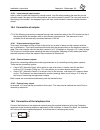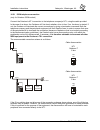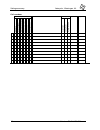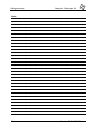- DL manuals
- Octalarm
- Security System
- T16
- User Manual
Octalarm T16 User Manual
Summary of T16
Page 1
Octalarm is a registered trademark from adesys bv, wateringen, nl edition 16-08-2002 octalarm ® -t2 octalarm ® -t4 octalarm ® -t8 octalarm ® -t16.
Page 2
Contents adesys bv, wateringen, nl 2 octalarm-t2 / t4 / t8 / t16 general ...............................................................................................................................................................4 1. Introduction .....................................................
Page 3
Adesys bv, wateringen, nl contents octalarm-t2 / t4 / t8 / t16 3 14. Switch off completely ...........................................................................................................23 15. Error messages ...................................................................................
Page 4: 1. Introduction
General adesys bv, wateringen, nl 4 octalarm-t2 / t4 / t8 / t16 general 1. Introduction the octalarm is an alarm system that signals and reports technical failures and calamities by telephone, of both manned and unmanned installations and processes. Alarms can be put through to fixed telephones, mob...
Page 5: 2. Delivery Check
Adesys bv, wateringen, nl general octalarm-t2 / t4 / t8 / t16 5 1.1 used pictograms this manual makes use of a couple of pictograms. They have the following meanings: @ hint or point of special interest baction to be performed 2. Delivery check check the packing for damages. In case the delivery see...
Page 6
General adesys bv, wateringen, nl 6 octalarm-t2 / t4 / t8 / t16 3. Guarantee and liability adesys puts every octalarm through a series of extensive tests and an endurance test before shipping. Therefore, adesys offers a two years term of guarantee, on condition that the guarantee card is completed a...
Page 7
Adesys bv, wateringen, nl operation instructions octalarm-t2 / t4 / t8 / t16 7 operation instructions 4. Functioning of telephone alarm alarm wait for possible set delay time dial telephone number pager number number of reporting service select the same or the succeeding number after the set delay t...
Page 8
Operation instructions adesys bv, wateringen, nl 8 octalarm-t2 / t4 / t8 / t16 4.1 alarm procedure the telephone alarm procedure diagram shows what happens in case an alarm channel is activated using the factory defaults. Navigate through the diagram in the direction of the arrows, starting at the a...
Page 9
Adesys bv, wateringen, nl operation instructions octalarm-t2 / t4 / t8 / t16 9 4.3.2 report to pager the following report codes are programmed for a report to pagers: channel tone-only pagers numerical pagers alpha-numerical pagers and sms- messages alarm 1 alarm 2 alarm 3 alarm 4 1 2 3 4 1 2 3 4 al...
Page 10
Operation instructions adesys bv, wateringen, nl 10 octalarm-t2 / t4 / t8 / t16 4.4 reset procedure the octalarm has two ways of resetting a telephone report: • reset during the report. In case of reports to a pager, a reporting service or a mobile telephone with sms, the reception of the acceptance...
Page 11
Adesys bv, wateringen, nl operation instructions octalarm-t2 / t4 / t8 / t16 11 5. Functioning of the local alert 5.1 alarm buzzers in case of an alarm, the built-in buzzer will ring together with the buzzer(s) that may have been connected externally. The conditions that enable and disable the buzze...
Page 12: 6. Operation
Operation instructions adesys bv, wateringen, nl 12 octalarm-t2 / t4 / t8 / t16 6. Operation 6.1 alarm indicators the status of an alarm channel is indicated as follows by the red led’s: • led off: no alarm. • led on: alarm. • led blinks: alarm coming up. The alarm has been detected at the input of ...
Page 13
Adesys bv, wateringen, nl operation instructions octalarm-t2 / t4 / t8 / t16 13 chapter 18.6 prog 41 “set dialler” 6.4 reset key press this key to disable the buzzer and to interrupt the telephone report. 6.5 test key this key allows you to test the main alarm functions in a quick and convenient way...
Page 14
Operation instructions adesys bv, wateringen, nl 14 octalarm-t2 / t4 / t8 / t16 6.9 prog-key the key used for configuring the telephone numbers and for programming the installation data by the installer. To set the telephone numbers, the key has to be pressed shortly. This key is also used to confir...
Page 15: 7. Set Call Numbers
Adesys bv, wateringen, nl operation instructions octalarm-t2 / t4 / t8 / t16 15 7. Set call numbers pressing the prog-key for a short time will start the set up of the call numbers. The general report program will be closed (all led’s switched off) and the octalarm will guide you by asking some ques...
Page 16
Operation instructions adesys bv, wateringen, nl 16 octalarm-t2 / t4 / t8 / t16 7.2 report to a pager bselect the pager type. The following options are available: • tone-only pager, (see paragraph 7.2.1 “characteristics of a tone-only pager") • (alpha) numerical pager, (see paragraph 7.2.2 “characte...
Page 17
Adesys bv, wateringen, nl operation instructions octalarm-t2 / t4 / t8 / t16 17 7.3 report to a mobile telephone bselect the option with which the report to a mobile telephone has to take place. The following options are available: • report using sms. • report using a tone code or voice report (only...
Page 18
Operation instructions adesys bv, wateringen, nl 18 octalarm-t2 / t4 / t8 / t16 • reset during call (for reports to a telephone) • reset by the service (for reports to a pager, a reporting service or an sms-message in case of a mobile telephone) • reset by calling back. 7.5.1 reset during call bsele...
Page 19
Adesys bv, wateringen, nl operation instructions octalarm-t2 / t4 / t8 / t16 19 8. Call back to reset an alarm depending on the reset procedure programmed with the call number, you have to call back the octalarm in order to acknowledge the alarm report and to reset the transmission. Bdial the number...
Page 20
Operation instructions adesys bv, wateringen, nl 20 octalarm-t2 / t4 / t8 / t16 9. Retrieve alarm status by telephone this option enables you to retrieve the alarm status of the guarded object using a telephone. In case the telephone dialler key is switched off, the status report can be retrieved an...
Page 21: 11. Night Time Mode
Adesys bv, wateringen, nl operation instructions octalarm-t2 / t4 / t8 / t16 21 11. Night time mode the octalarm -t4, -t8 and -t16 are equipped with a night time mode. When the octalarm operates in night time mode, this is indicated on the display. The night time mode influences the following functi...
Page 22: 12. Mains Failure
Operation instructions adesys bv, wateringen, nl 22 octalarm-t2 / t4 / t8 / t16 12. Mains failure the octalarm is equipped with a built-in, maintenance free standby battery. This keeps the octalarm functioning in case of a mains failure. 12.1 mains failure report the octalarm will report a mains fai...
Page 23: 13. Testing
Adesys bv, wateringen, nl operation instructions octalarm-t2 / t4 / t8 / t16 23 13. Testing the test key enables you to test most options of the octalarm in a quick and convenient way. It also enables you to find possible set-up errors. 13.1 optic and acoustic alarms test press the test key. All ind...
Page 24: 15. Error Messages
Operation instructions adesys bv, wateringen, nl 24 octalarm-t2 / t4 / t8 / t16 15. Error messages installation or set-up errors may give the following error messages: display messages cause solution battery fault, replace battery the octalarm has detected that the emergency battery capacity has dro...
Page 25: 16. Installation
Adesys bv, wateringen, nl installation instructions octalarm-t2 / t4 / t8 / t16 25 installation instruction 16. Installation 16.1 placement install the octalarm at a location not exposed to direct sunlight or other heat sources. Choose a mounting location, shielded against penetration of moisture in...
Page 26
Installation instructions adesys bv, wateringen, nl 26 octalarm-t2 / t4 / t8 / t16 nc al 1 al 2 al 3 al 4 al 5 al 6 al 7 al 8 sensor net reset in gnd gnd gnd al 9 ..1 6 +12v 150ma t16 no + - in nc nc nc al 1 al 1 al 1 al 2 al 2 al 2 al 3 al 3 al 4 al 4 al 5 al 6 al 7 al 8 sensor net sensor net reset...
Page 27
Adesys bv, wateringen, nl installation instructions octalarm-t2 / t4 / t8 / t16 27 16.3.1.2 connection through sensornet the sensornet connection allows you to connect more than one alarm input using one single 2-core cable (2 x 0.75mm at minimum, 1.000m at maximum). For this, coded terminal blocks ...
Page 28
Installation instructions adesys bv, wateringen, nl 28 octalarm-t2 / t4 / t8 / t16 16.3.3 input external reset contact input in order to reset the octalarm by remote control. Just like when pressing the reset key on the operation panel, the report will be interrupted as soon as the contact is made. ...
Page 29
Adesys bv, wateringen, nl installation instructions octalarm-t2 / t4 / t8 / t16 29 the octalarm only needs the a and b connections to the telephone network to function properly. When not active, a and b are put through to a’ and b’, respectively. The most common type of connection is: overige rand- ...
Page 30
Installation instructions adesys bv, wateringen, nl 30 octalarm-t2 / t4 / t8 / t16 16.5.1 isdn telephone connection (only for octalarm isdn models) connect the octalarm’s nt1 connection to the telephone company’s nt1, using the cable provided. In the case of an alarm, the octalarm will first check w...
Page 31
Adesys bv, wateringen, nl installation instructions octalarm-t2 / t4 / t8 / t16 31 nt1 overige rand- apparatuur s-bus overige rand- apparatuur cable disconnection nt1 octalarm-t s box on on 1 2 on off nt1 overige rand- apparatuur overige rand- apparatuur s-bus 2x 100 Ω overige rand- apparatuur overi...
Page 32
Installation instructions adesys bv, wateringen, nl 32 octalarm-t2 / t4 / t8 / t16 ? 16.5.1.1 general guidelines for isdn the following guidelines should be taken into account for a reliable isdn wiring: • no more than 2 cables may lead from an nt1 connection to peripheral equipment. No star connect...
Page 33
Adesys bv, wateringen, nl installation instructions octalarm-t2 / t4 / t8 / t16 33 does not allow for alarm diallers to automatically check the calling credit status. Running out of credit will result in the alarm system being blocked! The octalarm has numerous different alarm protocols, some of whi...
Page 34
Installation instructions adesys bv, wateringen, nl 34 octalarm-t2 / t4 / t8 / t16 17. Programming of installation data after the octalarm has been placed, the installation dependent parameters such as normally open / normally closed contacts for the alarm inputs, possible delay times and such, have...
Page 35
Adesys bv, wateringen, nl installation instructions octalarm-t2 / t4 / t8 / t16 35 bscroll through the various menu options using the arrow keys and confirm each choice with the enter-key. 17.1.3 programming using a telephone line 17.1.3.1 analogue or isdn model remote programming is possible using ...
Page 36: 18. Installation Programs
Installation instructions adesys bv, wateringen, nl 36 octalarm-t2 / t4 / t8 / t16 18. Installation programs 18.1 prog 10 “set display contrast” the contrast of the display can be adjusted using the e and f keys. 18.2 prog 11 “ show version number” after the prog-key is pressed, the software version...
Page 37
Adesys bv, wateringen, nl installation instructions octalarm-t2 / t4 / t8 / t16 37 18.4 prog 23 “set alarm on display” during an alarm, the octalarm shows the number of the alarm channel and a user-definable message on the display. The alarm cause can be reproduced in this way (for example "computer...
Page 38
Installation instructions adesys bv, wateringen, nl 38 octalarm-t2 / t4 / t8 / t16 18.6 prog 41 “set dialler” 18.6.1 octalarm for pstn (analogue network) the following options are available: dialler delay: 00 min set the desired delay time here (from 1 to 99 min). The report is only started after th...
Page 39
Adesys bv, wateringen, nl installation instructions octalarm-t2 / t4 / t8 / t16 39 use this option to set the delay in minutes (from 0 to 99 min). The alarm will not be sent until the set time has passed. Msn number: use this option to set the msn number (multiple subscriber number) at which the oct...
Page 40
Installation instructions adesys bv, wateringen, nl 40 octalarm-t2 / t4 / t8 / t16 18.6.3 octalarm for gsm (mobile communication network) the following options are available: report delay: 00 min use this option to set the delay in minutes (from 0 to 99 min). The alarm will not be sent until the set...
Page 41
Adesys bv, wateringen, nl installation instructions octalarm-t2 / t4 / t8 / t16 41 18.7 prog 42 “set dial sequence” within this program, the order of the call numbers to be dialled for the connected alarm channels and for the "mains failure" and "battery empty" channels can be re-assigned. This is d...
Page 42
Installation instructions adesys bv, wateringen, nl 42 octalarm-t2 / t4 / t8 / t16 changes of the dialling order are to be handled carefully, because in case of a wrong set-up, it is possible that an alarm will no longer be reported! Therefore, always check if the numbers entered (a-j) at the dialli...
Page 43
Adesys bv, wateringen, nl installation instructions octalarm-t2 / t4 / t8 / t16 43 18.8 prog 55 “set pager codes” setting an individual report code for each alarm channel and for all pager types is possible. The following report codes are already pre-programmed: channel tone-only pagers numerical pa...
Page 44
Installation instructions adesys bv, wateringen, nl 44 octalarm-t2 / t4 / t8 / t16 consider the pin-code when using a pin-code pager (see paragraph 7.2 “report to a pager”), because during a report, it is part of the report code. The sum of "pin-code + report code" must not exceed 14 characters. The...
Page 45
Adesys bv, wateringen, nl installation instructions octalarm-t2 / t4 / t8 / t16 45 keyboard access: without code / with code select whether the entire operation of the octalarm has to be protected by an access code. Programming: without code / with code select whether programming the octalarm has to...
Page 46
Installation instructions adesys bv, wateringen, nl 46 octalarm-t2 / t4 / t8 / t16 delay time: 01 min here you can enter the desired delay time (from 1 to 99 min). In case of a switched on alarm buzzer, the following question is asked: alarm buzzer off: after tel. Reset / by reset key / after delay ...
Page 47
Adesys bv, wateringen, nl installation instructions octalarm-t2 / t4 / t8 / t16 47 18.13 prog 97 “read data log” the data log stores the most important alarm reports and/or program modifications in a permanent memory. About 50 incidents with a time reference are stored together. The data log uses a ...
Page 48
Installation instructions adesys bv, wateringen, nl 48 octalarm-t2 / t4 / t8 / t16 report sequence: xxx: xx alarm 1 accepted a: xxx: xx alarm 1 failed xxx: xx manual reset xxx:xx alarm 1 expired at time xxx:xx ,respectively the report of alarm 1 is accepted by call number a, the report of alarm 1 ha...
Page 49
Adesys bv, wateringen, nl installation instructions octalarm-t2 / t4 / t8 / t16 49 19. Technical specifications number of inputs 2, 4, 8 or 16 input contacts: normally open or normally closed, potential-free, contact power 1ma, open charge 5v. Amount of call numbers: 10, at max. 16 digits per number...
Page 50
Settings summary adesys bv, wateringen, nl 50 octalarm-t2 / t4 / t8 / t16 settings summary call numbers: report to: reset tel epho ne tone-onl y p a ge r (al pha ) num eri cal pag er m obi le v o ic e / tone mobi le sm s reporti ng serv ic e number by cal l back duri n g r e port by report serv ic e...
Page 51
Adesys bv, wateringen, nl settings summary octalarm-t2 / t4 / t8 / t16 51 installation programs prog 10: set display contrast prog 11: show version number prog 21: set alarm inputs open (n o ) c los ed ( n c ) di rec t v ia sensor n e t alarm delay w ith me mo ry re se t if succ e sf ul input 1 : mi...
Page 52
Settings summary adesys bv, wateringen, nl 52 octalarm-t2 / t4 / t8 / t16 prog 23: set alarm in display display text channel 1 channel 2 channel 3 channel 4 channel 5 channel 6 channel 7 channel 8 display text channel 9 channel 10 channel 11 channel 12 channel 13 channel 14 channel 15 channel 16 pro...
Page 53
Adesys bv, wateringen, nl settings summary octalarm-t2 / t4 / t8 / t16 53 prog 41: set dialler (gsm model) alarm delay min auto answer off on sms central number pin code puk code (unblocking) prog 42: set dial sequence report repeat al l num bers of f se le ct ive to autom at ic time (hrs:min) input...
Page 54
Settings summary adesys bv, wateringen, nl 54 octalarm-t2 / t4 / t8 / t16 prog 55: set pager codes tone-only pagers numerical pagers alpha-numerical pagers en sms-messages channel 1 channel 2 channel 3 channel 4 channel 5 channel 6 channel 7 channel 8 channel 9 channel 10 channel 11 channel 12 chann...
Page 55
Adesys bv, wateringen, nl settings summary octalarm-t2 / t4 / t8 / t16 55 prog 61: set access code service without code with code program without code with code remote switching without code with code remote programming blocked with code code: prog 71: set night time mode alarm buzzer night off on a...
Page 56
Settings summary adesys bv, wateringen, nl 56 octalarm-t2 / t4 / t8 / t16 notes:.