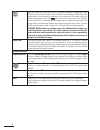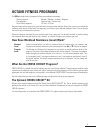Summary of Q35x
Page 2: Table of Contents
Ii table of contents getting started ....................................................................................................................... 1 • important safety information ........................................................................................... 1 • warranty infor...
Page 3: Getting Started
1 getting started get ready to fuel your workout with the octane fitness elliptical cross trainer! You will soon be challenging yourself with a variety of pre-programmed workouts managed by sophisticated electronics that keep you interested and motivated. Getting started is easy—just step on and sta...
Page 4: User Set-Up Functions
2 user set-up functions program features, console settings, and controls of the q35x can be adjusted to fit your personal preferences or workout environment. To access the user set-up functions, press and hold both the level () and level () keys for three seconds, or until you hear a beep. The fol...
Page 5: Electronics
3 electronics the octane fitness q35x features simple, easy to understand keypads and a dynamic display which provides all the information you need to get started and stay motivated during your workout. Check out the program descriptions found later in this manual to choose the workout that is just ...
Page 6
4 press this button and then press enter to activate movement management mode (m.O.M.), a unique control feature offered on octane fitness ellipticals which disables the console buttons and increases the resistance in the movement of the pedals so that the pedals do not move as easily. The icon in t...
Page 7: Octane Boosters
5 octane boosters your octane fitness q35x offers three ‘boosters’ to add motivation and variety to your workout. Press on the keypad to toggle through and choose one of these great challenges: x-mode this great motivational tool keeps your workout fresh and exciting in any program. Every other minu...
Page 8: Dynamic Display (Lcd)
6 dynamic display (lcd) mi the lcd display prompts you to enter important information, dynamically displays all of the important workout data and highlights aspects of your workout such as upcoming intervals and resistance changes. Watch the display as you set up and progress through your workout—it...
Page 9: Octane Fitness Programs
7 octane fitness programs the q35x has eight built-in programs to keep your workouts interesting: classic programs: manual—random—interval—beginner goal programs: distance goal—calorie goal cross-circuit programs: cc time—cc free programs begin with a warm-up to ease your body into your intense work...
Page 10: Q35X Program Reference
8 q35x program reference press program () or ( ) and enter to choose a program. Classic programs programs & standard settings description time (30:00) level (1) age (40) weight (150 lbs./68 kg) get on and go; constant resistance simulates walking or jogging on a flat surface. The oval racetrack equ...
Page 11: Q35X Program Reference
9 q35x program reference press program () or ( ) and enter to choose a program. Time (30:00) level (1) age (40) weight (150 lbs./68kg) enjoy this free-form integration of on-machine cardio and off-machine strength exercises. You decide when to step off for a strength set. Step back on to start anot...
Page 12: ™
F u e l y o u r l i f e ™ octane fitness octane fitness international us & canada, latin america, asia & asian pacific europe, middle east, africa 7601 northland drive north rivium weestlaan 19 suite 100 2909 ld, capelle a/d ijssel brooklyn park, mn 55428 the netherlands phone: 888.Octane4 (us and c...