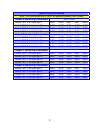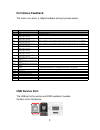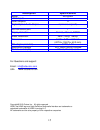Summary of 44UHDMX
Page 1
1 installation guide model: 44uhdmx rev: a.
Page 2: Contents
2 contents application diagram........................................................ 3 installation....................................................................... 3 description...................................................................... 4 features....................................
Page 3: Application Diagram
3 application diagram installation: install the 44uhdmx in a well ventilated location. Keep ventilation slots free of obstructions. 1) connect hd display, a/v receiver to outputs a-d 2) connect video sources to inputs 1-4 3) turn on hd display, a/v receiver, video sources. 4) connect dc power adapte...
Page 4: Description:
4 description: the octava pro series 44uhdmx hdmi matrix switch allows you to route 4 hd sources to any 4 hd displays. The 4x4 hdmi matrix allows 256 viewing combination of 4 hd sources on 4 hdtvs. The 4x4 hdmi matrix switch utilized latest switching technology to provide very fast switching. The pr...
Page 5: Front View
5 front view item description 1 output select press to select switch input sources 2 led indicator 3 ir receiver ir receiver back view item description 4 power 9v 5 wired ir input connect octava supplied ir receiver extension cable ( optional) for hidden cabinet installs requiring line of sight for ...
Page 6: Remote Control Guide:
6 remote control guide: turn on matrix zone control example: press c3-switches output c to input3 standby/off master remote (type d) led on/off reserved for customization e-h not used out a-d select.
Page 7: Rs232 Control Commands:
7 rs232 control commands: the octava 4x4 hd matrix switch can be easily integrated with 3 rd party control systems via rs232 control. The following shows the control protocol for controlling the 44uhdmx. Controlling the 44uhdmx via rs232 can be done by send a series of commands per the rs-232 protoc...
Page 8: Switching Commands
8 switching commands note: the commands are in hex. No spaces between hex codes. Output a switching commands hex code select out a to input port 1 0x02 0x32 0x31 0x31 0x03 select out a to input port 2 0x02 0x32 0x31 0x32 0x03 select out a to input port 3 0x02 0x32 0x31 0x33 0x03 select out a to inpu...
Page 9: Port Status Feedback:
9 port status feedback: the matrix can return a 19byte feedback string to provide status. Feedback status code: byte 1 --> stx 11111111112222222etx description byte 1 stx start of text ( header) byte 2 states which hdmi input output a is viewing ( input 1,2,3 or 4) 1=input 1 selected, 2 = input 2 se...
Page 10: Edid Configuration:
10 edid configuration: the matrix is preloaded with 5 common edid configurations. It is recommended to keep the edid in the default factory mode 1 for most applications. Custom edid mode can be downloaded via usb. Contact us for this feature. To change the edid settings, please see section “changing...
Page 11: Changing Edid Mode:
11 changing edid mode: it is recommended to keep the edid in the factory default mode1. If necessary, you may set to different edid mode by following these instructions. Step action notes 1 disconnect all sources and display from matrix 2 set switch 1,2,3,4,5 to down position as shown 3 set the edid...
Page 12
12 8 set the program/ lock switch #5 to lock position (up) 9 connect all video sources and displays to matrix and turn on . 10 re-power the matrix..
Page 13: 1 Ru Rackmount:
13 1 ru rackmount: the octava 4x4 hd matrix switch can be installed in a 1 ru rack by simply installing the rack mounts included. Disabling front panel ir remote receiver: to disable the front panel ir remote receiver-insert the plastic plug into the ir jack as shown. Front panel ir receiver -disabl...
Page 14
14 warranty octava warrants the equipment purchased to be free from defects in material and workmanship under normal use and service for a period of 1 year. In the event applicable law imposes any implied warranties, the implied warranty period is limited to 1 year from the date of receipt. If octav...
Page 15: Description Specifications
15 description specifications model 44uhdmx hdmi inputs 4 hdmi outputs 4 digital optical audio output 1 (mirrors output a) rs-232 control port 1 display selection remote, manual, rs232 video resolution 480p,720i/p, 1080i/p dimension 16.85 x 6.29 x 1.67 inch (427.9 x 159.75 x 42.3 mm) dc adapter (inc...