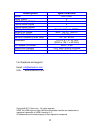- DL manuals
- Octava
- Switch
- HD41-ARC
- Installation Manual
Octava HD41-ARC Installation Manual
Summary of HD41-ARC
Page 1
1 installation guide model: hd41-arc.
Page 2: Contents
2 contents application diagram ........................................................ 3 description ...................................................................... 3 features .......................................................................... 4 installation .............................
Page 3: Application Diagram
3 application diagram description: the octava 4x1 hdmi switch +arc is a complete hd video and audio switch solution designed to work with hdtv's with arc(audio return channel) and your existing audio receiver system with optical audio inputs. The octava 4x1 hdmi switch +arc includes: 4 hdmi inputs, ...
Page 4: Features:
4 features: switch 4 hdmi sources to 1 output 3d support , 1080p 4 optical audio inputs 1 optical audio output optical audio mode 1: convert hdmi audio to optical output optical audio mode 2: convert hdmi arc from hdtv to optical audio format optical audio mode 3: switch directly from the 4 optical ...
Page 5: Examples
5 infrared jack infrared detector dc power input hdmi output (to tv) examples hdmi out = input 1 digital audio output = hdmi input 1 hdmi out = input 1 digital audio output = from arc of hdtv hdmi out = input 1 digital audio output = optical in1 hdmi out = input 2 digital audio output = optical in3 ...
Page 6: Remote Control Guide:
6 remote control guide: button function 1-4 selects input source 1-4 +/- increments/decrements to the next input hdmi-optical audio output will play audio from hdmi input selected opt- optical audio will play audio from optical input selected arc- optical audio will play audio from hdtv arc port pre...
Page 7: Rs232 Control Commands:
7 rs232 control commands: the octava hd41-arc can be easily integrated with 3 rd party control systems via rs232 control. The following shows the control protocol: set the switch to rs-232 side as shown. Rs-232 protocol baud rate 9600 data bits 8 parity check none stop bits 1 flow control none basic...
Page 8: Usb Service Port:
8 video switching commands note: the commands are in hex. No spaces between hex codes. Output a switching commands hex code select out a to input port 1 0x02 0x32 0x31 0x03 select out a to input port 2 0x02 0x32 0x32 0x03 select out a to input port 3 0x02 0x32 0x33 0x03 select out a to input port 4 ...
Page 9: Smart Scan
9 smart scan tm : smart scan tm will automatically switch to the hdmi input source when the input source is turned on and detected. If no hdmi sources are detected, then the switch will go into standby mode. The scan is on as default. Turning scan off: in the event that you wish to turn off the smar...
Page 10: 1 Ru Rackmount :
10 1 ru rackmount : the octava hd41-arc can be installed in a 1 ru rack by simply installing the rack mounts included. Disabling /enabling front panel ir remote receiver: to disable the front panel ir remote receiver-insert the plastic plug into the ir jack as shown. Ir enabled ir disabled.
Page 11
11 warranty octava warrants the equipment purchased to be free from defects in material and workmanship under normal use and service for a period of 1 year. In the event applicable law imposes any implied warranties, the implied warranty period is limited to 1 year from the date of receipt. If octav...
Page 12: Description
12 description specifications model hd41-arc hdmi inputs 4 hdmi display output 1 optical audio inputs 4 optical audio output 1 display selection remote, manual, rs232 single link range 480p, 720 i/p, 1080 i/p video data rate 6.75 gbps vertical frequency scan rate 24 / 50 / 60 hz dimension 12.70 x 4....