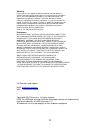Summary of HD70STP-EX
Page 1
1 hd70stp-ex installation guide.
Page 2: Contents
2 contents description ...................................................................... 3 features ......................................................................... 4 application diagram ........................................................ 4 front and back panel ......................
Page 3: Description
3 description the hd70stpex hdmi extender simplifies hd video connectivity using 1 cat6 cable. The hd70stp is a multi-format extender that extends 1080p, 4x2k ultra hd, 3d video and advanced bitstream multichannel audio formats 200ft on 1 single cat 6 cable.. The hd70stpex also extends ir, rs-232 co...
Page 4: Application Diagram
4 application diagram.
Page 5
5 front and back panel 1 hdmi in connect to video source 2 hdmi out connect to display 3 cat6 link tx unit with rx unit 4 ir rx ir receiver port 5 ir tx ir emitter port 6 power in power input. Powers transmitter and zone receiver unit. 7 rs-232 serial port connection. 8 power and data led indicator ...
Page 6
6 installation hd70stp-tx(transmitter) hd70stp-rx(receiver) installation procedure 1 connect “ cat 6” of the transmitter and receiver with cat6 cable. (see page 7 for cable recommendations.) 2 connect hd source to hdmi in of transmitter unit 3 connect display to hdmi out of receiver unit 4 ir connec...
Page 7
7 ethernet cable recommendations using shielded cat6 (stp, 24awg or better) or cat7 cable will ensure maximum signal integrity plus optimum rejection of external interference. Note 2- unshielded cat5e and cat6 cables can be used with your octava system though they may result in limiting the maximum ...
Page 8
8 ir configuration i.R. Can be sent in 2 directions: 1) from receiver to transmitter or 2) from transmitter to receiver unit. For proper operation, it is recommended that only octava supplied i.R. Emitter and receiver cables be used. Configuration 1: sending ir from receiver to transmitter unit conn...
Page 9
9 ir emitter an ir emitter cable has been included with your octava product. The ir emitter cable enables you to control your source using i.R. Remote control. 1 locate the ir receiver on the video source. Note, you may need to refer to your source data sheet. 2 remove the double sided tape on the i...
Page 10
10 serial data (rs-232) serial control data can be sent using the rs-232 ports from transmitter to receiver unit for controlling the attached display. A 3 pin phoenix connector is provided to connect with a rs-232 serial cable. Prepare your serial cable according to diagram below the following shows...
Page 11: Mounting Tabs
11 mounting tabs the hd70stp includes removable wall mounting tabs. The wall mounting tabs can be removed if not needed wall mounting tabs installed wall mounting tabs can be removed if not needed..
Page 12
12 warranty octava warrants the equipment purchased to be free from defects in material and workmanship under normal use and service for a period of 1 year. In the event applicable law imposes any implied warranties, the implied warranty period is limited to 1 year from the date of receipt. If octav...
Page 13: Parameter
13 rev.D parameter specifications model hd70stp-ex hdmi in 1 hdmi out 1 link distance cat 6 output 200ft @ 1080p video resolution 1080p (60/50/24) , 720p(60/50), 1080i (60/50), current 3d consumer formats plus 4k. Uncompressed high definition (hd) video: 1080p@60hz@36 bits 1080p@60hz@48 bits, 3d, 4k...