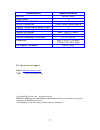Octava HDDA12-AD Installation Manual - Application Diagram
Manual is about: 1x2 HD Distribution Amp
of
9
3
Application Diagram
Installation:
1) Connect the Monitor(s) to the HDMI OUT ports
2) Connect the HDMI source to the HDMI INPUT
3) Connect the Analog Audio Outputs to AV receiver (optional)
4) Connect the Digital Audio Output to AV receiver (optional)
5) Connect the DC power adapter
Description:
The 1x2 HD Distribution Amp distributes HDMI audio and video to 2
HD Displays and enable easy integration with audio systems via 2
channel L/R Analog Audio or full surround sound using 5.1 Digital
Optical Toslink connection.
Our proprietary Clear EYE
TM
transmission line and ISI reduction
design will IMPROVE the digital video signals.