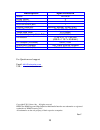Summary of HDDA38
Page 1
1 installation guide model: hdda38.
Page 2: Contents
2 contents application diagram ........................................................ 3 installation ....................................................................... 3 cascading 3x8 amp ........................................................ 3 configuring smart scan tm .......................
Page 3: Application Diagram
3 application diagram installation: 1) connect the monitors to the hdmi out ports 2) connect the hdmi sources to the hdmi inputs 3) connect the dc power adapter cascading 3x8 amp: the 3x8 hd distribution amp can be cascaded to distribute to more than 8 displays. For best performance when cascading a...
Page 4: Configuring Smart Scan
4 configuring smart scan tm : the smart scan is disabled before shipment. It is recommended to keep smart scan disabled in most applications. To enable smart scan tm 1) press and hold select button for 5 seconds until led strobe. To disable smart scan tm 1) re-power the hdda38 and the hdda38 will re...
Page 5: Features:
5 features: 1080p resolution 3d support 3 hdmi inputs, 8 hdmi outputs. Cascadeable wall mount or 1 ru mountable ( rack mount included) edid management, usb service port for customization needs. Rs-232 control supports high resolution video 480p, 720i/p, 1080i/p rs-232 control program included.
Page 6: Front View
6 infrared jack infrared detector ` switch number 1 2 3 4 5 name edid switch edid switch edid switch edid switch lock switch function edid mode select edid mode select edid mode select edid mode select lock settings. Down= unlocked up= locked input source led manual input select hdmi output (to tv) ...
Page 7: Remote Control Guide:
7 pressing +/- increments/decrements to the next available source. Remote control guide: octava ’s remote control uses discrete code so can be easily integrated with most universal remote controls such as logitech’s harmony. Button function notes +, - increments/decrements to the next available sour...
Page 8: Rs-232 Control Commands:
8 rs-232 control commands: the octava 3x8 hd distribution amp can be easily integrated with 3 rd party control systems via rs-232 control. The following shows the control protocol for controlling the hdda38. Rs-232 protocol baud rate 9600 data bits 8 parity check none stop bits 1 flow control none b...
Page 9: Usb Service Port:
9 usb service port: the usb port is for service and edid updates if needed. Contact us for this feature. Set the switch to usb/service side as shown . T h e s w i t c h t o u s b / p r o g r a m s i d e a s s h o w.
Page 10: Edid Configuration:
10 9 edid configuration: the hdda38 can be configured to 4 edid settings. It is recommended to keep the edid in the default factory mode 1. *custom edid mode can be downloaded via usb. Contact us for this feature. To change the edid settings, please see section “changing edid settings ” for programm...
Page 11: Changing Edid Mode:
11 changing edid mode: it is recommended to keep the edid in the factory default mode1. If necessary, you may set to different edid mode by following these instructions. Step action led indictor notes 1 disconnect all sources and display from hdda38 2 set switch 1,2,3,4,5 to down position as shown 3...
Page 12
12 6 press the button on the front panel. Led will flash for ~2 min while programming. Programming will take ~2 minutes. Led will flash while programming. 7 wait. Programming is complete when led indicates “1” 8 set to lock position 9 connect all video sources and displays and turn on 10 re-power th...
Page 13: 1 Ru Rackmount:
13 1 ru rackmount: the octava 3x8 hd distribution amp can be installed in a 1 ru rack by simply installing the rack mounts included. Disabling / enabling ir remote control receiver: to disable the front panel ir remote receiver - insert the plastic plug into the ir jack as shown. Ir disabled ir enab...
Page 14: Cascade Diagram:
14 cascade diagram: hdmi sources.
Page 15
15 warranty octava warrants the equipment purchased to be free from defects in material and workmanship under normal use and service for a period of 1 year. In the event applicable law imposes any implied warranties, the implied warranty period is limited to 1 year from the date of receipt. If octav...
Page 16: Description
16 description specifications model hdda38 hdmi inputs 3 hdmi outputs 8 rs-232 control port 1 display selection remote, manual, smart scan video resolution 480 p, 720 i/p, 1080 i/p video data rate 6.75 gbps vertical frequency scan rate 24/50/60 hz dimension 17.29 x 4.71 x 1.80 inch (439.2 x 119.7 x ...