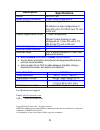Summary of HDOCAT-BD
Page 1
1 installation guide.
Page 2: Contents
2 contents description ...................................................................... 3 features .......................................................................... 4 application diagram ........................................................ 4 installation .............................
Page 3: Description:
3 description: hdocat-bd hdmi over cat extender allows transmission of hdmi, i.R. And toslink optical audio over standard cat-5/6 ethernet cables. The hdocat-bd extender consists of a hdmi transmitter and a hdmi receiver and allows transmission of 1080p hd over 120ft over ethernet cables. Bi directi...
Page 4: Features:
4 features: hdmi transmission using ethernet cables infrared i.R. Extension using ethernet cables bi-directional ir. Digital optical audio extension using ethernet cables bi-directional toslink optical 3d support 120ft ( 1080p) over ethernet cat-6 cables 6.75 gbps aggregate data rate ethernet cables...
Page 5: Transmitter Unit
5 7 transmitter unit receiver unit installation 1 connect cat6 -1 of the transmitter and receiver with cat5e/6 cable. 2 connect cat6 -2 of the transmitter and receiver with cat5e/6 cable. 3 ir connection-configure and connect as shown in section: “ ir configuration” (see page 5) 4 toslink digital au...
Page 6
6 toslink digital audio configuration the toslink digital audio can be sent in 1 of 2 directions: 1) receiver to transmitter unit or 2) from transmitter to receiver unit. Configuration 1: sendingdigital optical audio from: receiver to transmitter unit. Configuration 2: sendingtoslink/digital optical...
Page 7: Ir Configuration
7 ir configuration the i.R. Can be sent in 1 of 2 directions: 1) receiver to transmitter unit or 2) from transmitter to receiver unit. Configuration 1: sendingir from receiver to transmitter unit configuration 2: sendingir from transmitter to receiver unit. Transmitter unit receiver unit set ir swit...
Page 8: Mounting Tabs
8 mounting tabs the hdocat-bd includes removable wall mounting tabs. The wall mounting tabs can be removed if not needed transmitter unit receiver unit set ir switch to the in(rx)position as shown set ir switch to the out(tx)position as shown connect ir receiver cable to ir port. Connect ir transmit...
Page 9: Powering Options
9 powering options options description dedicated powering transmitter: connect power supply receiver : connect power supply power from power supplies ( included) usb to 2.5mmdc plug power cable( for receiver) transmitter: connect power supply receiver : connect usb to 2.5mm dc plug power cable to hd...
Page 10: Description
10 for questions and support: email: info@octavainc.Com url: www.Octavainc.Com copyright© 2011 octava inc. All rights reserved. Hdmi, the hdmi logo and high-definition multimedia interface are trademarks or registered trademarks of hdmi licensing ll.C all trademarks are the sole property of their re...