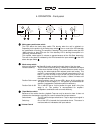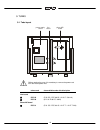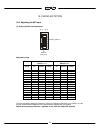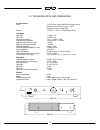Summary of HP 300 MK2
Page 1
Hp 300 mk2.
Page 2
3 introduction congratulations and thank you for choosing the octave hp 300 mk2 you are about to enjoy the benefits of one of the world's most innovative and reliable preamplifiers. Take care of it, and your preamplifier will provide you with many years of listening pleasure. You often hear people c...
Page 3
5 contents page introduction 1. Octave technology ................................................................... 3 1.1. Differences to other tube amps ................................................... 3 1.2. Discription.............................................................................
Page 4
6 1. Octave technology 1.1. Differences to other tube amplifiers 1. The design goal of octave amplifiers is honest, natural sound reproduction. The sound characteristics of an amplifier are derived from the sum of all its parts. Tubes do not themselves guarantee high quality sound. 2. The limitation...
Page 5
7 1. Octave technology 1.2. Description hp 300 mk2 mkii the hp 300 mk2 mkii is a member of a new generation of tube preamplifiers built by octave. The first model of this line was the reference preamplifier jubilee. Heart of this line is a newly developed circuit design, which still has the tube ...
Page 6
8 2. Safety instructions 2.1. Before you begin before using your hp 300 mk2, please check your local line voltage and pay attention to this manual in case of emergency: disconnect the plug from the mains supply never use an amplifier that is damaged or faulty. Make sure that it cannot be used until ...
Page 7
9 2. Safety instructions 2.2. Placement 1. Location octave equipment is designed strictly for use in a dry domestic environment. Do not use it in the open air or in damp environments! Never place plants or liquid filled containers on your octave equipment. Take care that objects do not fall or liqui...
Page 8
10 3. Setting up 3.1. Connecting the amplifier 1. In your own interest, please observe the safety precautions and positioning advice (chapter 2) 2. Before connecting your octave amplifier up, switch off all the other equipment that you intend to connect to it. This will avoid a source of possible pr...
Page 9
11 4. Operation - front panel tape gain -6 db stand by cd sym cd aux tuner phono power 0 10 source operate bypass aux mute hp 300 mk 2 main power push button switch the led above the mode rotary switch is burning when the unit is switched on. Depending on the position of the mode rotary switch one o...
Page 10
12 4. Operation - front panel function toggle switch top position "operate": one of the leds beneath the input selector is burning depending on the position of this rotary switch . The led above the function switch is off. The hp 300 mk2 now is working in the normal two channel mode center position...
Page 11
13 5. Connections: rear panel tu aux cd tape outputs rec play l r r l gnd cd sym ph hp 300 mk2 balanced tube preamp professional series out 1 out 2 ac 230 v 50/60 hz 40 w ٛ multi channel cd sym xlr-input for balanced sources like cd-player etc. Ph-input model hp 300 mk2 line: this is a normal line-i...
Page 12
14 6. Advanced function: the bypass mode many customers want to use their two channel combination and a multi channel device simultaneous. The multi channel device can be a tv with dolby surround or a dvd player. In such cases it is often a problem to combine the two way units with the multi channel...
Page 13
15 6. Advanced function: the bypass mode 6.1. The hp 300 mk2 in the bypass mode multi channel unit dvd-player etc. Front l front r hp 300mk2 aux l aux r cinch / xlr- input l cinch / xlr- input r power amplifier front - main loudspeakers rear l center rear r two channel unit cd /sacd, tuner, tape etc...
Page 14
16 6. Advanced function: the bypass mode 6.2. The hp 300 mk2 in the two channel mode front l front r hp 300mk2 cd / tu etc. L cd / tu etc. R cinch / xlr- input l cinch / xlr- input r rear l center rear r out 1 + 2 + xlr out 1 + 2 + xlr l r two channel unit cd /sacd, tuner, tape etc. Multi channel un...
Page 15
17 7. Advanced function: connecting a processor the tape loop offers the possibility to connect a digital or analog sound processor into the signal path of the hp 300 mk2. This can be a room processor or similar. Modern processors include either digital and analog inputs. The tape loop gives the use...
Page 16
18 9. Tubes 9.1. Tube layout power supply board line- board phono mc- board before opening the cover it is mandatory to remove the power cord from the mains power inlet. Tubes used also available under this discription line board ecc 82 (e 82 cc / ecc 802 s / 12 au 7 / 5814 a) ecc 88 (6 dj 8 / e 88 ...
Page 17
19 9. Tubes 9.2. Replacing tubes please use only original octave replacement tubes. These have been selected and tested for use in our amplifiers. Important! Changing tubes is a job for a qualified technician! 1. Switch off the preamplifier, unplug the power cord from the wall socket, and allow the ...
Page 18
20 10. Phono mc option 10.1. The role of the phono preamplifier a record player is an electro-mechanical device. Music signals are "pressed" into the grooves in the record, and these are physically tracked and read by the pickup cartridge. In order to get the entire 20 hz - 20 khz frequency range in...
Page 19
21 direction front panel off on 1 slide switch 10. Phono mc option 10.4. Adjusting the mc input before you can adjust the mc input, you need to take off the cover by removing the m 3 screws, (12 pc.) before opening the cover it is mandatory to remove the power cord from the mains power inlet. Gain -...
Page 20
22 10. Phono mc option 10.4. Adjusting the mc input (c) setting the mc-load-impedance on off 8 sliding switches direction front panel adjustment range left channel switch 1 – 4 right channel switch 5 - 8 switch option switch no. Switch position resistance (ohms) switch no. Switch position resistance...
Page 21
23 11. Troubleshooting hum and crackling hum in an audio system is often caused by several system components being earthed individually. It is particularly common with tuners, vcrs or satellite receivers, where the earthed aerial cables cause a hum loop via the aerial input. Power amplifiers are nor...
Page 22
24 12. Technical data and dimensions in- and outputs inputs 5 x rca (one is phono mc with the option phono otherwise its a line level input), 1 x xlr bypass-function for input aux outputs 2 x rca, 1 x xlr, 1 x tape record (rca) line stage gain high 17,5 db = 7,4 gain low 12,5 db = 4,2 frequency resp...
Page 23
25 13. Specification features the hp 300 mk2mkii is fitted as standard with two cinch outputs, one xlr output and one xlr input. Gain of the line amplifier and the phono board also is switchable to adjust the overall gain of the preamplifier - amplifier combination an optional phono mc module may be...
Page 24
26 13. Specification diagrams noise spectrum of line stage, 4 v output at 1 khz. The low level of harmonic distortion and low noise level are clearly visible. There are no hum components at 50 hz and 100 hz. Frequency response of the phono stage with and without subsonic filter.
Page 25
Octave audio germany www.Octave.De we reserve the right to alter and improve the specifications in pursuit of better. Octave logo is a registered trade mark of andreas hofmann. Copyright by andreas hofmann. Reproduction in whole or part is prohibited. Edited en2010