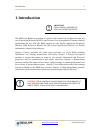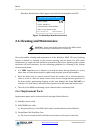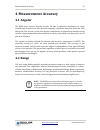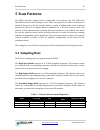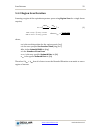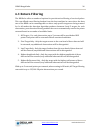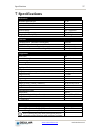- DL manuals
- Ocular Robotics
- Scanner
- RobotEye RE08
- User Manual
Ocular Robotics RobotEye RE08 User Manual
Summary of RobotEye RE08
Page 1
Roboteye re08 3d laser scanning system user manual ocular robotics ltd. Unit f1, 13-15 forrester street kingsgrove nsw 2208 australia www.Ocularrobotics.Com.
Page 2: Revision Table
Ii www.Ocularrobotics.Com ocular robotics ltd revision table copyright notice and disclaimer copyright 2015 ocular robotics ltd (“ocular robotics”). All rights reserved. No parts of this manual may be reproduced in any form without the express written permission of ocular robotics. Ocular robotics m...
Page 3: Table of Contents
Table of contents iii www.Ocularrobotics.Com ocular robotics ltd table of contents revision table ................................................................................................................................................. Ii table of contents ......................................
Page 4
Table of contents iv www.Ocularrobotics.Com ocular robotics ltd 6.1.2 long range mode (lr) ........................................................................................................... 24 6.1.3 extended range mode (er) ......................................................................
Page 5: 1 Introduction
Introduction 1 www.Ocularrobotics.Com ocular robotics ltd 1 introduction important read carefully before use keep for future reference the re08 user manual is provided as a guide to the connection, configuration and safe use of the ocular robotics re08 3d laser scanner. For development of custom sof...
Page 6: 2 Basics
Basics 2 www.Ocularrobotics.Com ocular robotics ltd 2 basics important – before connecting the power to this system or attempting to operate it in any way, read and follow all instructions regarding safe operation of this system contained in section 2.5. 2.1 system components figure 2-1 – re08 packi...
Page 7: 2.2 What You Need
Basics 3 www.Ocularrobotics.Com ocular robotics ltd 2.2 what you need in order to operate the re08 laser scanning system, you will need: 1. Power supply – a 24 volt dc power supply with 25 amp surge current capability and a continuous current capacity of 10 amps is recommended 2. Ethernet cable – a ...
Page 8: 2.4 Initial Setup
Basics 4 www.Ocularrobotics.Com ocular robotics ltd 2.4 initial setup note – the robot eye head must be handled with extra care during transport and installation. External loads exerted on the dome may result in damage. Follow the steps below to set the re08 system up for use on a computer with a wi...
Page 9: 2.5 Safety
Basics 5 www.Ocularrobotics.Com ocular robotics ltd note - make sure the power supply is not powered before connecting the cables. 4. Connect the power supply cable to the corresponding plug on the re08 cse. Ensure the correct orientation by aligning the polarization keys on the panel connector and ...
Page 10: 2.5.1 Safety Features
Basics 6 www.Ocularrobotics.Com ocular robotics ltd the laser beam emitted from this device should not be modified using any optical instruments or viewed directly with optical instruments. Opening the device potentially exposes personnel to laser radiation that may cause eye injuries. Tampering wit...
Page 11: 2.6.1 Replacement Parts
Basics 7 www.Ocularrobotics.Com ocular robotics ltd roboteye identification label appears on both the scanning unit and cse figure 2-6 roboteye identification label 2.6 cleaning and maintenance caution – power must be disconnected from the re08 system before any cleaning or maintenance is carried ou...
Page 12: 3 General Description
General description 8 www.Ocularrobotics.Com ocular robotics ltd 3 general description the roboteye re08 3d laser scanning system is a high performance long range laser scanning system, designed for rapid 3d cloud point imaging. The re08 system with sample rates of 25 khz, 5 khz and 500 hz and high ...
Page 13: 3.1 Electrical
General description 9 www.Ocularrobotics.Com ocular robotics ltd bounded elevation scanning — in bounded elevation scanning mode, the operator is able to define a scan that covers a full 360° in azimuth but is restricted to a region of the elevation range of the re08. Again the azimuth rate is confi...
Page 14: 3.2 Power
General description 10 www.Ocularrobotics.Com ocular robotics ltd 3.2 power power is delivered to the re08 with the supplied 5 meter power cable. The unterminated end of the power cable has three wires, one black, one with a red sheath on it and a green/yellow wire. The black wire should be connecte...
Page 15: 3.3 Mechanical
General description 11 www.Ocularrobotics.Com ocular robotics ltd 3.3 mechanical the bounding dimensions and positions of mounting holes for the re08 are shown in figure 3-2 and figure 3-3. Units are in mm [inches]. Figure 3-2 – re08 mechanical dimensions.
Page 16
General description 12 www.Ocularrobotics.Com ocular robotics ltd figure 3-3 - re08 mechanical dimensions.
Page 17: 3.4 Ethernet
General description 13 www.Ocularrobotics.Com ocular robotics ltd 3.4 ethernet the re08 system interfaces with a computer via a standard ethernet cable. Gigabit connectivity is recommended. It is recommended that the system be used on a private network to avoid large amounts of (unwanted) data poten...
Page 18
General description 14 www.Ocularrobotics.Com ocular robotics ltd figure 3-5 – network schematic for single host pc to multiple re08s.
Page 19: 4 Measurement Accuracy
Measurement accuracy 15 www.Ocularrobotics.Com ocular robotics ltd 4 measurement accuracy 4.1 angular the re08 laser scanner natively records 3d data in spherical coordinates of range, azimuth and elevation and also provides intensity, reflectance and pulse width for each data point. The accuracy of...
Page 20: 5 Scan Patterns
Scan patterns 16 www.Ocularrobotics.Com ocular robotics ltd 5 scan patterns the re08 currently supports three configurable scan patterns; the full field scan, bounded elevation scan, and region scan. These scan patterns are able to be altered, or switched between on-the-fly (usually within a couple ...
Page 21: 5.2 The Full Field Scan
Scan patterns 17 www.Ocularrobotics.Com ocular robotics ltd 5.2 the full field scan figure 5-1 – the full field scan pattern parameter limit azimuth rate maximum 5400 degrees/second ( = 15 revolutions/second) number of scan lines based on azimuth rate, down to an absolute minimum of 3 lines per scan...
Page 22
Scan patterns 18 www.Ocularrobotics.Com ocular robotics ltd because of the configurable nature of the scan pattern, it is possible to obtain a 'coarse' scan, followed by a 'dense' scan if desired, simply by changing the azimuth rate and number of lines parameters on-the-fly at the desired moment. 5....
Page 23: 5.4 The Region Scan
Scan patterns 19 www.Ocularrobotics.Com ocular robotics ltd in this mode, the vertical extents of the scan in aperture space are defined by the parameters minimum elevation and maximum elevation. The number of lines defines the number of horizontal scan lines within the elevation limits. See figure ...
Page 24
Scan patterns 20 www.Ocularrobotics.Com ocular robotics ltd number of scan lines (continued) note: all units in this equation are in degrees or degrees/second. Be aware that the actual azimuth rate is used in this equation, so if the internal velocity limit as above is being applied, this is the vel...
Page 25
Scan patterns 21 www.Ocularrobotics.Com ocular robotics ltd 5.4.1 region scan velocity profile the general velocity profile of the scanning head is illustrated below for bounded elevation and region scan modes. As the region scan mode requires the scanning head to accelerate and decelerate at the sp...
Page 26: 5.4.3 Region Scan Duration
Scan patterns 22 www.Ocularrobotics.Com ocular robotics ltd 5.4.3 region scan duration scanning a region of the equivalent aperture space using region scan for a single frame requires, (2) where where, is the total time taken for the region scan in [sec] a is the user specified acceleration limit [d...
Page 27
Scan patterns 23 www.Ocularrobotics.Com ocular robotics ltd for example, using the following parameters [n = 50 lines, = 20°, = 15 hz] we obtain the following scan durations for a single frame, seen in figure 5-5. Using this graph it can be seen that it is faster to use the bounded elevation scan mo...
Page 28: 6 Lidar Rangefinder
Lidar rangefinder 24 www.Ocularrobotics.Com ocular robotics ltd 6 lidar rangefinder the design of the re08 3d scanning lidar allows for a high degree of independence between the scan patterns being executed and the behavior of the rangefinder. The rangefinder provides extremely rich information abou...
Page 29: 6.2 Returned Data
Lidar rangefinder 25 www.Ocularrobotics.Com ocular robotics ltd 6.1.3 extended range mode (er) extended range mode performs 50-sample pre-detection averaging, resulting in a substantial increase in maximum range and decrease in range measurement dispersion. It also provides the slowest sample rate o...
Page 30: 6.3 Return Filtering
Lidar rangefinder 26 www.Ocularrobotics.Com ocular robotics ltd 6.3 return filtering the re08 also offers a number of options for post-detection filtering of received pulses. This can offload some filtering burden from the host machine in cases where the data rate of the re08 can be unmanageable or ...
Page 31: 7 Specifications
Specifications 27 www.Ocularrobotics.Com ocular robotics ltd 7 specifications mechanical maximum azimuth rate 15 hz maximum elevation rate 3 hz azimuth axis resolution 0.0025° elevation axis resolution 0.0025° azimuth range 360° continuous elevation range 70° (±35°) weight (scan head/cse) 9.1/5.9 kg...