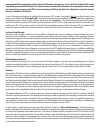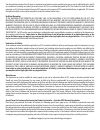OCZ SATA III 2.5” Installation Manual - 1A. For Windows 8:
FORMATTING THE SSD IN WINDOWS
1a. For Windows 8:
• Enter the shortcut key “Windows key + X”.
• Select “Disk Management”.
1b. For Windows 7 and older:
• Click on the Windows Start Button, right-click “Computer” and select “Manage”. The “Computer Management”
window will pop up.
• On the left-hand menu (under “Storage”) select “Disk Management”.
Note: If a popup window appears asking you to initialize the disk. Click “OK”
2. Right-click the newly “unallocated” disk, then select “New Simple Volume” and follow the on-screen instructions.
Note: No change is needed to default Simple Volume settings.
3. Click “Finish” when prompted.
4. The SSD is now formatted and ready for OS installation.
FAQ
Q: Is TRIM supported on my OCZ SSD?
A: Yes, your OCZ SSD features TRIM support, but your operating system must also natively support TRIM for this feature
to function properly.
Q: Why does my drive seem to be running slow?
A: Even though your SSD is compatible with previous generations of the SATA interface, it must be attached to a SATA III
6Gb/s connection for maximum performance.
Q: Where can I find the OCZ Toolbox to update my firmware, secure erase, and check drive information?
A: You can download the OCZ Toolbox for your product at http://www.ocztechnology.com/ssd_tools/
Q: Do I need to align my partition(s)?
A: Windows 7/8/Vista aligns partitions by default, but older operating systems such as Windows XP will require manual
alignment.
Q: What operating systems are compatible?
A: Windows, Linux and MAC OS X.
WARRANTY AGREEMENT
NEW PRODUCT: LIMITED FIVE (5) YEAR WARRANTY
PURCHASED AS REFURBISHED PRODUCT: LIMITED 6 MONTH WARRANTY
REFURBISHED PRODUCT RECEIVED AS RMA REPLACEMENT: ORIGINAL WARRANTY OR GREATER OF 30 DAYS
FROM THE DATE OF REPAIR/REPLACEMENT, WHICHEVER IS LONGER.
**PLEASE READ THIS LIMITED WARRANTY AGREEMENT (“AGREEMENT”) CAREFULLY BEFORE YOU INSTALL OR
OTHERWISE USE THE OCZ SATA III SOLID STATE DRIVE (THE “PRODUCT”).**
This Agreement is a binding legal agreement between OCZ Technology Group, Inc. (“OCZ”) and the person or company that purchased the
Product (“you”). BY INSTALLING OR USING THE PRODUCT, YOU ARE AGREEING TO BE BOUND BY THIS AGREEMENT. If you do not
agree to this Agreement and you have not installed or used the Product, you may return the unused Product to the
authorized OCZ retailer from which you purchased the Product, for a refund of the purchase price that you paid for the
Product, provided that (i) you return the Product within the time period required by the authorized OCZ retailer (but in any
event no later than thirty (30) days after the date of your purchase), (ii) you include with your return the original purchase
receipt (or a valid copy thereof) and all packaging, documentation and other accompanying items, and (iii) you otherwise