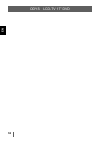- DL manuals
- Odys
- LCD TV
- DVD-DE250806
- User Manual
Odys DVD-DE250806 User Manual
Summary of DVD-DE250806
Page 1
De en fr nl pt es it lcd-tv 17" dvd benutzerhandbuch user manual manuel d’utilisation gebruikshandleiding manual de instruÇÕes manual del usuario manuale per l'utente.
Page 2: Table of Contents
Odys lcd-tv 17” dvd 1 en table of contents 1 safety instructions ........................................................................... 2 2 characteristic features and contents of package .......................... 5 3 controls and connections.......................................................
Page 3: 1 Safety Instructions
Odys lcd-tv 17” dvd 2 en 1 safety instructions thank you for choosing our product. Please read this manual carefully and observe all safety and operating instructions. Store the manual in a safe place for later reference. The information symbol in the documentation indicates useful information and t...
Page 4: Warning
Odys lcd-tv 17” dvd 3 en warning the apparatus shall not be exposed to dripping or splashing and that no objects filled with liquids, such as vases, shall be placed on the apparatus. Notes 1. Read these instructions. 2. Keep these instructions. 3. Heed all warnings. 4. Follow all instructions. 5. Do...
Page 5: Copyright Protection
Odys lcd-tv 17” dvd 4 en copyright protection this product incorporates copyright protection technology that is protected by u.S. Patents and other intellectual property rights. Use of this copyright protection technology must be authorized by macrovision, and is intended for home and other limited ...
Page 6: Package
Odys lcd-tv 17” dvd 5 en 2 characteristic features and contents of package this product incorporates dvd player, lcd display and tv receiver in one system. Multiple mode dvd mode vga mode tv mode scart mode cvbs mode s-video mode qualitätseigenschaften high resolution (dvd mode): adopt an mpeg2 deco...
Page 7: Contents of Package
Odys lcd-tv 17” dvd 6 en contents of package 1 x lcd-tv 17“ dvd 1 x mains cable with power supply unit 1 x remote control with batteries 1 x a/v cable 1 x audio cable 1 x operating manual disc information discs formats supported by this player disc logo contents size maximum time (side - layer) 133 ...
Page 8
Odys lcd-tv 17” dvd 7 en 3 controls and connections 3.1 front view/ front view 1. Source button press to select the modes: dvd, vga, tv, scart, cvbs, s-video 2. Menu button press to enter or exit setup menu. 3. Ch +/- button press in tv mode to page up or down through channels. 4. Vol+/- button pres...
Page 9
Odys lcd-tv 17” dvd 8 en 6. Ŷ stop button press to stop playback, then press the play button to resume normal playback under dvd mode. Press the stop button twice repeatedly to stop completely. 7. Eject button press to eject the disc out. 8. Power button press to switch on or off the device (enter o...
Page 10: 3.2 Rear View
Odys lcd-tv 17” dvd 9 en 3.2 rear view 1. Dc 12v in jack connected to power adapter. 2. Vga input jack connected to the vga output jack on a personal computer. 3. Pc audio input jack connected to the audio output jack on a personal computer. 4. Scart jack connecting for scart signal. 5. S-video inpu...
Page 11: 3.3 Remote Control
Odys lcd-tv 17” dvd 10 en 3.3 remote control 1. Power button press to enter or exit the standby mode. 2. Tv button press to enter tv mode. 3. Dvd button press to enter dvd mode. 4. P.M. Button press to select picture mode. 5. S.M. Button press to select audio mode. 6. 0~9 number buttons press to sel...
Page 12
Odys lcd-tv 17” dvd 11 en 22. D-sub button press to change to vga mode. 23. Scart button press to enter scart mode. 24. Display button press to display the information about current status on the screen. 25. Set fav button press to set current channel as favorite channel. 26. /+10 button in the tv m...
Page 13
Odys lcd-tv 17” dvd 12 en preparation of remote control place the remote control on an even surface and insert the supplied batteries into the remote control as follows. 1. Softly push the back cover to open the battery compartment and remove the empty battery holder. Remove packaging used for shipm...
Page 14: 4 System Connections
Odys lcd-tv 17” dvd 13 en 4 system connections 4.1 connecting to external av signal source use the audio and video cable to connect the input jacks on the rear panel of the unit to the external av signal source. Connect the unit and the external av signal source to the respective jacks with the s-vi...
Page 15: 4.2 Connecting to Pc
Odys lcd-tv 17” dvd 14 en 4.2 connecting to pc this unit can be used as a pc monitor when connected to a pc. Follow the figure below to connect: 1. Connect one end of the vga cable to the vga input jack on the rear panel of the unit. 2. Connect the other end to the pc. 3. Connect one end of the audi...
Page 16
Odys lcd-tv 17” dvd 15 en 4.3 connecting to tv-signal input connect the tv signal cable (the antenna cable, for example) to ant input on the back of the unit so that you can receive television programmes. After connection, turn on the power of the unit, press the source button to shift to tv mode..
Page 17
Odys lcd-tv 17” dvd 16 en 4.4 connecting to power adapter power is supplied through the provided appropriative power adapter, one end is connected to the dc 12v in jack on the rear panel of the unit, the other end to the ac100~240v wall outlet. 4.5 connecting to earphones this unit can be connected ...
Page 18
Odys lcd-tv 17” dvd 17 en 4.6 connecting to an external unit (av input) the unit supports the av signal output function so that it can also be used as an external screen for playback. See the below figure for details..
Page 19: 5.1 Image Setting
Odys lcd-tv 17” dvd 18 en 5 system setup and operation preparations 1. After connection, press the power button to turn on the power. 2. Press the source button to change to other modes. You can go on with the following operations. 5.1 image setting scheme setup press the Ÿź button to select scheme,...
Page 20: 5.2 Audio Setting
Odys lcd-tv 17” dvd 19 en advanced setup press the Ÿź button to select advanced and press the enter button to enter. In advanced menu, press the Ÿź and enter button to adjust or set the desired item. Press the menu button to return to the previous menu and press the exit button to exit the setup men...
Page 21: 5.3 Timer Setting
Odys lcd-tv 17” dvd 20 en 5.3 timer setting this option is only available when a signal is present. Timer off use the enter button to change to the timer menu. Use the Ÿź buttons to select the following sleep times: off, 15 min., 30 min., 45 min., 60 min., 75 min., 90 min., 105 min. Or 120 min. 5.4 ...
Page 22
Odys lcd-tv 17” dvd 21 en country setup press the Ÿź button to select the country, press the enter button to enter the setup, and then press the Ÿź button to select item, press the enter button to confirm. Press the menu button to return to the previous menu. Auto scan press the Ÿź button to select ...
Page 23
Odys lcd-tv 17” dvd 22 en search press the Ÿź button to select the search, press the Ź button to start searching. Color system press the Ÿź button to select the color system. Use the enter button to select the pal option. Fine tune press the Ÿź button to select the fine tune, press the Ź or Ż button...
Page 24: 6 Playback Operation
Odys lcd-tv 17” dvd 23 en 6 playback operation 6.1 switching standby operation on and off connect the unit to a wall socket using the supplied network cable; the voltage of the network cable matches the voltage specified on the back of the unit (ac 100 - 240 v, 50/60 hz). 1. Press the power button o...
Page 25: 6.2 Dvd Playback
Odys lcd-tv 17” dvd 24 en do not play poor quality discs that may damage the player’s lens. 6.2 dvd playback menu normally there is a selecting menu for dvd discs. You can press the menu button to enter the menu, and use the direction buttons to highlight an item you would like to select. Press the ...
Page 26: 6.3 Cd Playback
Odys lcd-tv 17” dvd 25 en fast playback press the fast fwd/rev scan button on the remote control to activate fast forward or reverse playback. Slow playback press the slow button to activate slow playback. Language (audio) there can be up to 8 audio languages on a dvd disc. When you play a multi-lan...
Page 27: 6.4 Jpeg Playback
Odys lcd-tv 17” dvd 26 en goto press the goto button to access the time-selected state. You can select disc go to, track go to or select track respectively by pressing this button repeatedly. Use the 0-9 buttons to enter the desired time, and then the player will play according to the selected time....
Page 28: 7 Dvd Setup Menu
Odys lcd-tv 17” dvd 27 en 7 dvd setup menu 7.1 setup menu operating steps you can change the settings according to your desire. Press the setup button on the remote control, the settings menu will appear. It includes the options „general setup page“, „audio setup page“, „video setup page“ und „prefe...
Page 29: 7.4 Video Setup Page
Odys lcd-tv 17” dvd 28 en stereo: stereo signal output l-mono: left audio channel signal output r-mono: right audio channel signal output mix-mono: output of left and right mixed audio signals dynamic use this function for setting the linear, dynamic compression ratio that can be used to implement v...
Page 30: 8 Troubleshooting
Odys lcd-tv 17” dvd 29 en 8 troubleshooting symptom check item the player cannot play. Make sure disc is loaded in. Make sure disc is loaded upside down. Make sure disc is not dirty or warped. Make sure the player’s region code is the same as region code of dvd disc. Make sure water condensation has...
Page 31: 9 Specifications
Odys lcd-tv 17” dvd 30 en 9 specifications tft-lcd screen size 17 inches power ac: 100 - 240 v, 50/60 hz dc: 12 v power consumption dimensions 485 mm × 333 mm × 380 mm (l x w x d) weight about 7.35 kg design and specifications are subject to change without notice. Manufactured under license from dol...
Page 32: Warranty Conditions
Odys lcd-tv 17” dvd 31 en warranty conditions the following conditions comprise the requirements and scope of our warranty conditions and do not affect our legal and contractual warranty obligations. We offer a warranty on our products in accordance with the following conditions: 1. We will remedy f...
Page 33
Odys lcd-tv 17” dvd 32 en.