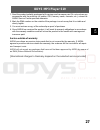- DL manuals
- Odys
- MP3 Player
- S19
- User Manual
Odys S19 User Manual
ODYS MP3 Player S19
1
EN
Select Language
1. Switch on: The S19 starts in music mode
2. Press M to open the menu.
3. Select the second menu item
(Setting) and press M to confirm.
3. Select the seventh menu item
(Language) and press M to
confirm.
4. Select your language. The
language names are shown in
their respective language. Press M
to confirm.
Summary of S19
Page 1
Odys mp3 player s19 1 en select language 1. Switch on: the s19 starts in music mode 2. Press m to open the menu. 3. Select the second menu item (setting) and press m to confirm. 3. Select the seventh menu item (language) and press m to confirm. 4. Select your language. The language names are shown i...
Page 2: Odys Mp3 Player S19
Odys mp3 player s19 2 en table of contents select language...........................................................................1 1 contents of package........................................................3 2 introduction ...................................................................4 3 ...
Page 3: Odys Mp3 Player S19
Odys mp3 player s19 3 en 1 contents of package please ensure that the following items are included in the box. If the package is not complete, please contact your dealer: odys mp3 player s19 headphones usb extension aaa battery neck strap user manual warranty card.
Page 4: Odys Mp3 Player S19
Odys mp3 player s19 4 en 2 introduction thank you for choosing our product. Please read this manual carefully before use to make best use of all functions of the product and to guarantee that it has a long service life. Please store the manual in a safe place for later reference. This product is a p...
Page 5: Odys Mp3 Player S19
Odys mp3 player s19 5 en 3 getting started 3.1 controls familiarise yourself with the controls of your mp3 player before use. Button functions play : play, pause, stop, exit menu, on/off rec/a-b: a/b repeat, voice recording, skip chapter (audible) mode: change to menu, select options vol +: increase...
Page 6: Odys Mp3 Player S19
Odys mp3 player s19 6 en description of key operation the keys can be operated in four different ways: with a short, long, or normal press, or they can be held down. In this handbook, a "short press" is to be assumed unless stated otherwise. Short press: this will take effect shortly after you press...
Page 7: Odys Mp3 Player S19
Odys mp3 player s19 7 en 3.3 battery status the service life of the battery is approximately 8 hours. The service life of the battery may vary depending on the various operating conditions of the mp3 player and installed firmware. The charge state of the battery is indicated by various symbols to en...
Page 8: Odys Mp3 Player S19
Odys mp3 player s19 8 en 3.5 transferring files mp3 player - pc connect the mp3 player to your pc. Open the windows explorer or double-click my computer. Select folders or files to be transferred and drag them to the removable data storage symbol of the mp3 player (download to root directory). It is...
Page 9: Odys Mp3 Player S19
Odys mp3 player s19 9 en the device creates automatically a folder using the file format "dir". Voice recordings which were created by the device using the file format wav can be found in this folder. Please do not use this folder to save mp3 or wma files. 3.6 drm protected files what is a drm file?...
Page 10: Odys Mp3 Player S19
Odys mp3 player s19 10 en use your mouse to move the file, per drag and drop, to the left area of the windows media® player window, the file should appear. If the mp3 player is already connected to the pc, you may select the track you would like to play. If not, connect the mp3 player at this time a...
Page 11: Odys Mp3 Player S19
Odys mp3 player s19 11 en 4 about audible the www.Audible.De range is generally available for a fee. The general terms and conditions of audible gmbh apply. 1. Create audible accounts • to use the audible function you first have to create a user profile (account) on the website www.Audible.De. 2. In...
Page 12: Odys Mp3 Player S19
Odys mp3 player s19 12 en 5 operation 5.1 switching the mp3 player on and off switching the mp3 player on ensure that the hold setting is deactivated. If necessary, push the hold switch into the off position. Hold the play key down for approx. Three seconds until the display illuminates and a greeti...
Page 13: Odys Mp3 Player S19
Odys mp3 player s19 13 en 5.2 lcd display and icons lcd display overview the lcd display shows a variety of information about the current song, playback time and system settings. The icons are explained as follows. 5.3 music mode (play music) playback, forwards/back, pause, stop insert the headphone...
Page 14: Odys Mp3 Player S19
Odys mp3 player s19 14 en setting the volume press or hold the respective volume control button (+, -) to raise or lower the volume. The volume has 33 settings (0…32). A/b repeat this function allows you to repeat a specific section of a music file by setting the starting and finishing point of the ...
Page 15: Odys Mp3 Player S19
Odys mp3 player s19 15 en 5.4 change mode in main menu general procedure: in on mode press and hold mode for 1 sec to access the main menu. In the main menu you have access to the different modes and player setting: navigation, music, voice, setting, record, delete, about and exit . Press ◄► to sele...
Page 16: Odys Mp3 Player S19
Odys mp3 player s19 16 en 5.5 navigation you can create various folders on your mp3 player to manage your music files or other files. Connect your player to the pc, create the desired folder in the player memory and copy files into the folder. Access folders on your player as follows: press and hold...
Page 17: Odys Mp3 Player S19
Odys mp3 player s19 17 en 5.6 voice playback mode (play voice) your mp3 player can also be used as a digital dictaphone. This allows you to record important ideas or thoughts when away from home, so you don’t forget them. Select this function in the main menu as follows. Select play voice mode in th...
Page 18: Odys Mp3 Player S19
Odys mp3 player s19 18 en 5.7 voice recording mode (record) select music or voice mode in the main menu, as described in section 4.3. During play, press the play button for approx. 1 second to stop play (stop) and to go back to the start of the track. Voice recording starts as soon as you press the ...
Page 19: Odys Mp3 Player S19
Odys mp3 player s19 19 en 5.8 system settings (setting) the mode setting allows you to change important system settings for your mp3 player. It contains a total of 8 options: equalizer, play mode, contrast, backlight, power set, record set, language und exit. Recurring operating steps : select setti...
Page 20: Odys Mp3 Player S19
Odys mp3 player s19 20 en repeat mode (play mode) use ◄► to select the desired repeat mode (normal, repeat one, repeat all und shuffle). Confirm using the mode button again. Normal: playback of all files once in original sequence. Repeat all: repeat all files in original sequence. Repeat one: repeat...
Page 21: Odys Mp3 Player S19
Odys mp3 player s19 21 en colour of the backlighting (backlight) select one of seven different colours for the backlighting. If “auto” was selected the backlight colour changes by every key stroke. Automatic shutdown of the player (powerset) the automatic shutdown switches off the unit to save energ...
Page 22: Odys Mp3 Player S19
Odys mp3 player s19 22 en reset reset values to factory settings. 5.9 memory info (about) shows the current amount of free memory space and the total memory space on your mp3 player. 5.10 delete you can delete files directly on your mp3 player in delete mode. Press and hold mode 1 sec. Press ◄► to s...
Page 23: Odys Mp3 Player S19
Odys mp3 player s19 23 en 6 troubleshooting symptoms cause and solution the device does not work. Check whether the batteries are charged properly. Make sure that the player is turned on. No sound comes out of the headphones. Make sure that the volume is set above zero and that the headphones are co...
Page 24: Odys Mp3 Player S19
Odys mp3 player s19 24 en 7 specifications internal memory 2048mb, 4096mb (integrated flash memory) formats mp3, wma, wav bit rate mp3: 56 … 256 kbps battery 1 aaa batterie (no. 7) battery life ca. 8 h display lcd (26 mm x 8 mm) usb type usb 2.0 s/n ratio > 90 db headphone output > 2 x 9 mw output f...
Page 25: Odys Mp3 Player S19
Odys mp3 player s19 25 en 8 safety instructions although this product is safe, please observe the following information and warnings. Never expose the device to rain, moisture or humidity. Malfunctions and damage can occur as a result. Never press two buttons simultaneously and handle the lcd displa...
Page 26: Odys Mp3 Player S19
Odys mp3 player s19 26 en 9 warranty conditions the following conditions comprise the requirements and scope of our warranty conditions and do not affect our legal and contractual warranty obligations. We offer a warranty on our products in accordance with the following conditions: 1. We will remedy...
Page 27: Odys Mp3 Player S19
Odys mp3 player s19 27 en 1. Send the product suitably packaged with carriage and insurance paid. Do not enclose any accessories with the products (no cables, cd's, memory cards, manuals, etc.), unless the axdia service centre specifies otherwise. 2. Mark the rma number on the outside of the package...