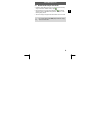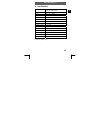Odys mp3 player s7 1 en table of contents 1 contents of package ....................................................2 2 introduction ..................................................................3 3 getting started .............................................................4 3.1 controls.........
Odys mp3 player s7 2 en 1 contents of package please ensure that the following items are included in the box. If the package is not complete, please contact your dealer: odys mp3 player s7 usb cable headphones aaa battery warranty card user manual.
Odys mp3 player s7 3 en 2 introduction thank you for choosing our product. Please read this manual carefully before use to make best use of all functions of the product and to guarantee that it has a long service life. Please store the manual in a safe place for later reference. This product is a po...
Odys mp3 player s7 4 en 3 getting started 3.1 controls familiarise yourself with the controls of your mp3 player before use. 3.2 inserting the battery use one aaa (micro) battery. • open the cover of the battery compartment. • insert the battery into the battery compartment and ensure that the polar...
Odys mp3 player s7 5 en key functions 1. Play : play, pause, end the menu 2. Power : on/off, stop, a/b repeat 3. Mode : switch to menu, selection of options 4. Vol + : increase volume 5. Vol − : reduce volume 6. Next ► : fast forward, select next option 7. Prev ◄ : rewind, select previous option 8. ...
Odys mp3 player s7 6 en 3.3 lcd and symbols overview of the lcd the lcd shows a variety of information on the current track, the running time and the system settings. The symbols are explained below. 3.4 battery status the service life of the battery is approximately 8 hours. The service life of the...
Odys mp3 player s7 7 en 3.5 installing the driver when using windows 98se, you must first install the correspondding driver before connecting the mp3 player to your computer. You can find this driver on our website at http://www.Odys.De. This is not required when using windows me, 2000 and xp. • con...
Odys mp3 player s7 8 en formatting the flash memory using the pc operating system: open windows explorer and right click on the player’s removable data storage symbol. Then click on the format option in the context menu. You can also use your mp3 player to transport all types of files. Never disconn...
Odys mp3 player s7 9 en 3.7 disable the mp3 player from the pc • disable the digital mp3 player from the operating system correctly using the “remove hardware safely” option . • click the task bar on the right-hand side below the symbol and select the “remove usb mass storage device – drive (x:)” in...
Odys mp3 player s7 10 en 4 operation 4.1 switching the mp3 player on and off switching the mp3 player on • ensure that the hold setting is deactivated. If necessary, push the hold switch into the off position. • hold the power key down for approx. One second until the display illuminates and a greet...
Odys mp3 player s7 11 en • if you briefly press the ► or ◄ keys playback skips to the next or previous track respectively. • press the play button briefly to pause playback. To resume play, press the play key again (resume function). • during play, press the play button for approx. 1 second to stop ...
Odys mp3 player s7 12 en • use the ◄► keys to select the desired option and confirm using the mode key. • the ◄► keys are also used in the sub-menus to select the desired option and confirm with mode. • to return to the main menu from the sub-menus or switch to music mode, press the play key once or...
Odys mp3 player s7 13 en 4.4 voice playback mode (play voice) your mp3 player can also be used as a digital dictaphone. This allows you to record important ideas or thoughts when away from home, so you don’t forget them. Select this function in the main menu as follows. • select play voice mode in t...
Odys mp3 player s7 14 en 4.5 voice recording mode (record) • select record mode in the main menu, as described in section 4.3. • voice recording starts as soon as you press the mode key. Speak into the microphone of the player. • press the play key to interrupt voice recording. Press the play key ag...
Odys mp3 player s7 15 en 4.6 system settings (setting) the mode setting allows you to change important system settings for your mp3 player. It contains a total of 8 options: equalizer, play mode, contrast, backlight, power set, record set, language und exit. Recurring operating steps : • select sett...
Odys mp3 player s7 16 en repeat one: plays back the current file repeatedly. Repeat all: repeatedly plays back all files in the original order. Shuffle: plays back all files in a random order. Lcd contrast allows you to set the required display contrast (6 levels). Automatic shutdown of the display ...
Odys mp3 player s7 17 en voice recording quality (recordset) adjust the desired bit rate for the voice recording: 32 kbps (8000 hz), 44 kbps (11000 hz), 64 kbps (16000 hz) und 88 kbps (22000 hz). The quality of the recording improves with higher values, but these also require more storage space. Lan...
Odys mp3 player s7 18 en 4.8 memory info (about) shows the current amount of free memory space and the total memory space on your mp3 player. 4.9 deleting files (folder) in the folder mode you can directly delete files saved on your mp3 player. • press the mode button for approx. 1 second.. Use the ...
Odys mp3 player s7 19 en you can also delete files or folders using your computer’s file manager when the mp3 player is connected to the pc via the usb connection..
Odys mp3 player s7 20 en 4.10 radio mode (only s7 red / s7 silver) • select radio mode in the main menu, as described in section 4.3. • press to change the frequency and find a channel. Other menu options while in radio mode, press the menu button for 1 s. The following options can be selected with ...
Odys mp3 player s7 21 en d) save station • press to change the frequency and find a channel. • use the menu button and to select the function save station. • press to select the number of the memory location (channel) and confirm it with the play button. • the preset mode (station preset) is now act...
Odys mp3 player s7 22 en 5 troubleshooting symptoms cause and solution the device does not work. Check whether the batteries are charged properly. Make sure that the player is turned on. No sound comes out of the headphones. Make sure that the volume is set above zero and that the headphones are con...
Odys mp3 player s7 23 en 6 specifications internal memory 64, 128, 256, 512, 1024 mb (integrated flash memory) formats mp3, wma, wav bit rate mp3: 56 … 256 kbps battery 1 aaa batterie (no. 7) battery life ca. 8 h display lcd (26 mm x 10,5 mm) usb type usb 2.0 s/n ratio > 86 db headphone output > 2 x...
Odys mp3 player s7 24 en 7 safety instructions although this product is safe, please observe the following information and warnings. • never expose the device to rain, moisture or humidity. Malfunctions and damage can occur as a result. • never press two buttons simultaneously and handle the lcd dis...
Odys mp3 player s7 25 en warranty conditions en the following conditions comprise the requirements and scope of our warranty conditions and do not affect our legal and contractual warranty obligations. We offer a warranty on our products in accordance with the following conditions: 1. We will remedy...
Odys mp3 player s7 26 en 1. Send the product suitably packaged with carriage and insurance paid. Do not enclose any accessories with the products (no cables, cd's, memory cards, manuals, etc.), unless the axdia service centre specifies otherwise. 2. Mark the rma number on the outside of the package ...