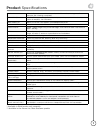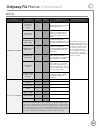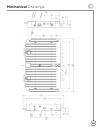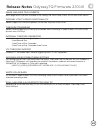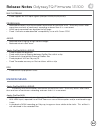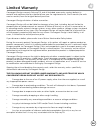- DL manuals
- Odyssey
- Recording Equipment
- 7Q
- User Manual
Odyssey 7Q User Manual
Summary of 7Q
Page 3
3 table of contents read this first! 4 product features 5 monitoring 5 recording 5 other features 6 mounting 6 product specifications 7 recording capabilities 8 included free with odyssey7q 8 recording options (available for purchase) 9 record options rental 10 rental activation keys 10 parameters f...
Page 4
4 read this first! Before you begin using the odyssey7q, we strongly suggest you review the included quick start guide, as well as: 1. Always record to the internal media of the camera; this is critical for proper timecode and ideal for dual media / backup. 2. Do not remove the four screws from rear...
Page 5
5 product features monitoring • professional monitor: 7.7” 1280x800 oled panel featuring true blacks, and accurate color with a full range color gamut for rec709 or dci-p3 viewing. • image analysis tools: waveform, vectorscope (in future update), histogram, false color exposure view, zebra, three-mo...
Page 6
6 other features • versatile power. Wide voltage range (6.5-34v) and low draw (8-15w, depending on mode) for great flexibility of battery and other power options. • light weight. A magnesium case and efficient board design means only 1.25lbs for the basic unit. • small size. Even with a 7.7” screen,...
Page 7
7 product specifications display 7.7" oled, 1280x800, rgb 8-bit panel, ~ 16 million colors, wide gamut, 3400:1 contrast, 176° viewing, true blacks sdi video i/o sd*/hd/3g support: single/dual link, 2-inputs, 2-outputs, 2 bi-directional (can be inputs or outputs), full-size bncs hdmi video i/o hdmi i...
Page 8
8 recording capabilities the odyssey7q can record a variety of hd video signals and, with optional recording keys, several raw data video formats. With another optional recording key the odyssey7q will also be able to record up to four hd video signals simultaneously. All recording options are avail...
Page 9
9 recording capabilities (continued) recording options (available for purchase) additional recording options are available for purchase and/or rental through our website. Arri alexa arriraw (available for purchase and/or daily rental) the odyssey7q supports all arriraw formats and frame rates output...
Page 10
10 record options rental rental activation keys rental activation keys may be purchased though our website for the canon c500 cinema raw and the arri alexa arri raw recording options. Please visit the links in the recording capabilities section for more information. Parameters for rentals rentals ar...
Page 11
11 record time capacities the odyssey7q can record numerous video and data formats. Record time varies based on format. The chart below indicates maximum record time in minutes based on the use of two 512 gb ssds (1tb). For 512 gb (one 512 gb ssd or two 256 gb ssds), divide in half. For 256 gb, divi...
Page 12
12 record time capacities (optional) recording options can be purchased through our website. The following are the approximate recording times while recoring with these options. Arriraw option recording format 24fps 25fps 30fps 50fps 60fps arriraw 16:9 100 97 80 46 40 arriraw 4:3 (top framerate = 48...
Page 13
13 package contents odyssey7q box contains one (1) odyssey7q monitor/recorder and one (1) universal power supply. Media and accessories sold separately!.
Page 14
14 convergent design ssd media 2.5” premium ssd media to enable recording on the odyssey7q, you must use specific ssd media: only convergent design premium ssd’s will work in the odyssey7q. These ssd’s, available in 256gb and 512gb, must be purchased separately. Firware updates must be completed onl...
Page 15
15 odyssey7q - bottom there are eleven connector ports on the bottom side of the odyssey7q (left to right) pwr on power input socket to odyssey7q (see getting started – power). Just in front of the pwr on port is a button, which is a force power on/off control. Hold button five seconds to force powe...
Page 16
16 there are two function buttons, f1 lock and f2 shut down. F1 lock lockout control for the odyssey7q touchscreen. Push to engage and screen lock will appear in the center of the touchscreen’s upper tool bar. Push f1 again to disengage. F2 shut down preferred method to power down the odyssey7q. Pro...
Page 17
17 getting started odyssey7q activation convergent design requires each odyssey7q to be registered via our website. This is so that we can provide notices of free firmware updates, issue alerts for critical issues, and track rentals or purchases of record options. Upon first initializing of the odys...
Page 18
18 setting up & using the odyssey7q the touch screen of the odyssey7q features all of the device’s controls in a straightforward, easy to navigate structure. Each box is a “virtual button.” tap it briefly to activate/deactivate it, or hold it for a few seconds to open up the menu defining its functi...
Page 19
19 working w/ media recording to ssd media the ssds will automatically span from ssd1 to ssd2. This means that if a file is recording to ssd1 and fills the available memory, the recording will continue uninterrupted on ssd2. The exception to this is when recording in a high data rate mode that requi...
Page 20
20 file management software convergent design has three free file utility programs, cd transfer, cd clip merger and cd prores transfer tool, available for download for both mac & pc on our website. Https://convergent-design.Com/support/firmware-downloads/software-utilities.Html cd data unpacker high...
Page 21
21 working w/ media (continued) file storage the odyssey ssds support read rates of 500 mbytes/sec. Keep in mind you will be limited by the slowest median in the transfer process. For example: esata 3gbps interface cards have a max performance of ~270mbps, and esata 1.5gbps have a max performance of...
Page 22
22 post production working with files recorded by the odyssey7q there are numerous post systems and nles that can read natively the various file formats recorded by the odyssey7q. Some nles may require plug-ins in order to read certain file formats. Blackmagic design resolve software is available fo...
Page 23
23 apple prores 422 hq the odyssey 7 and 7q records in apple prores hq which is a 10 bit 4:2:2 220mb compressed codec. This will allow for high quality recording while avoiding high data rates of working with uncompressed video. (dpx) native apple prores 422 support adobe cc 2014* final cut pro 7 au...
Page 24
24 post production (continued) 5. Set the color space to rec709 6. Set the gamma to rec709 7. Leave highlight recovery off 8. Click apply the media pool cameraraw settings are the same as the ones in the color page and these are designed for individual clip adjustment so its better to first set the ...
Page 25
25 1. Under final cut pro select preferences 2. Be sure the still images editing duration is set to 0.0.1 seconds 3. Select navigate to file and select import media 4. Navigate to the clips directory, and select the clip folder contain your fs700 raw files. 5. At this point you can start correcting ...
Page 26
26 system status buttons displays critical specs of odyssey7q. Input voltage, current wattage draw of odyssey7q (varies with mode), current temperature of main processor. Tapping button brings up more detailed information including the about menu of the odyssey7q. System status volts: 12.1v (6.5~34v...
Page 27
27 input status buttton 29.97 4k s-log2 displays current video input signal type. Tapping button brings up detailed information on input and output signals, record mode and frame rates. Record status button 4k->hd prores displays current recording format. Tapping button brings up detailed informatio...
Page 28
28 rec/play button displays current status as to whether odyssey7q is in record or playback mode. Tapping button toggles between modes. Note: playback mode changes the upper and lower tool bars. See playback mode, below. Clip metadata button clip0000 005_000 .Mov a displays detailed information on c...
Page 29
29 upper & lower tool bars - play mode tapping the rec/play button toggles the upper tool bar to playback mode. Upper toolbar selections are different in play mode. Play list button play list tapping button displays a list of recorded files. Files can be selected for playback and can be continuously...
Page 31
31 lower tool bar in addition to being a high quality recorder of multiple formats, the odyssey7q is also a full- featured production monitor. The lower tool bar activates and controls the monitoring and image analysis functions. Oled guide lut focus zoom 00:12:16:72 false zebra wfm hist hide oled o...
Page 32
32 odyssey7q menus (continued) focus focus tapping button activates focus assist. Holding button brings up the focus assist settings. There are three styles of focus assist available. [edge + video] shows video image with sharp edges highlighted in color. Also know as peaking. [edge only] shows only...
Page 33
33 false false tapping button activates false color. Holding button brings up false color settings. False color is an exposure reference tool, attributing different colors to various brightness portions of the image. Available colors are red, yellow, green, blue and purple. An hd video signal is mea...
Page 34
34 odyssey7q menus (continued) wfm (waveform) wfm tapping button activates waveform. The waveform is based on the signal shown on the odyssey7q oled. When in multi- stream mode, if two signals are selected then the waveform can be used to compare two side-by-side images. Holding button brings up wav...
Page 35
35 odyssey sub-menu 1 sub-menu 2 sub-menu 3 option description additional information set activation unit enter key or ‘ok’ for registering odyssey7q (required) tap to reveal a key code prompt. To activate the odyssey7q after initial purchase, go to www. Odyssey7q.Info to register the unit. Once thi...
Page 36
36 setup sub-menu 1 sub-menu 2 sub-menu 3 option description additional information monitor record 4:2:2 hd -> prores hd (.Mov) → → 10-bit apple prores 422 hq 220mb compressed this determines the type of signal coming into the odyssey7q and notes how it is to be recorded. Note that some of these s...
Page 37
37 record dropdown sub-item sub-menu 3 option description additional information trigger rec button → → record button on odyssey7q upper tool bar camera → → record triggers on camera cues the odyssey7q compatible cameras in- clude canon c300, xf305, sony f3, fs700, arri alexa (via sdi remote camera ...
Page 38
38 inputs sub-menu 1 sub-menu 2 sub-menu 3 option description additional information audio channels 2 sdi currently limited to two chan- nels of sdi or hdmi embed- ded audio. This menu will be expanded in a future free firmware update. Timecode source sdi 2 at high frame rates, some cameras will not...
Page 39
39 mechanical drawings.
Page 40
40 all convergent design products are available through our worldwide dealer network. Visit http://www.Convergent-design.Com/dealers.Aspx to find our nearest authorized dealer power supply options the odyssey7q can accept dc power ranging from 6.5-34v. This means that small camcorder batteries, larg...
Page 41
41 convergent design accessories odyssey hood (cd-od-hood) the convergent design odyssey hood is a flexible three-sided sunshade for the odyssey7 and odyssey7q. It attaches to the side 1/4”x20 mount sockets on the odyssey. If there is another item such as a mount that uses these side sockets, the od...
Page 42
42 odyssey rack mount kit (cd-od-rack) the convergent design odyssey rack mount kit accepts one or two odyssey7 or odyssey7q units. Monitors face forward for easy viewing and tilt forward for access to ssds. A pass through patch bay is included on the back along with short jumper cables for complete...
Page 43
43 third-party accessories convergent design works with numerous manufacturers for additional support products for the odyssey7q. While we have provided information and support, convergent design makes no claim and accepts no responsibility in the use of these products. These products are available ...
Page 44
44 release notes odyssey7q firmware 2.10.141 new features advanced playback controls for all formats this is a complete revamp of the playback system. Standard deck-style controls for play/ pause, single-frame step forward or step-back, and skip forward or back to next/pervious clip. Additionally, a...
Page 45
45 release notes odyssey7q firmware 2.10.141 image analysis tools resets menu page resets are now available in the settings for false color, focus assist and oled menus. Odyssey utility drive functionality added support for firmware updates via the new odyssey utility drive. Timecode triggering adde...
Page 46
46 new features, record options (odyssey7q only) sony fs700 4k raw 100p/120p super slomo record 100fps or 120fps in 4k raw in a 440 frame burst using the camera’s internal memory buffer. Triggering is set on the camera at either the start of the memory buffer (capture the 440 frames after trigger is...
Page 47
47 release notes odyssey7q firmware 2.10.141 • fixed black line in image from canon 5dmk3 in 1080p23.98 • improved hide menu/video functionality • improved ssd detection • improved pixel zoom movement & image refresh • improved hdmi detection • improved firmware update ease by accepting file or fold...
Page 48
48 frame rate • occasionally when changing frame rates the odyssey does not detect the source change. To remedy this disconnect and reconnect the source, or cycle power on the odyssey. Known issues, record options & other playback • occasionally in playback, when scrubbing through raw or dpx files t...
Page 49
49 release notes odyssey7q firmware 2.10.141 other notes not supported at this time • 720p 24/25/30 signal (720p with 3:2 or 2:2 pulldown) • sd ntsc/pal video • 1080p 50/59.94 recording in apple prores 422 (hq) • analog audio input • file name matching from the camera in video recording • ltc timeco...
Page 50
50 release notes odyssey7q firmware 1.1.105 - playback of “fs700raw to hd” is often shifted, or does not playback correctly. *note the recorded files are correct, this is simply a playback issue in this “mode” *note that if the files are played back under “4:2:2 prores hd” the files will playback co...
Page 51
51 release notes odyssey7q firmware 1.1.105 -in 4k raw (canon c500 and fs700) the live image is a letterbox from the 4k steam, thus the live image will be slightly to the top left. -in fs700 4kraw to hd the scaled image is a center cut of the 4k raw signal, thus it may be slightly to the left compar...
Page 52
52 fs700raw rec709 (it709) picture profile settings (recorded profile from the camera) -under edit cinemadng codec -decode quality full res. -decode using clip* -white balance as shot -color space rec709 -gamma rec709 -select highlight recovery (not needed) *cinemadng default, or camera metadata can...
Page 53
53 release notes odyssey7q firmware 1.11.100 new features (all modes) zoom memory when using pixel zoom, the screen coordinates in 1:1 and 2:1 zoom modes are remembered from previous use. Drag with finger on oled display to position zoom window. Window will return to same position upon returning to ...
Page 54
54 multi-stream • fixed support for psf input signals (1080psf 23.976/24/25/29.97) prores(hq) • reduced extremely rare file corruption occurrence on particular units. Error only occurs after more than one hour of continuous recording and even then it is a rare event. • hdmi input expanded from legal...
Page 55
55 release notes odyssey7q firmware 1.11.100 fs700 raw • 200fps material plays back at incorrect speed. All frames are recorded correctly. Canon raw • playback of 50p & 60p material jittery. This artifact is not contained in the recorded files. Canon raw & arriraw • hdmi out not functioning. Multi-s...
Page 56
56 limited warranty convergent design warrants odyssey7q, and all included accessories, against defects in material and workmanship for a period of one year for registered units, and 3 months (for units used as rentals) from the original date of purchase. Convergent design disclaims all other warran...
Page 57
57 © 2014 convergent design, inc. - all rights reserved. All copyrights and trademarks remain the property of their respective owners. 04142014-1.11.100