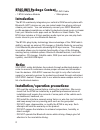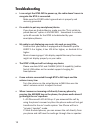OEM BT45-INFI Owner's Manual
Table of Contents
BT45-INFI Package Content...................................................2
Introduction ............................................................................2
Notice.......................................................................................2
Installation/operation precautions: .......................................2
Compatibility Information
Vehicle Compatibility & SAT Tuner/Prewire Location ....3
Bluetooth Device Compatibility .......................................4
Radio & Device Compatibility for Music Info Display ....4
Installation
DIP Switch Setting ..................................................................5
Installation Steps & Diagrams ...............................................6
Bluetooth Setup
Bluetooth Device Pairing Instructions ............................9
Media Audio Streaming ...................................................10
Music Playback Control ..................................................10
Hands Free Phone Calls ......................................................11
AUX Input ..............................................................................13
USB Charging Port ..............................................................13
Troubleshooting ...................................................................14
Q&A ........................................................................................15