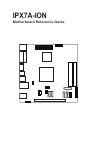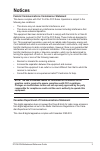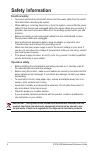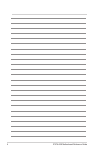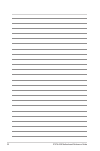Summary of IPX7A-ION
Page 1
Ipx7a-ion motherboard reference guide.
Page 2: Contents
2 ipx7a-ion motherboard reference guide contents contents ....................................................................................2 notices.......................................................................................3 safety information ............................................
Page 3: Notices
Ipx7a-ion motherboard reference guide 3 notices federal communications commission statement this device complies with part 15 of the fcc rules. Operation is subject to the following two conditions: • this device may not cause harmful interference, and • this device must accept any interference recei...
Page 4: Safety Information
4 ipx7a-ion motherboard reference guide safety information electrical safety • to prevent electrical shock hazard, disconnect the power cable from the electri- cal outlet before relocating the system. • when adding or removing devices to or from the system, ensure that the power cables for the devic...
Page 5: Specifications Summary
Ipx7a-ion motherboard reference guide 5 cpu supports :atom serial cpu fsb : 533 mhz chipset mcp7a-ion memory dual channel, non-ecc, unbuffered ddr2 supported, two 200 pin ddr2 so-dimm slots, max. To 8gb types: pc2-5400 (ddr2-667), pc2-6400 (ddr2-800) expansion slots 1x pci express graphic slot (x16)...
Page 6
6 ipx7a-ion motherboard reference guide.
Page 7
Ipx7a-ion motherboard reference guide 7 hardware installation this manual provides descriptions of each component on the motherboard and how to setup necessary items..
Page 8: 1 Before You Proceed
8 ipx7a-ion motherboard reference guide 1 before you proceed take note of the following precautions before you install motherboard components or change any motherboard settings. • unplug the power cord from the wall socket before touching any compo- nent. • use a grounded wrist strap or touch a safe...
Page 9: 2 Motherboard Layout
Ipx7a-ion motherboard reference guide 9 2 motherboard layout atxpower f_panel f_usb1 f_usb2 sys_fan1 sys_fan2 lan + usb usb battery spdif_out audio dvi vga kb + ms sata 2 3 sata 0 1 hdmi f_audio pcie x16 rom recovery cdin1 cmos + pw xmm1 xmm3 com1 usb 2.0 connectors rom recovery connector com port c...
Page 10: 4 System Memory
10 ipx7a-ion motherboard reference guide 4 system memory memory type the motherboard comes with two double data rate 2 (ddr2) small outline dual in-line memory modules (so-dimm) sockets. The figure illustrates the location of the ddr2 so-dimm sockets: xmm1 xmm3 size vendor model cl brand ss/ ds comp...
Page 11: Installing A So-Dimm
Ipx7a-ion motherboard reference guide 11 tip: support the so-dimm lightly with your fingers when pressing the re- taining clips. The so-dimm might get damaged when it flips out with extra force. Installing a so-dimm warning: unplug the power supply before adding or removing so-dimms or other system ...
Page 12: 5 Expansion Slot
12 ipx7a-ion motherboard reference guide 5 expansion slot in the future, you may need to install expansion cards. The following shows the slot and the expansion card that it supports. Installing an expansion card important: make sure to unplug the power cord before adding or remov- ing expansion car...
Page 13: 6 Selectors
Ipx7a-ion motherboard reference guide 13 6 selectors clear cmos and password this selector allows you to clear the real time clock (rtc) ram and password in cmos. You can clear the cmos memory of date, time, system setup param- eters, and passwords by erasing the cmos rtc ram data. To clear the pass...
Page 14: Atx Power Connector
14 ipx7a-ion motherboard reference guide atx power connector this connector is for the atx power supply plug. The power supply plug is de- signed to fit this connector in only one orientation. Find the proper orientation and push down firmly until the connector completely fits. Note: use of a power ...
Page 15: System Fan Connectors
Ipx7a-ion motherboard reference guide 15 system fan connectors connect the fan cables to the fan connectors on the motherboard, making sure that the black wire of each cable matches the ground pin of the connector. 7 connectors sys_fan_tach +12v gn d sys_ fan_ pw m sys_ fan2 sys_ fan1 ground +12v ro...
Page 16: 7 Connectors
16 ipx7a-ion motherboard reference guide 7 connectors front panel audio connector this connector is for a chassis-mounted front panel audio i/o module that supports hd audio. Note: it is recommended that you connect a high-definition front panel audio module to this connector to utilize this motherb...
Page 17: 7 Connectors
Ipx7a-ion motherboard reference guide 17 7 connectors internal serial port connector this connector is for a serial (com) port. Connect the serial port module cable to this connector, then install the module to the system chassis. Com1 ddc*# ttxd* ground rrts* # rrxd* ddtr*# ddsr*# ccts* # rrt*# rom...
Page 18: 7 Connectors
18 ipx7a-ion motherboard reference guide 7 connectors cd audio input connector this connector allows you to receive stereo audio input from sound sources such as an optical disc drive, a tv tuner, or a specialized audio/sound-processing card. Cd in left audio channel ground right audio channel groun...
Page 19: 7 Connectors
Ipx7a-ion motherboard reference guide 19 7 connectors system panel connector this connector supports several chassis-mounted functions. System power led (2-pin pled) this 2-pin connector is for the system power led. Connect the chassis power led cable to this connector. The system power led lights u...
Page 20: 8 Bios Setup Reference
20 ipx7a-ion motherboard reference guide 8 bios setup reference bios setup program when the computer first starts up (before entering windows), press and hold the key to enter the bios setup program. (press to restart if you missed the opportunity.) note: default bios settings apply for most conditi...
Page 21: 8 Bios Setup Reference
Ipx7a-ion motherboard reference guide 21 8 bios setup reference advanced bios setup utility advanced f1 configure cpu. Select screen select item go to sub screen general help save and exit f10 exit esc enter advanced settings main cpu configuration sata configuration usb configuration hardware healt...
Page 22: 8 Bios Setup Reference
22 ipx7a-ion motherboard reference guide 8 bios setup reference advanced usb configuration usb functions this item allows you to enable or disable the usb functions. Default: [enabled] / options: [disabled] [enabled] usb 2.0 controller this item allows you to change the usb 2.0 controller setting. D...
Page 23: 8 Bios Setup Reference
Ipx7a-ion motherboard reference guide 23 8 bios setup reference advanced fan control this item allows you to enable or disable the fan control feature that automatically adjusts the fan speeds for more efficient system operation. Default: [enabled] / options: [disabled] [enabled] initial/idle fan vo...
Page 24: 8 Bios Setup Reference
24 ipx7a-ion motherboard reference guide 8 bios setup reference power the power menu items allow you to change the settings for the acpi con- figuration. Select an item then press to display the configuration options. Acpi configuration suspend mode this item allows you to select the advanced config...
Page 25: 8 Bios Setup Reference
Ipx7a-ion motherboard reference guide 25 8 bios setup reference power restore on ac power loss when set to [power off], the system goes into off state after an ac power loss. When set to [power on], the system goes on after an ac power loss. When set to [last state], the system goes into either off ...
Page 26: 8 Bios Setup Reference
26 ipx7a-ion motherboard reference guide 8 bios setup reference security bios setup utility advanced f1 install or change the password. Select screen select item change general help save and exit f10 exit esc enter security settings main supervisor password change supervisor password :not installed ...
Page 27: 8 Bios Setup Reference
Ipx7a-ion motherboard reference guide 27 8 bios setup reference security change user password select this item to set or change the user password. The user password item on the top of the screen shows the default not installed. After you set a password, this item shows installed. To set a user passw...
Page 28: 8 Bios Setup Reference
28 ipx7a-ion motherboard reference guide 8 bios setup reference boot boot settings configuration quick boot this item allows you to enable or disable the system quick boot feature. When enabled, the system skips certain tests while booting. Default: [enabled] / options: [disabled] [enabled] quiet bo...
Page 29: 8 Bios Setup Reference
Ipx7a-ion motherboard reference guide 29 8 bios setup reference boot keyboard error message display this item allows you to enable or disable the “keyboard error” message during bootup. Default: [disabled] / options: [disabled] [enabled] hit ‘del’ message display this item allows you to enable or di...
Page 30: Exit
30 ipx7a-ion motherboard reference guide the exit menu items allow you to load the optimal or failsafe default values for the bios items, and save or discard your changes to the bios items. Save changes and exit once you are finished making your selections, choose this option from the exit menu to e...
Page 31: Exit
Ipx7a-ion motherboard reference guide 31 discard changes this option allows you to discard the selections you made and restore the previ- ously saved values. After selecting this option, a confirmation appears. Select ok to discard any changes and load the previously saved values. Load optimal defau...
Page 32
32 ipx7a-ion motherboard reference guide.