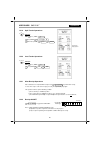- DL manuals
- OfficeMaster
- Cash Register
- CMS 218T
- User Manual
OfficeMaster CMS 218T User Manual
Summary of CMS 218T
Page 1
User guide cms 218 t electronic cash register 3 new “aa” batteries must be installed in the cash register to prevent data and user-programmed settings from being erased in the event ac power is disconnected, or in case of power failure. Please read this before proceeding ! Om218 t_ug_051219.
Page 2
12 programming for system functions 15 13 reg operations 13.1 department entry note 17 13.2 error prompt note 17 13.3 electronic journal (ej) notes 17 13.4 ej balance and time displays 17 13.5 sample receipts 18 sample receipt 1 and 2 18 sample receipt 3 and 4 19 13.6 department entries 20 13.7 plu ...
Page 3
System features cms-218 t user guide: department : 16 (dept shift system) plu : 200 clerk : 8 clerks tax : value add tax mode (4 vat's) payment : cash, check, charge, card management report ● x/z financial report ● x/z plu report ● x/z clerk report ● x/z full report for electronic journal (ej) ● x/z...
Page 4
Getting started cms-218 t user guide: 1.1 safety notes & precautions ensure that the mains power supply corresponds to that specified on the rating label of the ecr. Use only batteries of the same type as supplied! Use of other types may cause malfunction. Install the supplied batteries according to...
Page 5
Cms-218 t user guide: 1.5 installing batteries 1.6 installing paper roll install the batteries supplied to ensure that data is retained in the event of a power failure. 1. Remove the printer cover. 2. Pull the paper transport cover ‘ a’ up. 3. Insert a thermal paper roll (57 mm width and max. 70 mm ...
Page 6
Del sp/ tuv pqrs mno @ cms-218 t user guide: at / tl = - the amount tendered/total key is used for cash tender transaction. Charge - the charge key is used for charge tender transaction. C - the clear key will clear an entry made on the numeric keypad or qty/time key before it is finalized on a depa...
Page 7
Cms-218 t user guide: 1.9 control key positions prg off reg 1 (journal) reg 2 (receipt) x z off - the system is inoperable. reg 1 - registration mode. Papers are used as journal. Receipt on/off does not work in this mode. (receipt as on always) reg 2 - registration mode. Papers are used as rec...
Page 8
Cms-218 t user guide: 2 date and time settings date/time settings 2.1 programming the date example: to set the date as 30 th january 2006 # / ns 3001.06 p functions 0.70 2.2 programming the time example: to set the time as 1:18pm i.E. 13:18 hours pm01-18 x / time / dbl a vertical bar here to denote ...
Page 9
Cms-218 t user guide: 3 clerk settings clerk settings & operations 3.3 clerk log on with pin code note: it is not possible to change the current assigned clerk while a transaction is in progress. Clerk to log off, clerk ( if the 3-digit pin # is not correctly entered, an error sign will appear on th...
Page 10
Cms-218 t user guide: 4 department settings department settings 4.3 programming department status status s1: { 0 } = normal department (default) { 1 } = single item cash example 1: dept 1 is a normal department taxable by vat 1 (free pricing), and dept 16 is a normal department non-taxable (free pri...
Page 11
Cms-218 t user guide: 5 plu (price look up) settings plu settings the plu system allows you to assign fixed item price and department for assorted items. you can also assign the plu as a sub-department (operate with free pricing). a caption can be assigned for each plu e.G. Plu 001 = apple see...
Page 12
Cms-218 t user guide: settings 6 discount rate (-%) key setting you can enter a discount value from 0.01 - 99.99%. 10.00 - % note: the attribute of [ -% ] in the reg mode is identical with the attribute of the item (dept or plu) registered just before. When [ -% ] is used after subtotal, it attribut...
Page 13
11 cms-218 t user guide: fc settings & operations 9.1 foreign currency (fc) settings a maximum of 4 fc presets can be programmed. The following must be entered for the programming : → { fc # } – 1, 2, 3 or 4 → { exp } – for setting decimal place of fc rate : 0 to 8 → { d.P. } – for setting decimal p...
Page 14
Cms-218 t user guide: calculator settings & operations in reg1 or 2 idle mode (i.E. When a "sales transaction“ is not in progress) the calculator mode can be activated following the steps below. Reg function # { 8 } c { 1 2 3 4 5 } example: to set the calculator mode password as 1234. Prg ra / euro ...
Page 15
L cms-218 t user guide: caption settings 11 caption settings 11.1 character allocation chart in caption programming mode, each numeric key is allocated various numbers of characters. You can scroll through the list by pressing the same numeric key repeatedly. After the last character allocated is di...
Page 16
Cms-218 t user guide: caption settings 11.3 selecting caption programming modes normal programming mode 0.00 # / ns set key to prg. 1 time p001 plu caption mode # / ns 2 nd time d01 dept caption mode # / ns 3 rd time c01 clerk caption mode # / ns 4 th time h01 header message mode # / ns 5 th time f0...
Page 17
Cms-218 t user guide: system options 12 programming options for system functions you have the options to change the settings/formats for the various system functions available in the ecr. Key sequence: → { 1 or 2 digits system function # } → { 1 digit option # } → [ ra ] prg 4 ghi ra / euro example ...
Page 18
Cms-218 t user guide: 12 programming options for system functions key sequence: → { 1 or 2 digits system function # } → { 1 digit option # } → [ ra ] 0 = multiple receipt issuing is allowed (default) 1 = multiple receipt issuing is not allowed 15 0 = zero skip printing z report (default) 1 = no zero...
Page 19
Cms-218 t user guide: register operations this section gives information regarding the operation. 13 register operations all operations is performed with the control switch in the reg 1 or 2 position the term ‘ department entry’ is used in many times in the operating sequences. This refers to a norm...
Page 20
Cms-218 t user guide: operations system function options at factory default** (refer options chart at pages 15 and 16) 13.5a sample receipt 1 17=0 print total vat amount – non print 18=0 print taxable amount splited per rate – non print 19=0 print total taxable amount – non print 20=0 print taxable ...
Page 21
User guide: operations system function options 13.5c sample receipt 3 17=1 print total vat amount – print 18=0 print taxable amount splited per rate – non print** 19=0 print total taxable amount – non print** 20=0 print taxable amt out of vat splited/rate – non print** 21=1 print total taxable amoun...
Page 22
Cms-218 t user guide: operations department entries can be made with a maximum 7 digits amount entry. 13.6 department entries single department entry: e.G. 1 unit @ r1.00 from dept 1 2 /10 x dept 2 key again to repeat the same entry repeat department entry: e.G. 2 units @ r2.00 from dept 2 multiple ...
Page 23
Cms-218 t user guide: operations minus or deduction ( – ) key entries can be made with a maximum 7 digits amount entry. 13.8 minus ( – ) operations 2 /10 x 3 /11 at / tl = e.G. Preset -% rate single dept with repeated ( - ) entries single dept entry 13.9 discount [ – % ] key operations * quantity ~ ...
Page 24
Cms-218 t user guide: operations the void key is used to correct error operations inside of a sale. 13.10 void / correction key operations last item entry void: last item void ref/ – x / time / dbl 13.11 merchandise return operations 1 / 9 + price of item returned { 10.00 } dept 1 merchandise return...
Page 25
Cms-218 t user guide: operations 13.12 received on account operations 13.13 paid out operations 13.14 non-add # print operations 13.15 no sale operations key sequence : → { amount received } → [ ra / euro ] prg off reg 1 reg 2 x z key sequence : → { amount paid out } → [ po ] example : reg amount pa...
Page 26
Cms-218 t user guide: operations 13.16 cash tender operations price { 10.00 } prg off reg 1 reg 2 x z example : reg 13.17 check tender operations 13.18 charge tender operations 1 / 9 + 2 /10 x price { 20.00 } st amt tendered { 50.00 } at / tl = price { 10.00 } prg off reg 1 reg 2 x z example : reg 1...
Page 27
Cms-218 t user guide: operations 13.19 split tender operations 13.20 card tender operations price { 10.00 } prg off reg 1 reg 2 x z example : reg 1 / 9 + 2 /10 x price { 20.00 } st amt tendered { 30.00 } at / tl = charge price { 30.00 } prg off reg 1 reg 2 x z example : reg price { 40.00 } card 3 /1...
Page 28
Cms-218 t user guide: management reports this section gives instructions for taking reports. 14 management reports reports may be taken with the control key in the x or z position when reports are printed in the "z" position, transaction totals are reset to zero. Assigning a security code can preven...
Page 29
Cms-218 t user guide: management reports 14.3 financial report time transaction counter z1 counter dept 1 sales total (tax 1) dept 2 sales total (tax 2) dept 3 sales total (tax 3) dept 4 sales total (tax 4) all department total clerk name date sales counter tax amount total coupon (-) total -% total...
Page 30
Cms-218 t user guide: management reports 14.5 clerk report key sequence : = control key position [ ] = function key → [ clerk ] x positions - reads clerk reports. Z positions - reads clerk reports, and resets totals to zero. X or z clerk clerk name sales total activity counter all clerks sales total...
Page 31
Cms-218 t user guide: management reports 14.7 full report for ej key sequence : = control key position [ ] = function key → [ st ] example : st x t ransacti o n # 0001 t ransacti o n # 0002 t ransacti on # 0003 z1# = 0001 t ransacti on # 0003 z1# = 0003 t ransacti on # 0017 29.
Page 32
Cms-218 t user guide: management reports 14.8 oldest report for ej key sequence : = control key position { } = entry from the numeric keypad is necessary [ ] = depressing one of the function keys is necessary → { nnn } → [ st ] nnn = 001 - 999 “nnn” means the transaction number you wish to appoint. ...
Page 33
If the cash register fails to print receipts or reports, check whether a special function has been activated. Special functions are indicated by a lighted horizontal bar in the display: cms-218 t user guide: balancing formulas 15 system & media balance 31 16 troubleshoot – print function the receipt...
Page 34
32 cms-218 t user guide: warranty policy 32 17 warranty policy subject to the terms below, officemaster, warrants their equipment for a period of twelve (12) months, from date of purchase against any defect in material or workmanship. The warranty covers all parts and labour provided the equipment i...
Page 35: Warranty Registration
This portion to be returned within 21 days of purchase. Warranty registration name : address : contact name : telephone : model: officemaster ecr cms-218 t serial no. : date of purchase : purchase from (dealer/store) name : please read the warranty policy stipulated on the preceding page. And then, ...
Page 36
Af fix st am p her e iconi c a un it 13 bromwel l mews 373 albert road, salt ri ver po box 553 60 sunset beach 7441 , ca pe town.