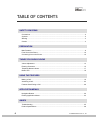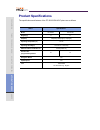Summary of ITP-5014D
Page 1
Ip phone user guide itp-5021d / itp-5014d.
Page 2: Safety Concerns
2 © samsung electronics co., ltd safety concerns for product safety and correct operation, the following information must be given to the operator/user and shall be read before the installation and operation. Conventions warning provides information or instructions that you should follow in order to...
Page 3: Warning
© samsung electronics co., ltd. 3 warning the itp-5021d/5014d ip phone shall be connected to the local ac power using the power adaptor provided with the ip phone. Use of an alternative adaptor may result in serious damage and voids the product warranty. The handset receiver on the digital phone may...
Page 4: Caution
4 © samsung electronics co., ltd do not use flammable solvent or materials near the phone. Do not store them near the phone. It may cause a fire or electric shocks. If the phone makes excessive noise, emits an odour, or smoke, immediately unplug the phone and call your authorised samsung reseller. C...
Page 5
© samsung electronics co., ltd. 5 do not install the phone on an unstable surface or in direct sunlight. It may cause severe damage to the plastic case of the phone, and reduced the performance of your digital phone. Do not separate, repair or remodel the phone arbitrarily. If a repair is needed, pl...
Page 6: Table of Contents
6 © samsung electronics co., ltd table of contents safety concerns conventions ..................................................................................................................................... 2 symbols ................................................................................
Page 8: Preparation
8 © samsung electronics co., ltd. Annex usin g th e fea t ures thing s yo u s h ou ld know pr ep ara t io n applic at io n m e nu s preparation main features ip network application menu speed dial pickup automatic redial/retry for frequently used phone numbers, you can press one speed dial button to...
Page 9
© samsung electronics co., ltd. 9 annex usin g th e fea t ures thing s yo u s h ou ld know pr ep ara t io n applic at io n m e nu s hold conference calls call forwarding do not disturb paging call id - if you have any questions or concerns regarding the features which are not introduced in this user...
Page 10: Front View of The Phone
10 © samsung electronics co., ltd front view of the phone itp-5021d / itp-5014d ds-5021d (programmable buttons : 21) ds-5014d (programmable buttons : 14) soft buttons lcd screen programmable buttons scroll button status indicator conference button redial button volume button microphone navigation bu...
Page 11
© samsung electronics co., ltd. 11 annex usin g th e fea t ures thing s yo u s h ou ld know pr ep ara t io n applic at io n m e nu s connecting lines to the phone 1 plug the handset cord into the port marked with the symbol. 2 connect the lan cable connected to your data network to the lan connectio...
Page 12
12 © samsung electronics co., ltd z if you want to use the lan jack adaptor, the lan cable can be connected as follows : lan jack adaptor.
Page 13: Things You Should Know
© samsung electronics co., ltd. 13 annex usin g th e fea t ures th ings you shoul d k n ow prep a r at ion applic at io n m e nu s things you should know volume adjustment the volume [ ] button is used for adjusting the volume of the handset, speaker, and ringer. Adjusting handset volume 1 during a ...
Page 14
14 © samsung electronics co., ltd annex prep a r at ion applic at io n m e nu s usin g th e fea t ures thin gs you shoul d know adjusting speaker volume 1 during a call using the [speaker] button. 2 press the [volumes] button to increase the speaker volume. 3 press the [tvolume] button to decrease t...
Page 15: Entering Characters
© samsung electronics co., ltd. 15 annex prep a r at ion applic at io n m e nu s usin g th e fea t ures th ings you shoul d k n ow entering characters using the dial buttons of this phone, you can easily enter/edit, letters, numbers and special characters. Special button used to enter letters of the...
Page 16
16 © samsung electronics co., ltd annex prep a r at ion applic at io n m e nu s usin g th e fea t ures thin gs you shoul d know entering characters press the volume [ ] button to move the cursor and insert or modify the desired letter. Press the volume [ ] button and move the cursor one space to the...
Page 17: Telephone Status Indicator
© samsung electronics co., ltd. 17 annex prep a r at ion applic at io n m e nu s usin g th e fea t ures th ings you shoul d k n ow telephone status indicator the status indicator turns on or off according to the telephone status. Functions status of lcd indicators busy/off-hook steady red extension ...
Page 18: Button Led
18 © samsung electronics co., ltd annex prep a r at ion applic at io n m e nu s usin g th e fea t ures thin gs you shoul d know button led the [transfer] button, [hold] button, and [speaker] button have a led that turns on or off according to the phone status. For incoming external calls or intercom...
Page 19: Using The Features
© samsung electronics co., ltd. 19 annex using t h e f e at ures thing s yo u s h ou ld know applic at io n m e nu s prep a r at ion using the features making a call this function is used when you want to make a call to other stations or to make an external call. Calling an extension number this fun...
Page 20
20 © samsung electronics co., ltd annex using t h e f e at ures thing s yo u s h ou ld know applic at io n m e nu s prep a r at ion calling an outside number this function is used when you want to make an external call. 1 pick up the handset. 2 press the trunk or trunk group button or dial the trunk...
Page 21
© samsung electronics co., ltd. 21 annex using t h e f e at ures thing s yo u s h ou ld know prep a r at ion applic at io n m e nu s using a speakerphone this function is used when you make a call with a speakerphone. 1 press the [speaker] button without lifting the handset. 2 dial the telephone num...
Page 22
22 © samsung electronics co., ltd annex using t h e f e at ures thing s yo u s h ou ld know applic at io n m e nu s prep a r at ion redial this function allows you to redial the last external number dialled. To redial the last telephone number you dialled, press the send [ ] button for approximately...
Page 23
© samsung electronics co., ltd. 23 annex using t h e f e at ures thing s yo u s h ou ld know prep a r at ion applic at io n m e nu s save number with redial 1 to save the number you just dialled for later use, press the [save] button before hanging up. 2 this saved number can be redialled at any tim...
Page 24: Answering A Call
24 © samsung electronics co., ltd annex using t h e f e at ures thing s yo u s h ou ld know applic at io n m e nu s prep a r at ion answering a call this function is used when you want to answer an intercom call or outside call. Using a handset this function is used when you answer a call with a han...
Page 25
© samsung electronics co., ltd. 25 annex using t h e f e at ures thing s yo u s h ou ld know prep a r at ion applic at io n m e nu s call pickup this function is used when you pickup a call that is ringing at another station. If a call rings on another station and you know the station number, you ca...
Page 26
26 © samsung electronics co., ltd annex using t h e f e at ures thing s yo u s h ou ld know applic at io n m e nu s prep a r at ion features used during a call this function is used when you use conveniently during a call. Hold an intercom call you can put the other party on hold if another intercom...
Page 27
© samsung electronics co., ltd. 27 annex using t h e f e at ures thing s yo u s h ou ld know prep a r at ion applic at io n m e nu s hold an outside call you can put the other party on hold if another call arrives or you wish to use both hands for another task and resume the call later. 1 while you ...
Page 28
28 © samsung electronics co., ltd annex using t h e f e at ures thing s yo u s h ou ld know applic at io n m e nu s prep a r at ion transferring a call while on an outside call you can transfer the call to another internal or outside party. You can transfer your call to another extension or return t...
Page 29
© samsung electronics co., ltd. 29 annex using t h e f e at ures thing s yo u s h ou ld know prep a r at ion applic at io n m e nu s conference calls you can make a conference call of up to 5 parties including yourself. The officeserv system also allows each station to pre assign up to 5 conference ...
Page 30: Application Menus
30 © samsung electronics co., ltd. Annex usin g th e fea t ures ap pl ic at io n m enus thing s yo u s h ou ld know prep a r at ion application menus navigation buttons the itp-5021d and itp-5014d ip phones are equipped with navigation buttons for convenient use of the ip phone functions. This chapt...
Page 31
© samsung electronics co., ltd. 31 annex usin g th e fea t ures thing s yo u s h ou ld know prep a r at ion ap pl ic at io n m enus send button if you press the [send] button while the [out call log], [in call log], [spd no. Search], or [directory dial] function is selected, the corresponding number...
Page 32
32 © samsung electronics co., ltd annex usin g th e fea t ures thing s yo u s h ou ld know prep a r at ion ap pl ic at io n m enus direction button these buttons are used when editing menu entries, or when moving between menu items. [ ∧ ] button is used used for moving to the previous menu. [ > ] bu...
Page 33: Entering Application Menus
© samsung electronics co., ltd. 33 annex usin g th e fea t ures thing s yo u s h ou ld know prep a r at ion ap pl ic at io n m enus entering application menus when the ip phone is in the standby mode, press the menu [ ]button. The main application menu will appear on the lcd screen. How to select me...
Page 34
34 © samsung electronics co., ltd annex usin g th e fea t ures thing s yo u s h ou ld know prep a r at ion ap pl ic at io n m enus application menus - to use the ‘3. Spd no. Search’ and ’5. Forward assign’ menu function you should consult your system administrator. - if the [transfer] button is pres...
Page 35: Annex
Annex troubleshooting possible problems and troubleshooting steps for your ip phone are described below. Check the troubleshooting steps before contacting your authorised samsung reseller. The phone does not boot when the power is connected. - check to confirm that the data network cable is connecte...
Page 36
Annex usin g th e fea t ures thing s yo u s h ou ld know prep a r at ion ap pl ic at io n m enus nothing appears on the lcd screen while the itp-5021d/5014d phone is being used. Check that the data network cable is correctly connected to the lan socket on the itp-5021d/5014d phone. (refer to ‘connec...
Page 37
Caller ids are not displayed on the lcd screen. - confirm with your system administrator that the caller id service is available from your telephone company. - if the caller blocks the sending of their caller id, the caller id will not be displayed. - if the caller makes a call from an area where th...
Page 38: Product Specifications
Annex usin g th e fea t ures thing s yo u s h ou ld know prep a r at ion ap pl ic at io n m enus product specifications the specifications and features of the itp-5021d/5014d ip phone are as follows. Items specification model itp-5021d itp-5014d weight(kg) 1.1 1.1 size(mm) 266(width)×206(length)×119...